Export products Shopify
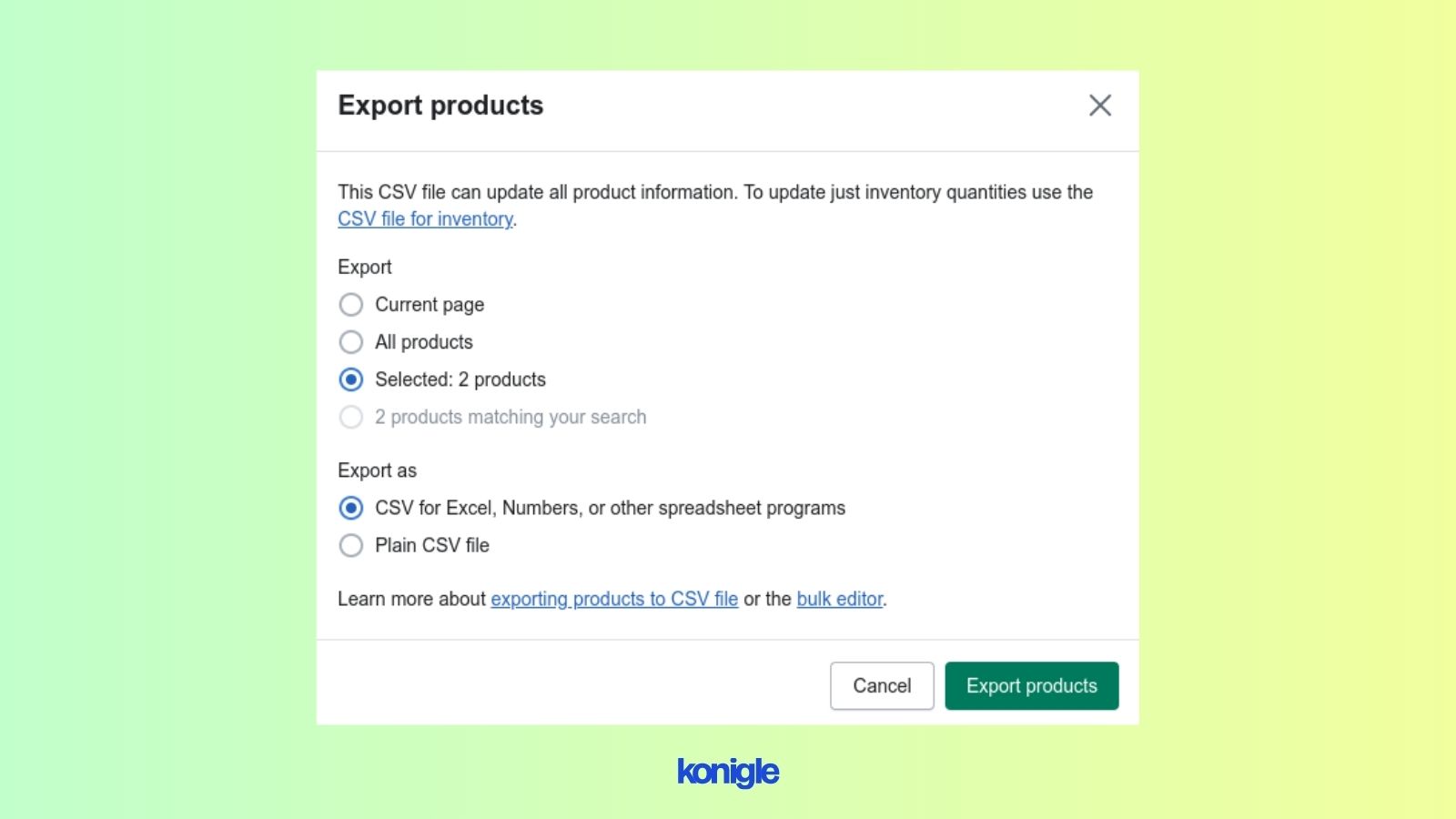
May 16 2023
76
16.3k
Exporting products from Shopify is easy. Log in, select the products you want, choose the file format, click "Export", and save the file to your desktop. That's it!
Exporting products from Shopify is a straightforward process that can be completed in just a few steps. Here's how:
- To begin, log in to your Shopify account and click on the "Products" tab located in the left-hand menu.
- To export a product, choose the specific products you want to export by selecting the checkbox next to their names or clicking the "Export" button in the top right corner of the screen.
- Choose which type of inventory you want to select current page, all products, or selected products.
- Choose which page of inventory you want to export: the current page, all products, or selected products.
- In the "Export products" window, select the file format to which you want to export your products. You can choose from CSV or Excel.
- To begin the export process, click the "Export products" button.
- Please choose a location on your desktop where you would like to save the file, and then save it.
That's it! You have now successfully exported your products from Shopify.