How to add a product to a collection on shopify?
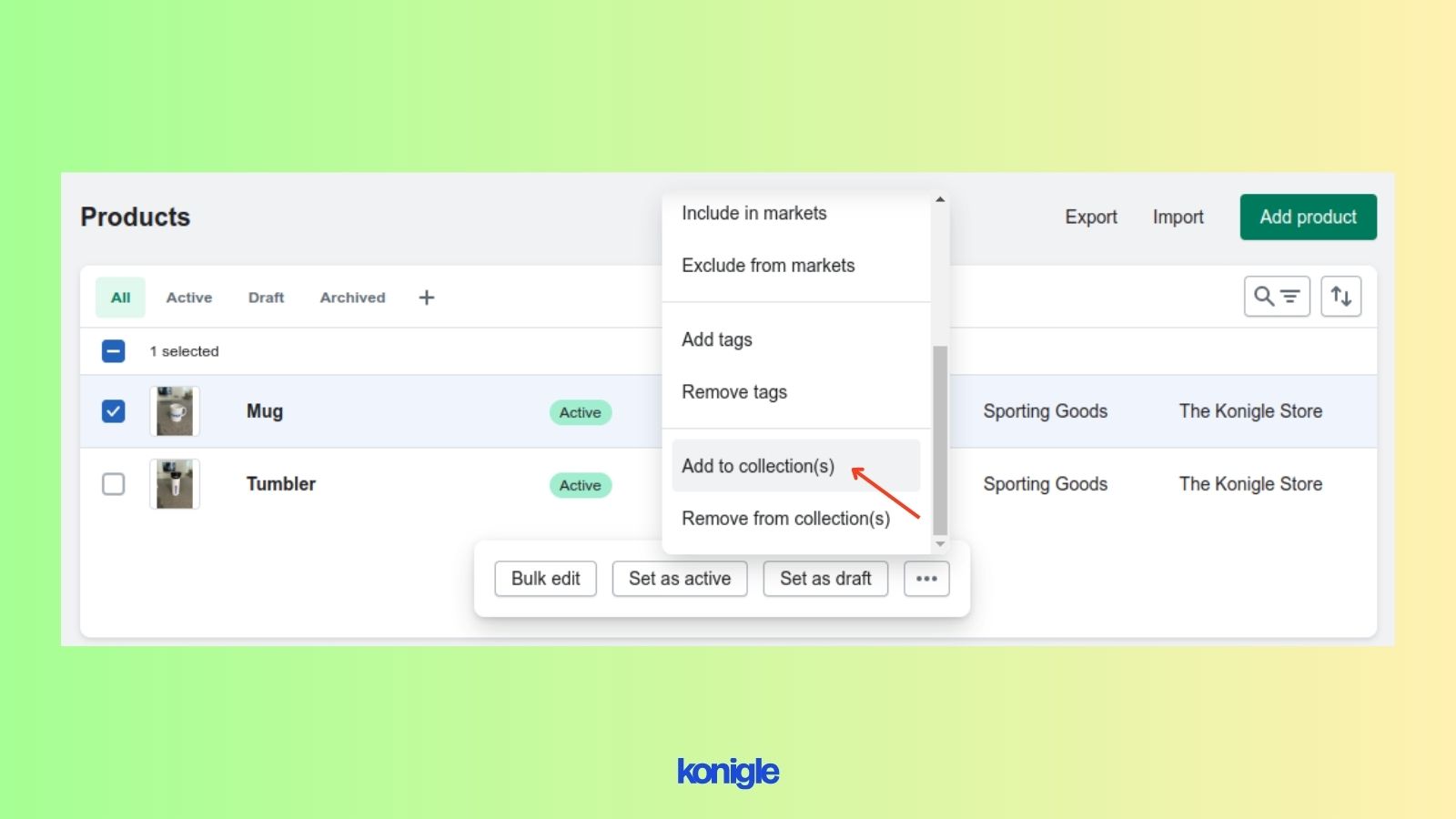
May 23 2023
62
12
10.2k
Adding products to Shopify collections is easy. Login to admin panel, click "Products", select product, click "..." (Action) button, select "Add to Collections", select desired collection from list, click "Save" - done!
To add a product to a collection on Shopify, follow these steps:
- Log in to your Shopify admin panel.
- From the Shopify admin dashboard, click on "Products" in the left-hand sidebar.
- Select the product that you want to add to a collection. Then a small popup will appear.
- Click on the "..." (Action) button next to it and scroll down.
- Click on the "Add to collections" option.
- After clicking on "Add to collections," a pop-up window will appear, displaying a list of existing collections. You can select the desired collection by clicking on it to add the product.
- To save the collection, click the "Save" button.
- The product will now be added to the selected collection(s).
You can repeat these steps for multiple products and collections as needed. Adding a product to a collection helps to organize your products on your Shopify store, making it easier for customers to find related items.