How to change store name on shopify?
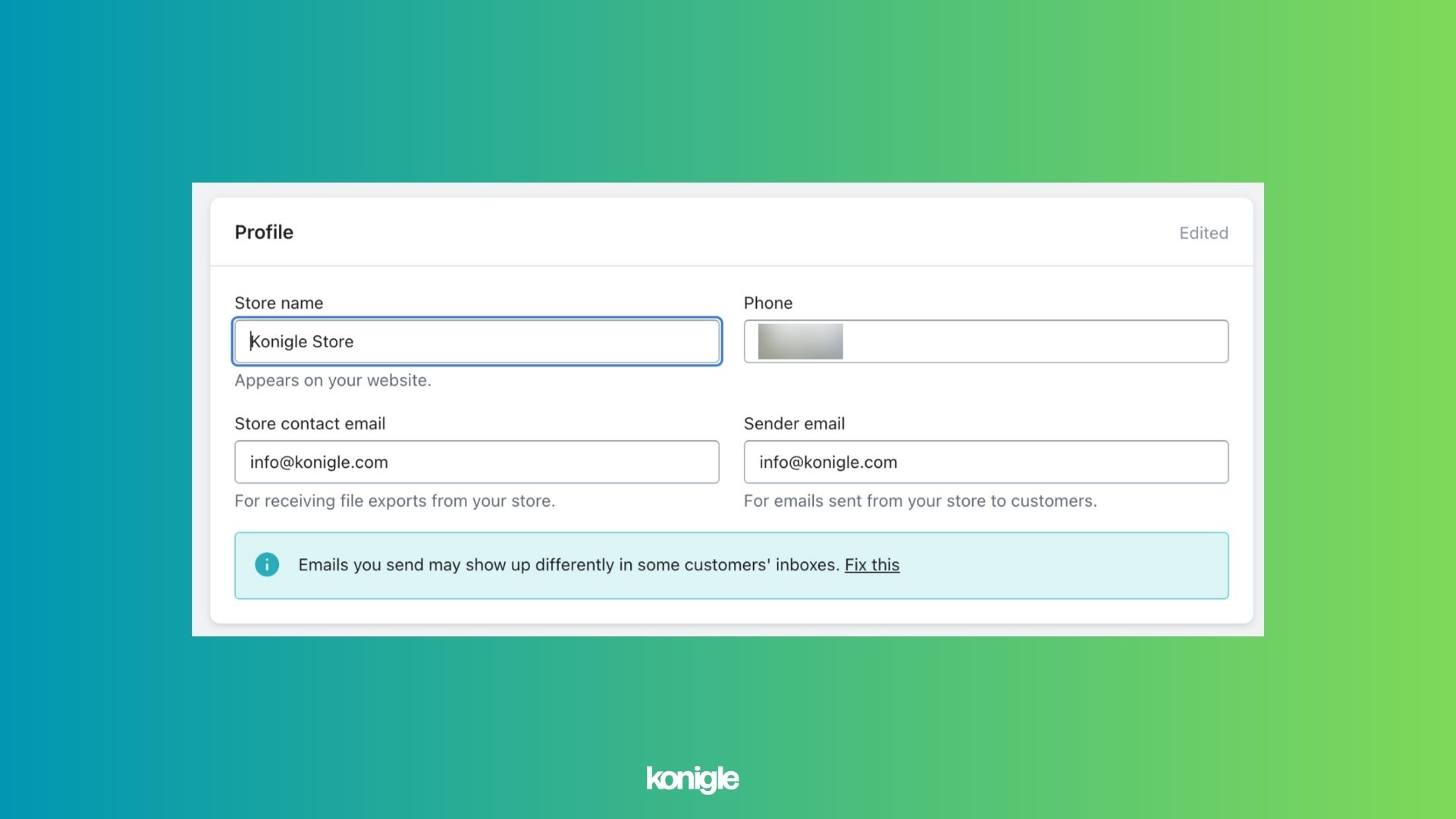
April 24 2023
Update your Shopify store name in a few easy steps: Log in, go to settings, edit store name, save changes. That's it!
To change the store name on Shopify, follow these simple steps:
1. Log in to your Shopify admin panel.
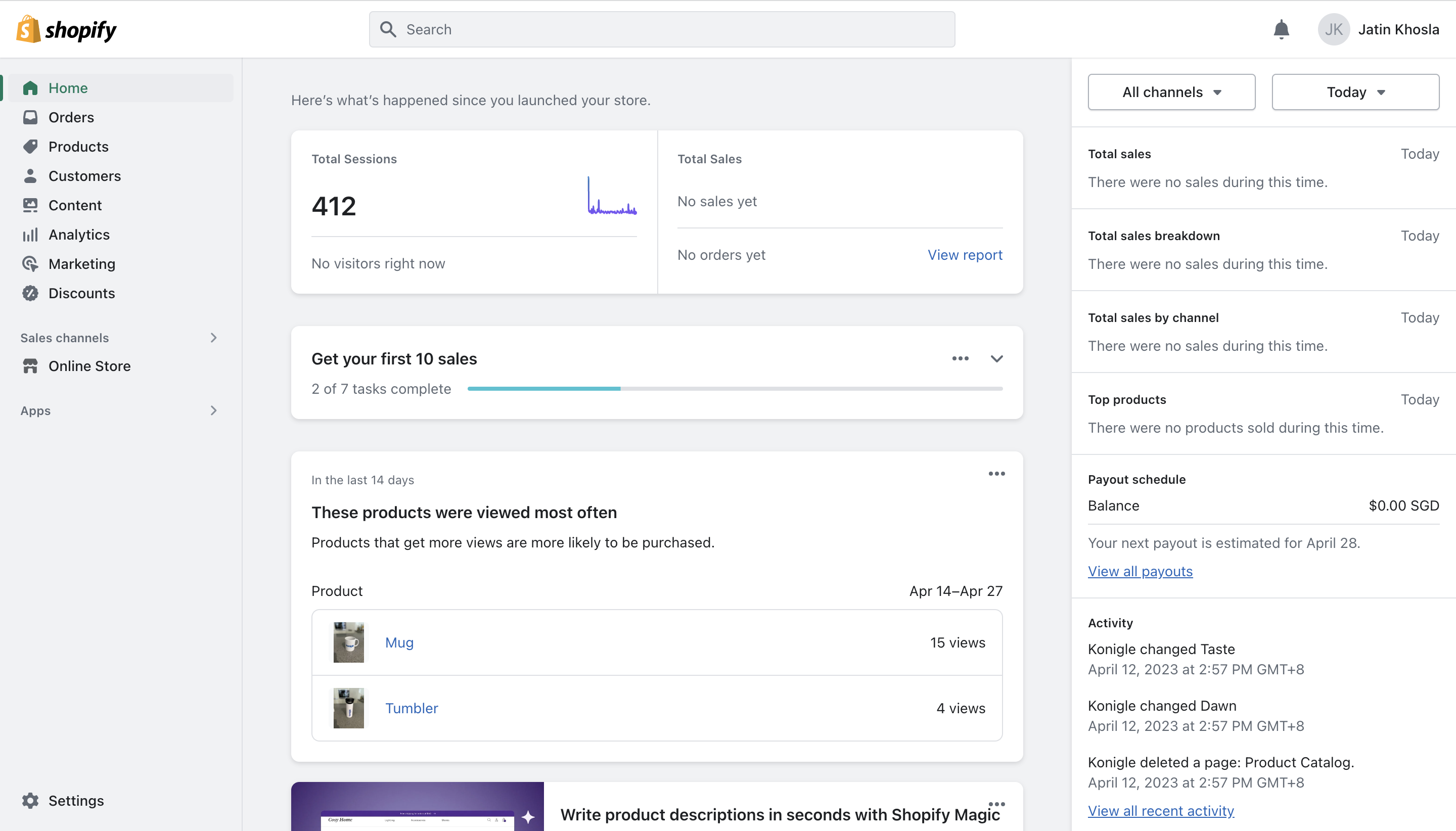
2. Click on the "Settings" tab in the bottom left-hand corner of the page.
3. In the "Store details" section, you'll see a field labeled Store name.
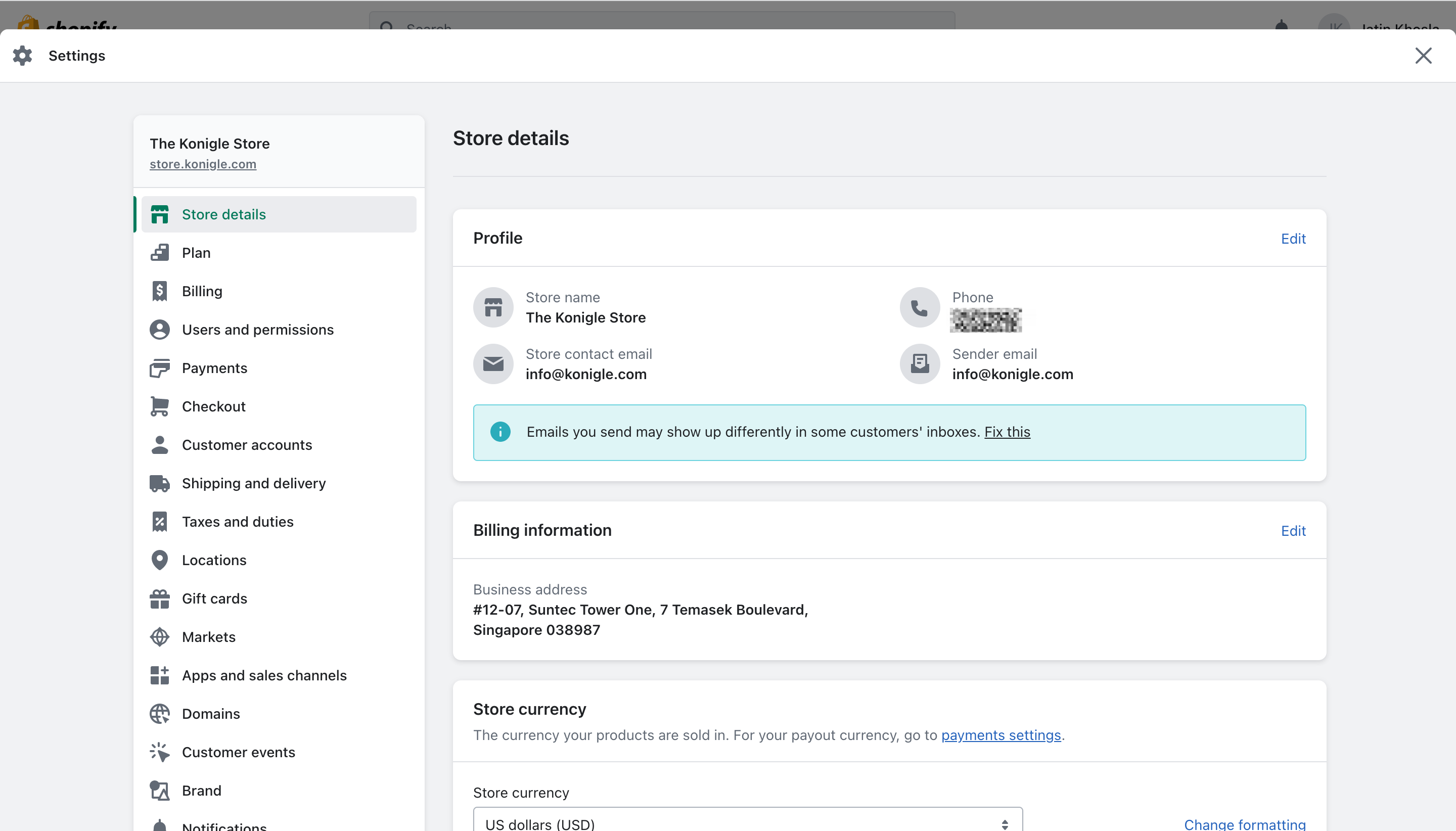
4. Click on "edit" and update this field with the desired name for your store.
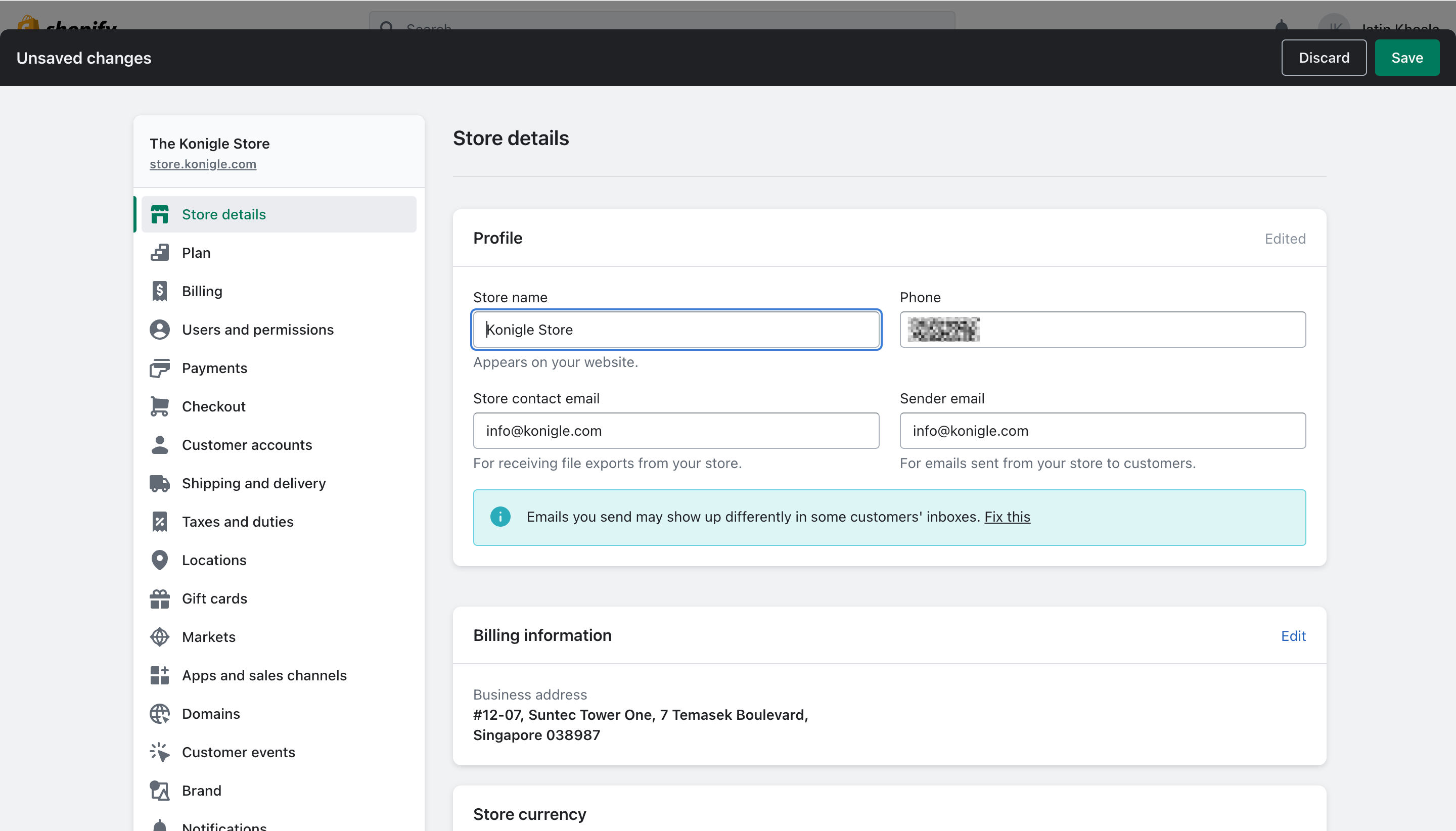
5. You can find the "Save" button at the top right corner of the page. Click it to save your changes.
That's it! Your store name should now be updated on your Shopify store.