How to do a test order on Shopify?
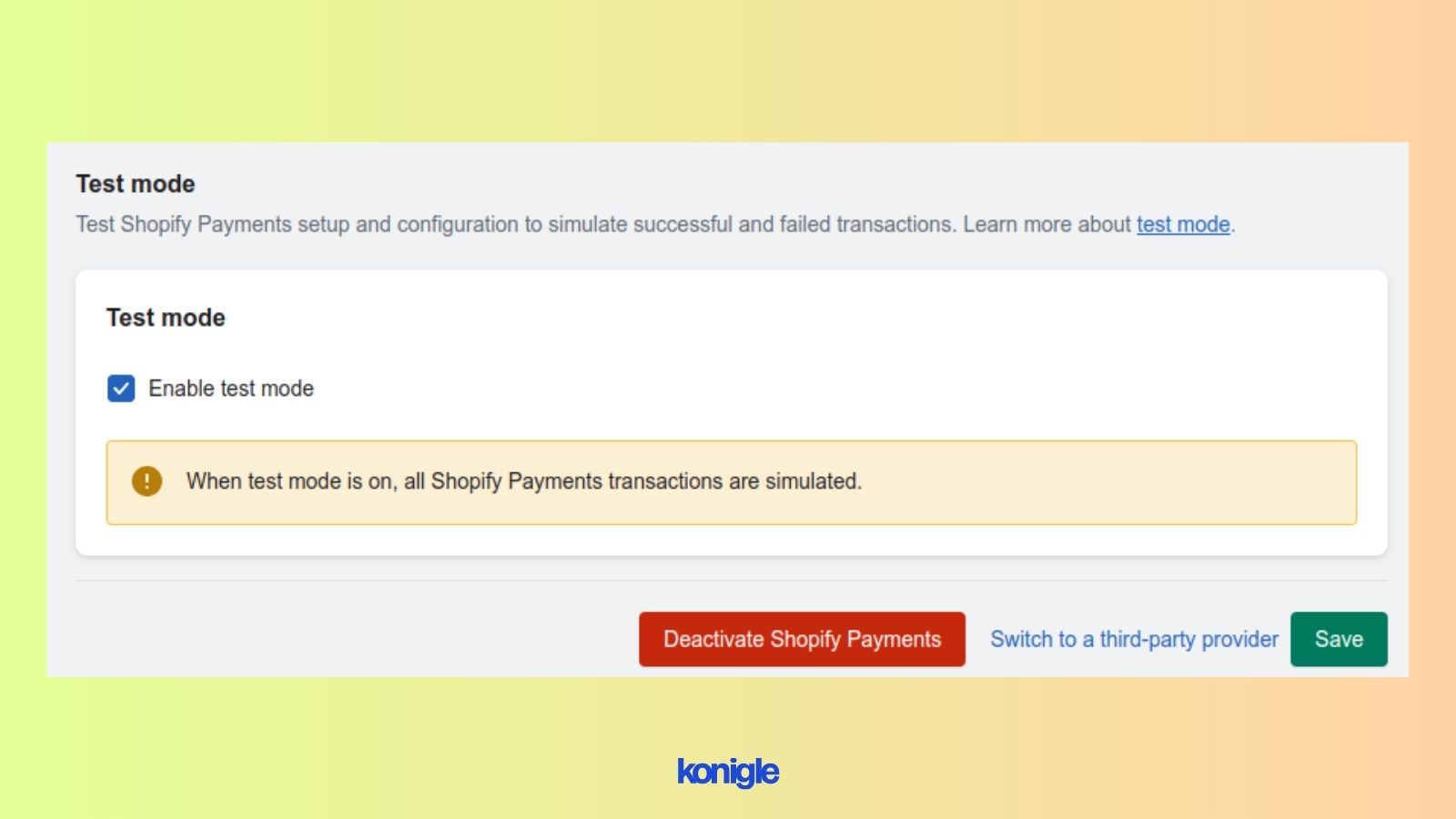
May 16 2023
Learn how to do a test order on Shopify with this easy-to-follow guide! Follow steps to select a product, enable test mode, add to cart, fill out checkout info, and confirm order details. Video tutorial also available.
Welcome to the guide on how to do a test order on Shopify! This process is straightforward and easy to follow. To do a test order on Shopify, follow these steps:
- To get started, log in to your Shopify account and navigate to your store's admin panel.
- Click on the "Products" tab located on the left-hand side of the screen.
- Please select the product you wish to test by clicking on it.
- To test a specific variant, scroll down to the "Variants" section and click on the "Edit" button next to that variant.
- To avoid being charged for the test order, change the price of the product to a nominal amount, such as $0.01.
- Save the changes made to the product variant.
OR
1. Click on the "Settings" tab located at the bottom of the left-hand side.
2. Click on "Payments" and select "Manage" in the Shopify Payments section.
3. Scroll down to the "Test Mode" section and enable it.
4. Click the "Save" button to save changes.
7. Visit the product page on the website and add the item to your cart by clicking on the "Add to cart" button.
8. To access your cart, click on the cart icon located in the top right-hand corner of the screen.
9. To proceed to the checkout, click on the "Checkout" button.
10. Complete the necessary information, including shipping and payment details. However, use a fake email address and a test credit card number that will not be charged.
11. Click on the "Complete order" or “Continue to shipping ”button to place the test order.
You can follow this video to test your Shopify order as well.
After placing the test order, you can return to your Shopify admin panel to review the order details and confirm that everything is functioning properly.