Import products to Shopify
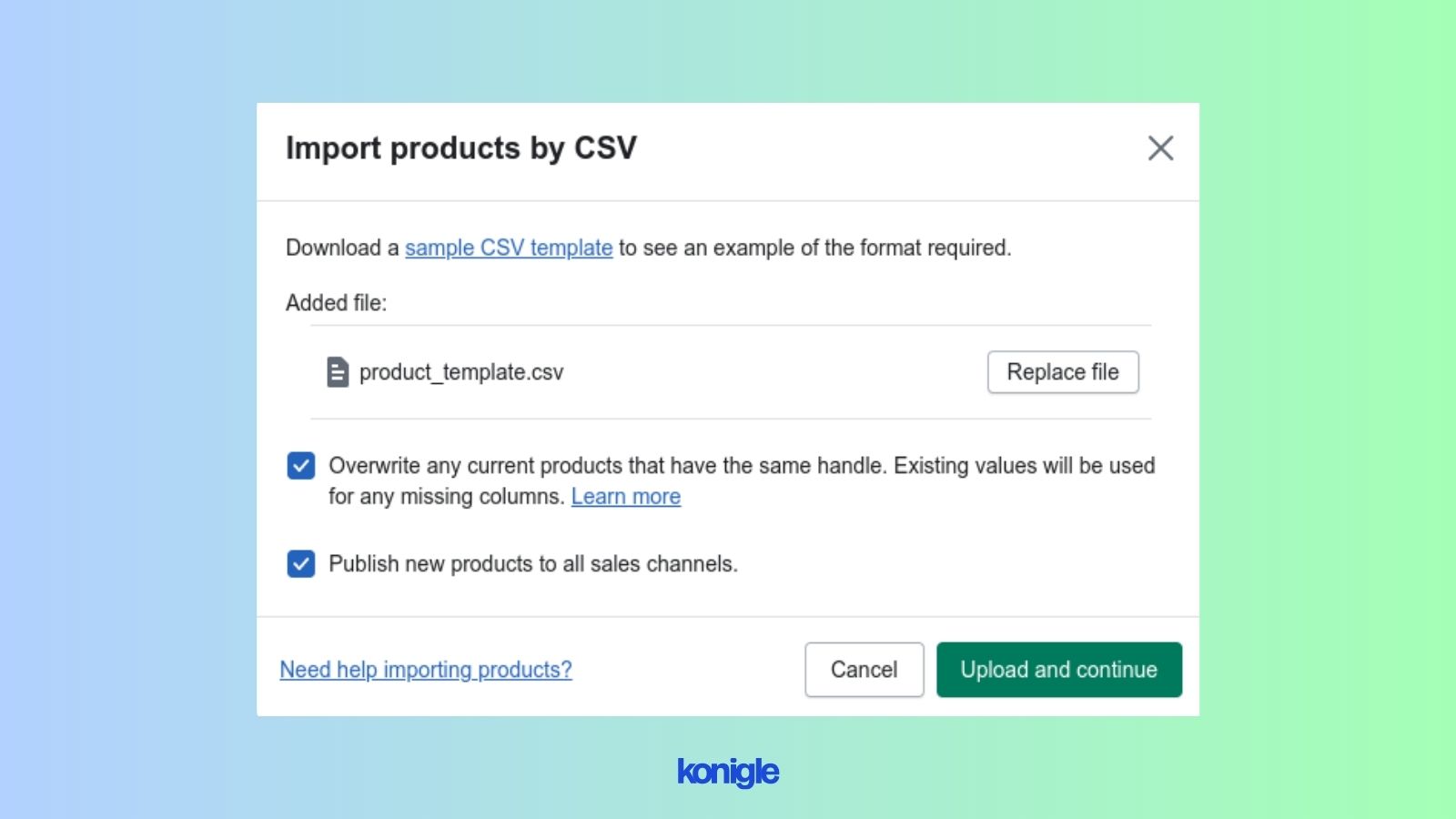
May 16 2023
15
3.4k
Shopify makes it easy to import products: prepare product info, upload a CSV, check boxes, preview info, confirm accuracy & click "Import" to finish.
Importing products into Shopify can be done in a few easy steps:
- To begin, prepare your product information by gathering all necessary details such as title, description, images, SKU, price, and weight. Organize this information in a CSV file.
- Go to your Shopify dashboard. After logging in, click on the "Products" section.
- Click on the "Import" button located in the top right-hand corner of the page.
- To see an example of the required format, download a sample CSV template.
- Choose the CSV file you have prepared and click "Add file.”
- Select the CSV file from your device.
- Check the boxes if necessary. Overwrite any current products that have the same handle and publish new products to all sales channels.
- Click on the "Upload and continue " button.
- Shopify will attempt to match the columns in your CSV file to product fields. Ensure that the mapping is correct and make any necessary adjustments.
- If the mapping is correct, Shopify will show you a preview of your products. Review the information to ensure everything is accurate.
- Once you are satisfied with the product information, click "Import products" to begin the import process.
- The importing process may take a few minutes or longer, depending on the number of products being imported.
- Once the import process is complete, navigate to the "Products" section and confirm that all of your products have been imported correctly.
That's it! You have successfully imported your products into Shopify.