Once you start your brand’s presence in social media platforms such as Instagram, customers will start posting their comments, suggestions and any inquiries through these channels.
Here’s how to reply to messages on your Instagram account:
- All likes and comments will be under Notification. You can see all your account notifications by clicking the heart image on the bottom part of the page.
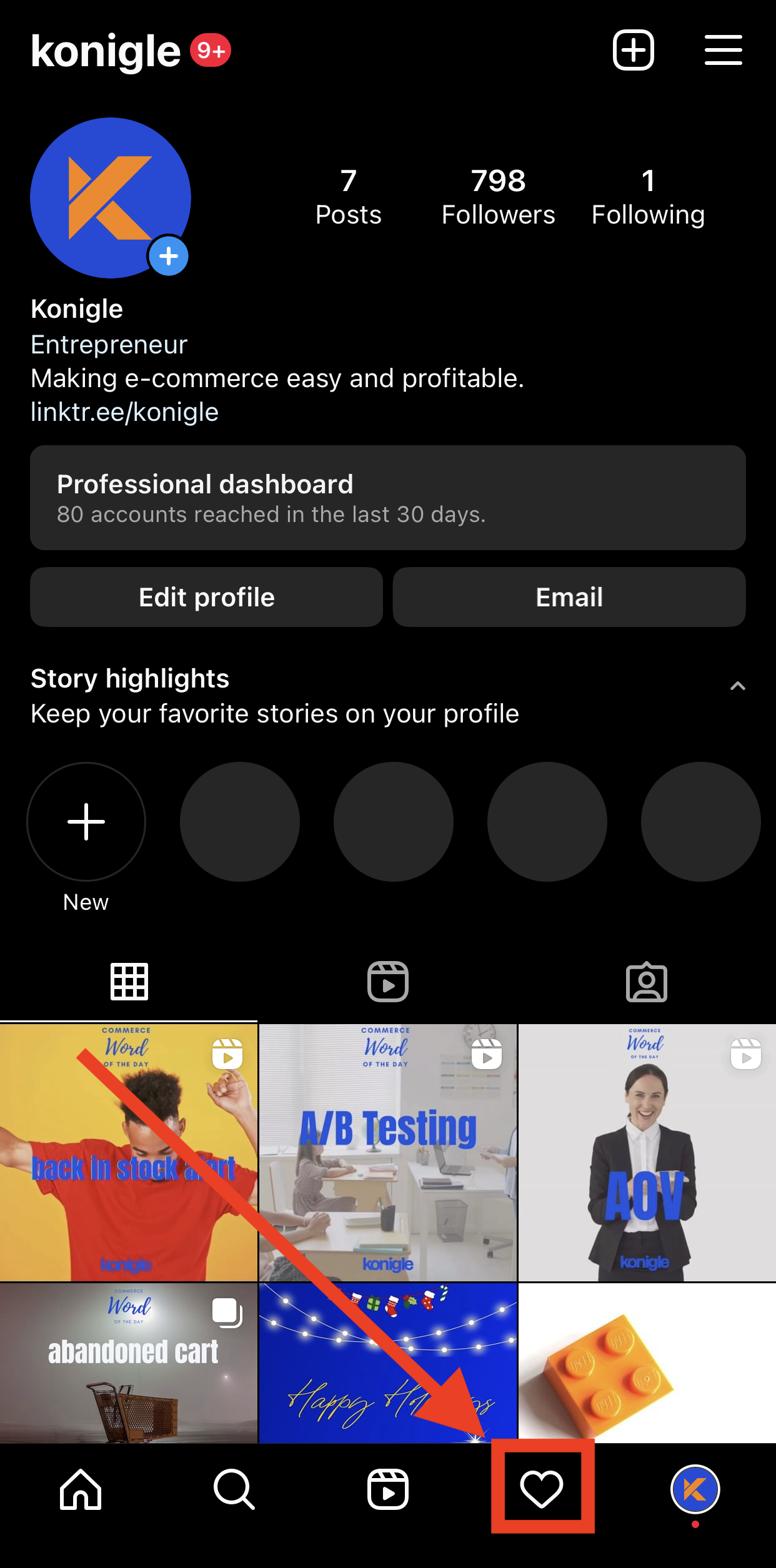
- All likes and comments will be under Notification. You can see all your account notifications by clicking the heart image on the bottom part of the page.
- The comment will appear here. You can directly hit reply and type in your response accordingly.
You can see the steps here in action:
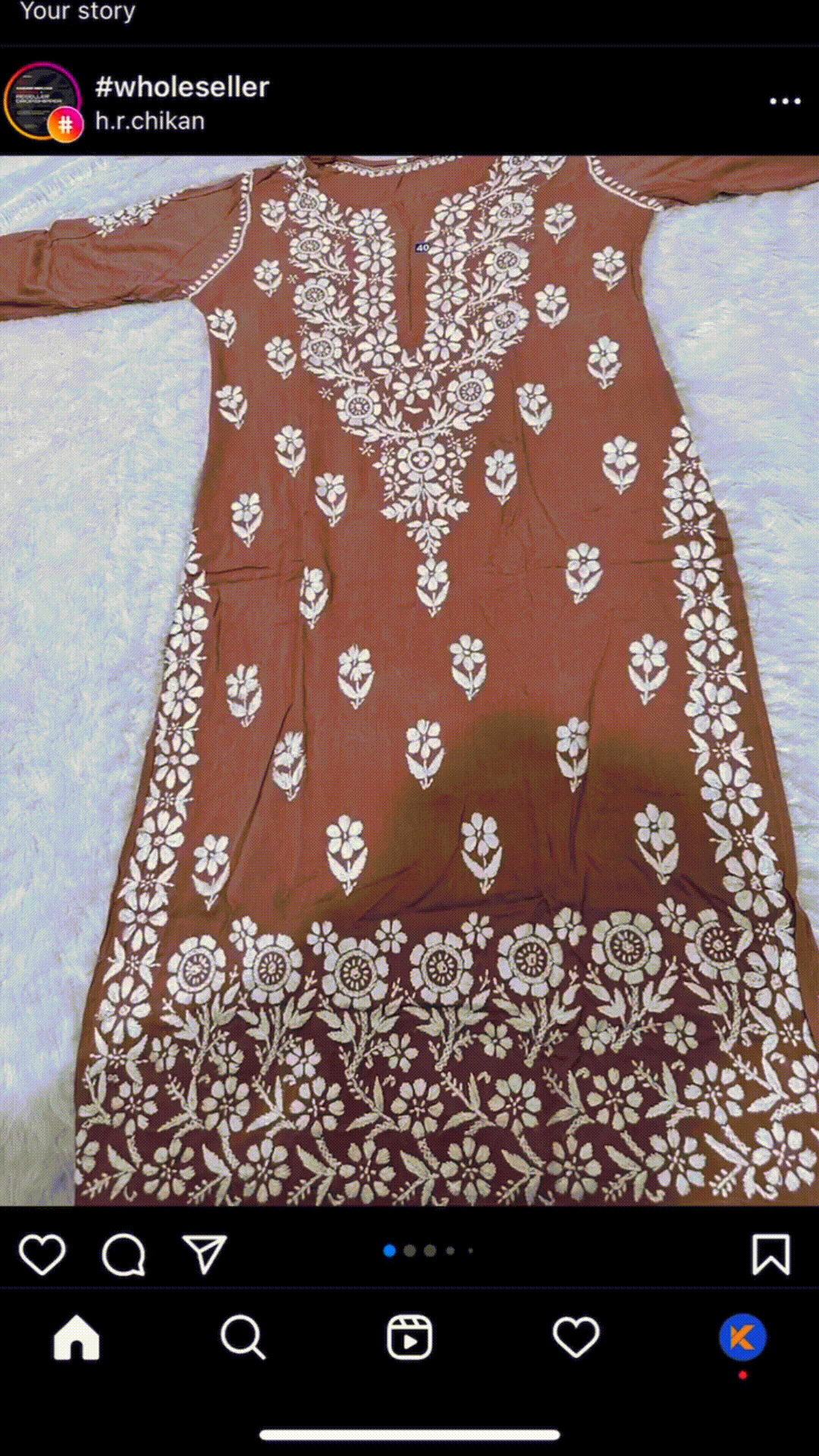
To reply to a comment via the web browser, head over to notifications and click on the comment and hit reply.
Follow this step by step guide:
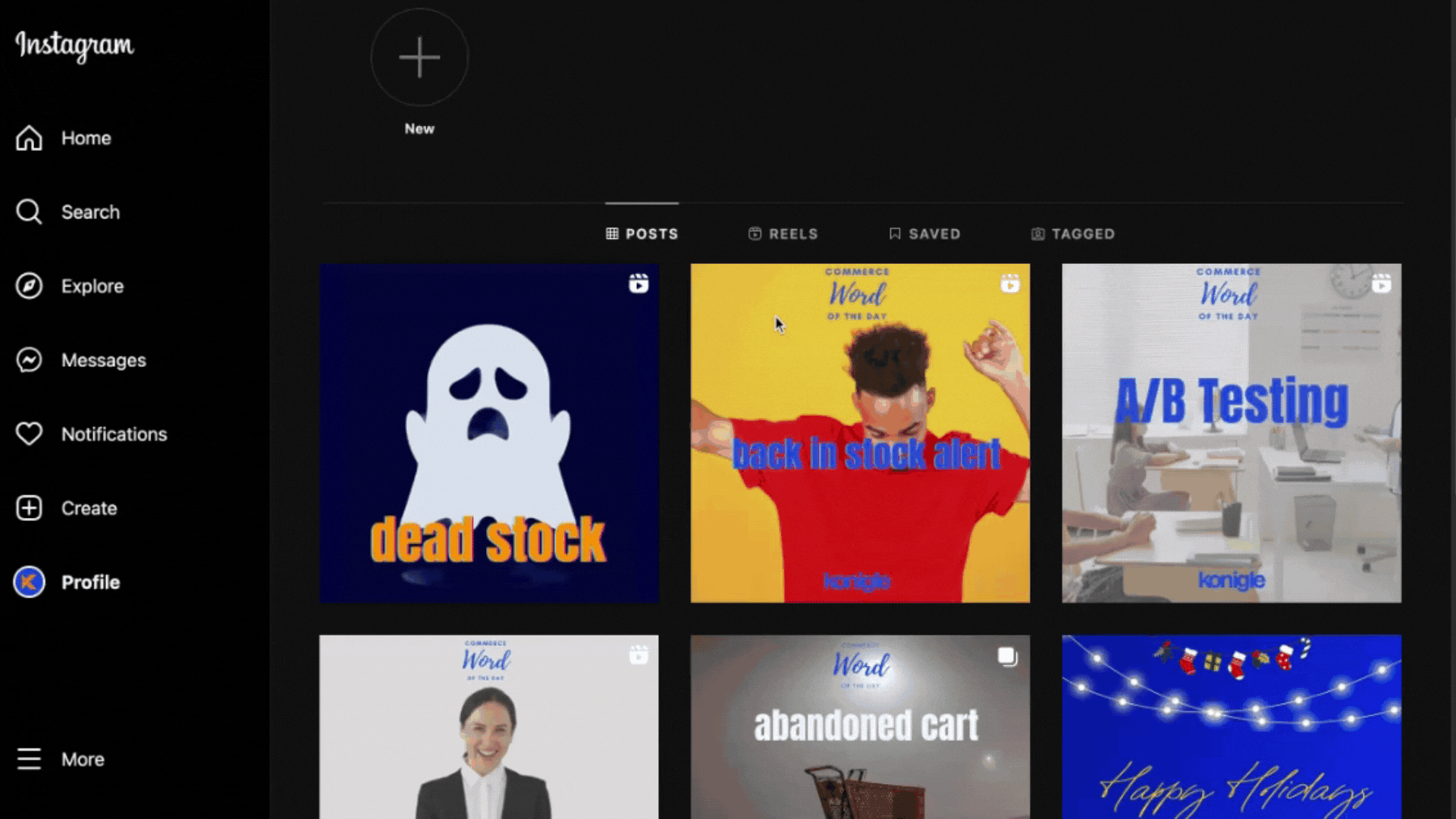
You can follow Konigle on Instagram for eCommerce tips that help you save time and increase your profit margin in your Shopify store.
