1. From your dashboard, go to Website > Support chat widget.
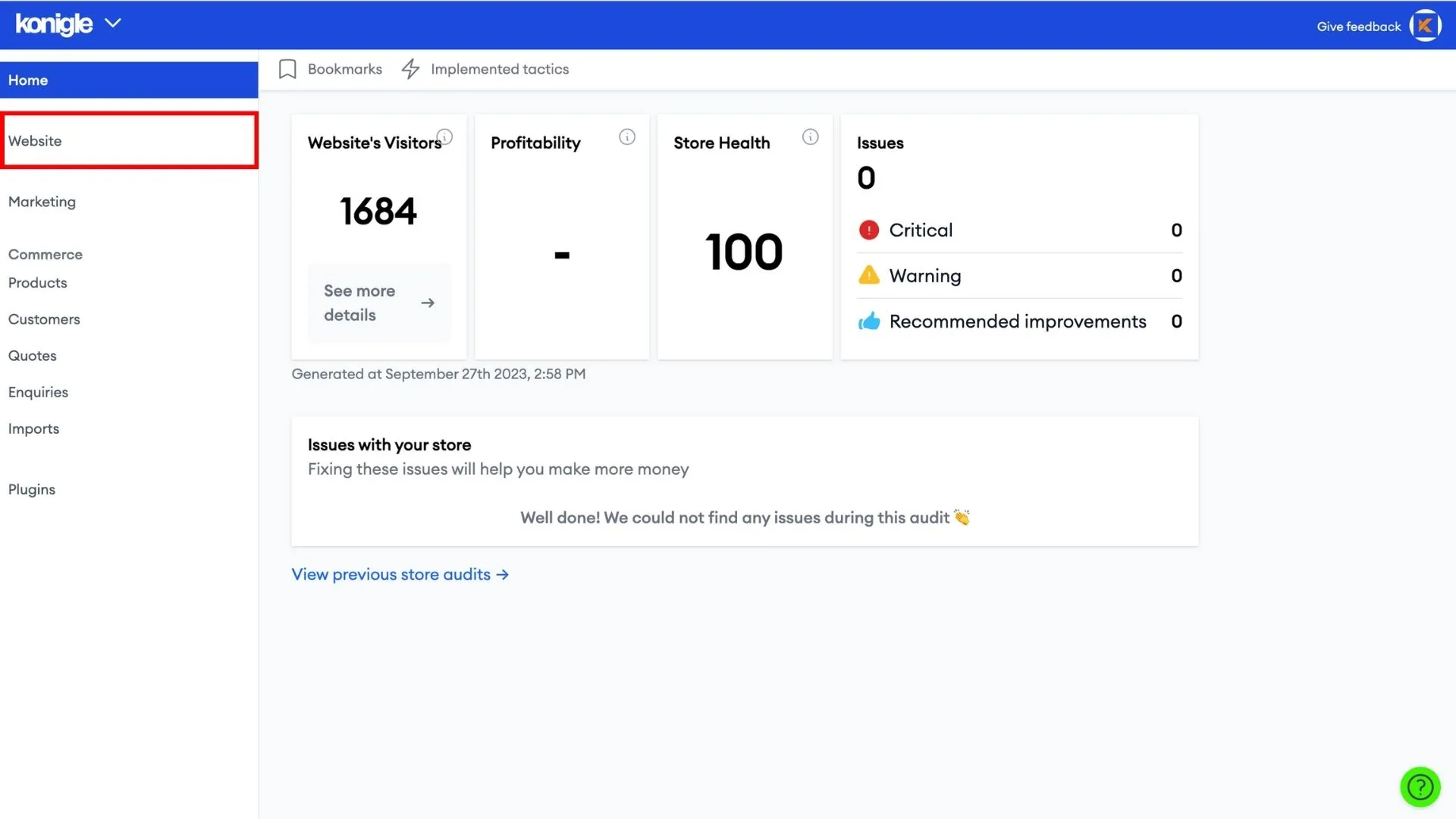
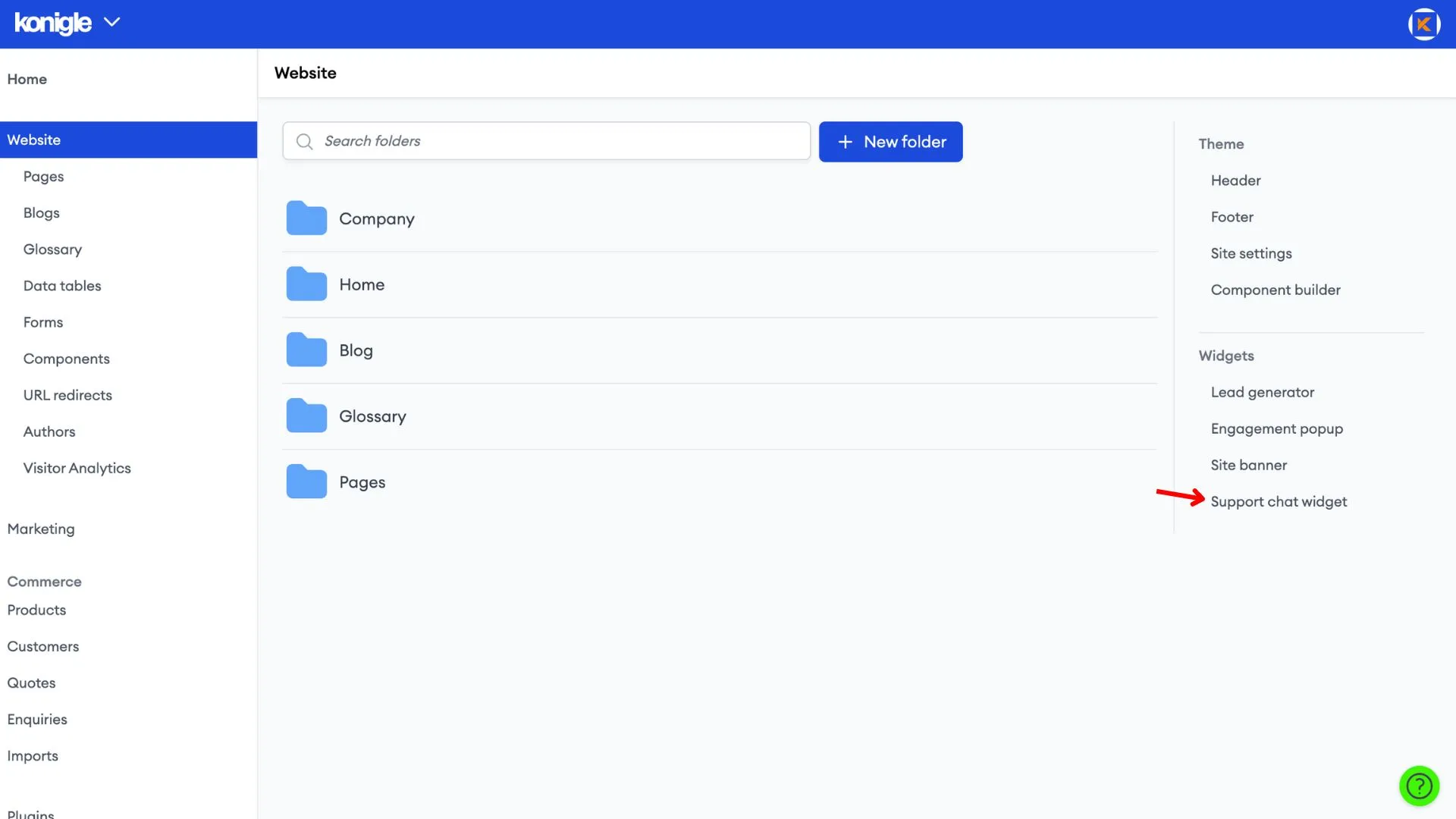
2. Click on ‘New widget’ and rename to add a new support widget.
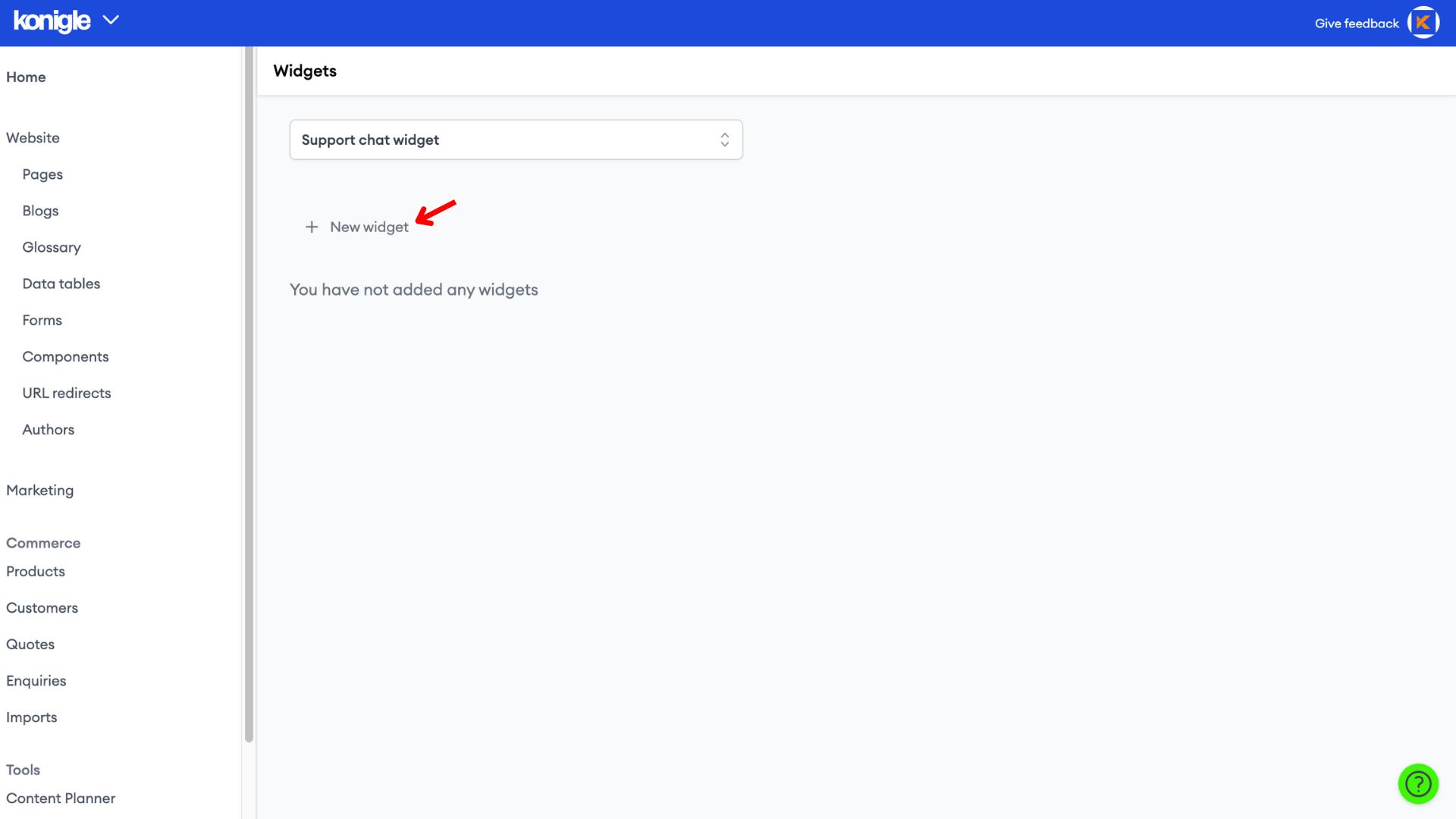
3. Configure the widget and leave the ‘link’ field empty to disable the corresponding button.
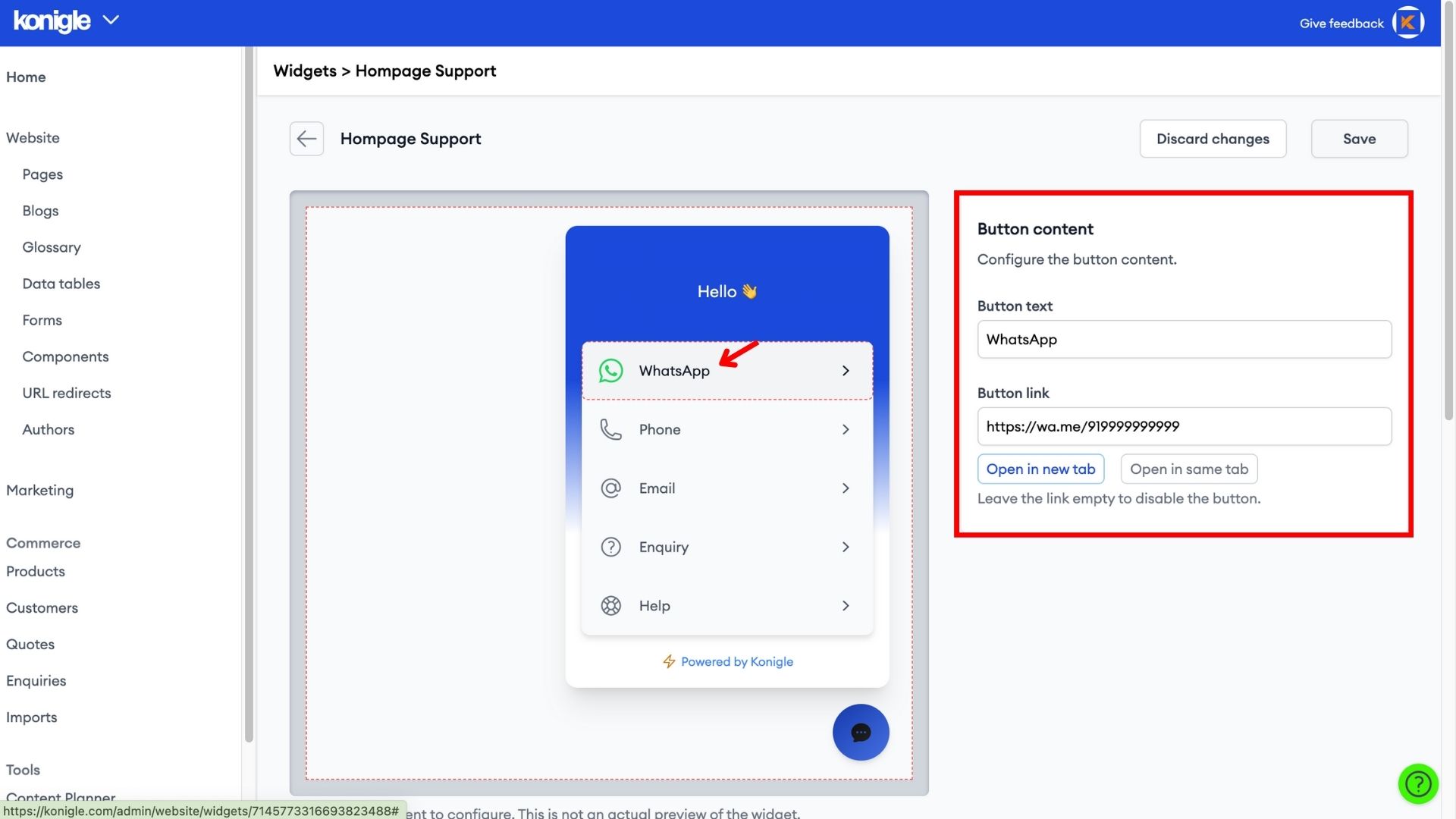
4. Configure when and where the widget is shown on the website
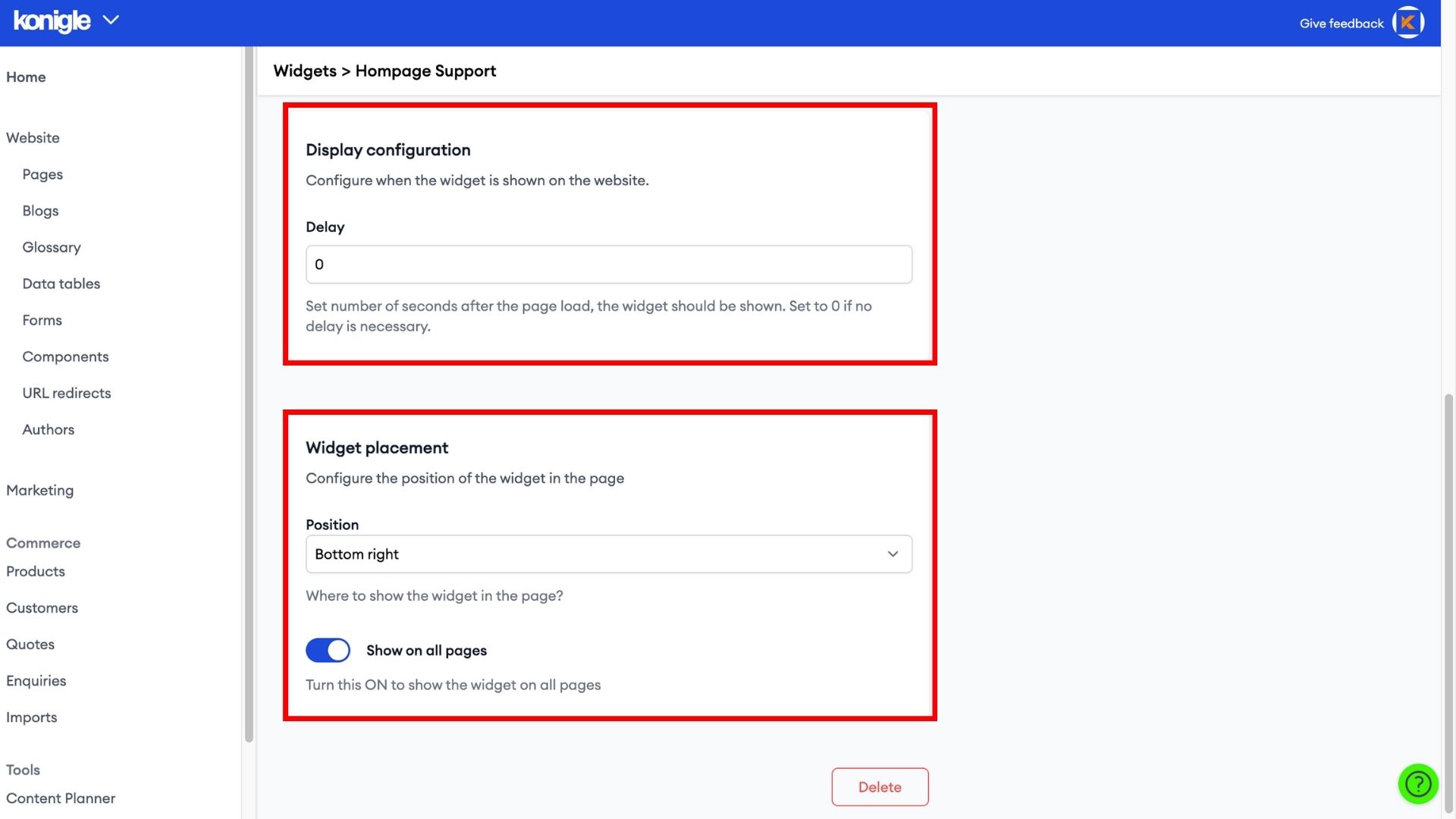
5. Lastly, you can disable the widget if you do not want it shown anywhere on your site.
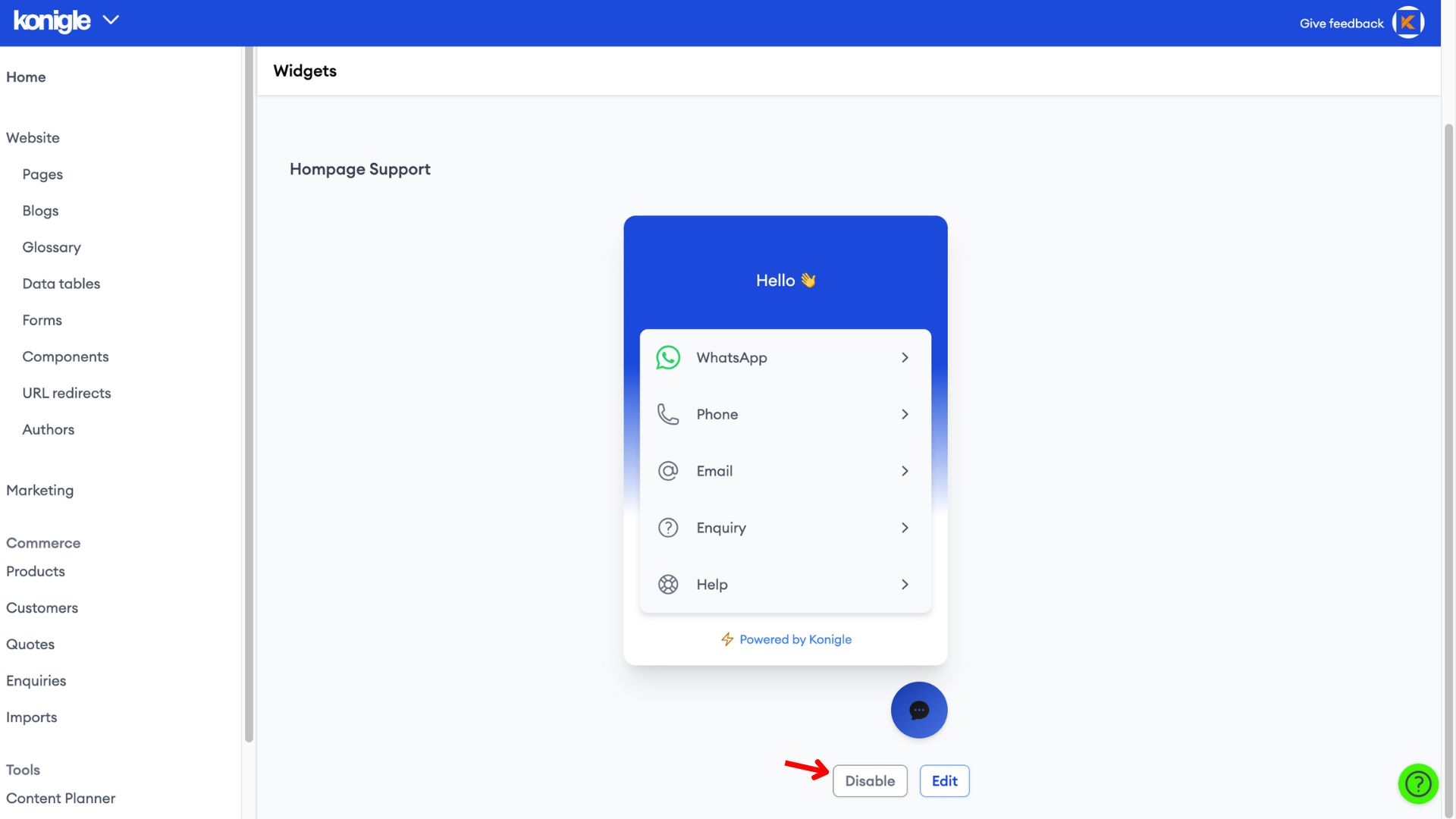
Here's a video guide on how to add a support chat widget to your website:
What is a chat widget?
A chat widget is a small window on a website that connects you directly with the website owner. It's like having a mini online storefront assistant directly on the page, ready to answer questions, help with purchases, or offer personalised support. Think of it as a virtual help desk you can access with a single click!
