Adding a member with Admin/Owner/Employee role
As your business scales up, you may be in need of extra helping hands whom you can trust with managing your stores. So, Konigle makes it really easy to add team members. Let’s see how it is done.
1. Click the drop down arrow beside the Konigle logo>Settings.
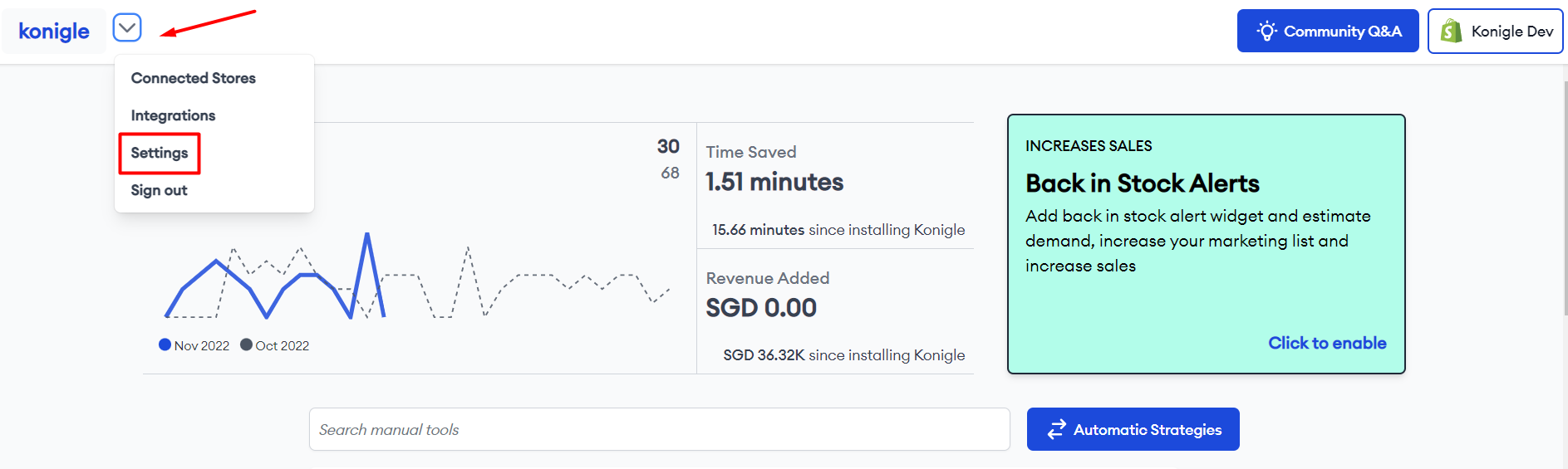
2. Choose Team.
3. Add the details of your team member including the rights such as Employee or Admin.
4. Click on Add a coworker to submit.
5. You'll see on the right hand corner all the coworkers you have on the account.
Want to request to delete access for a member? Contact us via chat or email.
