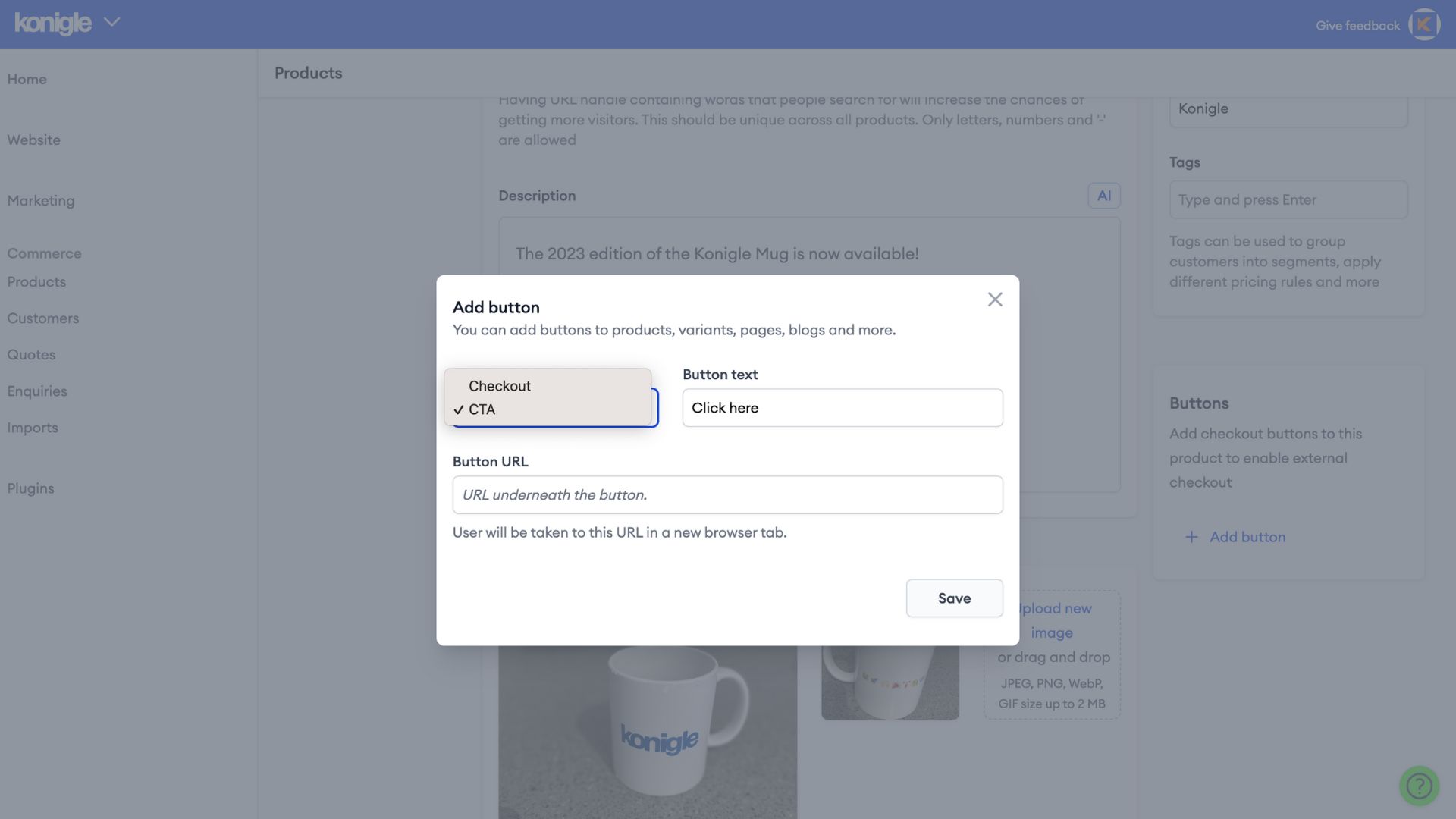1. From your dashboard, go to Website > Site Settings.
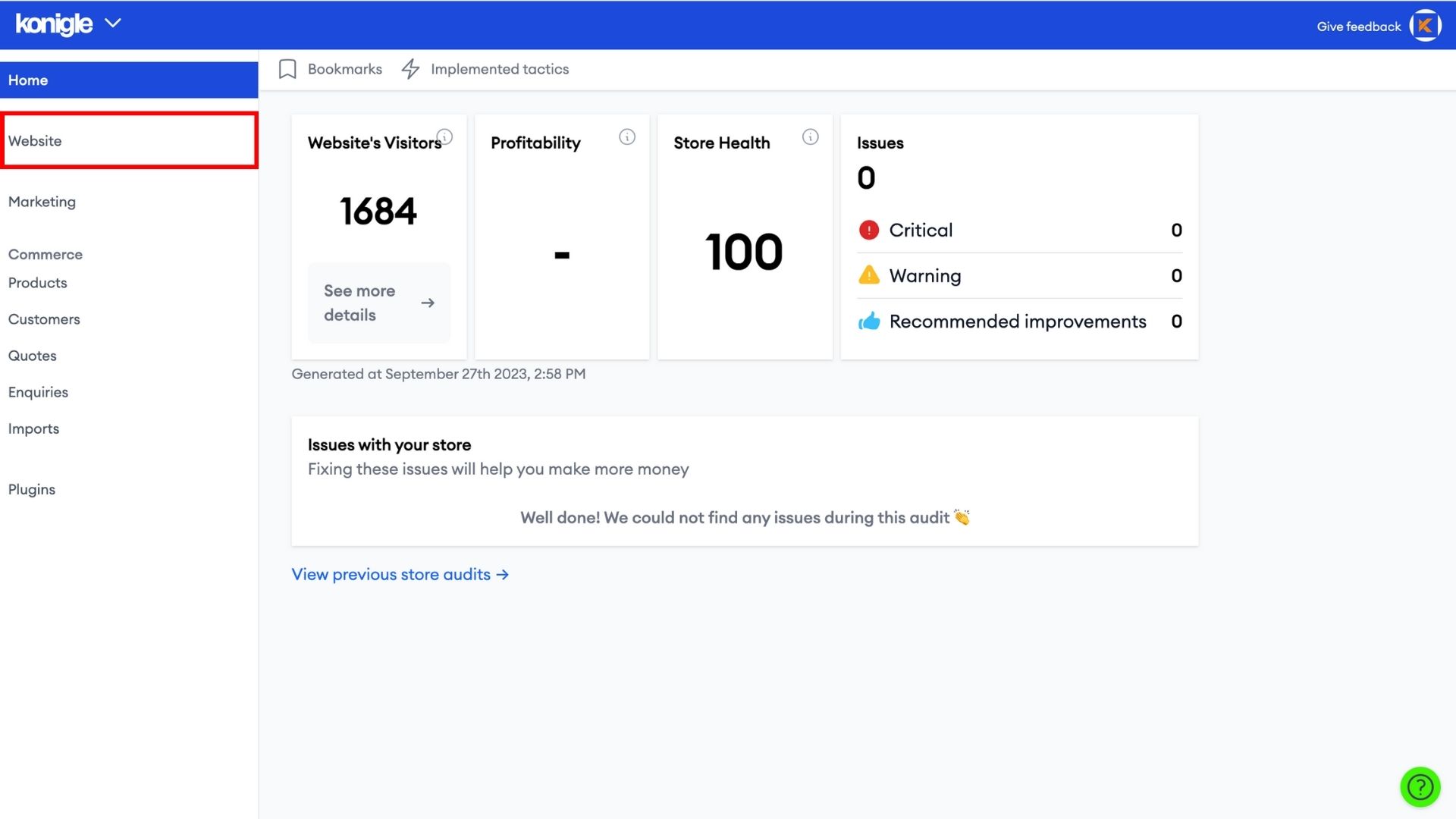
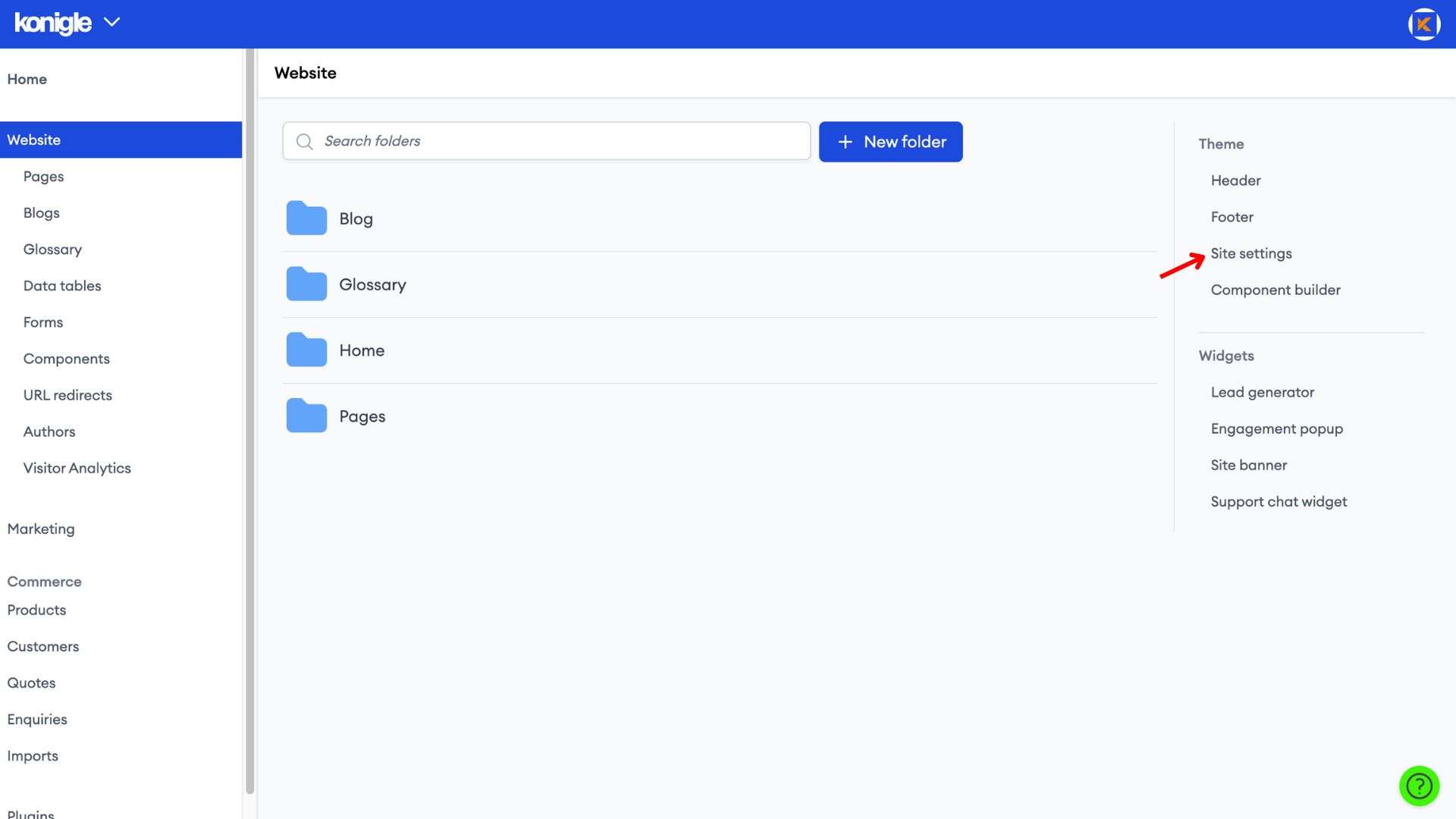
2. Go to Product Listing, and edit the CTA text to display on your product listings. By default, it will be 'Add to cart'. Save to finalise changes made.
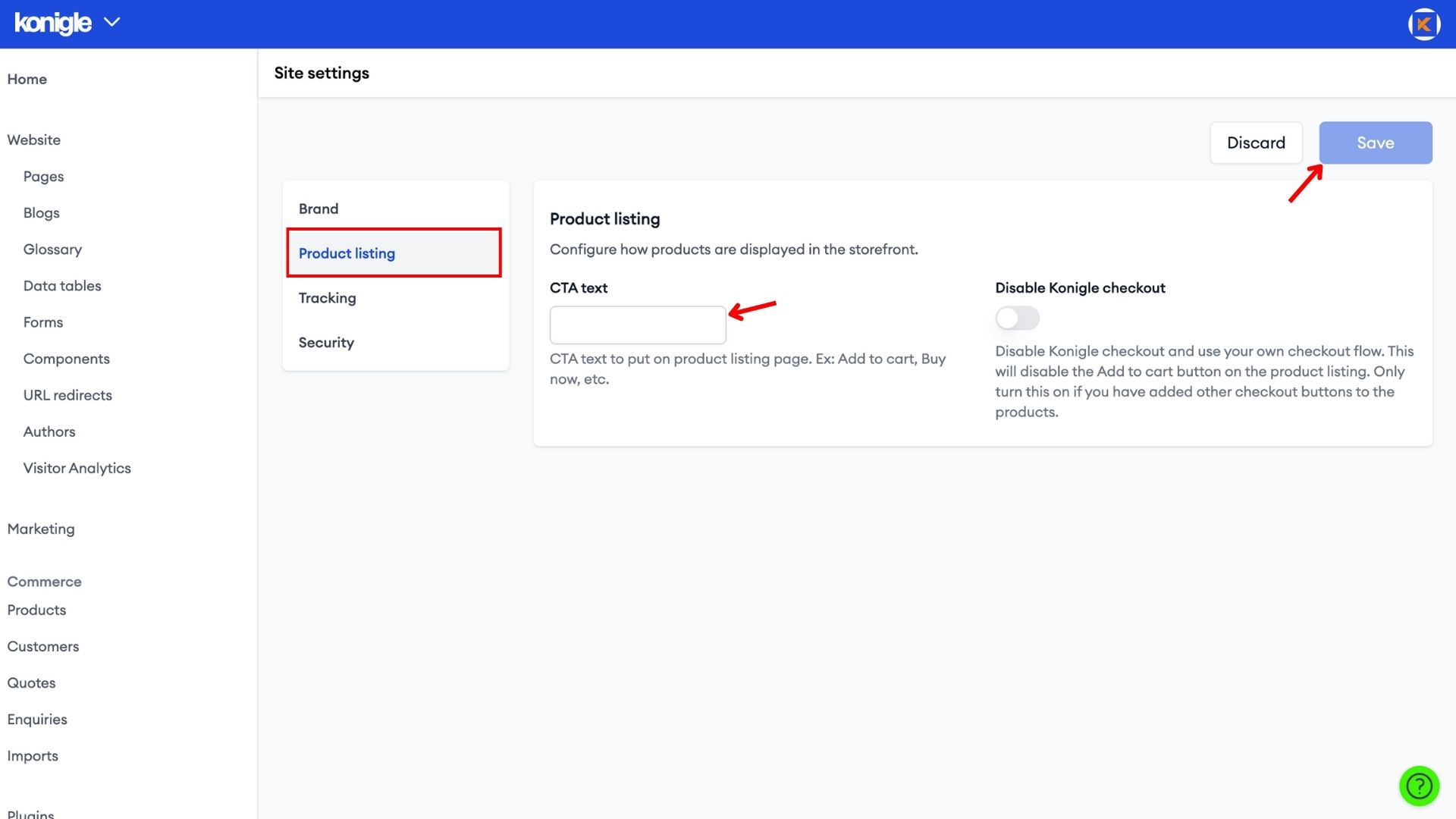
If you have disabled Konigle Checkouts, here's what you should do.
1. From your dashboard, go to Products.
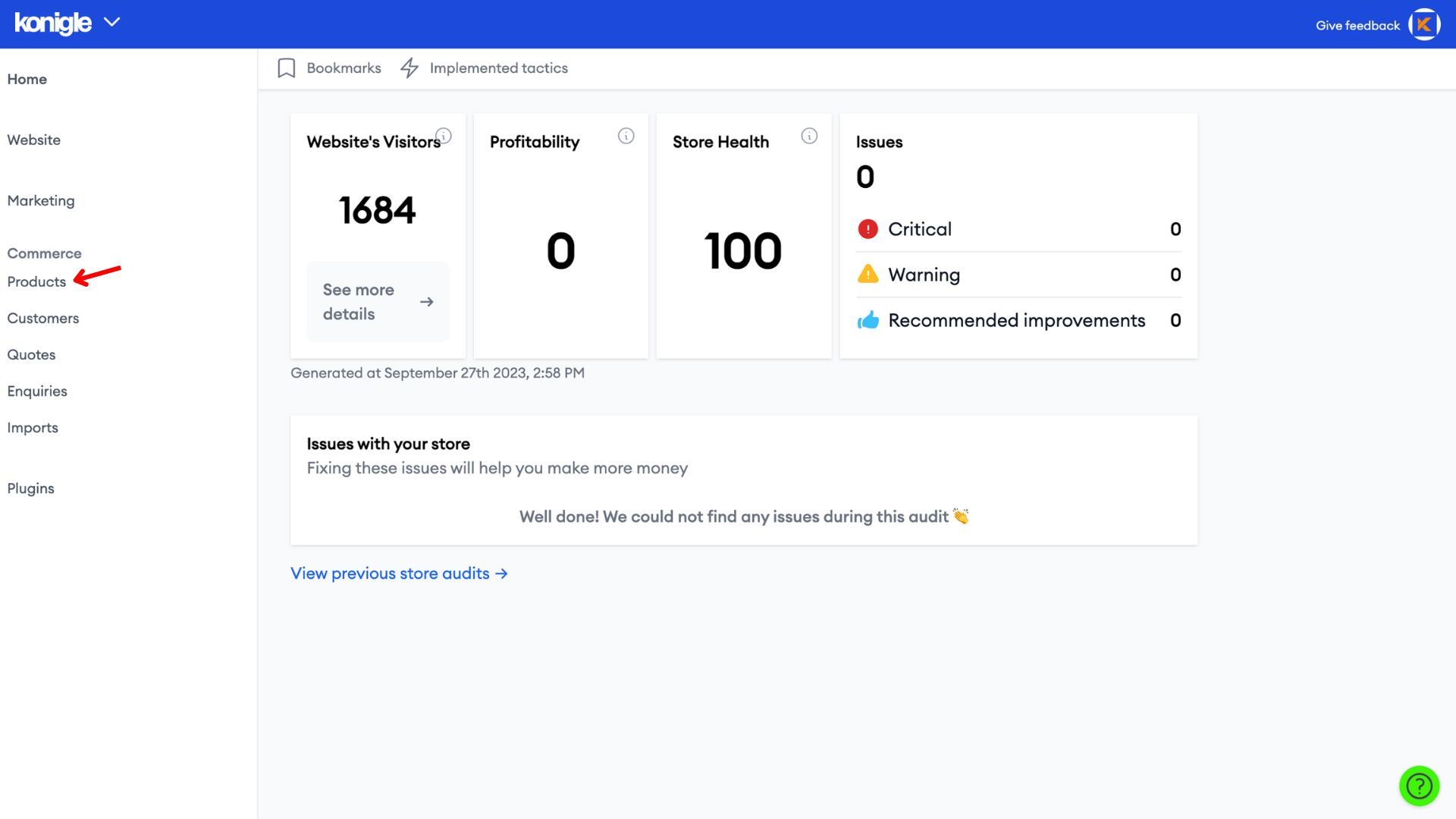
2. Click on any of your products to edit the individual CTA. Click on Add button.
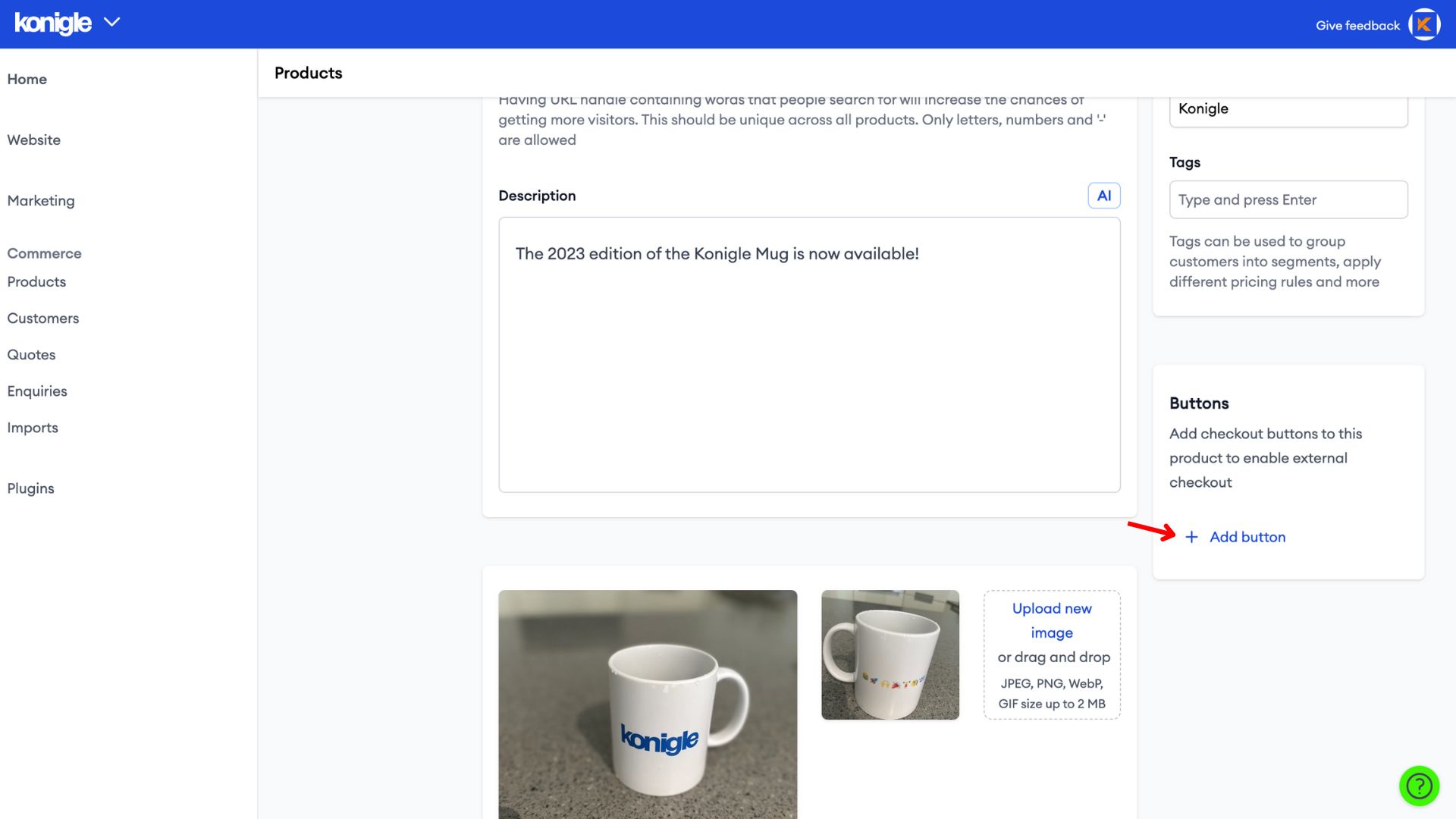
3. Configure button details such as button text and URL. Save to finalise.