1. From your dashboard, go to Website > Site Settings > Security.
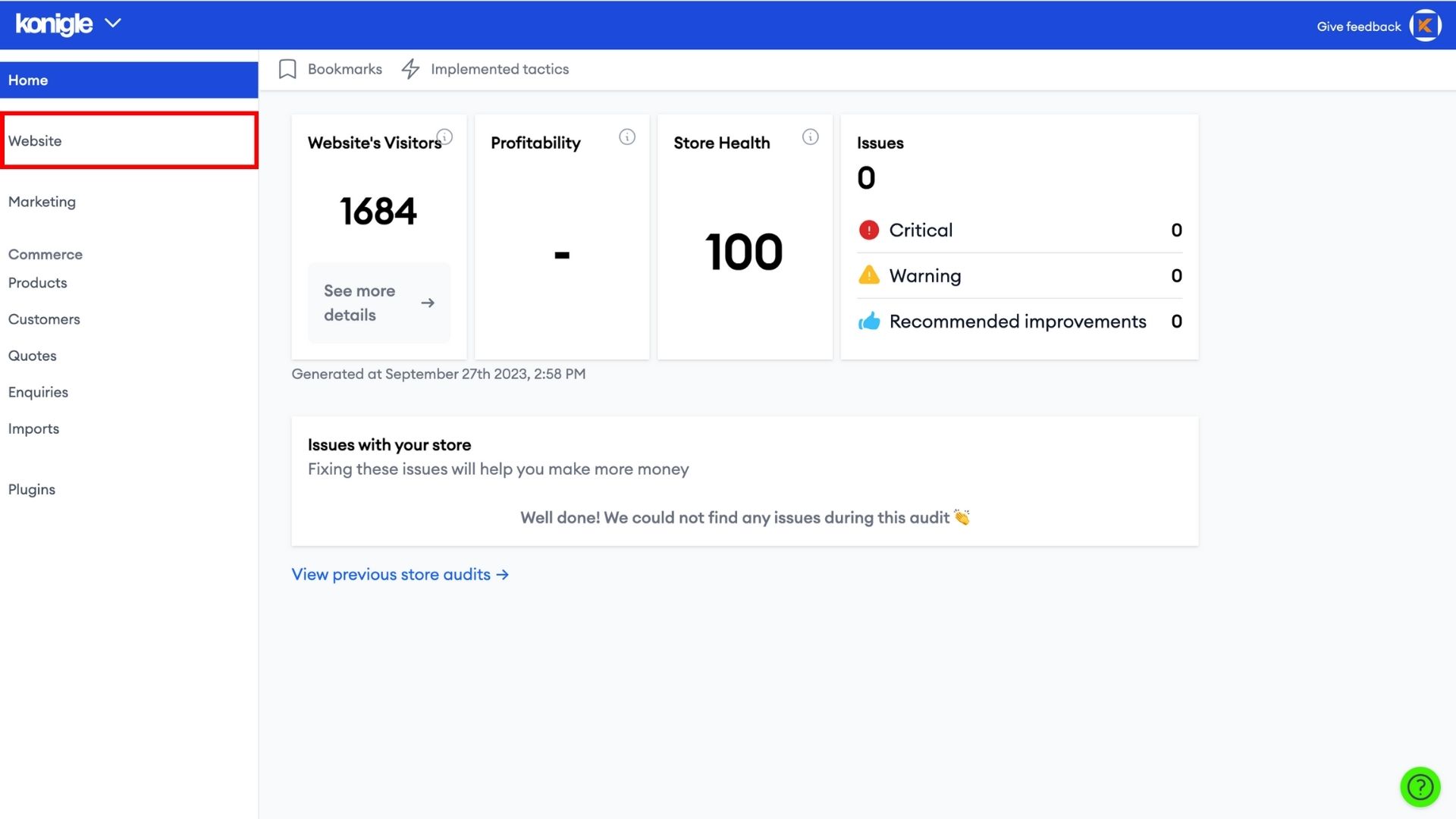
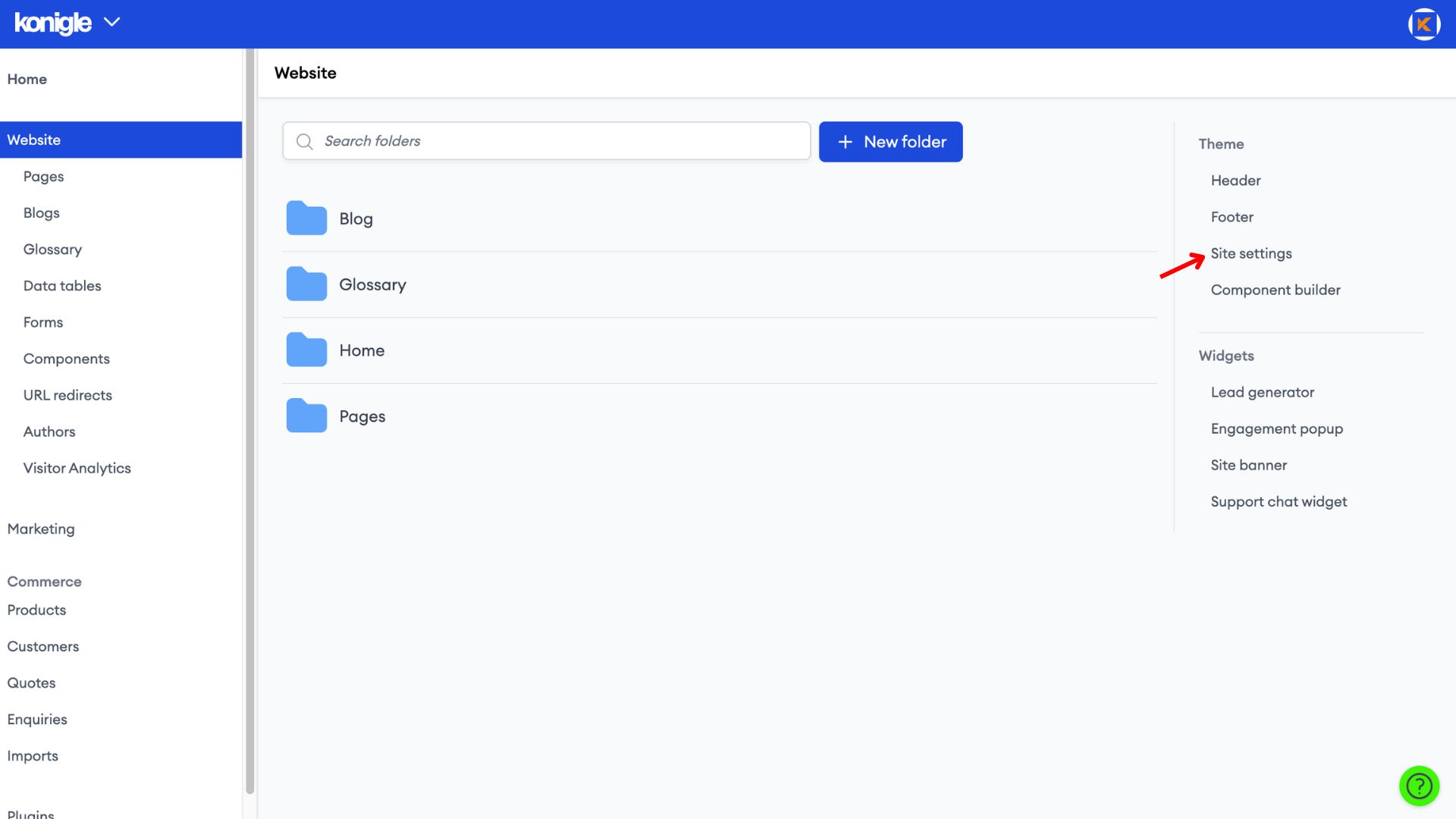
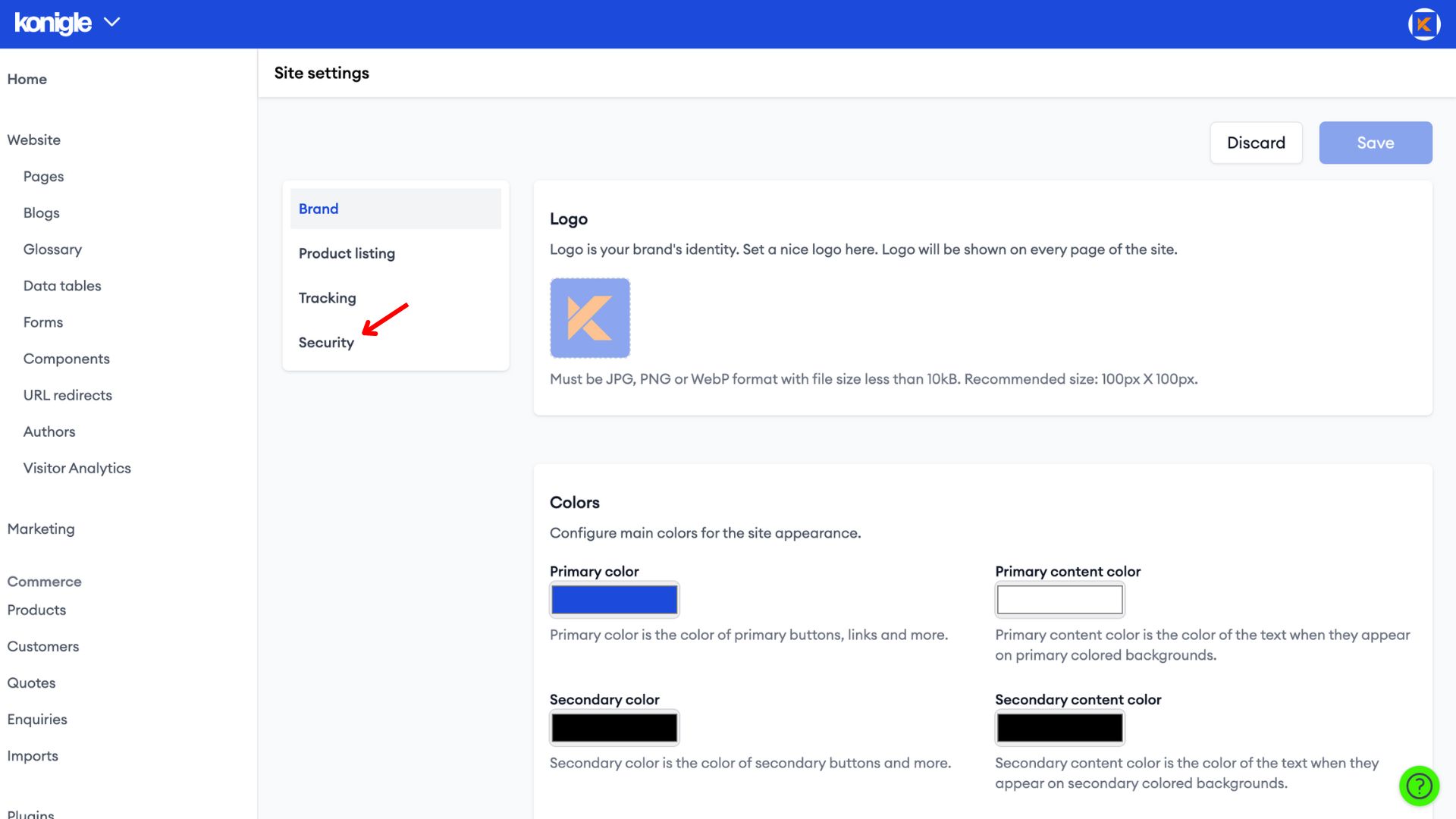
2. Toggle Password Protection on and set a password. Save to finalise any changes made.
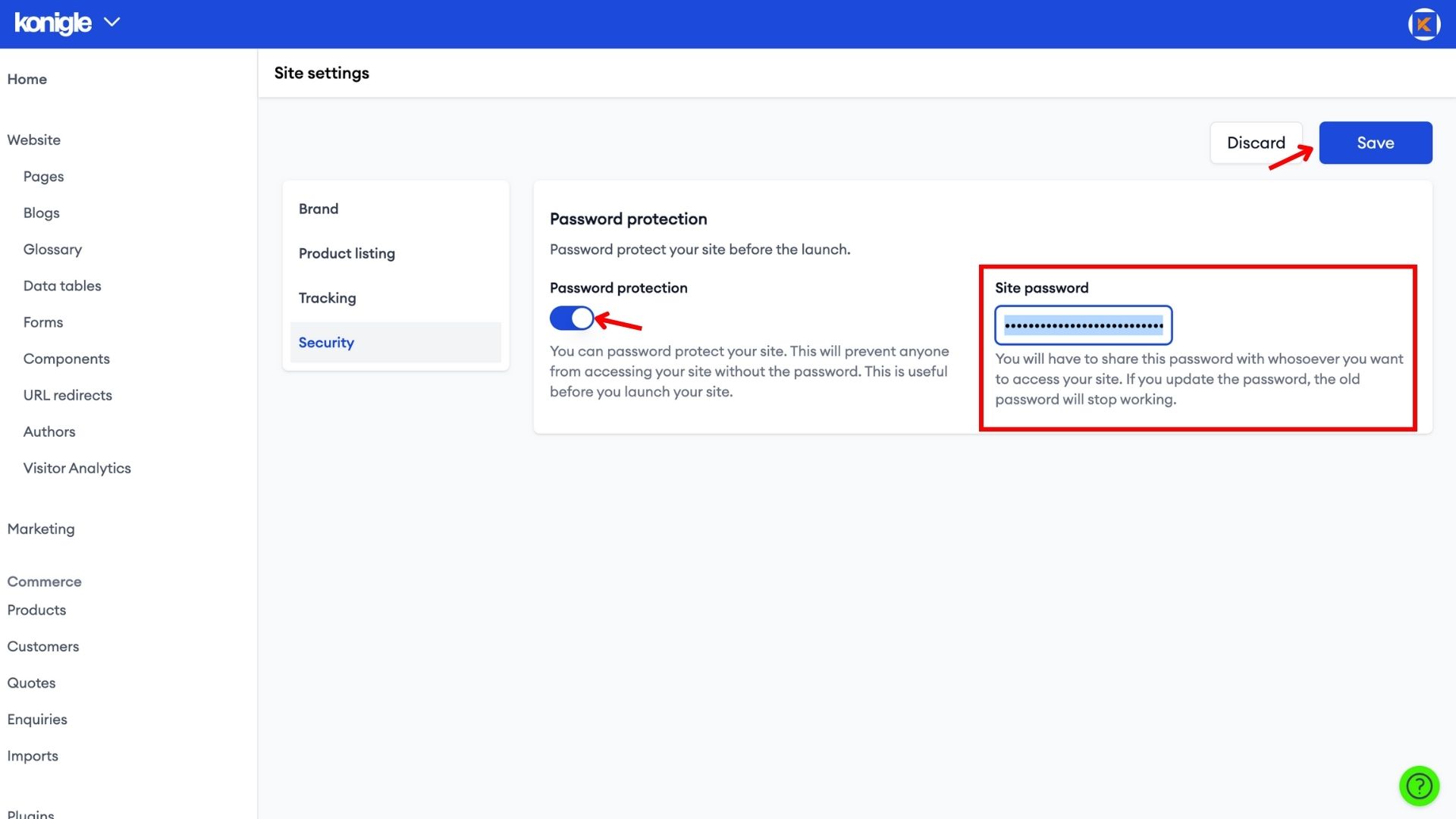
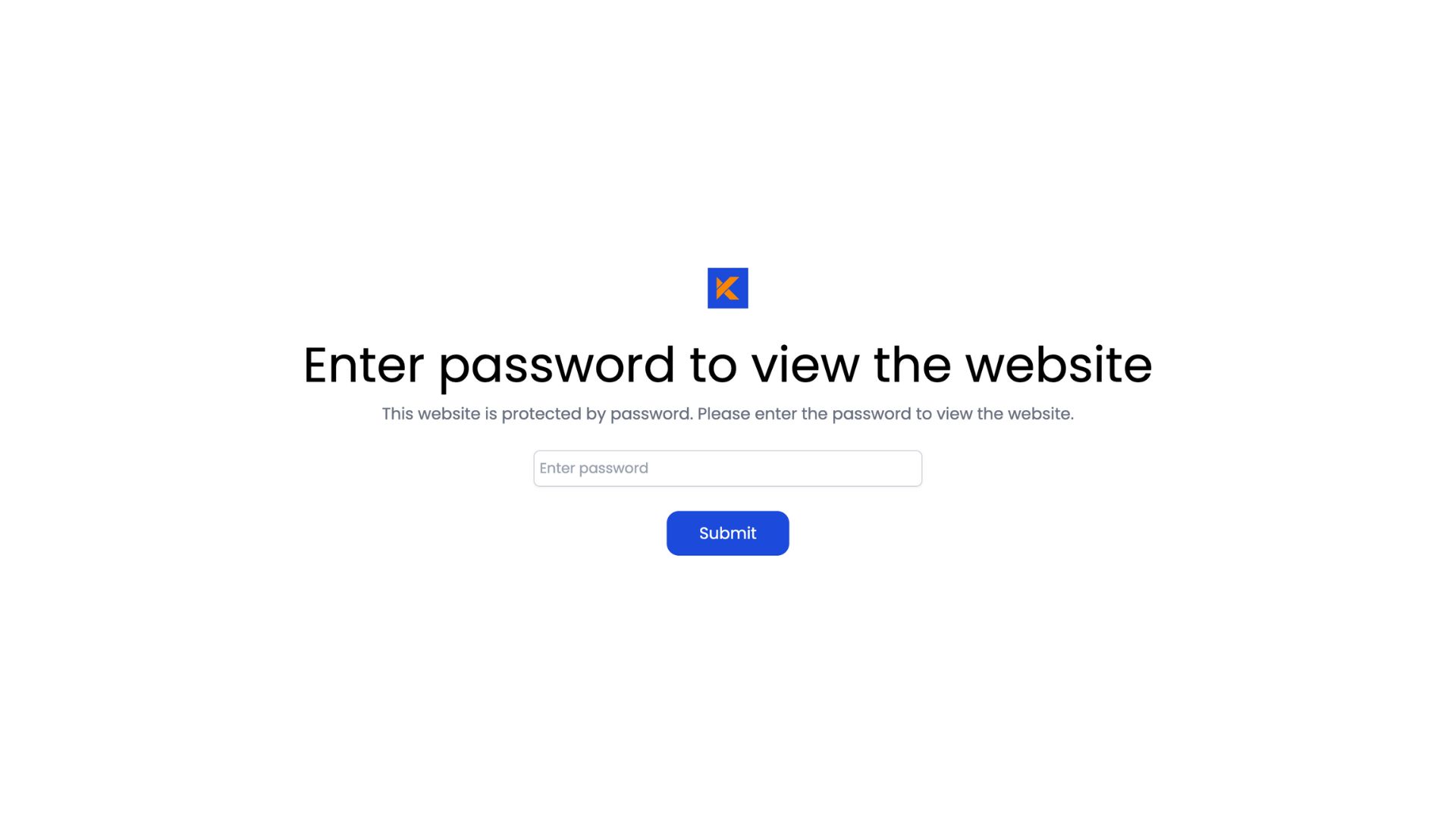
What does it mean when a website is password protected?
When a website is password protected, it means that you need to enter a password to access the content. This is different from a website that requires you to log in with an account you've created.
Is it possible to have a private website?
Yes, it is possible to have a private website! Just follow the instructions above!
