So, what is the Google verification process like? If you own a Konigle website, verification can be done in 6 simple steps!
1. From your Google Search Console, click ‘Add property’.
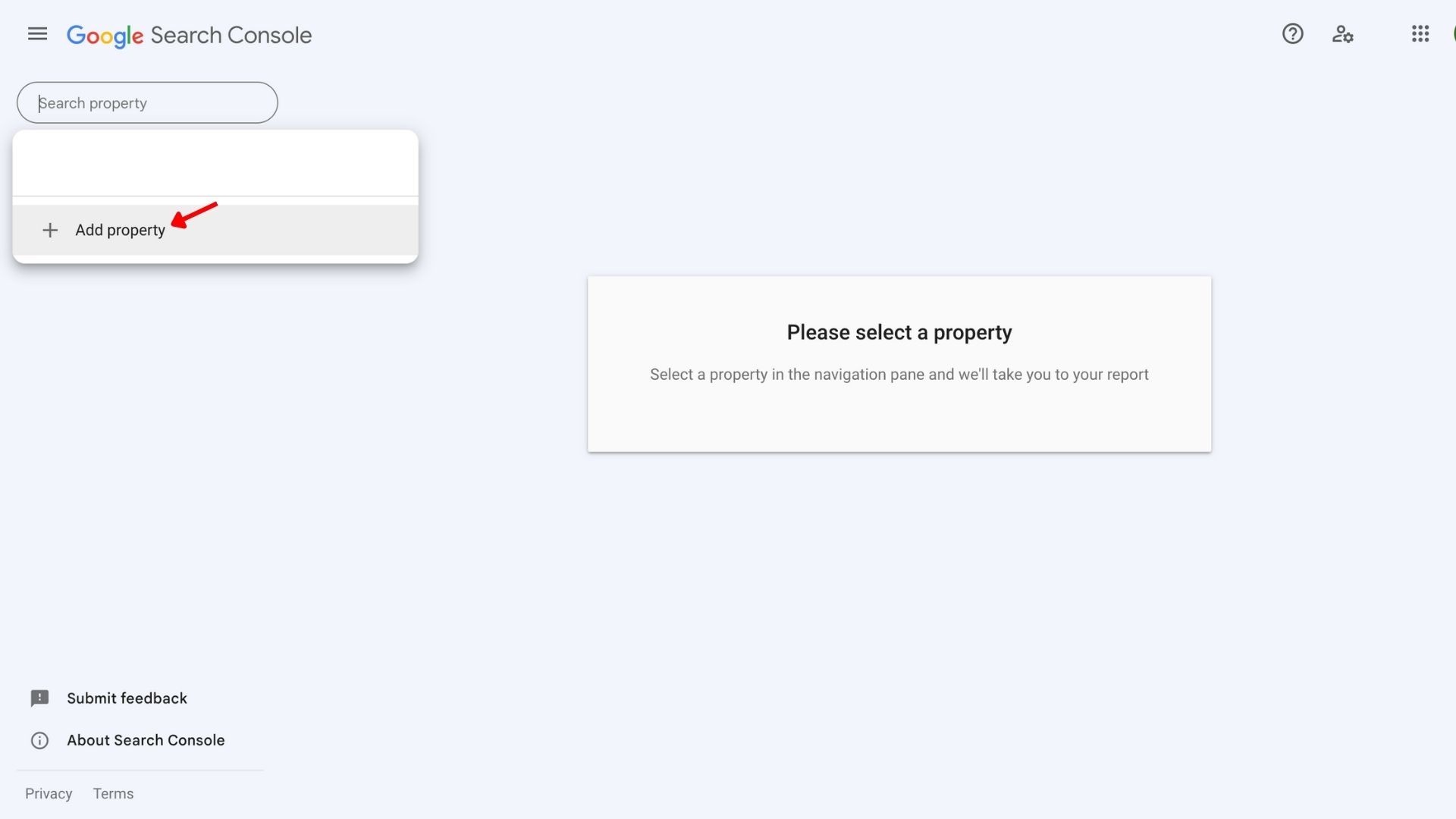
2. Select ‘URL prefix’ and paste your website's URL into the space. Click ‘Continue’ to proceed.
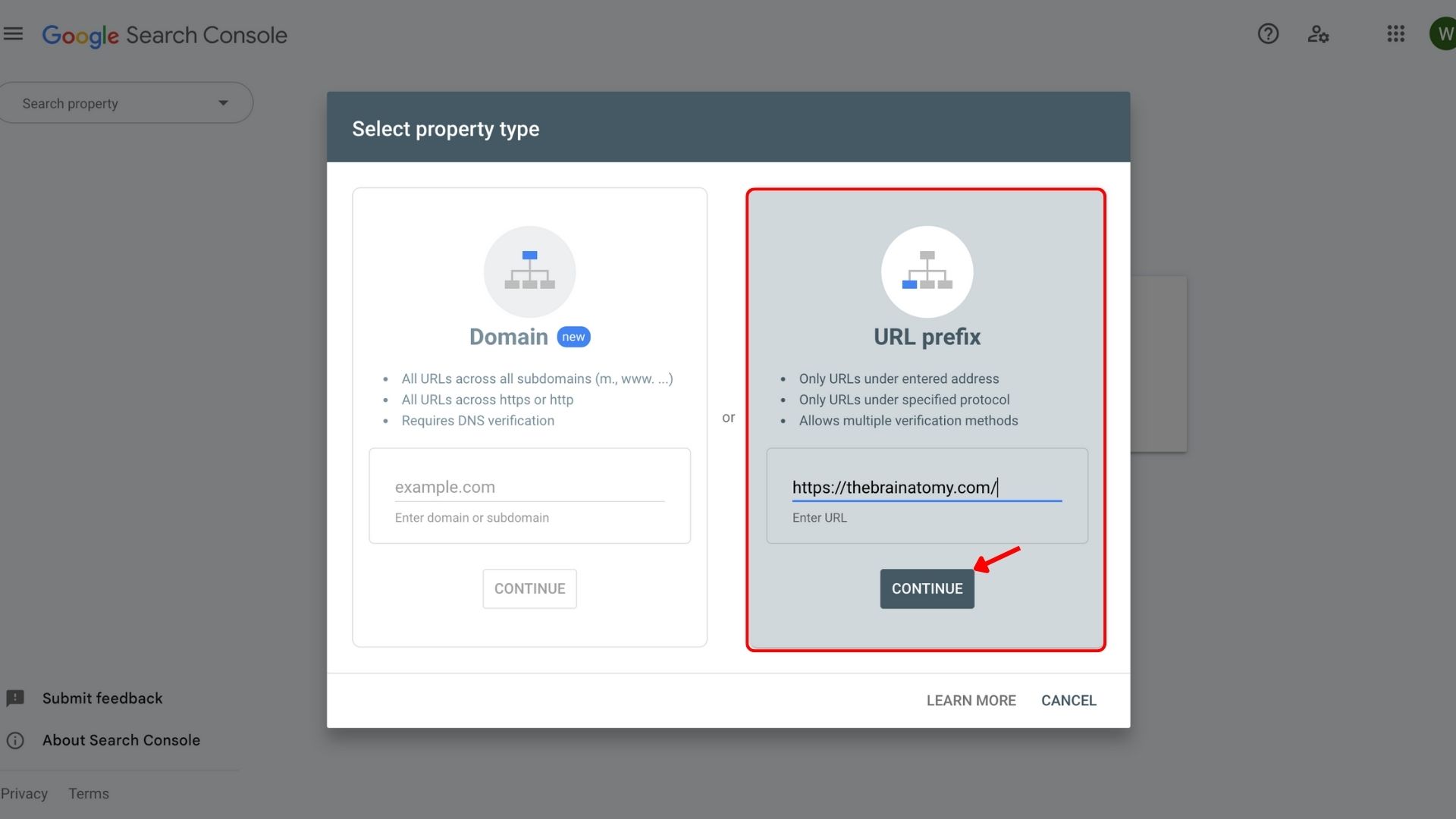
3. Download the Google site verification HTML file to be uploaded. And in a separate tab, head over to your Konigle admin.
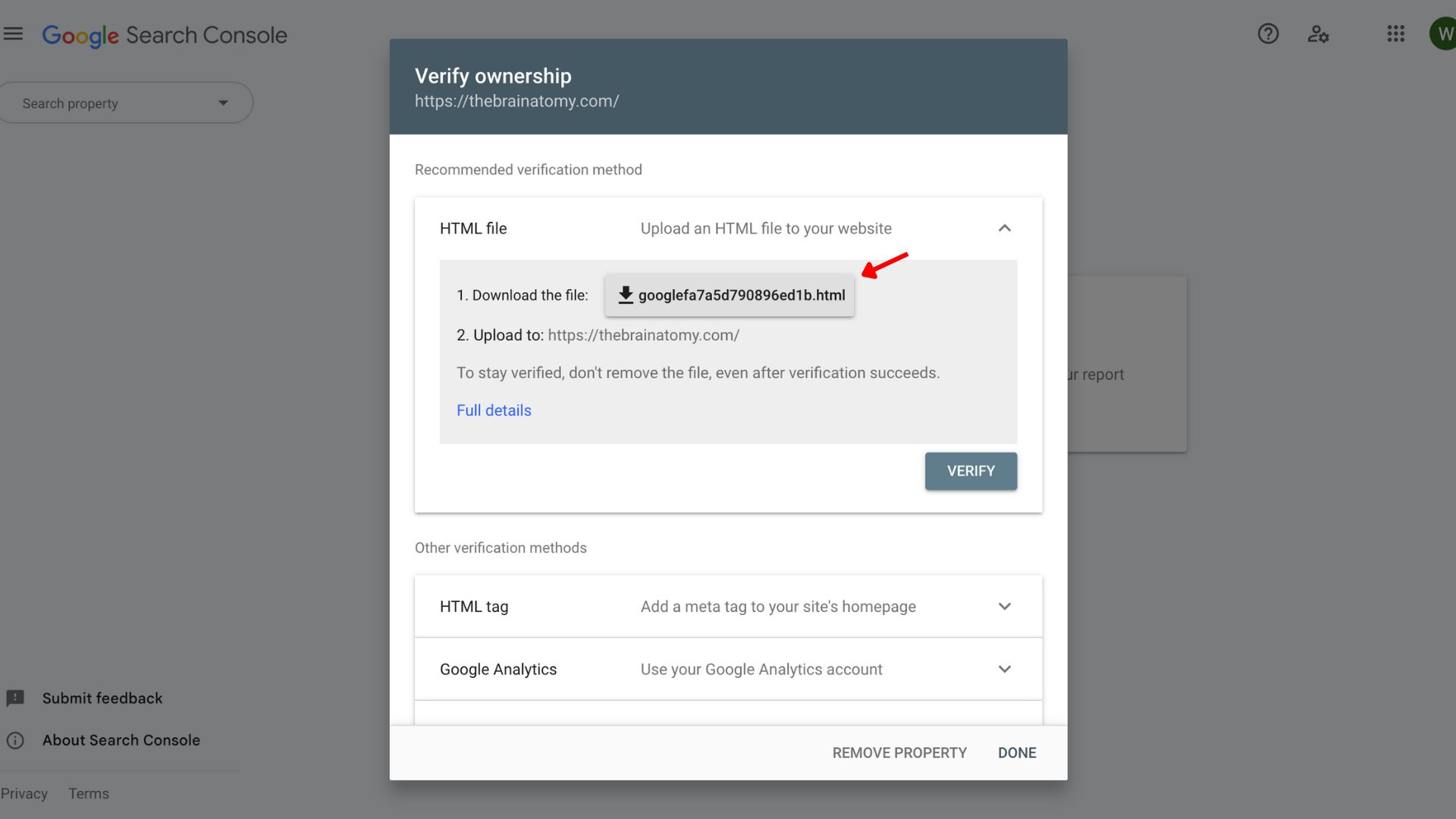
4. From your dashboard, go to Website > Home folder.
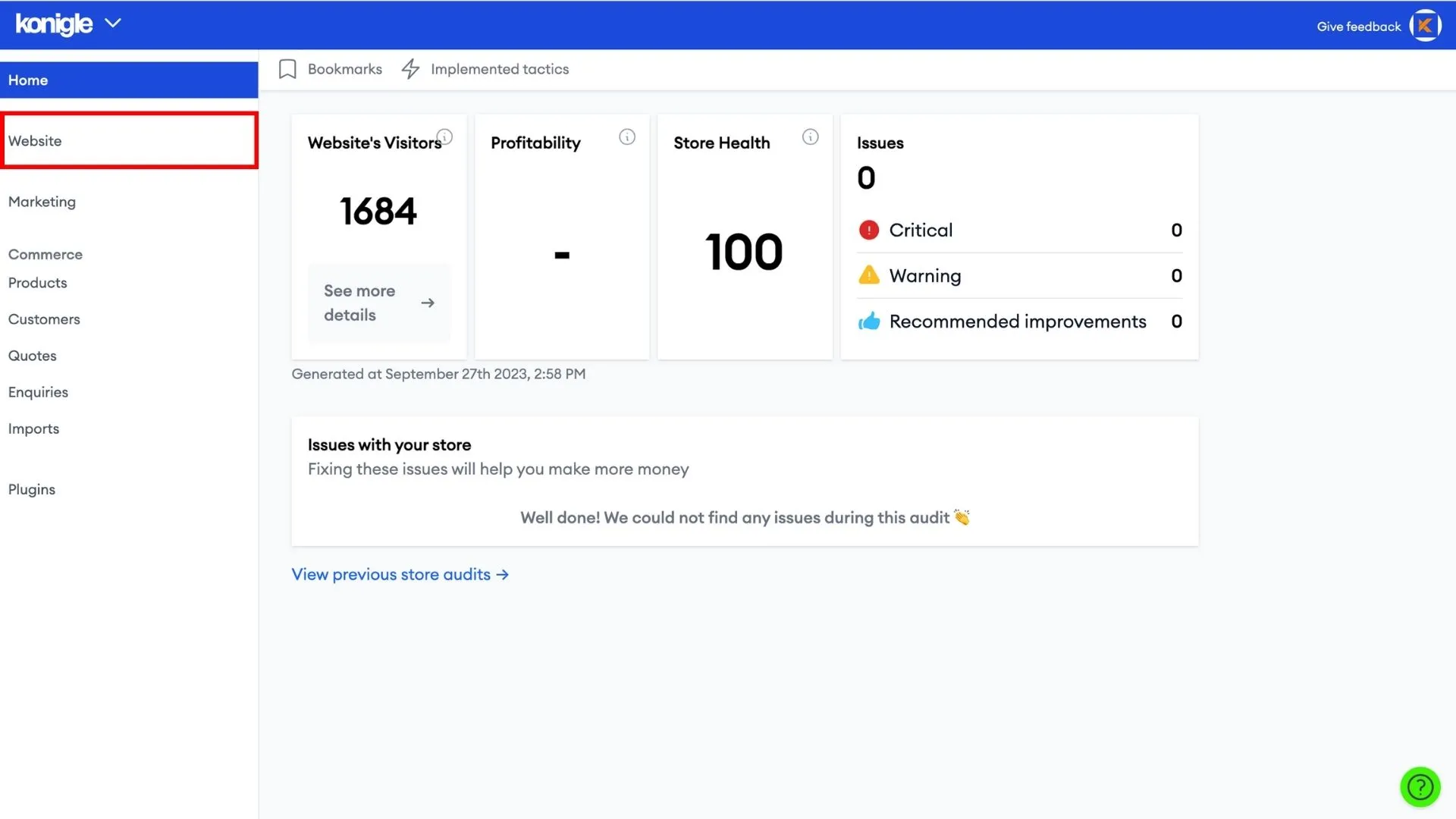
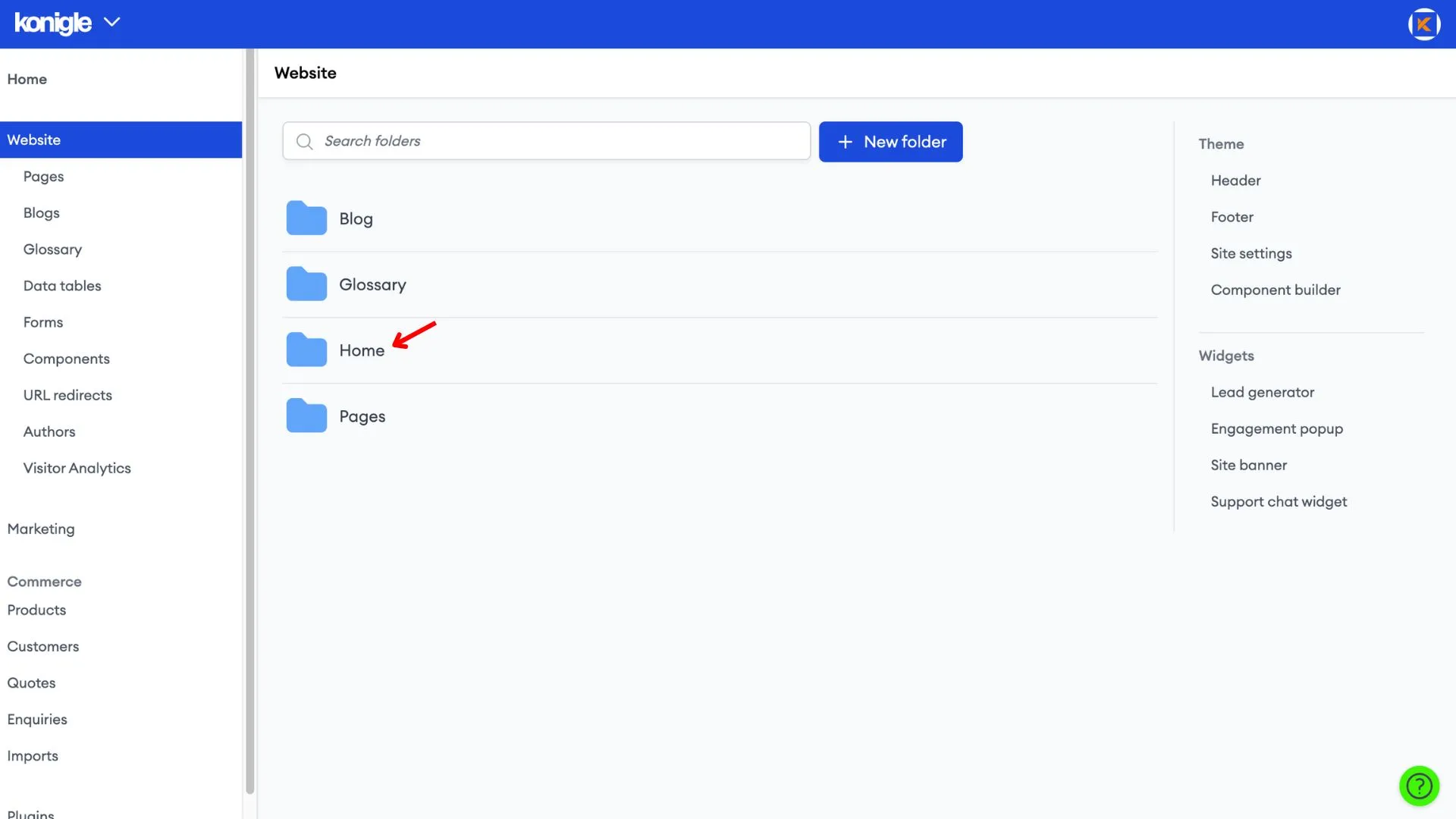
5. Under Site Verification, upload the HTML file downloaded in Step 3 in the Google section.
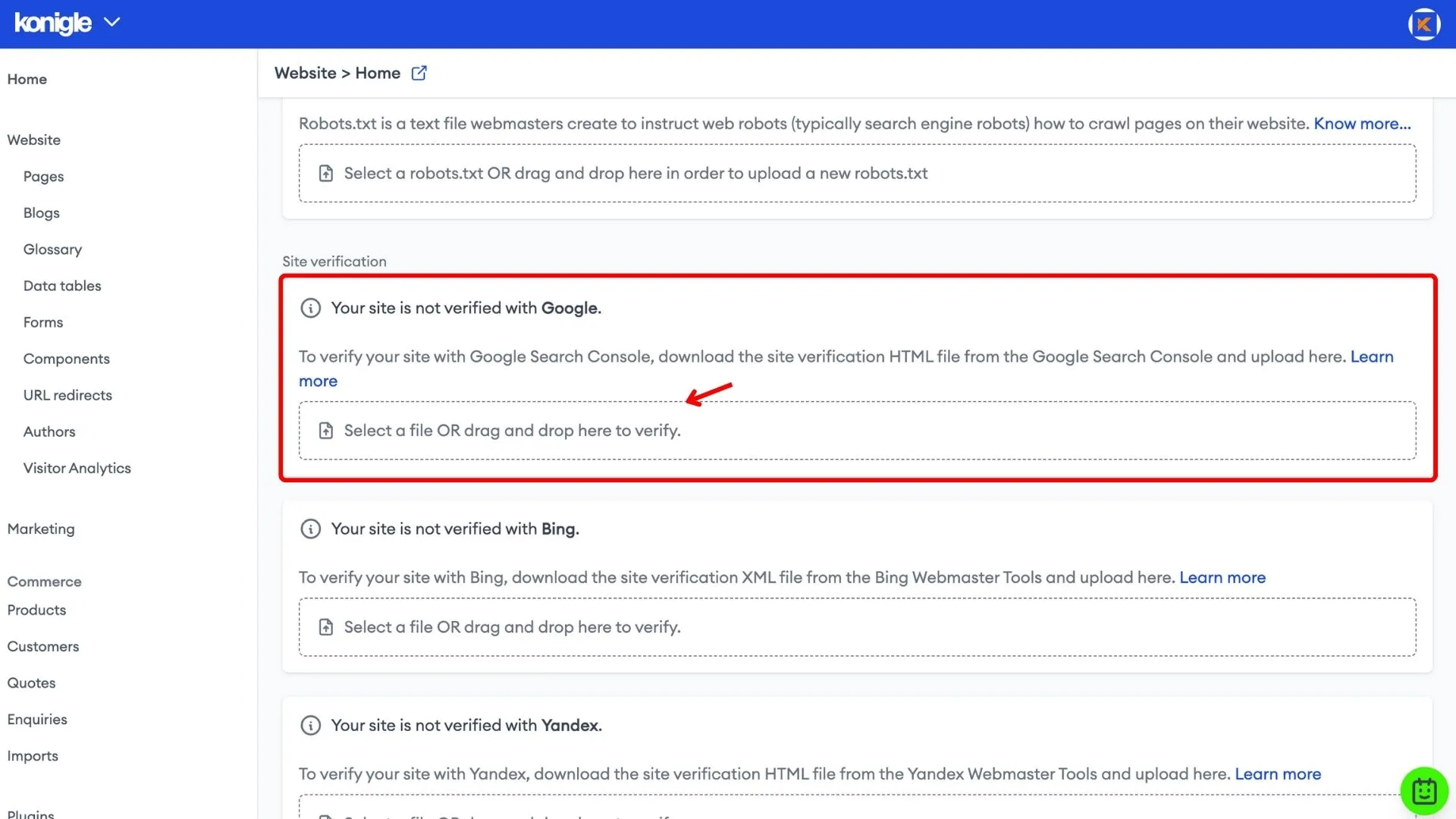
6. Go back to the Google verification tab and click ‘Verify’. Your site is now verified with Google!
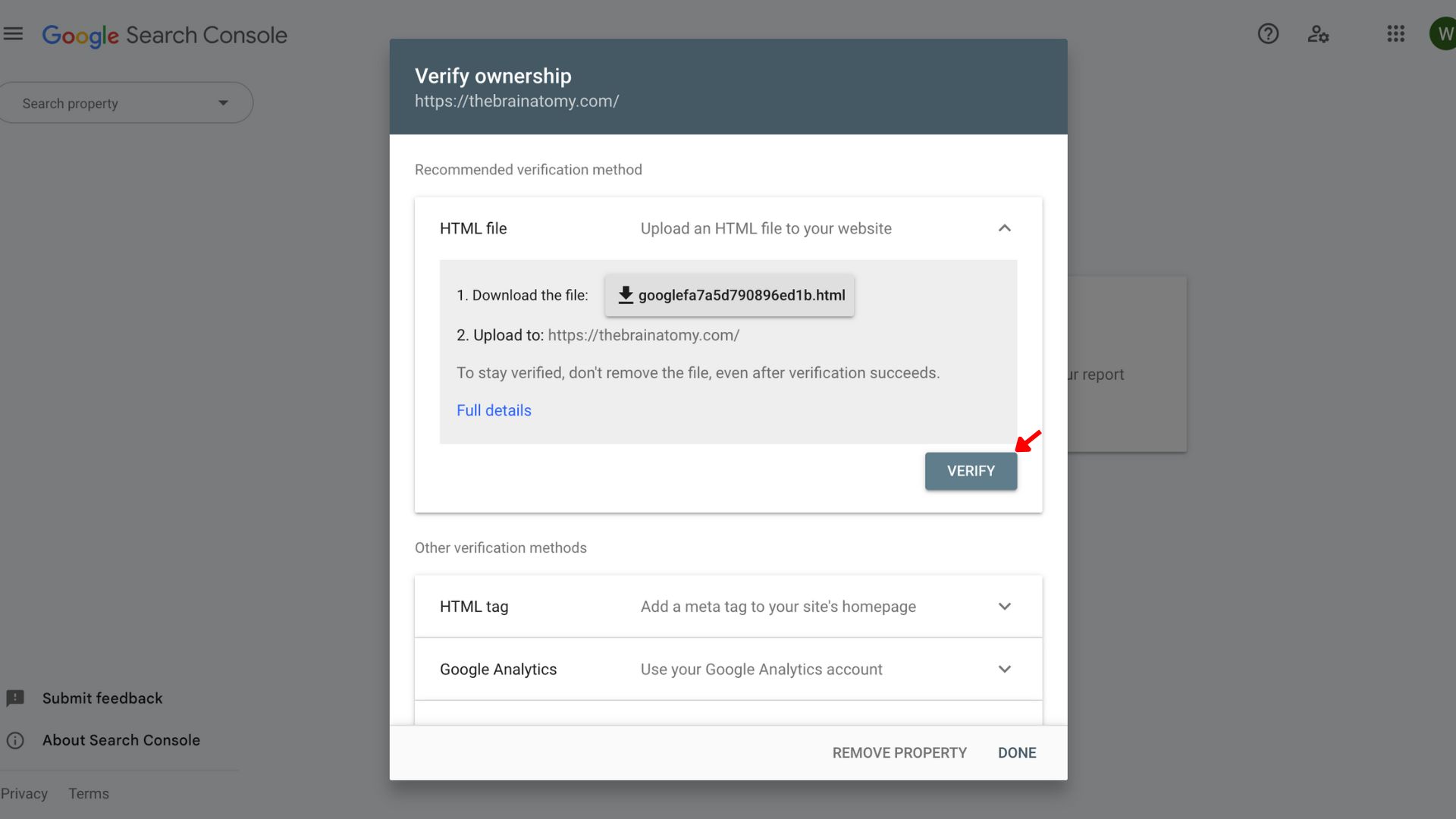
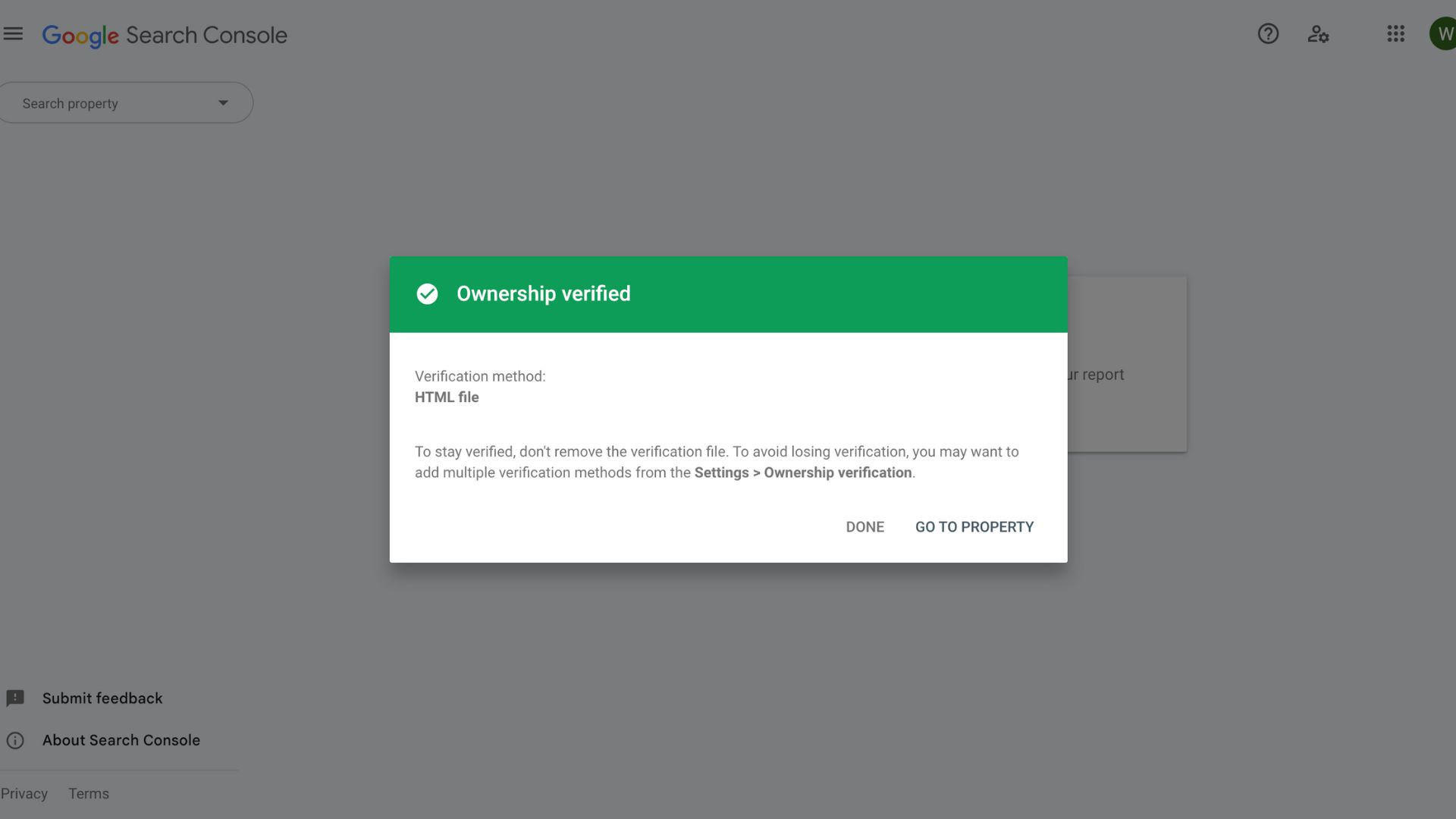
Verify your site with other search engines / SEO platform
What is Google site verification?
Site verification is the process of proving to Google that you own the website. This is typically done by adding a piece of code to your website or uploading a file to your web server.
Why is Google verification important?
Site verification is an important step in setting up and managing your website. By verifying your site, you can gain access to valuable tools and features that can help you improve your website's performance and reach a wider audience.
Find out more about Google Site Verification here.
What are the benefits of verifying your site with Google?
Improved SEO
Access to exclusive features, tools, and data can help optimize your site for search engines, resulting in improved SEO. For example, verified Google Search Console users can submit sitemaps, track website traffic, and identify errors or issues with the site using Search Console.
Get indexed faster
Site verification can help improve the chances of your pages being indexed quickly. By verifying your website, you inform Google that you are the legitimate owner of the site. This increases Google's confidence in the quality of your site and makes it more likely for them to crawl and index your pages.
Achieve faster profits
The primary goal of most businesses is to generate profits. While having a website can contribute to this, it may not be enough. In our opinion, it is important to have a website that is verified with Google, as it can maximize the benefits you can obtain from owning a website.
Increased security
Site verification can help to increase the security of your website by making it more difficult for unauthorized users to access your site's data or make changes to your site.
