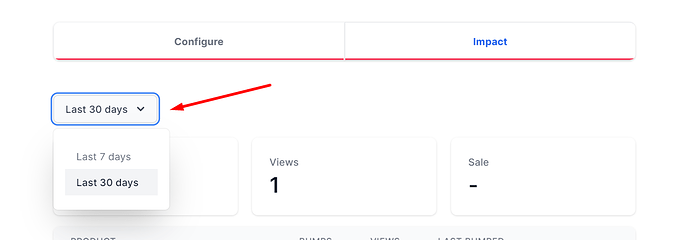How to auto bump Shopee products to get more views?
Created on
The Shopee Platform’s bump feature enables you to boost your product’s search rating to get more views and perhaps even more sales.
With this feature, your product will be bumped to the top of its category’s search results under the
Latest
tab.
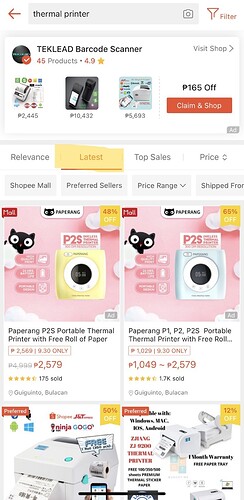
Here’s how:
- Access Konigle’s Auto Product Bumper by signing up on this page: Sign up for Konigle
- Choose Shopee as your platform.
- Continue filling out the requested information and click Next .
- Click Add a shop and log in using your Shopee credentials to authorize the connection.
-
From the Konigle dashboard, click on
Automatic Strategies.
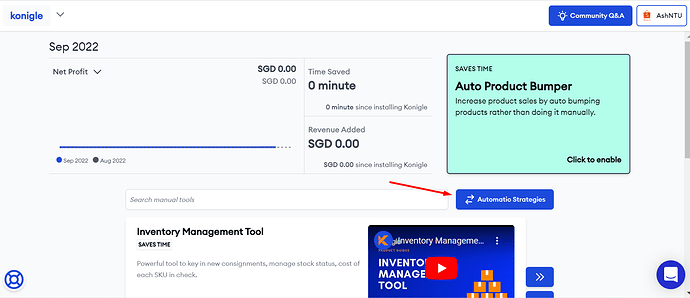
-
Access the
Auto Product Bumper.
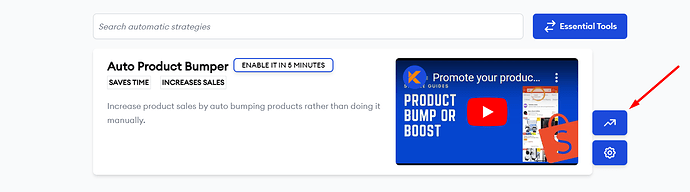
- Choose the products that you would like to bump. You can either use the bump recommendations or search for the products in the search bar. Click Bump .
- You’ll see all products bumped under the Configure tab. Shopee allows 5 products to be bumped every 4 hours. If you have chosen more than 4, Konigle will automatically rotate within these set of products.
-
Click on
Impact
to see bump report.
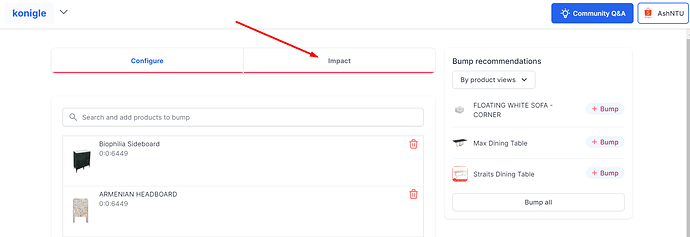
-
Check the last 7 or 30 days trend of your bumped products. The tool allows you to see the impact of bumping specific products.