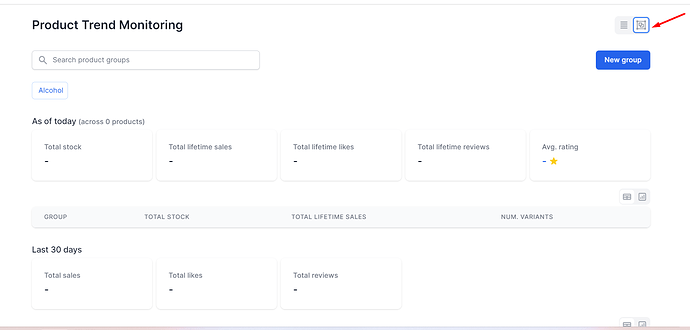How to check for trending products to sell in Shopee Singapore?
Created on
If you’d like to check what are the trending product searches in Shopee or would like to know how a product is doing in sales, you may use Konigle’s Market Research Tool . This is a great tool to aid you on knowing what products current Shopee users are looking for and buying.
Follow the below steps to easily use the tool:
- Sign up for an account in Konigle: Sign up for Konigle .
-
Connect your store by clicking on Shopee:
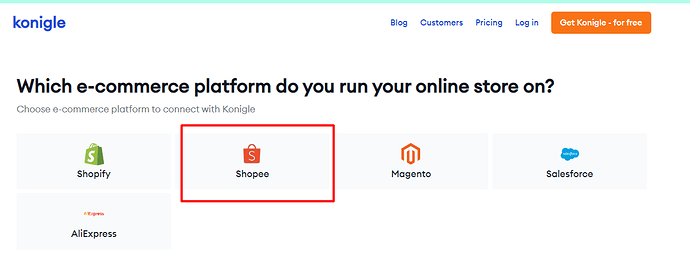
-
Fill out the needed information and proceed to authorize Konigle with the integration.
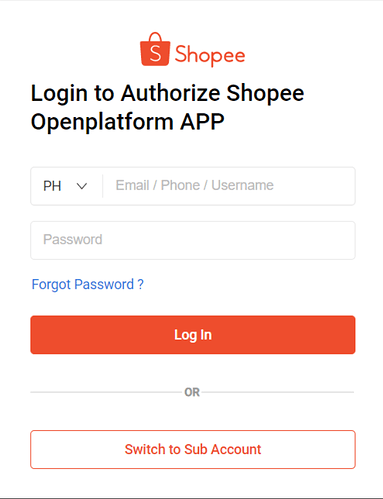
-
From your Konigle dashboard, navigate to the Market Research Tool:
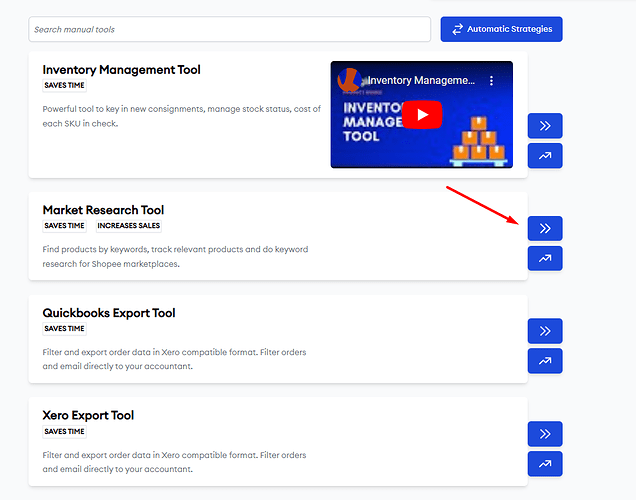
-
The
Product Discovery
page will show you trending searches from Shopee users. You may also type a keyword of the product you’re interested to sell. For example, let us check for
face masks.
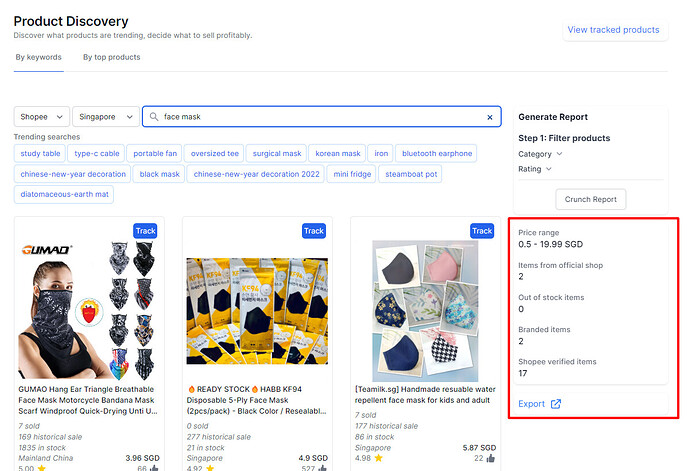
The tool will show information such as price ranges from different Shopee sellers.
-
Click on Track to monitor a specific product:
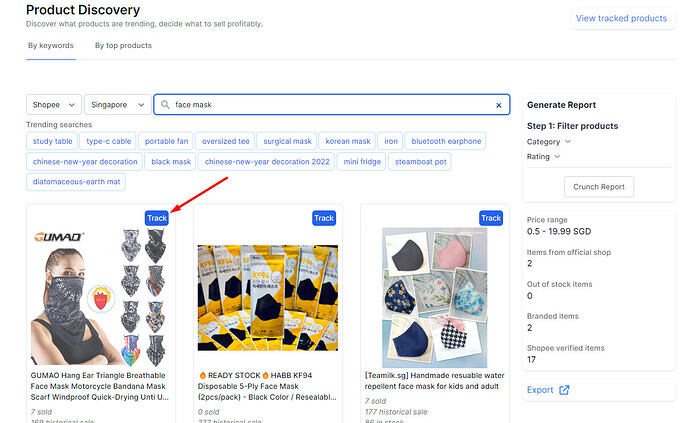
-
Access all your tracked products by clicking on View tracked products.
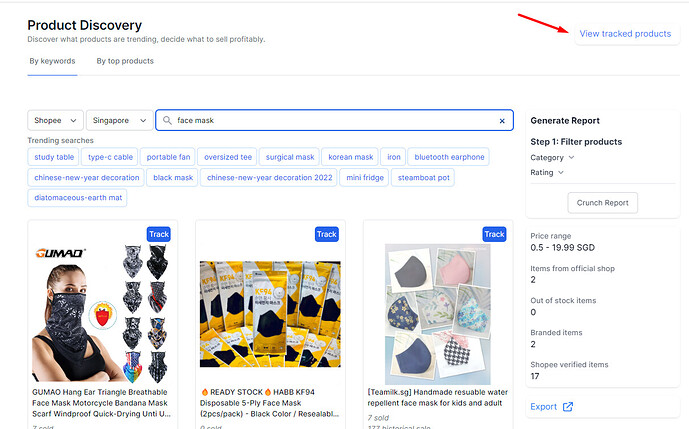
-
All of your tracked products are listed on this Product Trend Monitoring page. This updates every 15 minutes. You’ll also get to see if the product has been delisted by the seller.
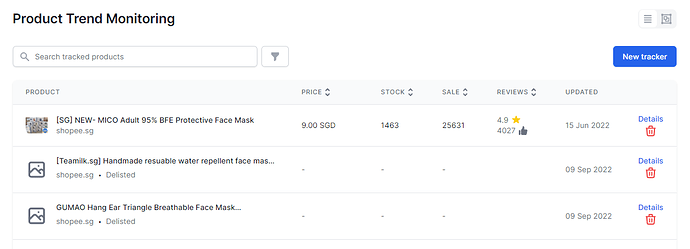
-
Click on Details to check on a more detailed report about your tracked product such as Num. of variants, sales, rating, etc.
You’ll be able to see as well the last 30 days trend of the product which can show you significant changes about the product and the last 30 days impact which highlights information for significant changes on price vs. sales or num. of variants vs. sale.
This aims to help you track if there are certain changes implemented by the seller that resulted to an increase in sales.
-
You can assign similar products in groups by clicking this icon:
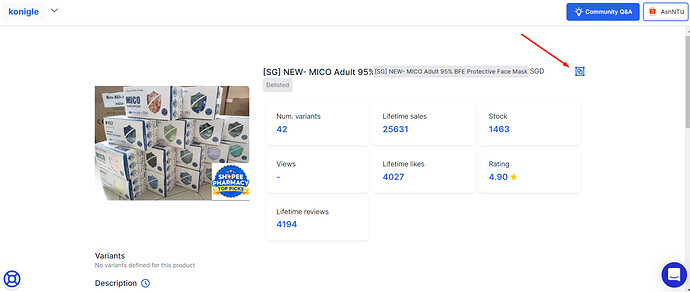
Assigning it on groups will help you to easily identify tracked products on the same category such as:
Mask 1 from Seller X
Mask 2 from Seller Y
-
You can also view tracked products by group by returning to the Product Trend Monitoring page and clicking this view icon: