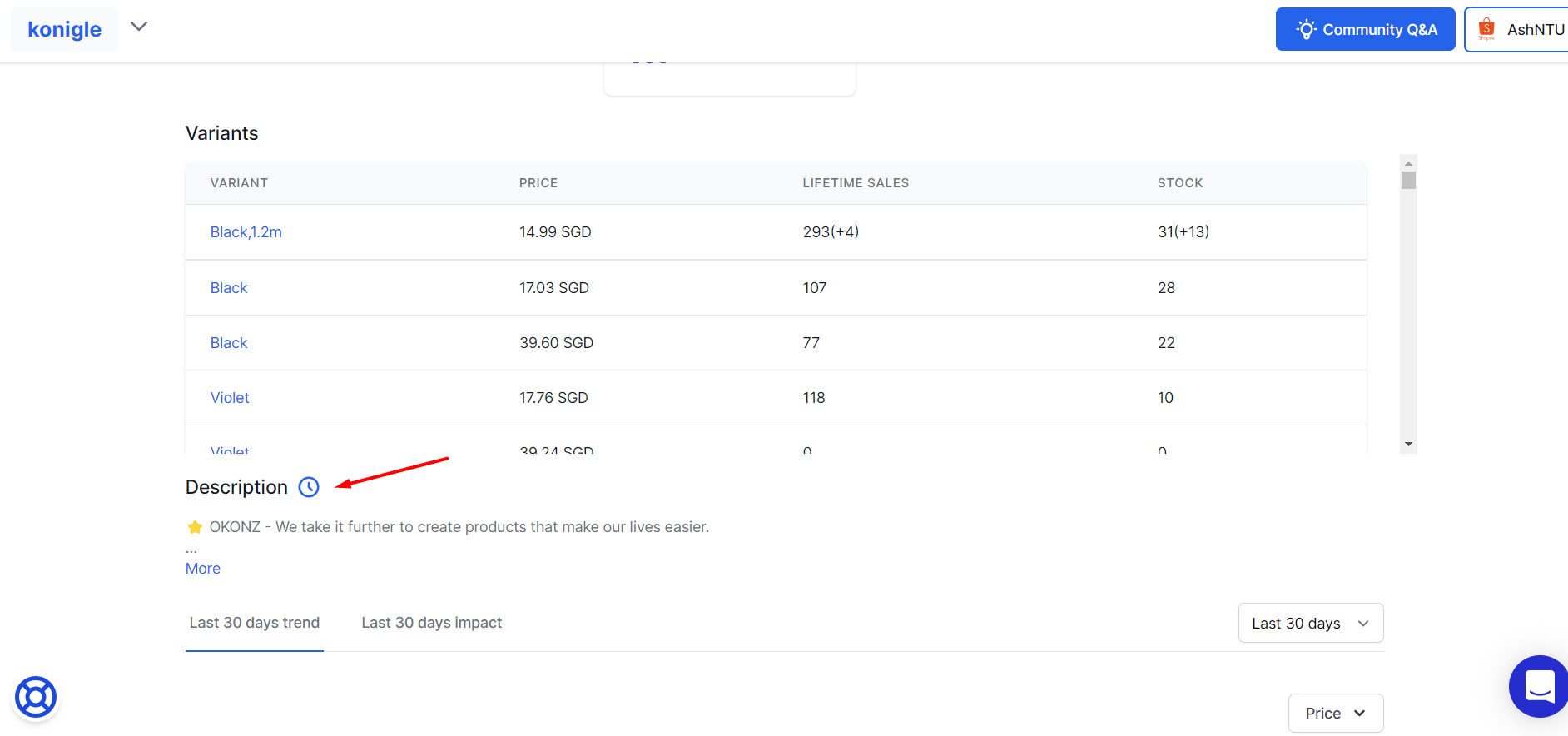Monitor trend of Shopee products using Konigle's Market Research Tool.
Here's how:
1. Sign up for Konigle and connect your Shopee store.
2. From your dashboard, click on the Market Research Tool.
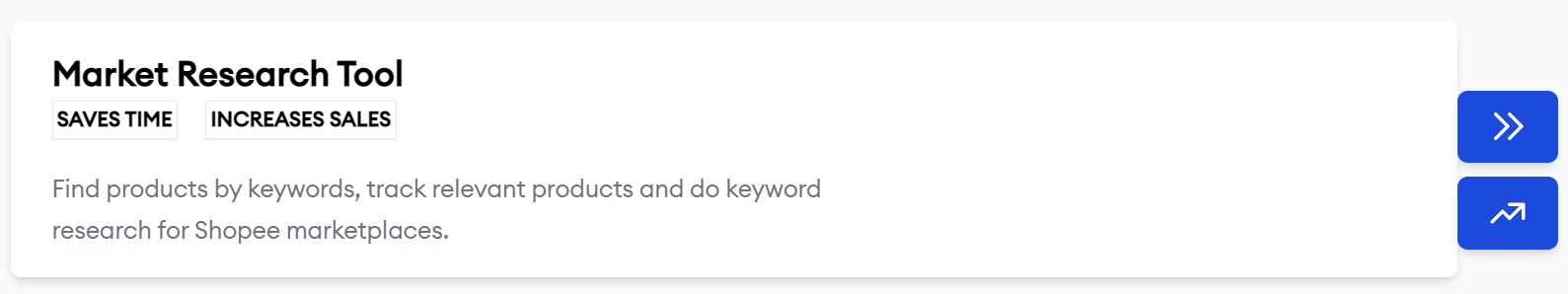
3. Change the country applicable to you and see trending searches from the tool.
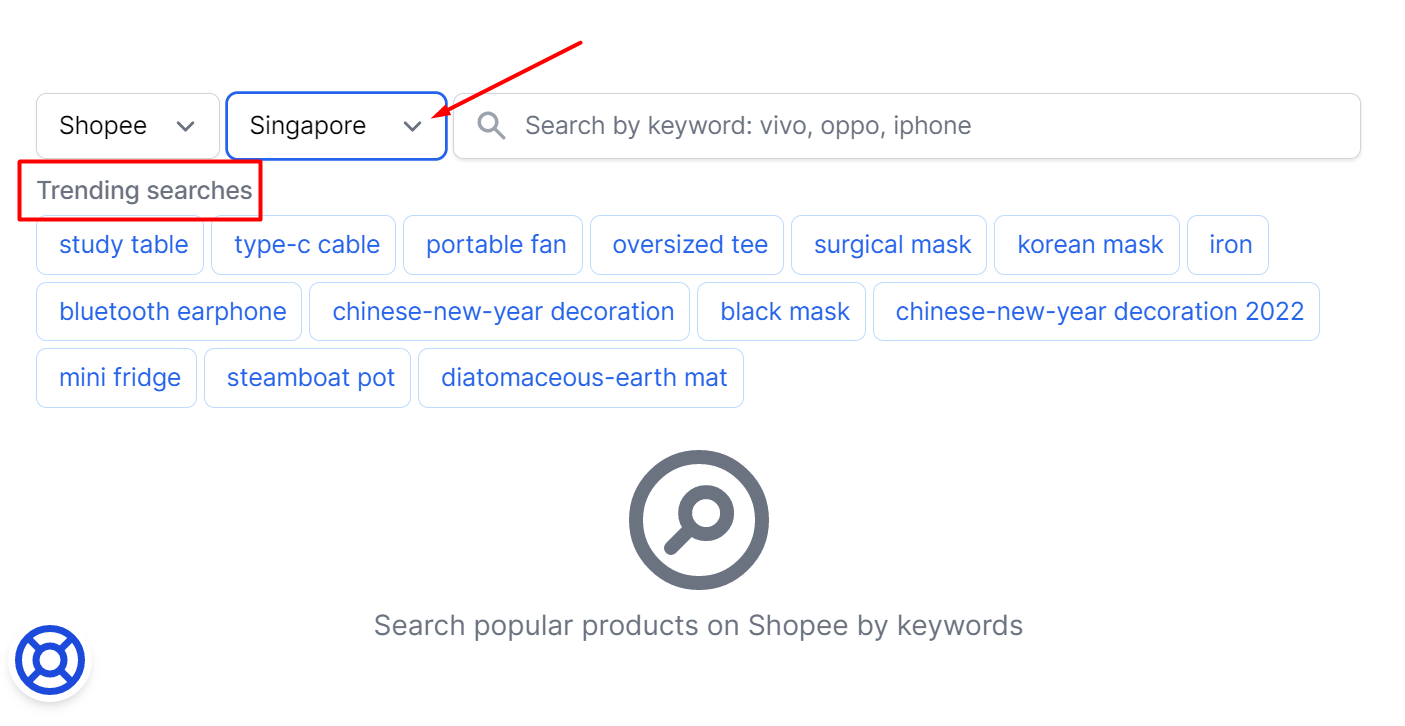
4. If you have a product in mind, type the keyword on the field provided and see how current product listings are performing. The tool will show you products under this category. It will give you an overview of the price ranges of similar items being sold right now in the Shopee platform:
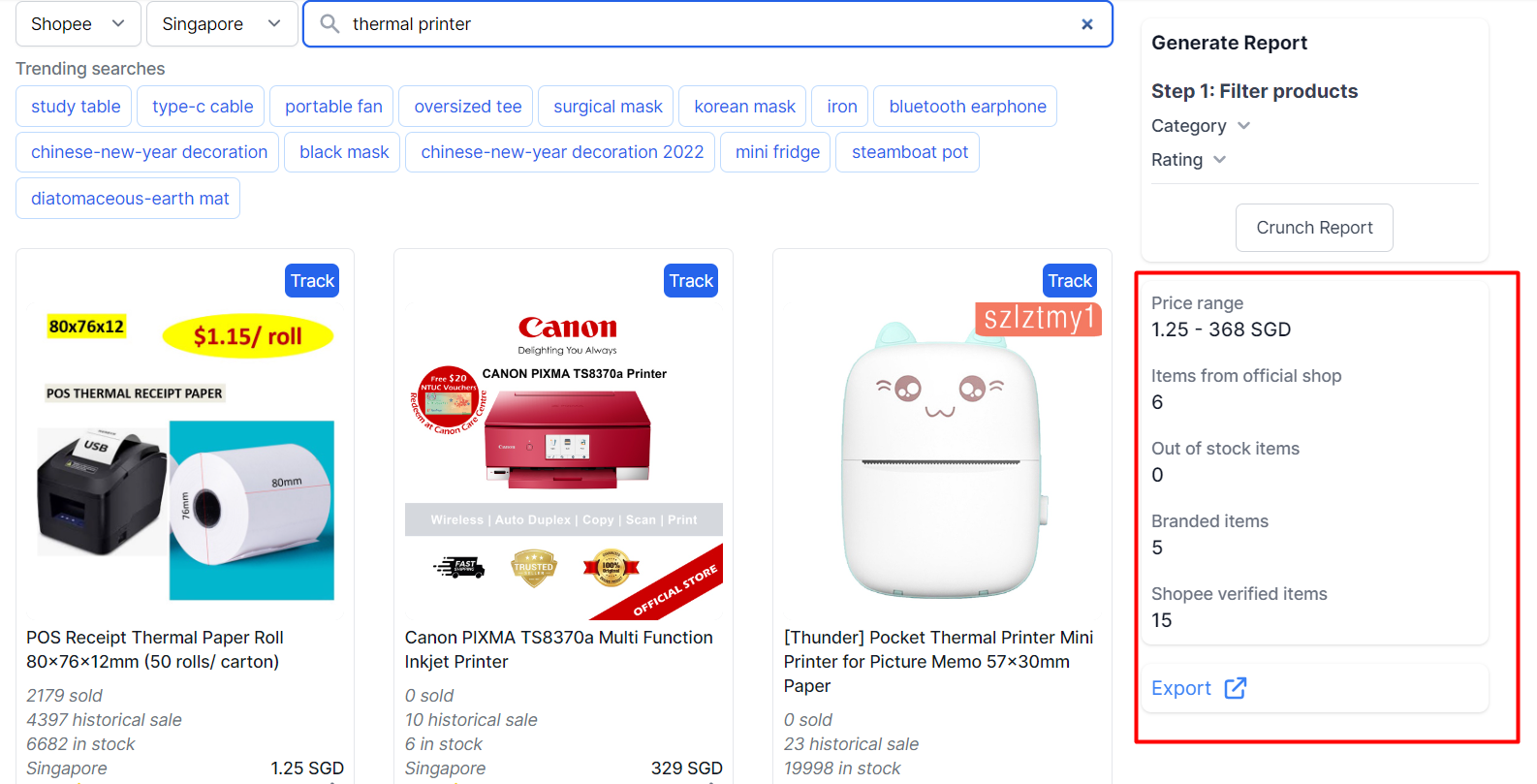
5. Narrow down your search by choosing the category and even the rating of the products that you would like to check then click on Crunch Report.
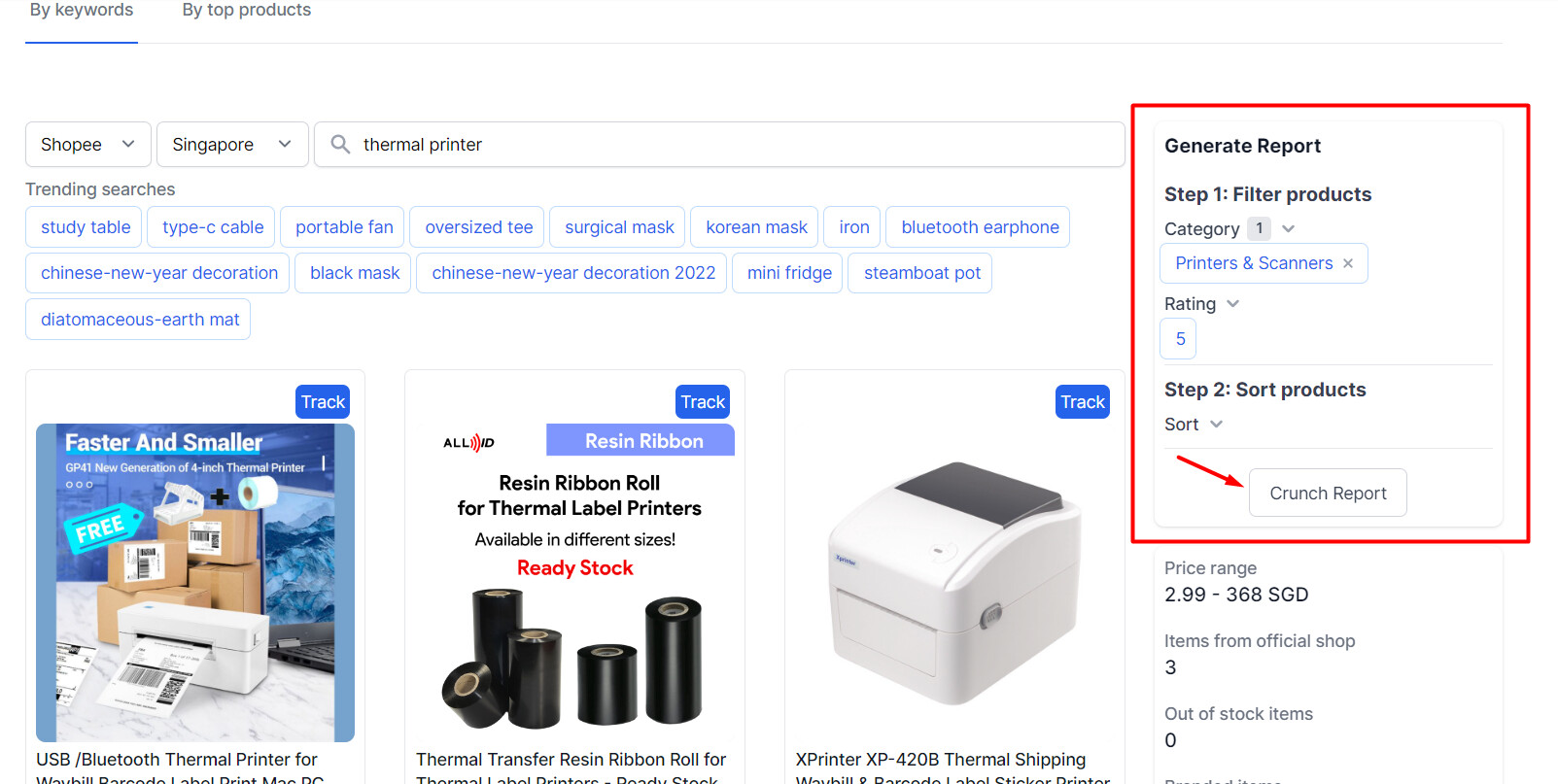
6. You can even track competitor’s products by clicking on Track.

7. Click on View Tracked Products for an overview of all tracked products.
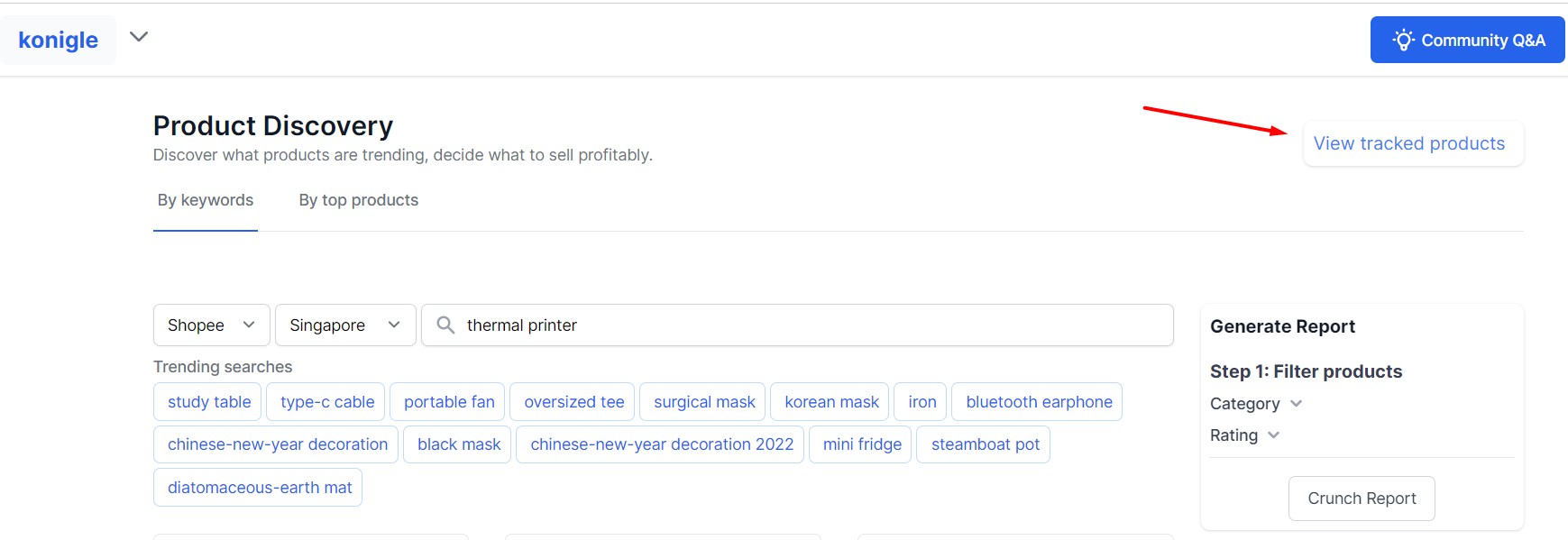
8. You can click on Details to view individual relevant product information such as product views, sales report and impact, reviews, etc.
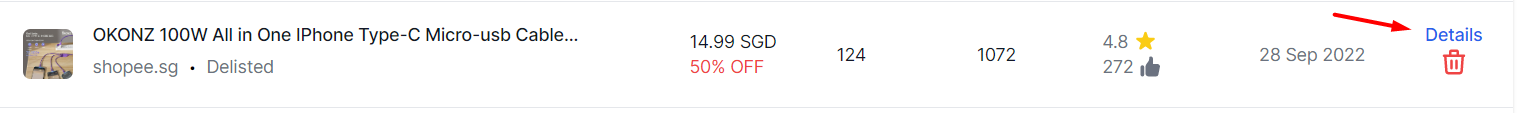
9. Review sales impact of the product and even check any description changes made to it that might have impacted views and sales.