How to track competitors sales in Shopee Philippines?
Created on
Mas pinadali ng Konigle ang pag track ng competitor sales gamit ang Market Research Tool.
You can simply follow the below steps:
-
Sign up for Konigle and i-connect ang iyong Shopee store:
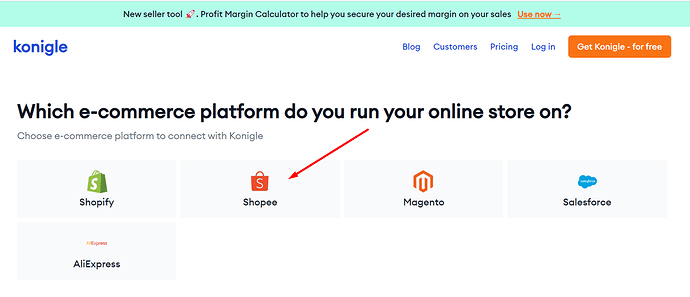
I-fill out ang form and proceed to log in saiyong Shopee account to authorize access. -
I-click ang Market Research Tool sa iyong Konigle dashboard:
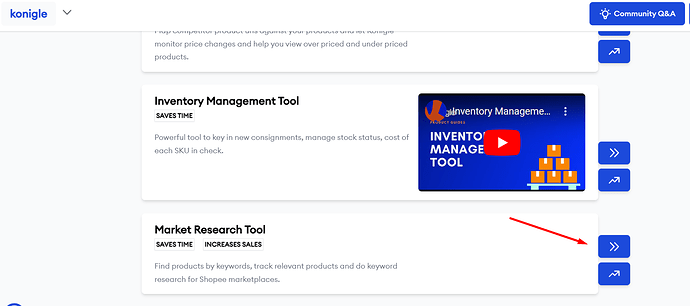
-
I-set ang country to Philippines para makita ang mga trending search products sa Shopee:
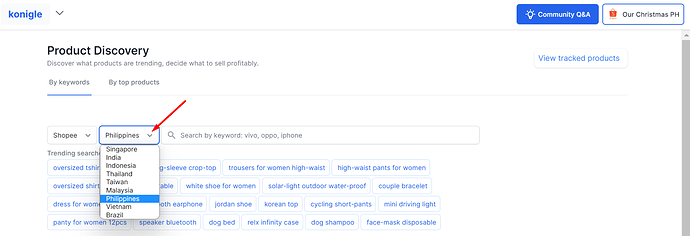
-
I-click ang any keyword from the trending searches or pwede ring mag type ng keyword sa search bar.
-
Ipapakita ng tool na ito price range ng mga current sellers based sa keyword.
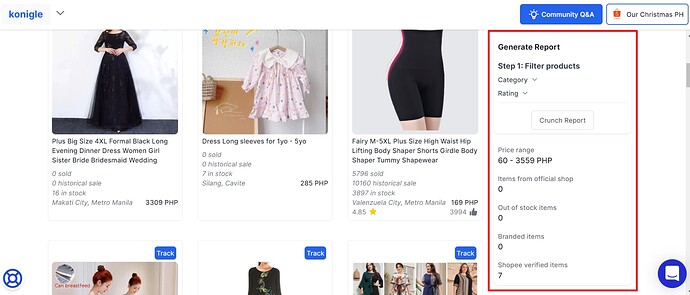
-
Maari mong i-track ang mga products ng ibang sellers by clicking the Track button.
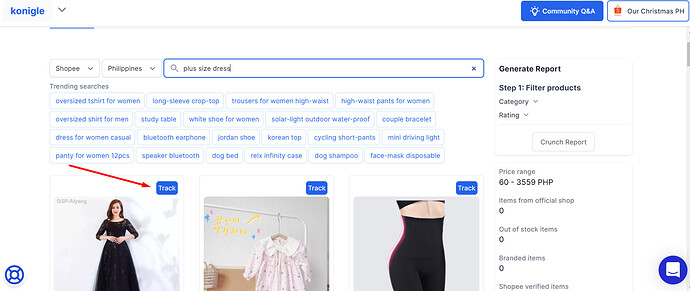
-
Pwedeng i-access ang lahat ng Tracked products by clicking this button:
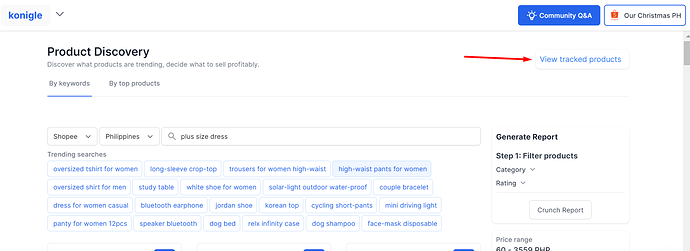
-
Magka-ka- access ka sa information such as below. Maari ring i-click ang Details
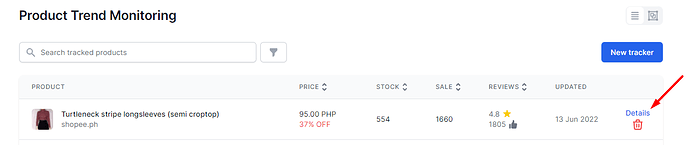
Sa page na ito, you’ll get an overview sa performace ng product such as lifetime sales and likes. -
By clicking the description button , maari ring makita ang changes na ginagawa ng seller sa kanilang product description to maybe improve SEO.
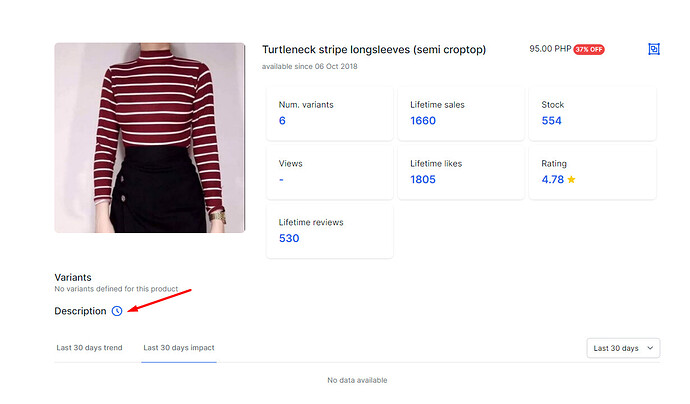
-
Posible din ang pag group ng products para mas madaling makita ang mga products under the same category. For example, you can assign this product sa isang group by clicking on this button:
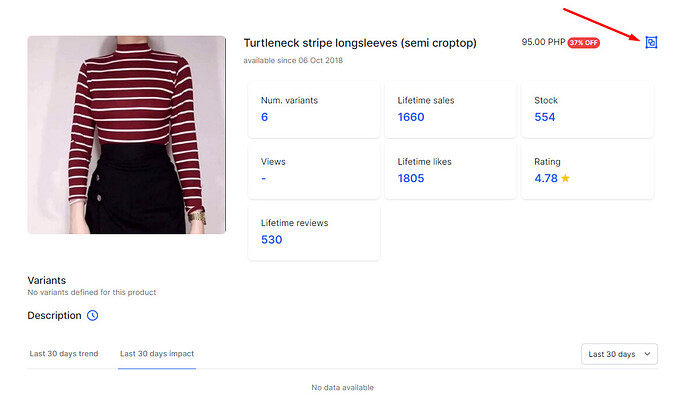
10.1. I-type ang category name by clicking the plus sign button and click Save .
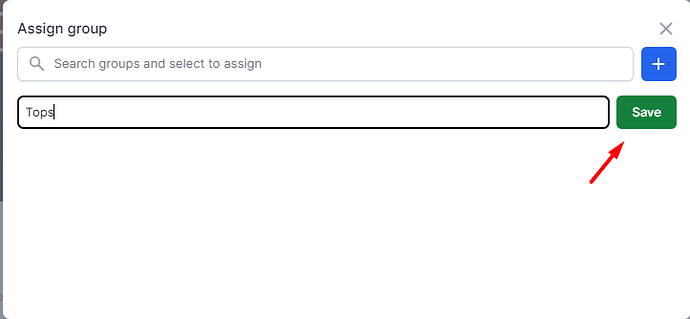
10.2. From the Product Trend Monitoring tool, maaring i-view ang tracked products by group:
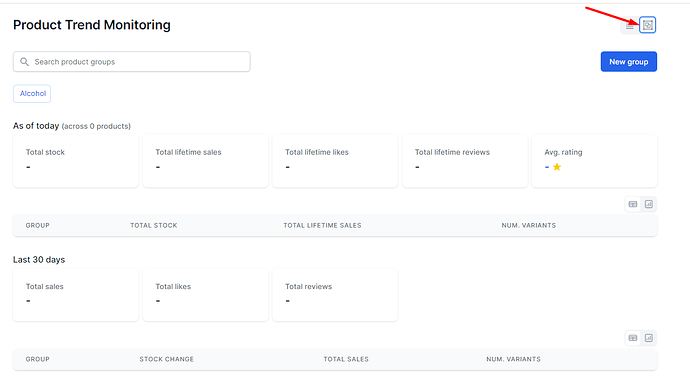
Very useful ito if you’re tracking products for same category from different stores.
