How do I check my cart abandonment rate on Shopify?
Created on
As a business owner, it is essential to understand your check out abandonment rate to better analyze why customers are not proceeding with the order and how you’ll be able to action it.
Here’s how you would be able to check your cart abandonment rate on Shopify:
-
Install the Konigle app in your Shopify store.
-
Click on Automatic Strategies from this page:
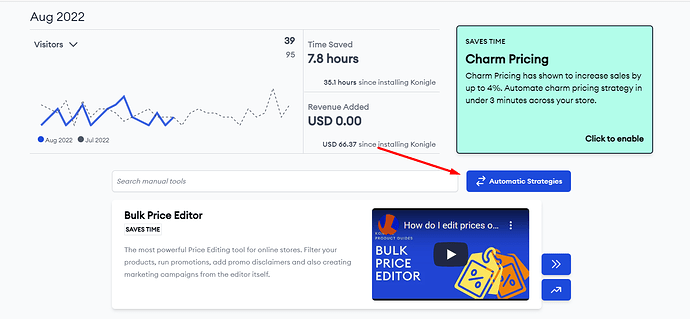
-
Go to the Checkout Optimizer tool .
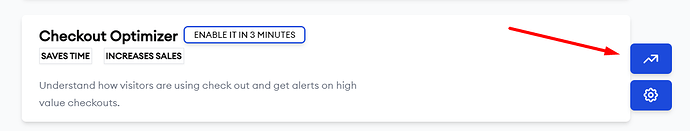
-
From your dashboard, you’ll be able to find more data about your store checkouts for the last 30 days:
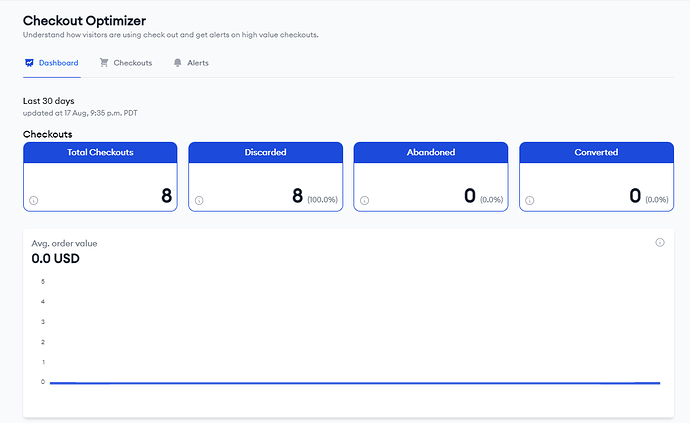
The Checkout Funnel:
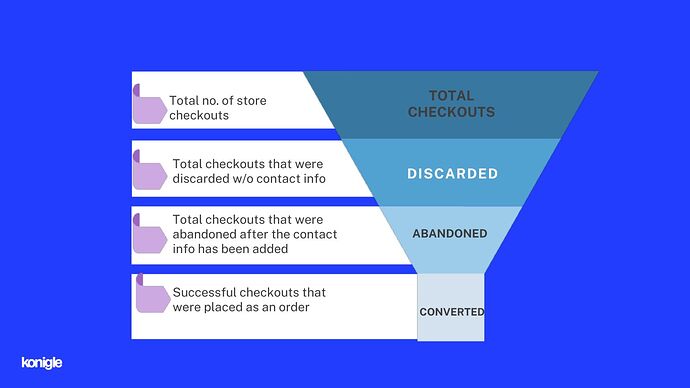
You’ll find more useful information as well on this page such as:
- Average order value of your store for the last 30 days
- Top Discarded Products- products by qty that were included in the checkouts that are not converted into an order.
- Top Countries- allows sellers to analyze where the most valuable orders for the store are coming from and allocate Ad budgets accordingly.
By using this tool, you’ll have a better overview of your abandonment rate and turn this an opportunity to better manage your products to increase conversion.
