How do I increase product prices by percentage on Shopify?
Created on
You can easily increase your product prices by a certain percentage in your Shopify store in less than 5 minutes by using Konigle’s Bulk Price Editor.
Here’s How:
- Make sure Konigle’s Bulk Price Editor is installed in your store.
-
From your Konigle dashboard, navigate to the
Bulk Price Editor tool
.
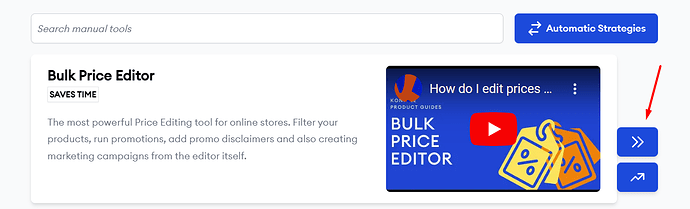
- Choose the products that you wish to reprice. You can go by product titles or click on More Filters to narrow down your search and hit Apply filters :
- Select Increase>Selling Price>your chosen percentage . Since you’re increasing the selling price, you must choose Compared to selling price.
- Enter your pricing request description and validity dates . You can also choose your preferred timezone and hit Submit .
- Recheck your request and click Submit to finalize.

![]()
