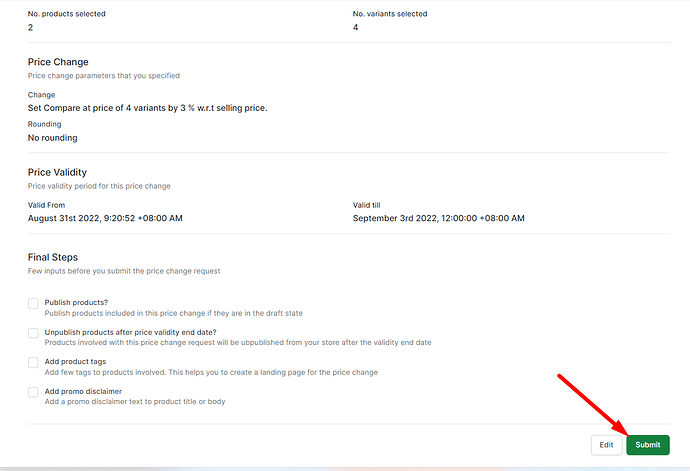How do I show discount price on Shopify product page?
Created on
In Shopify, you’ll be able to show the discount price on your product page by setting up a compare at price. This is how it will look like:
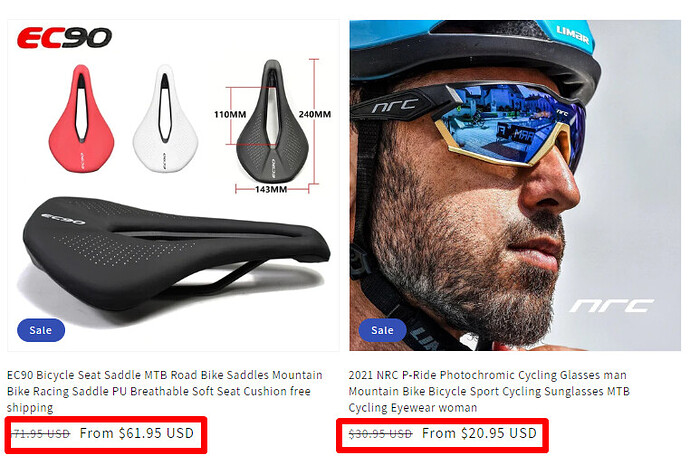
Here’s how:
- Install Konigle’s Bulk Price Editor in your Shopify store.
-
From the Konigle dashboard, navigate to the the bulk price editor tool.
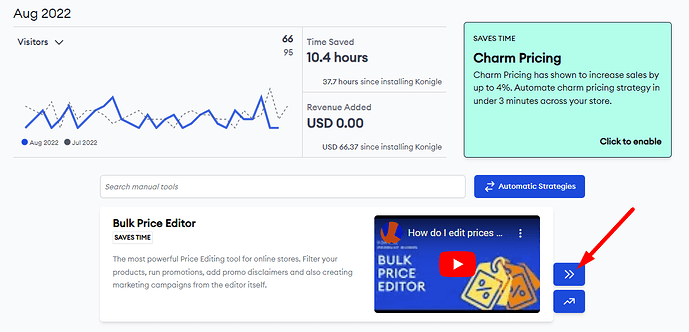
-
Choose the products that you would like to set a
“Compare at Price”
for. You can click on
More Filters
for more options.
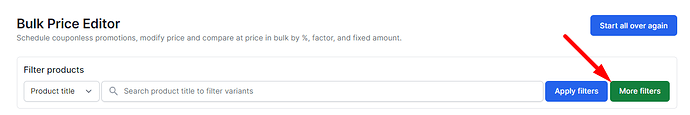
-
In configuring your prices, choose
Set
,
Compare at Price
to your preferred discount percentage, multiplier or amount based on the selling price. Let’s say you would like to show a 3% discount on these products.
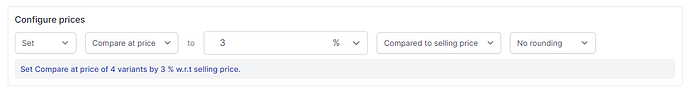
-
Set your price change
description and validity.
Choose your preferred timezone on when you would like the changes to take in effect. Click
Submit.
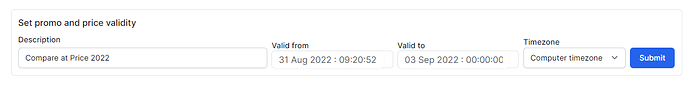
-
Finalize the request and hit
Submit.