If you're running a business on Shopify, there's a good chance you're also using Instagram to promote your products and connect with customers. Fortunately, it's easy to add your Instagram link to your Shopify footer so that visitors to your site can quickly find and follow you on the popular social media platform. Here's how to do it:
1. From your Shopify admin, go to Online Store > Themes > Customize.
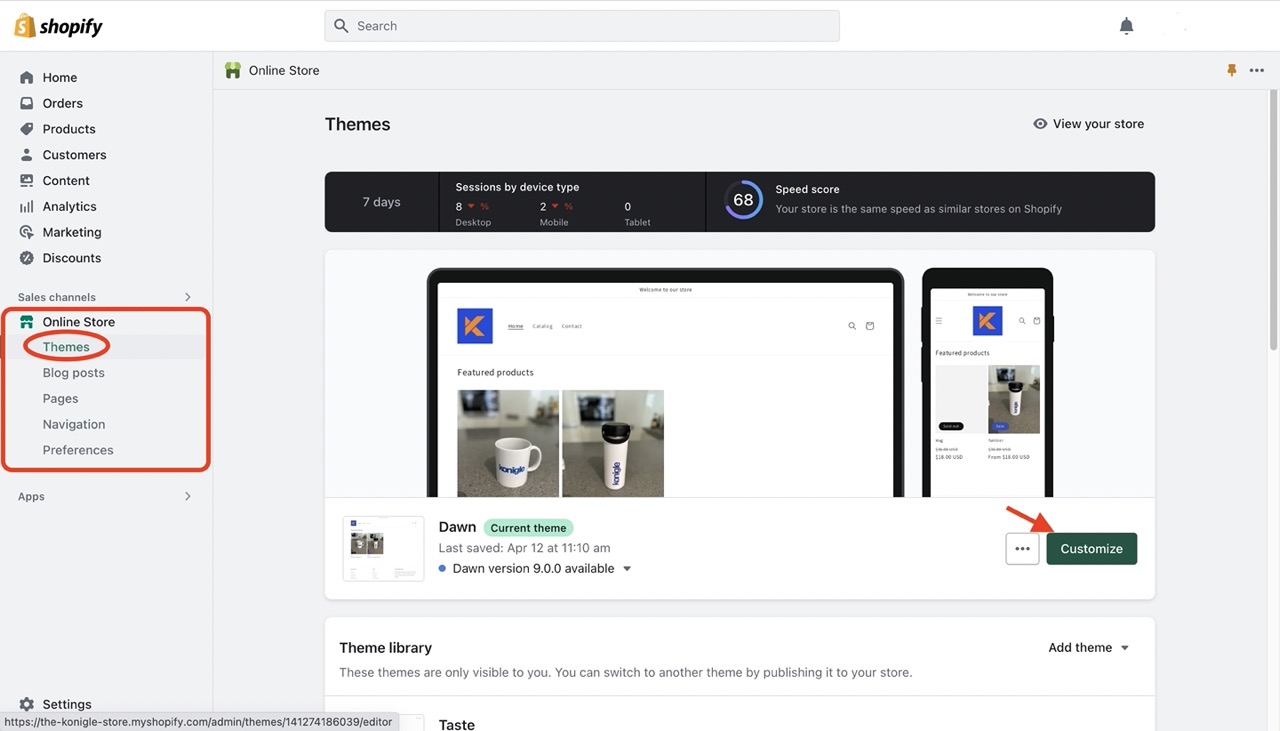
2. On the left-hand side, select Theme settings > Social media. This will bring up the social media settings, i.e. options for adding links to various social media platforms.
3. Find the Instagram section and enter your Instagram URL. This will add an Instagram icon to your footer, which visitors can click on to be taken to your Instagram page.
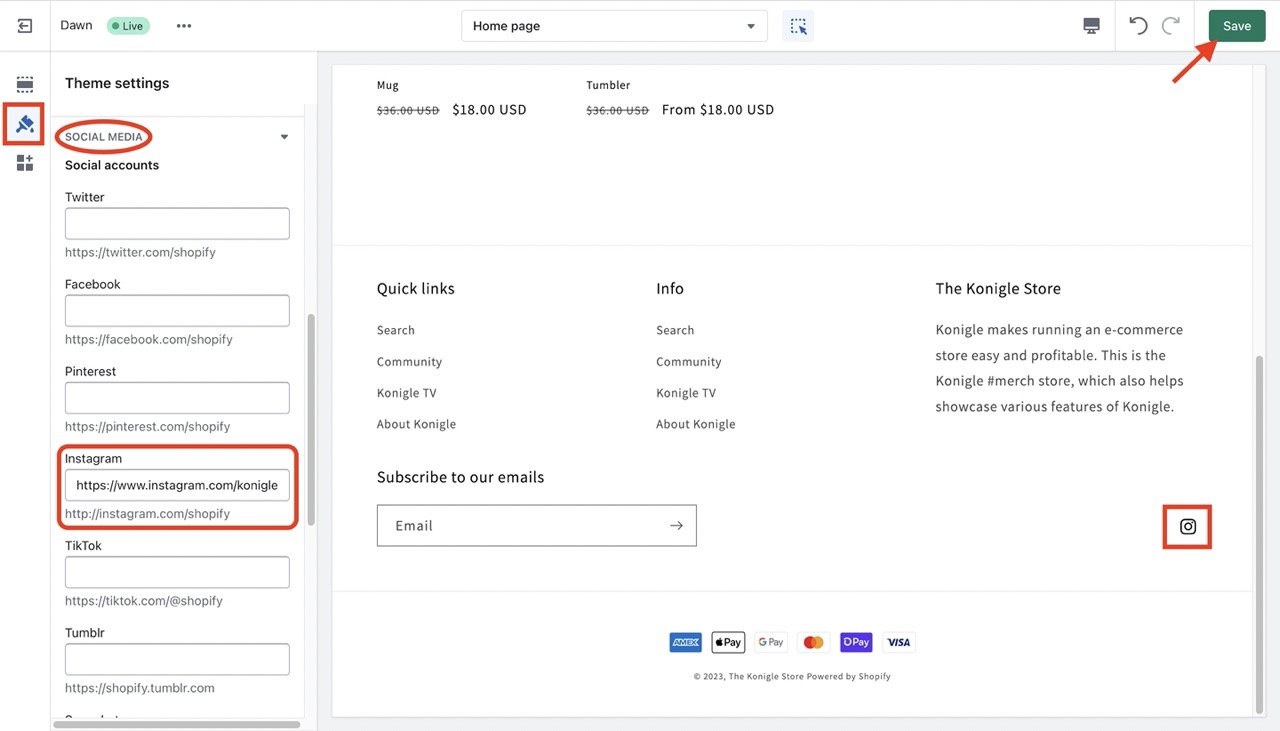
4. Click Save to finalise changes.
