You can add or update information about a product such as its price, variants, and availability from the Products page in your Shopify admin.
1. From your Shopify admin, go to Products.
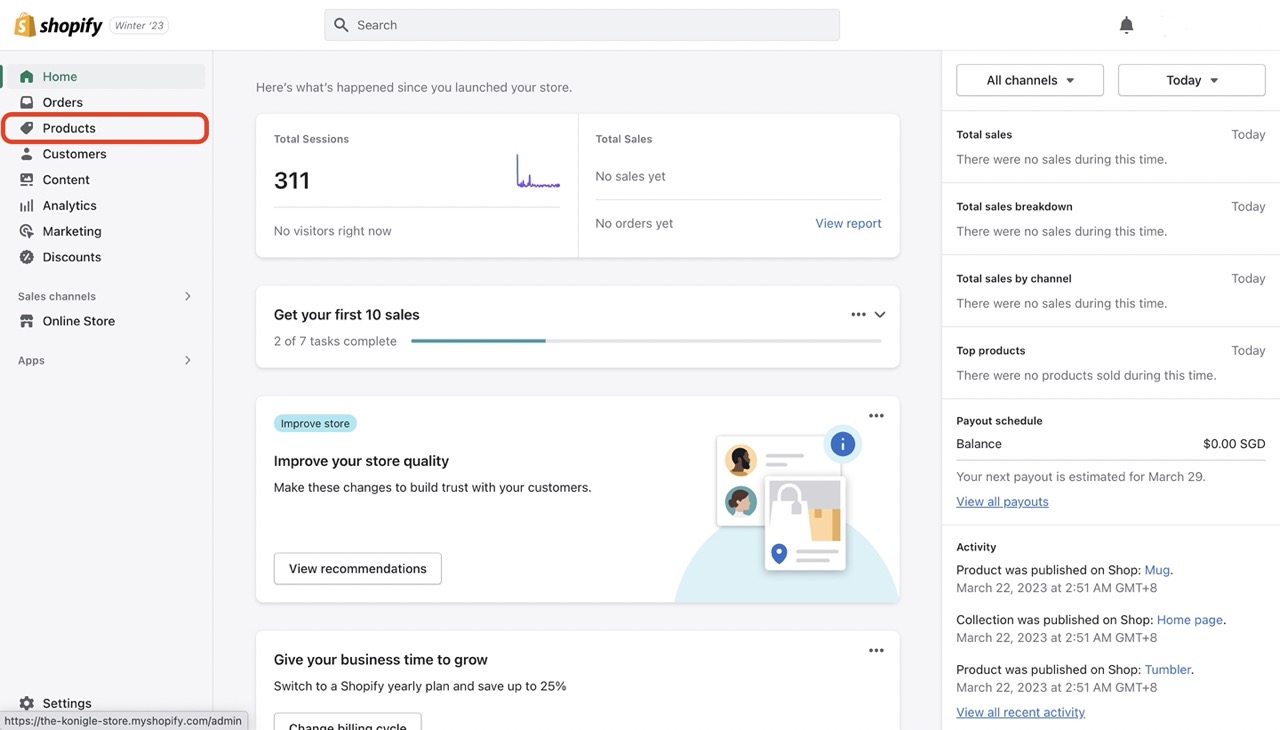
2. From the Products page, click Add product.
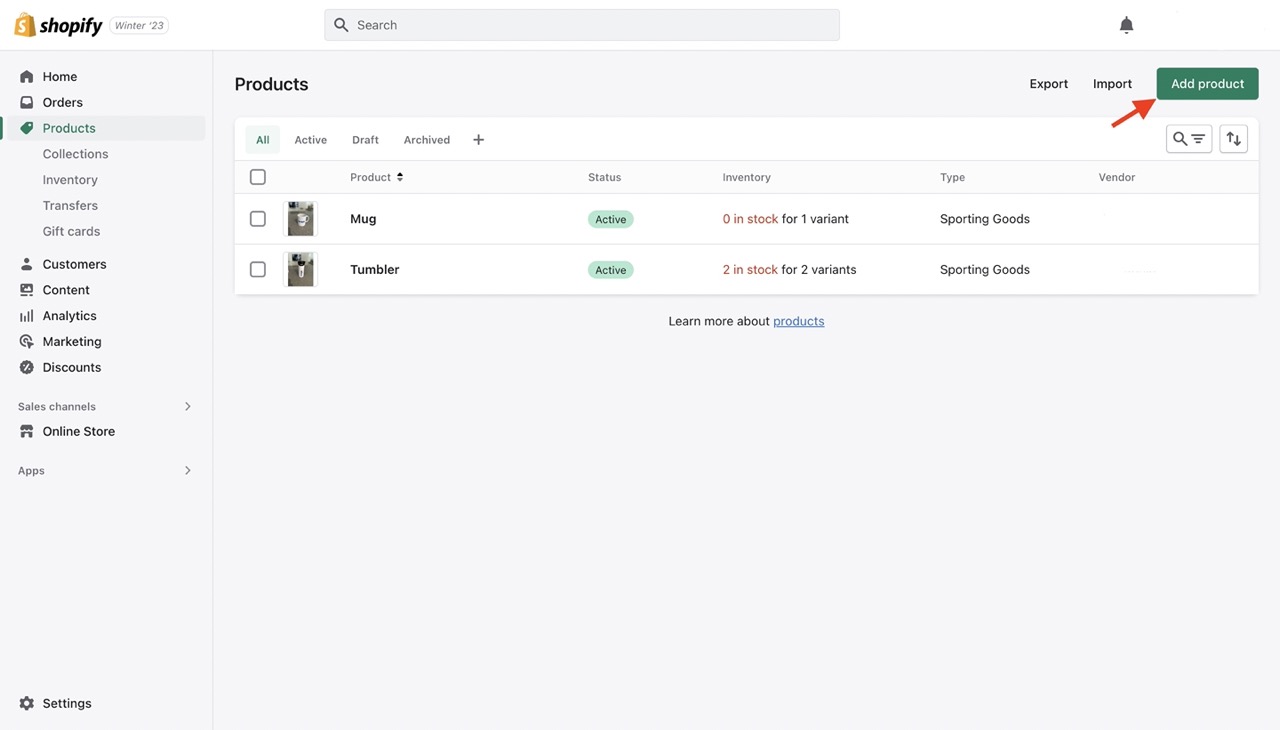
3. Enter a title for your product, along with additional details like Product Description, Product Type, Vendor, Inventory, Price.
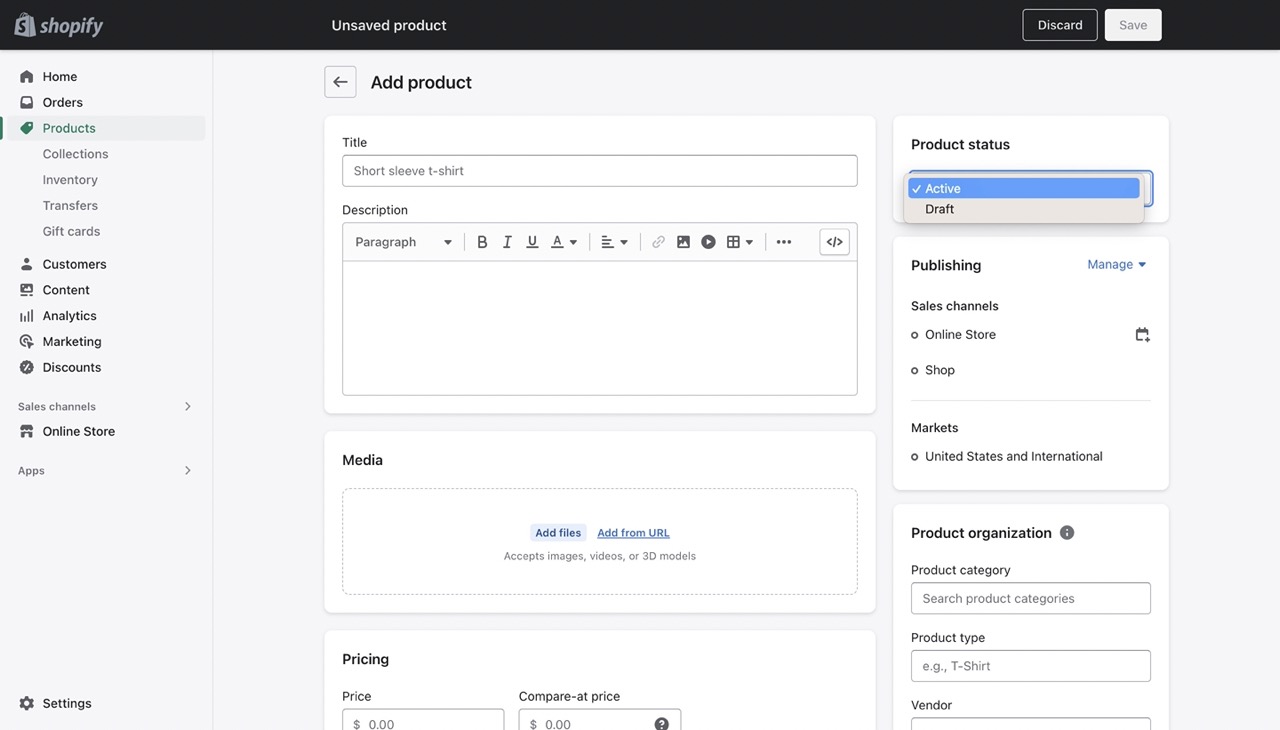
4. Click Save to publish
Adding products on Shopify is just one of the many steps of setting up a Shopify store. Managing your inventory is equally if not more important. You can do so with Konigle's Inventory Management tool. The tool identifies the stock status of products (High, Normal, Low, or Under) and can prompt when stock is below threshold set.
