It is very common for product prices to change frequently if you are running a dropshipping store and using a dropshipping app. This is especially the case if you are dropshipping from AliExpress. This could negatively impact your profit.
- Typically the prices set by the dropshipping apps are actually the cost of procurement for you. This will have a 0% profit margin.
- Even if the profit margin is not zero, as a sensible business owner, you would want to sell the products at a specific profit margin that makes sense for your business. With frequent changes in prices carried out by the dropshipping apps, it is impossible to manually correct the prices to give a profit margin that you have in mind.
Setting a fixed minimum profit margin on your dropshipped products is very simple using Konigle. The app provides automation called Margin Protector which has got a special mode for dropshippers. Follow the steps below to install the app on your store and activate the automation:
1. Install Konigle to your Shopify store.
2. From your Konigle dashboard under pricing power strategy, implement "Update prices automatically with incoming prices" tactic.
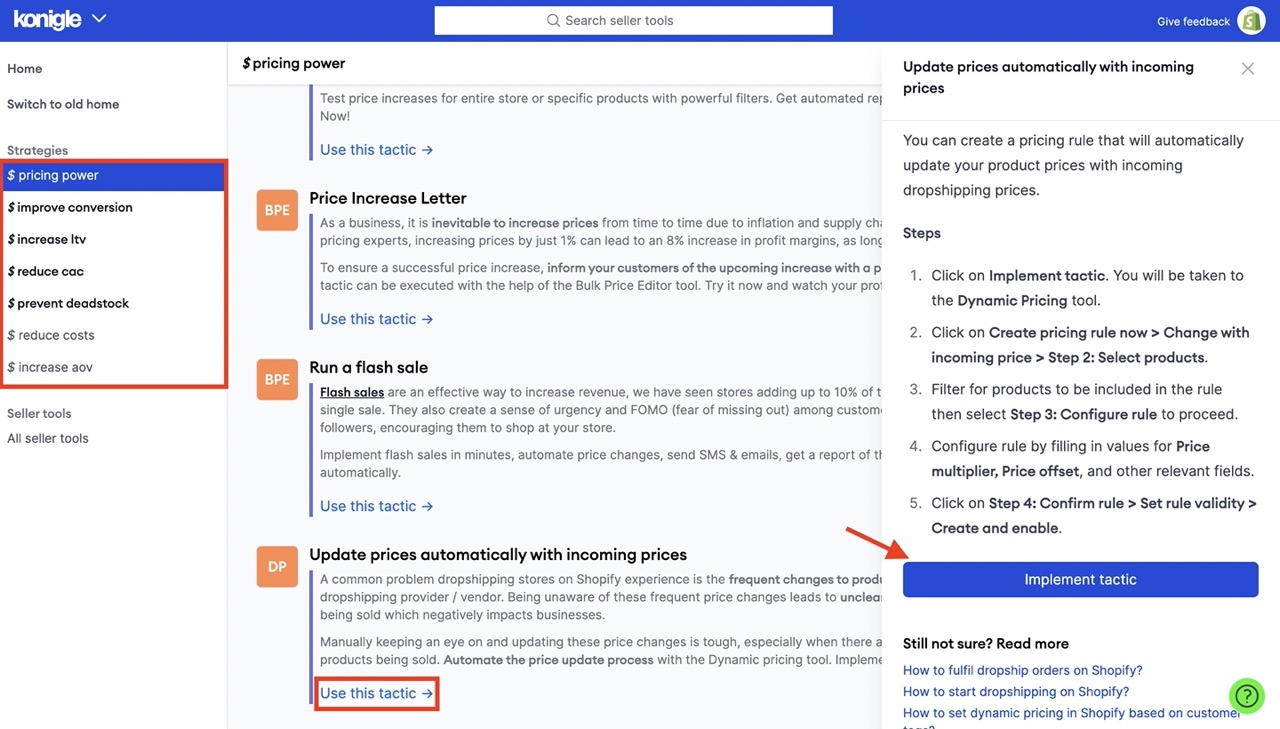
3. You will be brought to the Dynamic Pricing Tool. Click on Create pricing rule now.
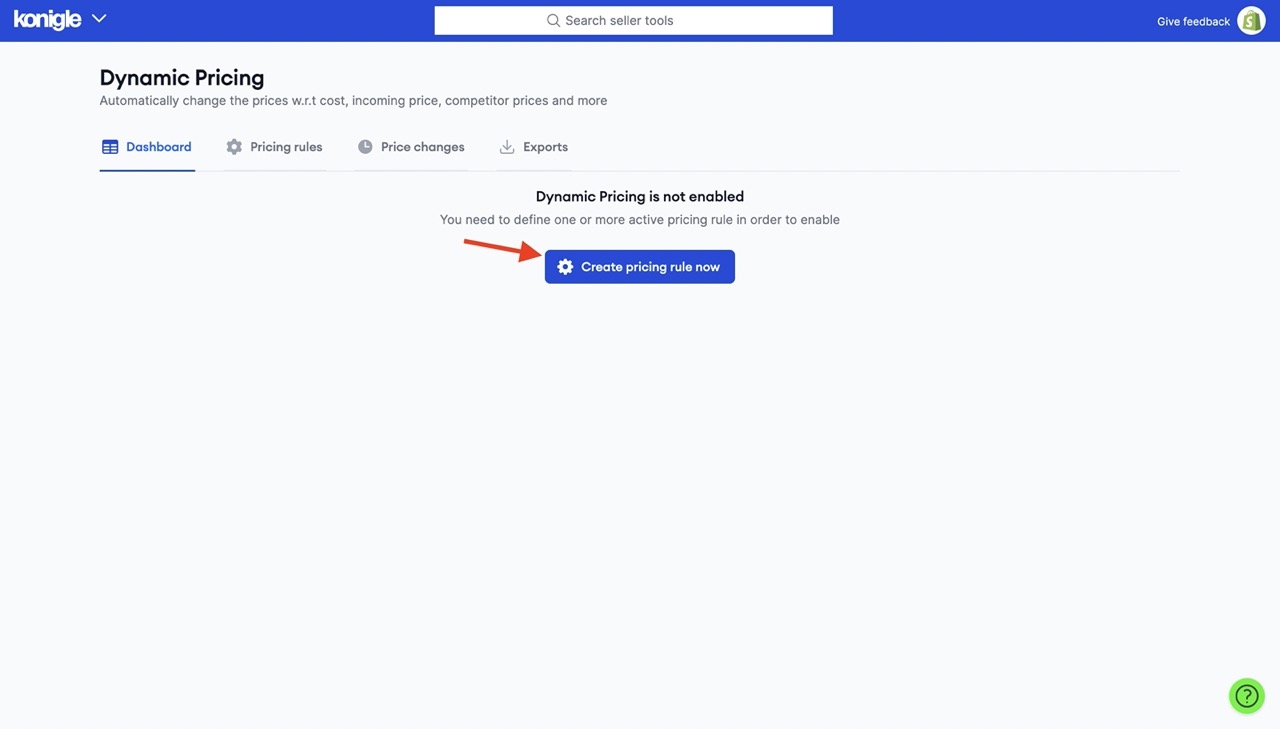
4. Choose Change with incoming price > Step 2: Select products.
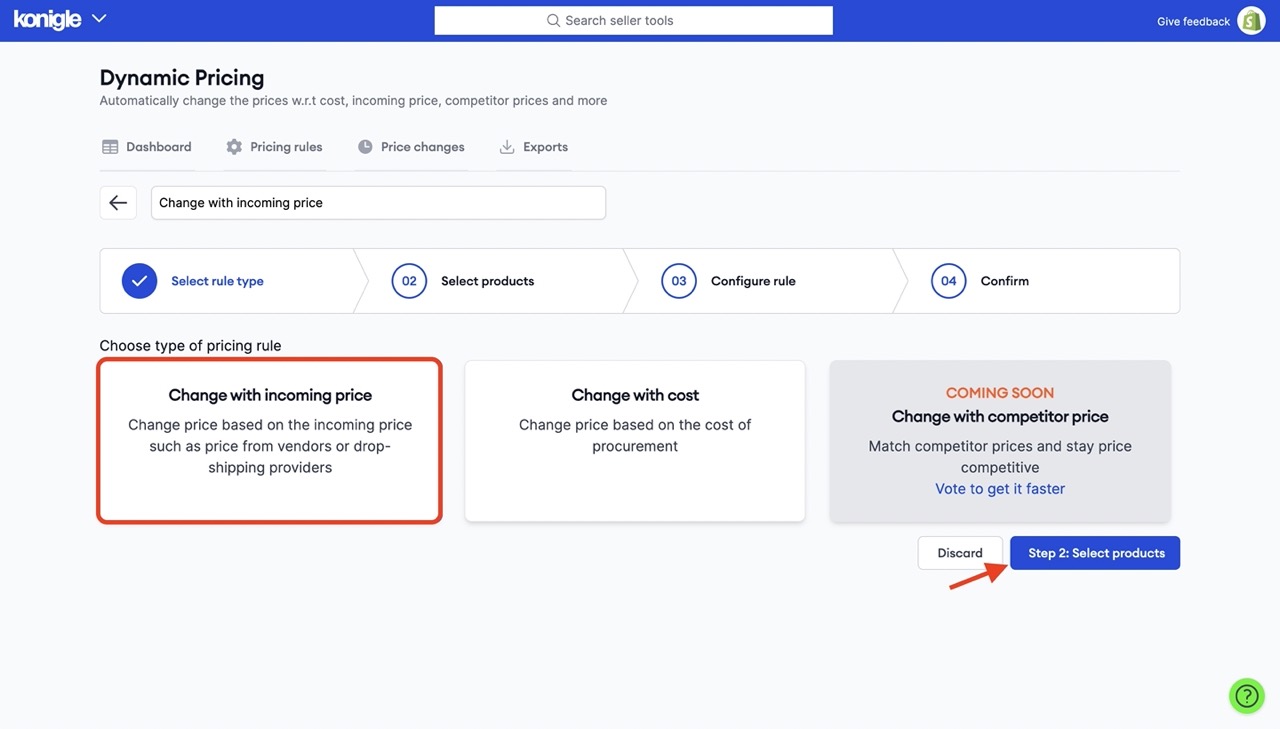
5. Hit Filters to select products. You can then narrow down your search for products or simply choose all Active products. Click Apply Filters.
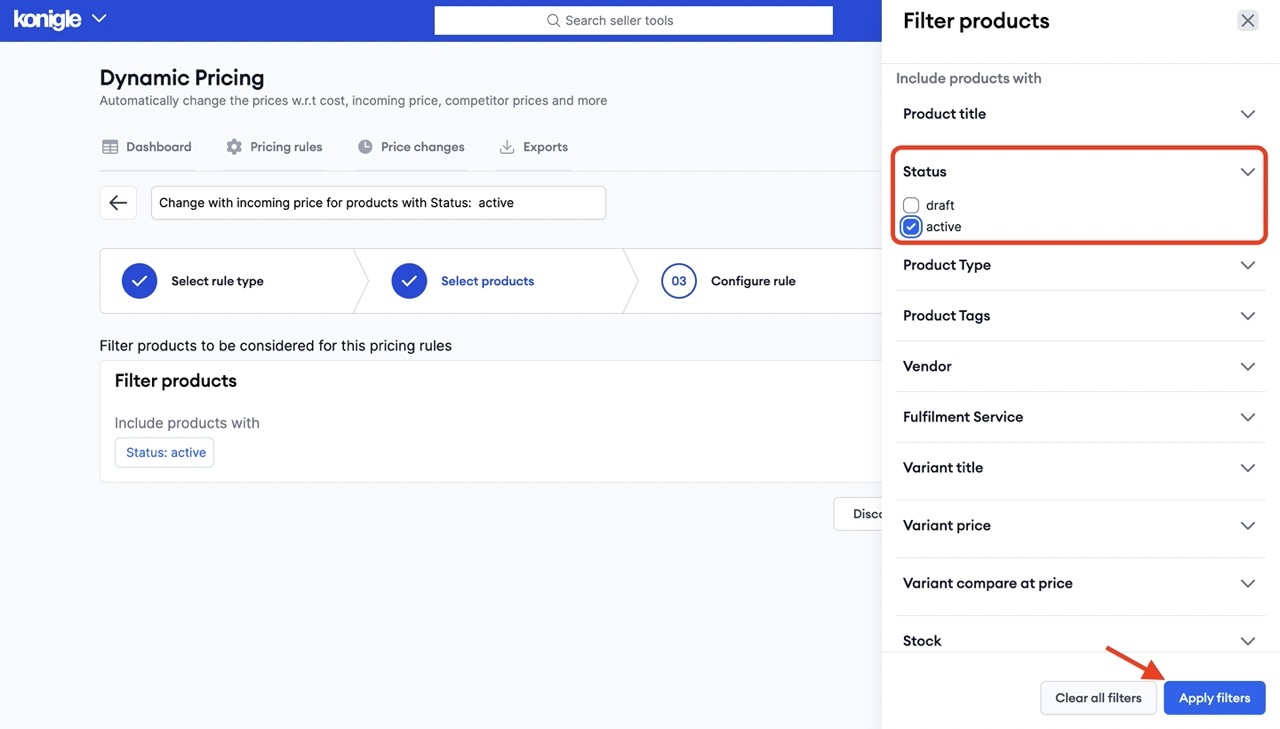
6. Proceed to Step 3: Configure Rule.
7. Dropshipping mode should be enabled. Specify your price multiplier (factor by which incoming prices should be multiplied) and price offset (amount to be added after multiplying). Refer below for a sample.
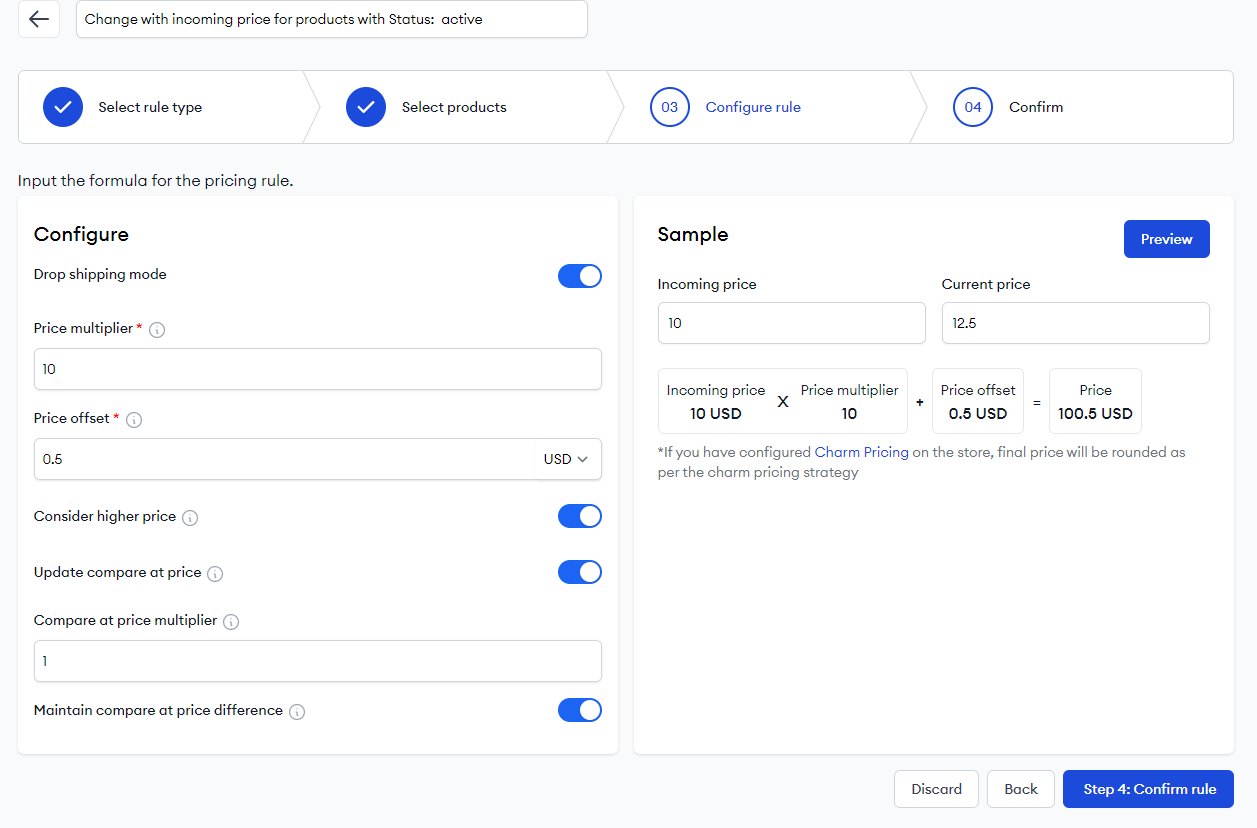
8. Click on Confirm Rule.
10. Set your Rule validity > Create and enable.
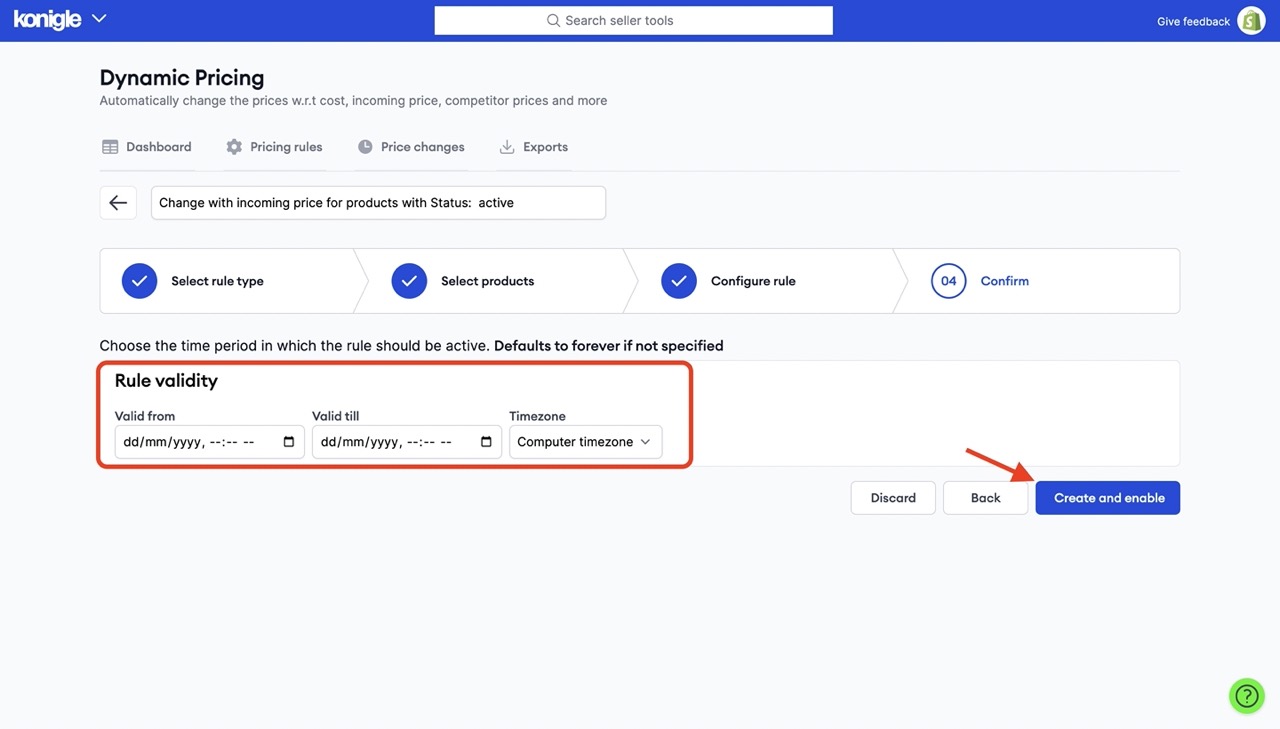
11. To view all your current set rules, head over to Pricing Rules tab.
