By using Konigle’s Bulk Price Editor, you would be able to increase, decrease or set prices in bulk for your products based on collection in Shopify.
You may follow these steps:
- Install the Konigle app in your Shopify store.
- Navigate to the Bulk Price Editor from your Konigle dashboard.
- Click on More Filters in selecting the products.
- Choose your preferred Collection and hit Apply filters.
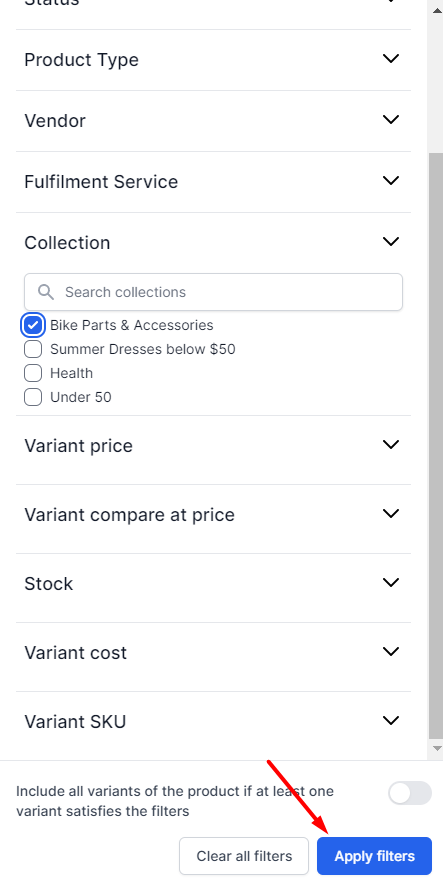
5. Configure your prices by choosing between Reduce, Increase and Set.
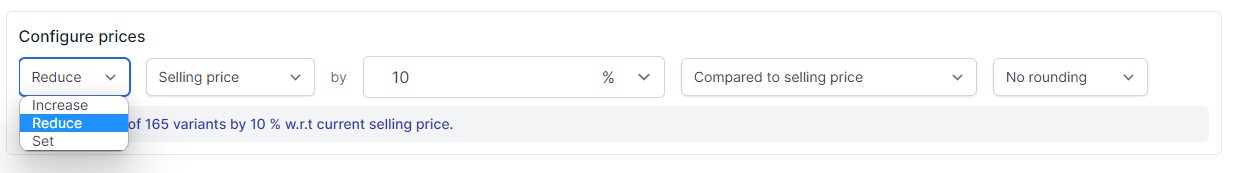
6. Enter your description and validity of this price change request. If it’s permanent, you can leave the Valid to blank.
7. Choose the time zone on when to apply this change and click Submit.
8. Review the changes. If it’s a promotional campaign, the tool enables you to notify your customers either via email or SMS. Once confirmed, click Submit>Confirm.
*Easily revert submitted price change request by going to History>Revert.
Konigle app is free of charge until you reach $1000 in your store. Try out other apps to help you automate processes in your Shopify store.
