How to bulk import product prices and costs into Shopify admin?
Created on
Knowing the cost per item of the products you are selling is key to selling profitably. Once you know the cost, it’s all about pricing the products to achieve a desired profit margin. However, usually you will have a certain desired profit margin in mind for your business and you would want to adjust your target procurement cost and selling prices based on the profit margin. Setting price and costs for thousands of products is a nightmare and you should not be doing this manually at any cost.
To simplify this whole process, we have built Profit Margin Calculator - a free tool to generate selling price and target costs. Here is how you use it -
Import Products and Compute Costs
- Go to Profit Margin Calculator - you don’t have to connect your store to Konigle in order to use this tool
- Enter your Shopify store URL - the URL is your .myshopify.com domain
- Input the desired profit margin that you want to achieve and press Calculate
- The tool will take few seconds to get products from your store and compute the target cost for your products based on the current selling price
- If you know your current procurement cost, you can key in that number against each variant and the selling price will be automatically adjusted based on the desired profit margin that you entered above.
- On the other hand, you can change the selling price and it will adjust target cost to achieve the desired margin
- You can alter the desired margin and it will recompute the all the target costs based on the current selling price
Export Prices and Costs
- Once you are satisfied with the prices and costs in the table, you can export the entire data into Shopify data format and we will email the CSV file to you.
- You can download the CSV file which you can use inside Shopify admin to bulk update the price and cost per item - don’t forget to check your Spam folder in case you don’t see any email from Konigle in a minute or so.
Bulk Import Prices and Cost per Item
- Login to your Shopify admin and go to Products
- Click on Import button at the top right corner
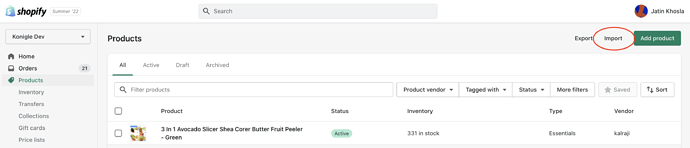
-
Add the CSV file that you downloaded and check the option “Overwrite any current products…” as shown below. This is the key without which the new price and costs will not be applied!
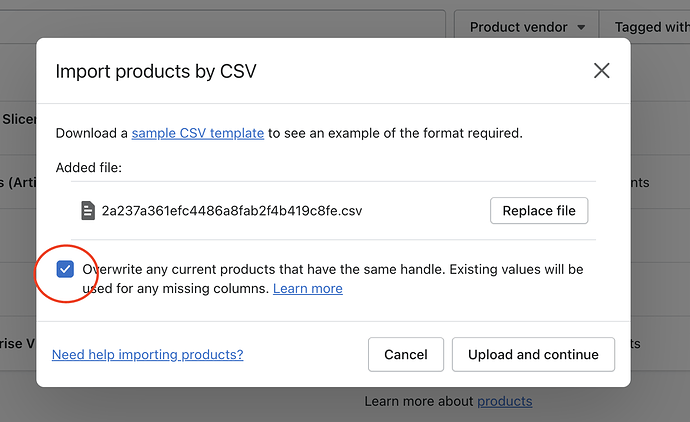
-
Press Upload and continue. Shopify will validate the file and show the first product as preview. Make sure the Price show is matching the data that you exported from Profit Margin Calculator. Note that this preview will not show the cost per item. However, it will be updated when the import is successful.
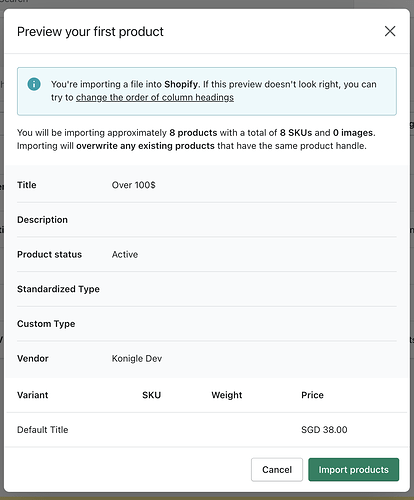
-
The new price and target cost will be set once the import is complete
What’s next?
- Make sure you are procuring the products at the target cost and continue to sell profitably
- Konigle’s Margin Protector Tool automates the process of maintaining a desired profit margin. You can bulk update cost for all the products in one go. Consider Installing Konigle and it is completely free
