How to change price in bulk in Shopify?
Created on
If you are running an online store and selling 100s of products, it is a time-consuming task to manually change the prices. After all, you would like to spend time on growing your business rather than on these mundane tasks on your Shopify store.
Bulk Price Editor will come in handy for this job. With Bulk Price Editor you can filter your products in several ways and bulk change the prices in just a few simple steps.
-
Install Bulk Price Editor from Shopify App Store
-
Once you’re in the app, click on Bulk Price Editor.
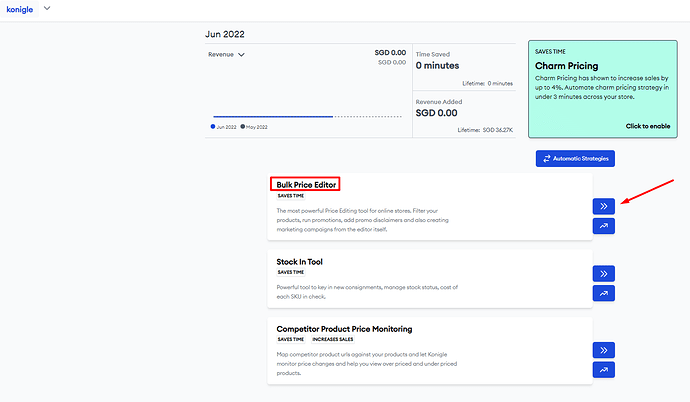
-
Inside the bulk price editor, first step is to
Filter the products
that needs price change.
-
Price editor provides various filter options including special options such as Variants being sold at loss
-
Click on More filters to get to advanced filters.
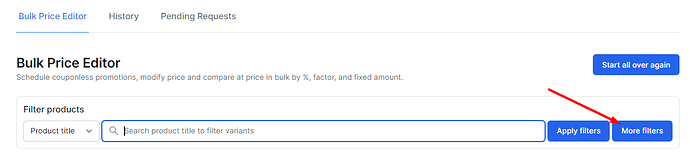
-
After you specify the filtering criteria, press Apply filters to filter the products
-
The editor will show first 500 variants in the preview screen which allows you to try different prices and see the preview.
-
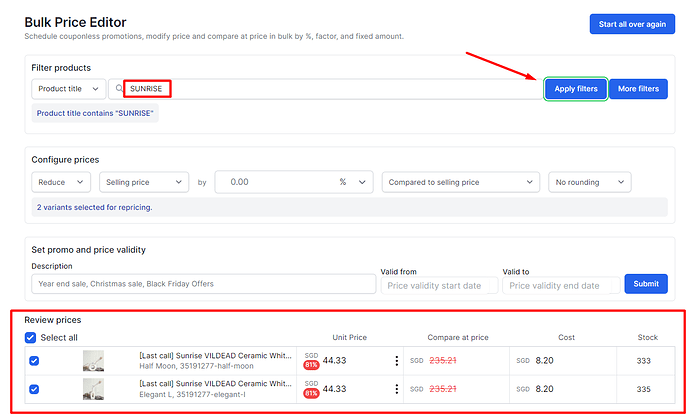
-
Next step is to Configure the prices . In this step, you can opt
- bulk change either selling price or the compare at price.
- Increase or decrease the selected field
- Change by percentage, fixed amount or by a factor
- Select the reference for change, i.e. the reference price against which the change should be made.
-
Finally, assign a description name and validity dates for this change. Setting up validity dates are completely optional. By specifying a start and end date, you can run a promotion on selected products for specific duration !
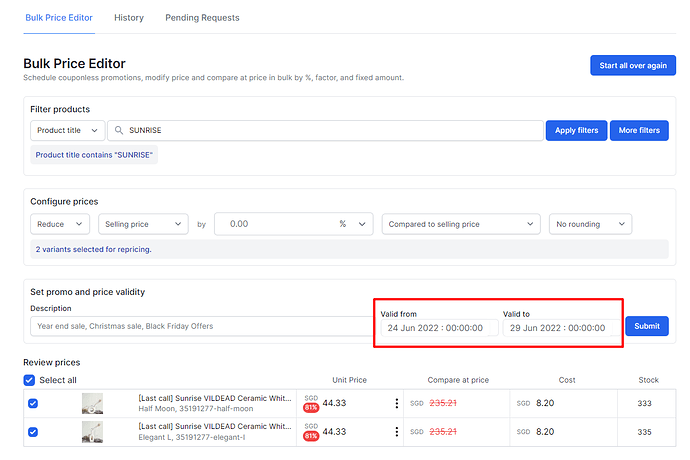
-
Hit the Submit button. You’ll be prompted to review the change request and finally click Submit and Confirm once everything is set.
-
The price changes and the progress of the price change request is available under the History tab as shown below.
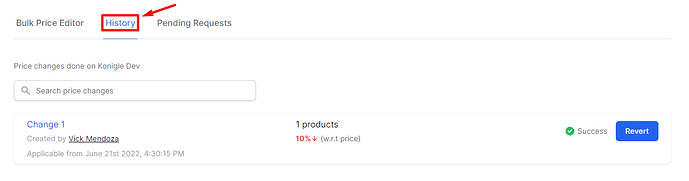
You can restore the original prices by clicking the Revert button from the same page.
