How to change your unit costs in bulk in Shopify?
Created on
With the use of Konigle’s Inventory Management Tool , you may now change your products unit cost in bulk in your Shopify store.
Follow these steps to easily manage this within your store:
- Install Ultimate Pricing Assistant from Shopify App Store.
-
From the Konigle dashboard, choose,
Inventory Management Tool
.
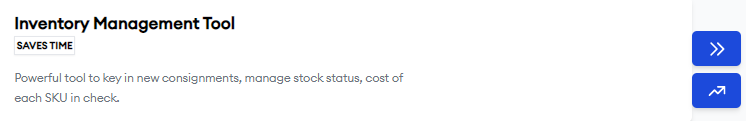
- Go to the Stock Status tab.
-
Filter the products that you’re intending to change the unit cost. There are various way to filter them and you may also click this
filter button
to see more ways available (Magic Filters, Vendor, Collection, etc.):
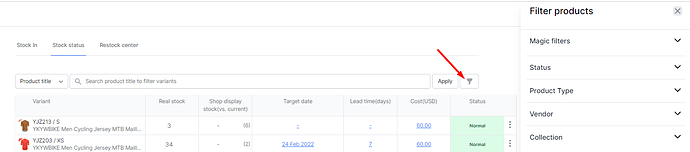
-
Click on
Cost
and indicate the new unit cost. You may choose to apply this new cost to all this products variant or to all the filtered products and hit
Update
.

- Hit the Save button and Confirm the requested changes.
Here’s a quick in action view of this process:

* Note: This will not automatically update your selling price so please use the Bulk Price Editor in changing your selling cost in bulk.
Next Read: How to change price in bulk in Shopify?
