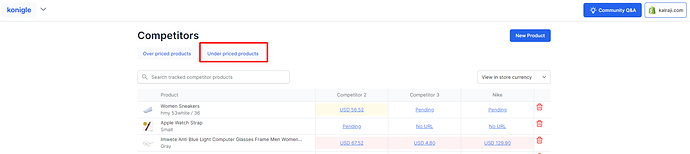How to competitively price your products in Shopify?
Created on
To ensure you stay in the competition, pricing your products competitively is a must.
By using Konigle’s Competitor Product Price Monitoring tool , you can track your competitors pricing to help you identify overpriced and underpriced products in your store.
Follow these steps:
- Install the Konigle app in your Shopify store.
- Head over to the Competitor Product Price Monitoring tool.
-
Click on
New Product
.
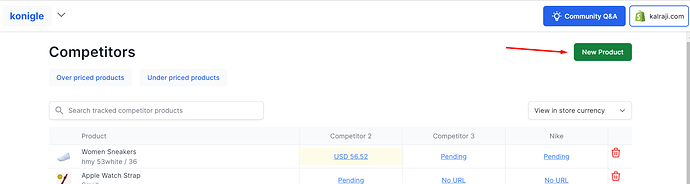
- Under the Search Products , enter the name of your product.
- Choose a reference variant. If the product has no variant, click on “Default Title” or type it in on the given field.
- Enter your competitor’s URL under Competitor 2 and 3 URLs. Then, click Add .
You can do the same for all the products you would like to track.
Here’s a view in action:
Reprice Overpriced Products
-
On the same tool, access the Overpriced Products Tab so all tracked products that are priced higher than your competitors.
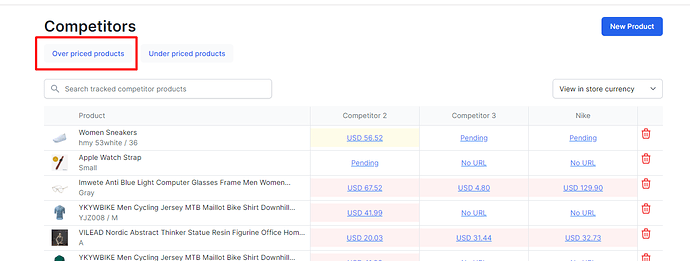
-
Choose the number of competitors that you’d like to see in the report.
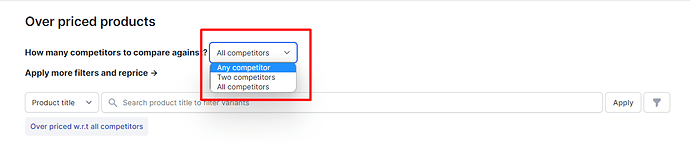
-
You can basically see from this list all your products that are priced higher than the competitors that you have indicated but you can also search for the product that you’re looking by typing in a keyword or adding a filter.
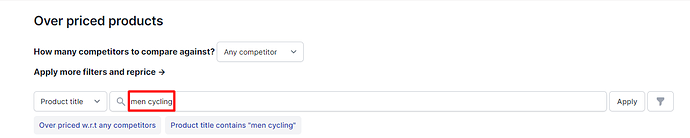
-
Select the recommended price to see from these options:
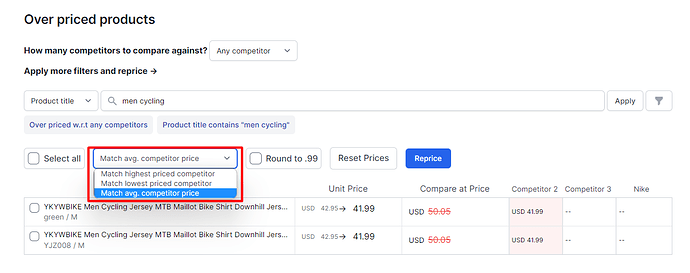
The recommended price you’ll see under the Unit Price will be based on this selected option:
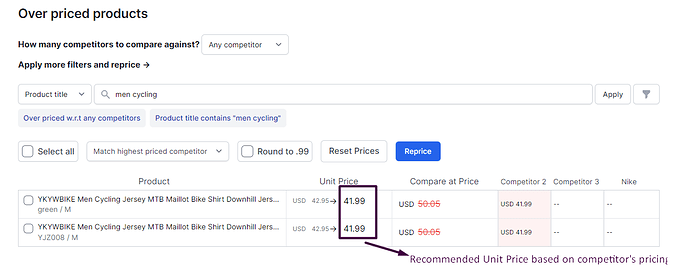
-
Once you’re happy with how your new price will look like matching your competitor’s you can now select the items and click on Reprice. You may also choose to incorporate Charm Pricing by ticking on the checkbox to have the prices ending in .99
-
Confirm Reprice request by clicking Reprice.

Follow the same process as above to reprice Underpriced products in your store.