Sell through report helps sellers determine how popular a product is through the number of sales, how much order needs to be placed, how frequent to re-order products by determining your sell through rate.
Here's how you can generate one for your Shopify store:
1. Install the Konigle app in Shopify.
2. From your Konigle dashboard, head over to Store Health Reports.
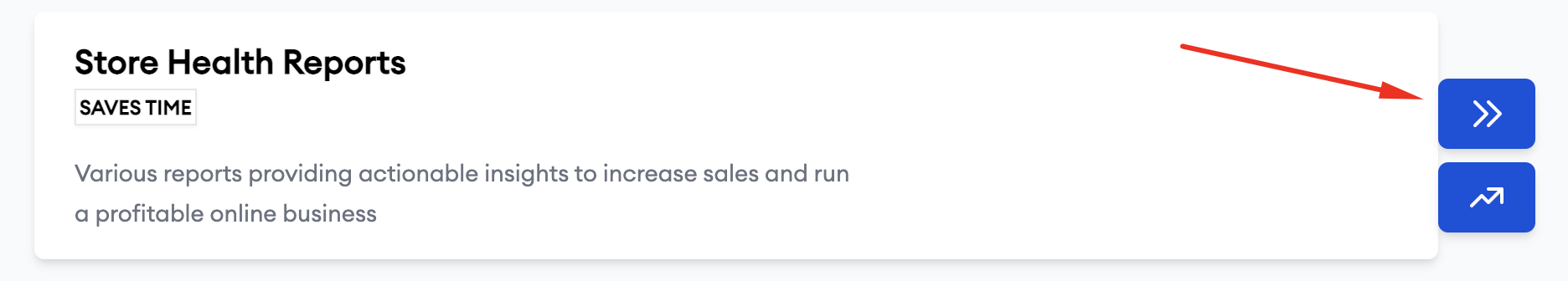
3. Click on the plus (+) sign to create report.
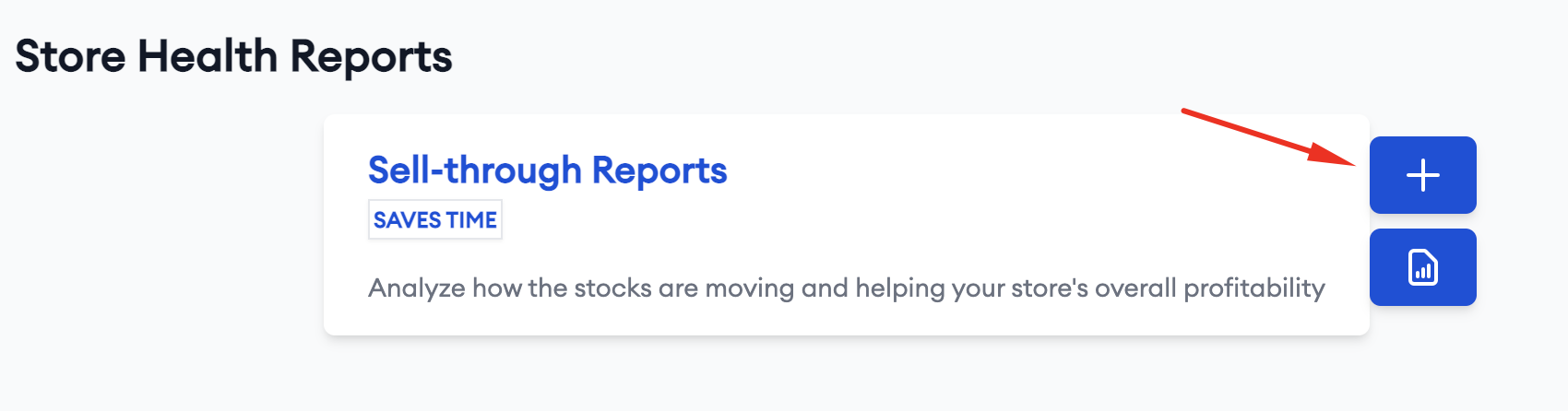
4. Filter your preferred date.
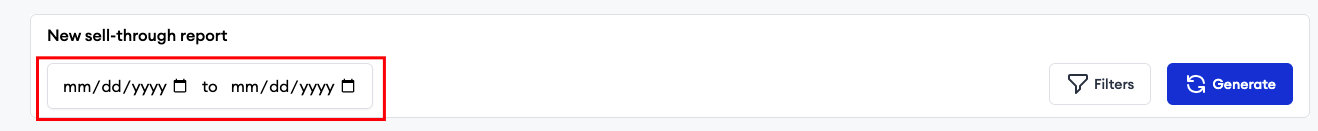
5. Select Filters to narrow down search via Product tags and Vendors.
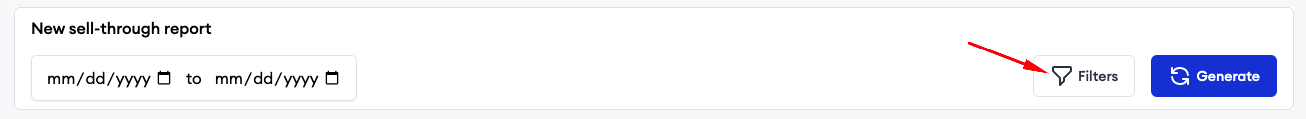
6. Hit Generate.
7. Once report completed, you can click on it through the name.
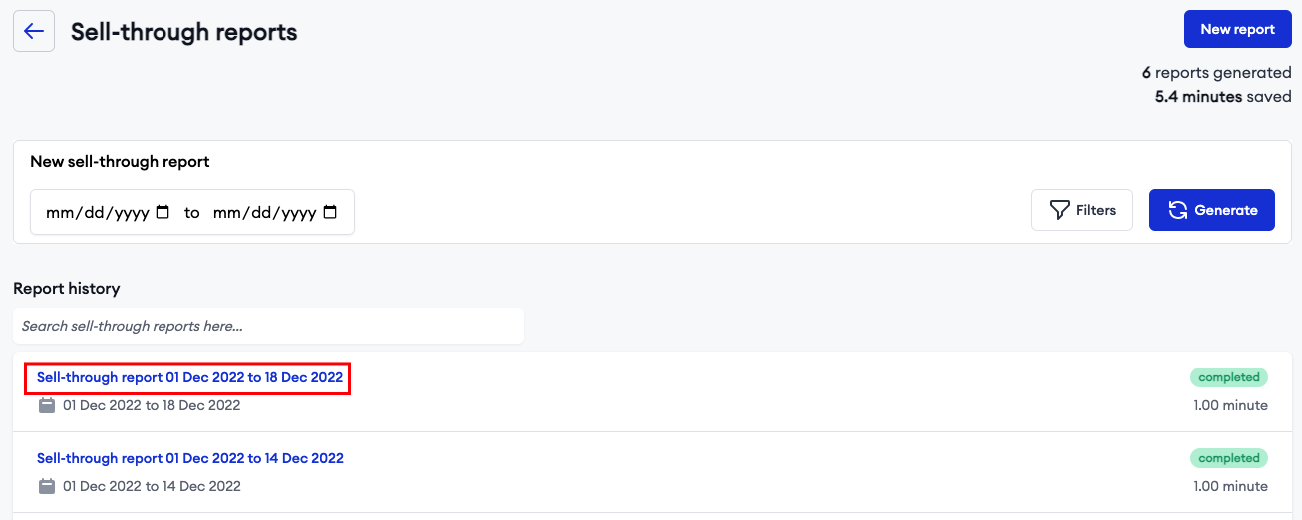
8. Before exporting, you can edit the columns based on your needs.
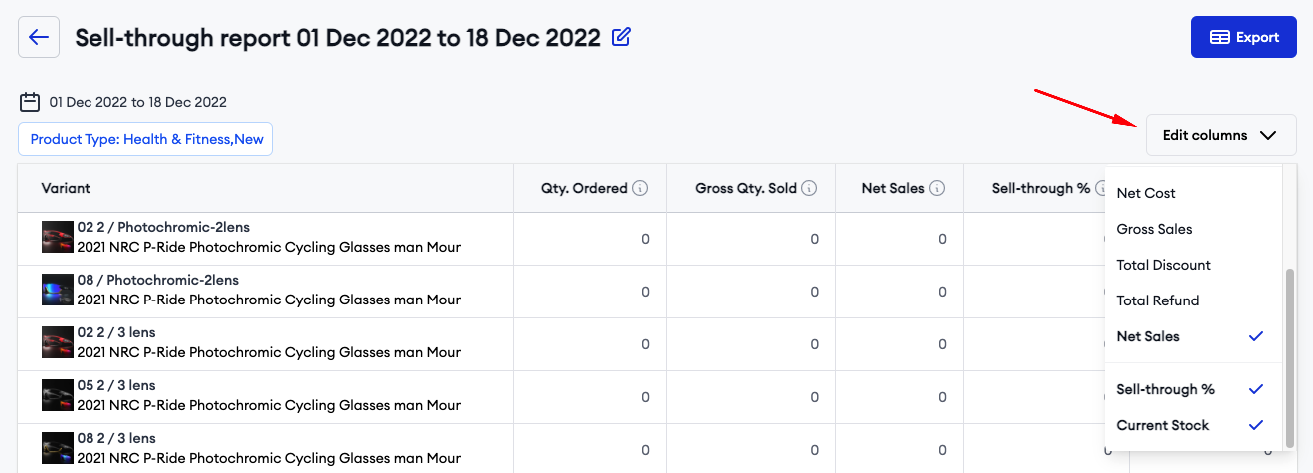
9. Click Export.
10. Download button will appear once it's ready.
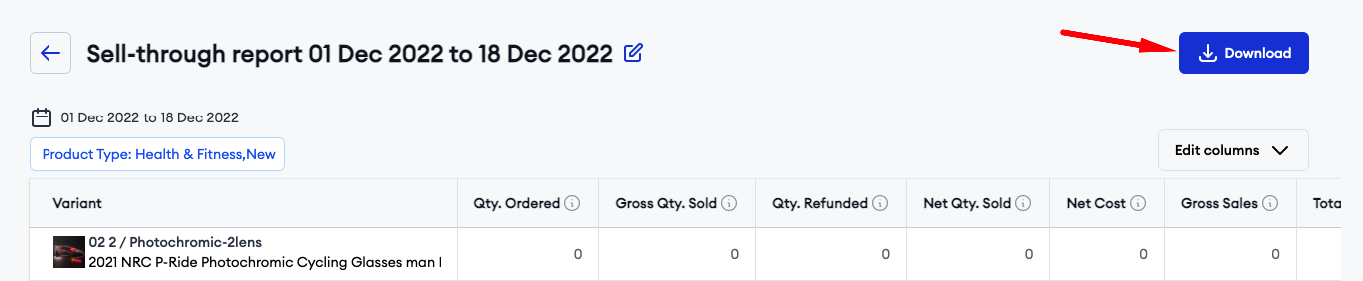
You can then use this report to manage your inventory.
Learn more about inventory management in Shopify: How to manage your inventory in Shopify?
