Flash Sales are a great way to boost sales for your online store.
Consider making flash sales during holiday season/Single’s Day/Black Friday, when you can get a very high inflow of traffic from people who are looking to buy gifts or during summer season or back to school when many consumers are looking for new items to buy.
The easiest way to set up flash sale is using Storewide Flash Sale
Steps:
1. From your Konigle dashboard, navigate to Run a store-wide flash sale.
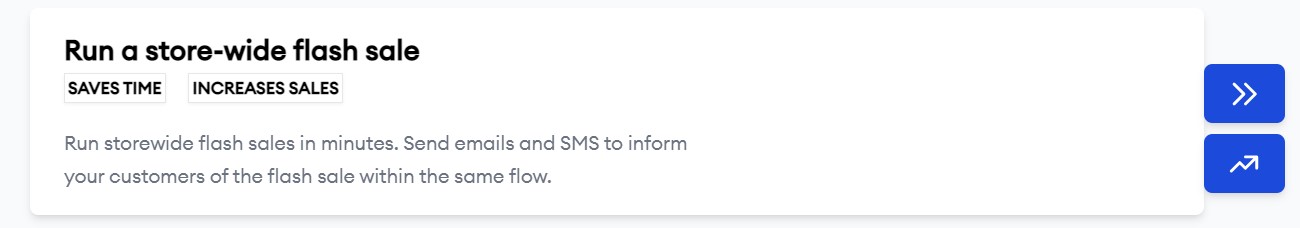
2. Fill up the relevant fields as per your flash sale such description, validity dates and price reduction percentage.
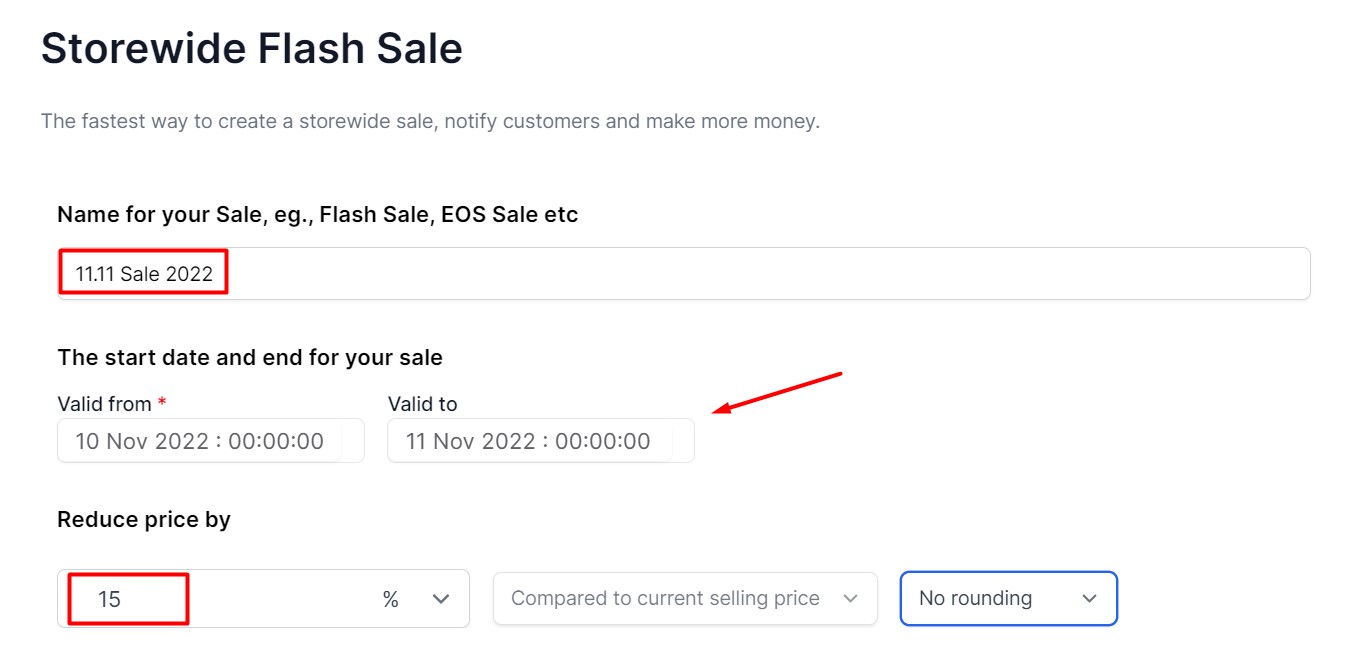
3. Choose other relevant step as necessary such as notifying your customers, adding product tags, etc.
4. Click Confirm to submit the request.
