How to run seasonal promotions in your Shopify store?
Created on
As a way to boost sales, you can run seasonal promotions to offer discounted prices to your valued customers based on different events. This can be holidays such as Thanksgiving, Black Friday and Christmas season. Afterall, who does not love sale, right?
![]()
Konigle’s Bulk Price Editor can be your best friend to help save you time in configuring and managing these types of campaigns.
Simply follow these steps:
-
Install the Bulk Price Editor in your Shopify Store.
-
Once you’re in the app, choose Bulk Price Editor .
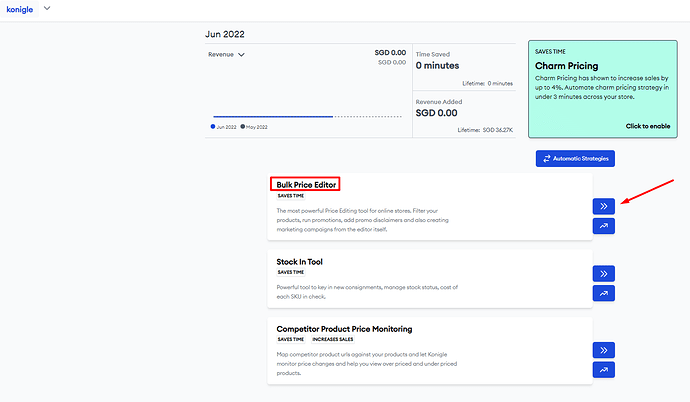
-
Choosing the products. Filter which products you’re adding on your seasonal promotion. You can filter through various ways and click on more filters to narrow down your options. Simply click on Apply Filters once set.
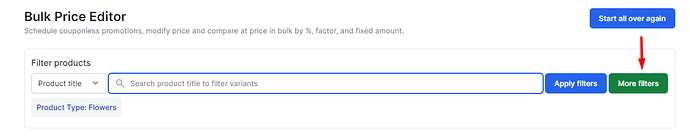
-
Set your prices. Say you’d like to offer a 15% discount on all of these chosen products in this event. Easily set the discount rate on this section.
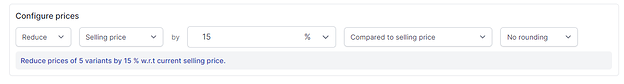
-
Indicate a name for this campaign and lock in the validity dates. Once set, hit Submit.
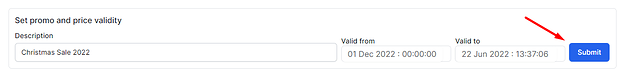
-
Review and Finalize. Tick Notify Customers and hit Next to set up an email blast to your customers.
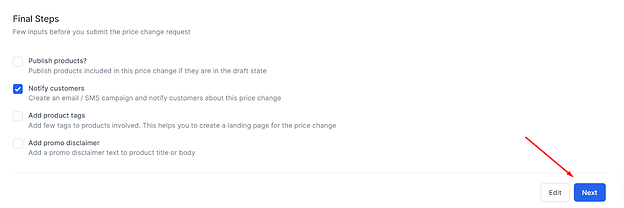
-
Choose your recipients. Under Customer Segment , choose the group of customers that you wish to be notified. In this case, let’s say All Customers via an email blast. Then click Submit.
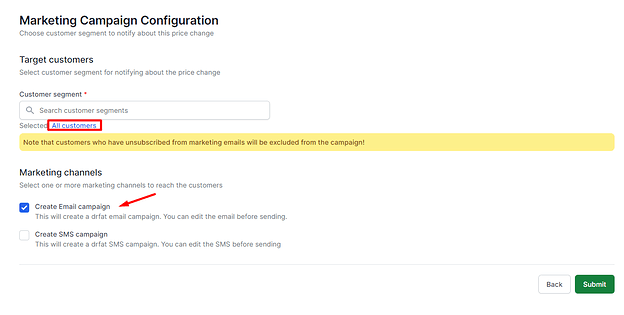
-
You’ll be prompted to confirm the price change request and once sure, click Confirm .
-
Set your email draft. Click on Go to Price Change
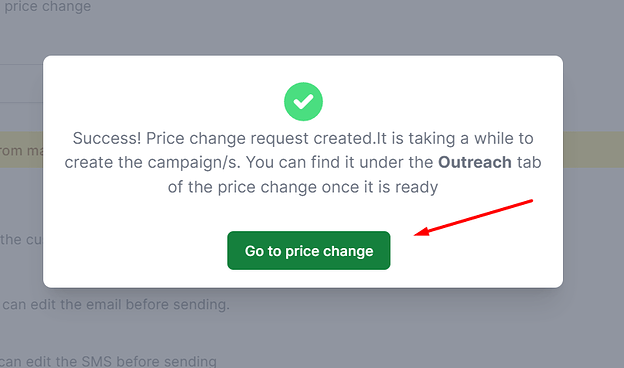
And promptly go to the Outreach tab from here:
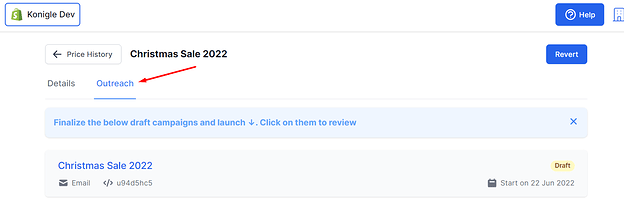
-
Personalize the email template. Showcase your brand and let your products standout! You can even upload your own logo and tailor your ad copies fonts. You may also run a test by sending it to your own email address and schedule when the email should go out to your customers.
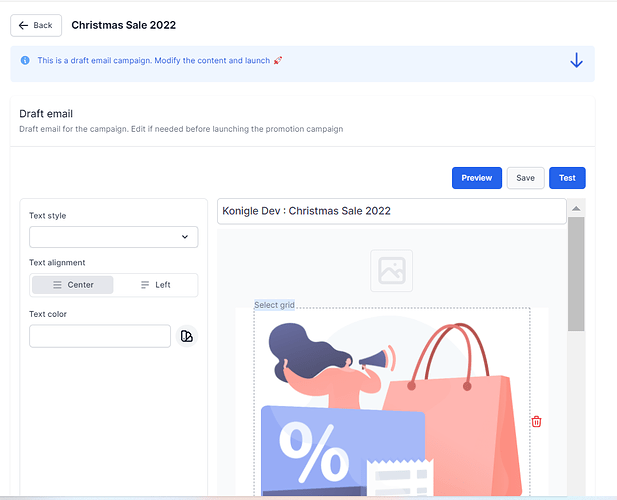
With Konigle, running promotions is now easy-peasy!
![]()
