In using Konigle's back-in-stock alert tool, you can now use your own business domain email address in sending in notification to your customers.
Here's how:
1. Click on the dropdown and hit on Settings.
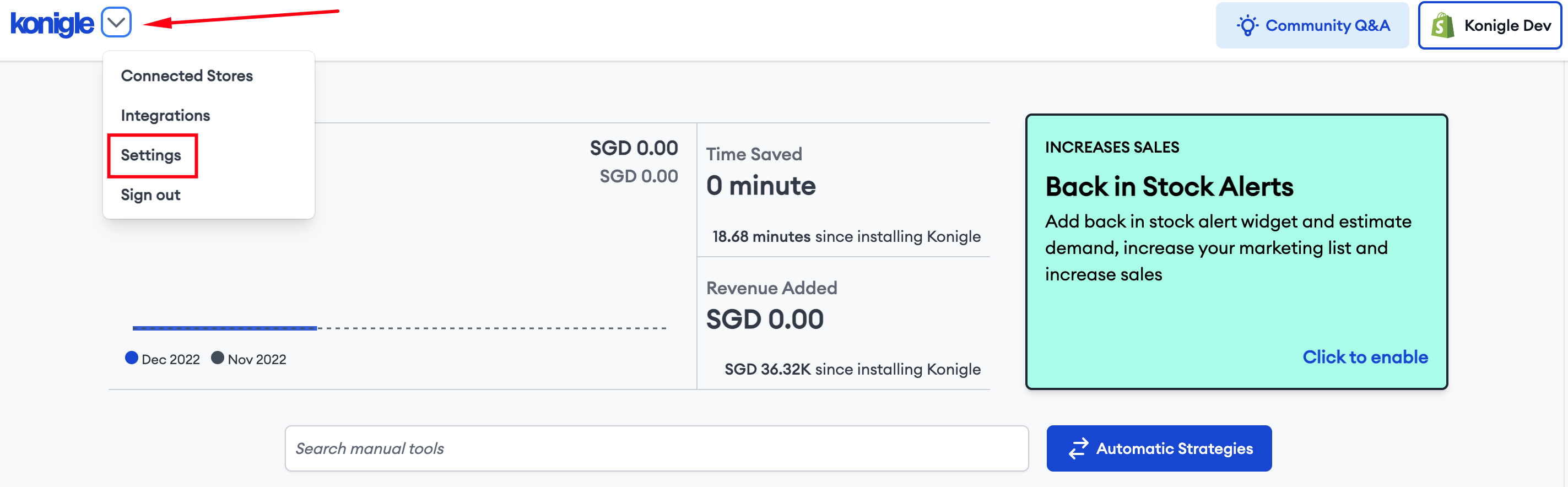
2. Choose Email and SMS.
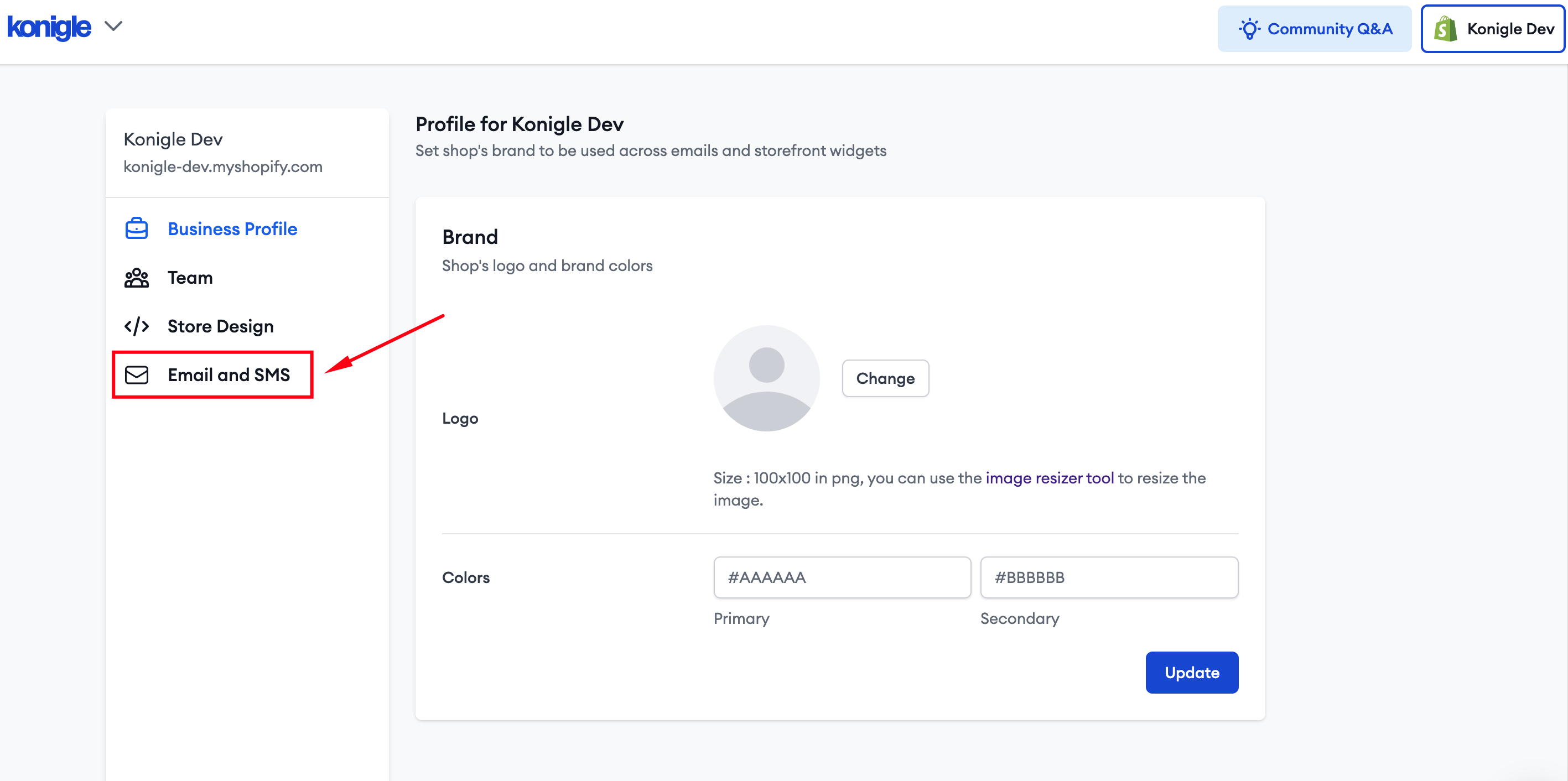
4. Configure your email settings.
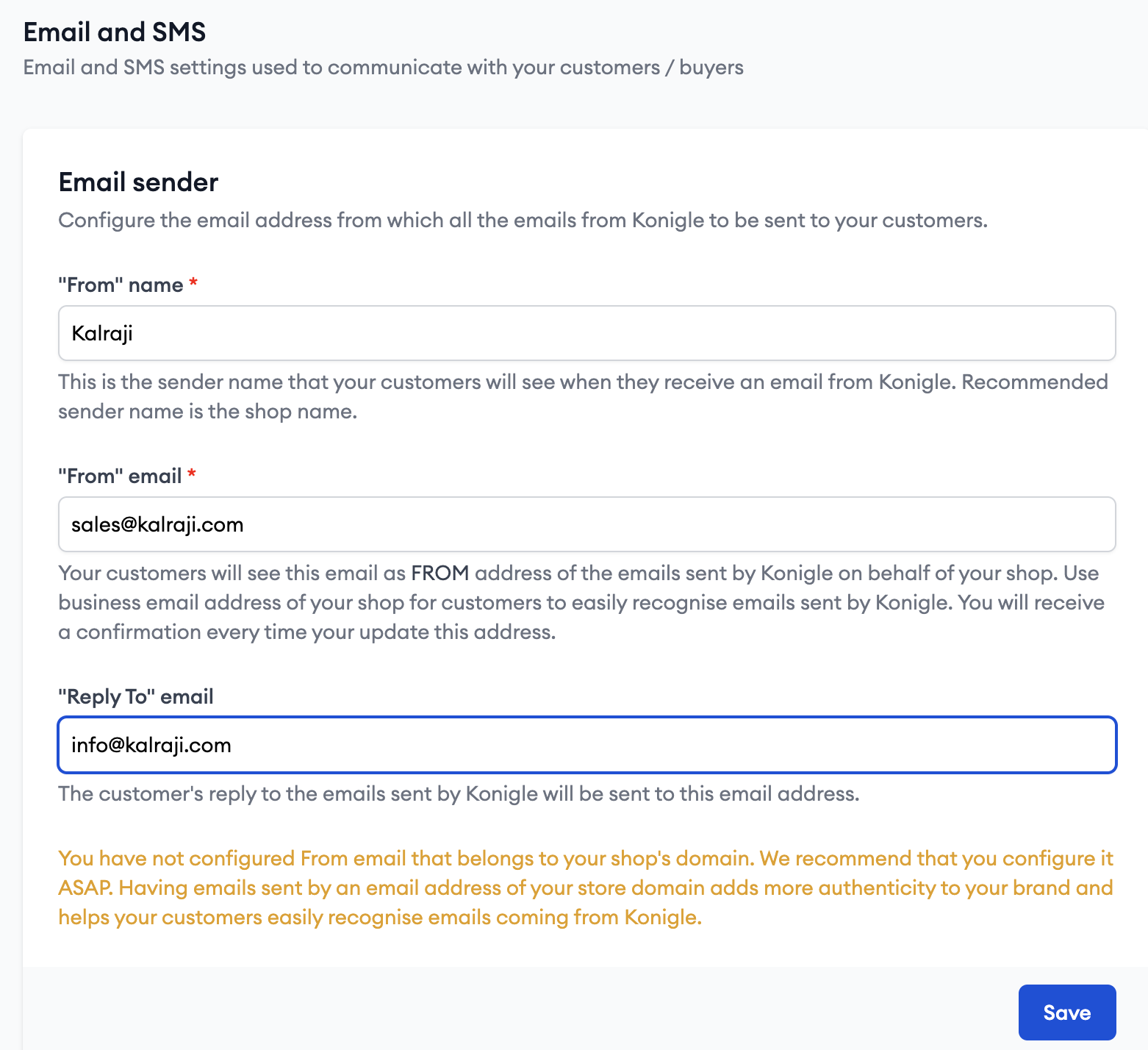
5. Hit Save.
Your customers will then be notified using your own shop domain email address when a back-in-stock alert is set for your products that are out of stock.
