How to set up alerts for high value checkout in my Shopify store?
Created on
In Shopify, you have the ability to set an automatic email alert for customers who have abandoned their carts. However, as a seller, being notified of such checkouts can immediately address any pain points your customer might be experiencing causing them to abandon their cart and not proceed with the order.
You can now stay updated by following the below steps:
-
Install the Konigle app on your Shopify store.
-
Navigate to Automatic Strategies from your Konigle dashboard.
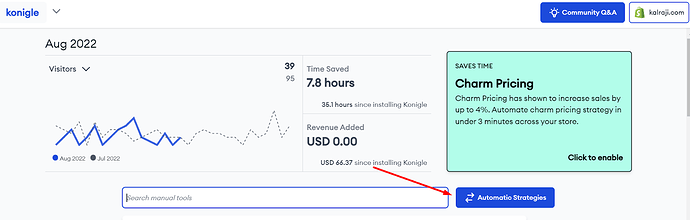
- Head over to the Checkout Optimizer tool
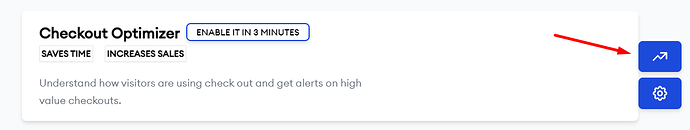
- Navigate to Alerts .
- Enable checkout alerts by clicking on Enable Now.
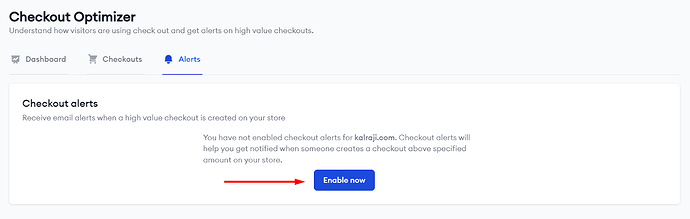
- Set a minimum cart total amount to get notified for checkouts within this amount. As an example, you can put in $50 and get a notification email if a checkout is amounting to $50 and more.
- Enter the email address you wish to receive the alerts to. You may opt to copy another email address to receive the same notice if let’s say you have a store admin whom you wish to work on these notices.
![]()
