Wholesale Pricing
Now you can set rules to provide Wholesale pricing to a customer. This way you can increase customer lifetime value on your store by setting simple pricing rules.
1. Click on Settings from your Konigle dashboard.
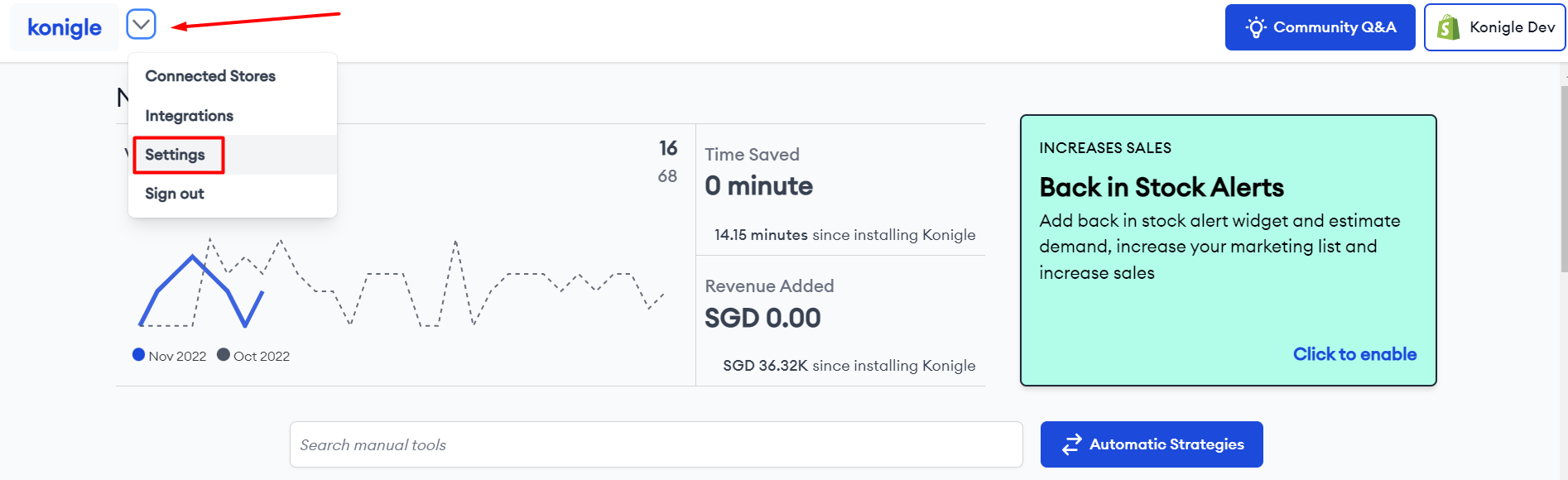
2. Choose Store Design.
3. Enable Customer Based Pricing> Save.
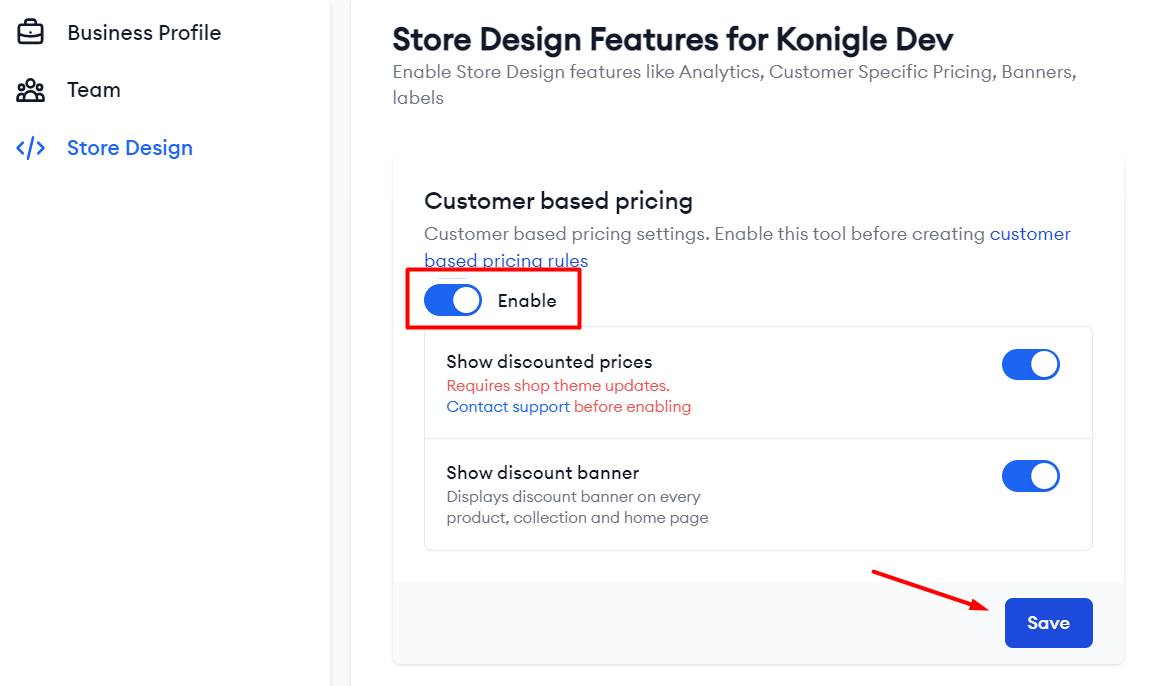
Now you can follow these steps for Wholesale Pricing:
1. Click on Automatic Strategies.
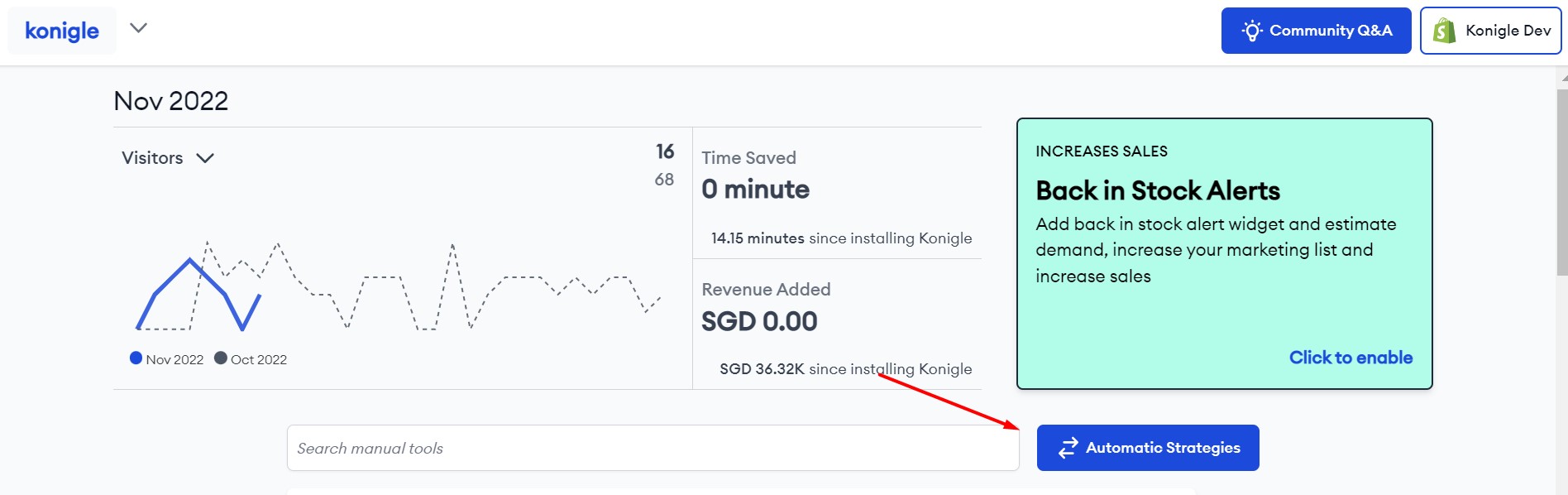
2. Choose Customer Based Pricing.
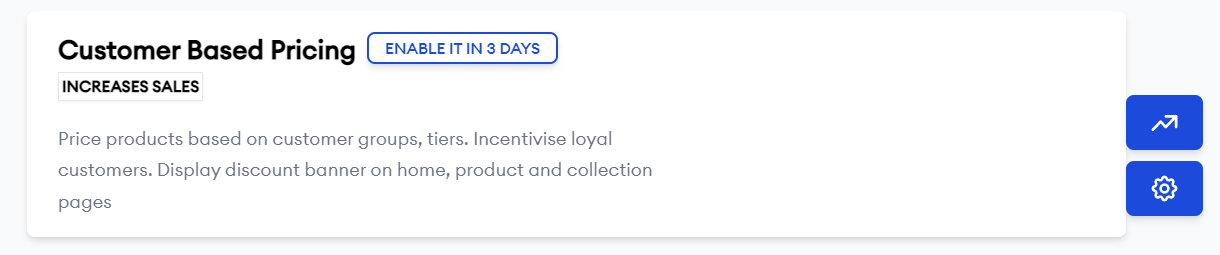
3. Click on New Rule.
4. Fill out the necessary details of your special rates for specific customers based on tags. Hit Create.
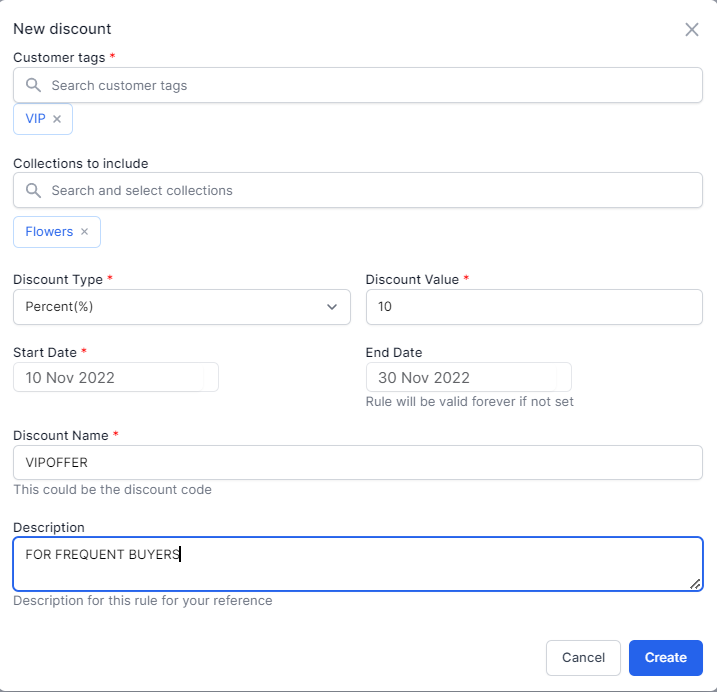
Note that if you do not enter the end date, the offer will stay forever. But you can always come back and modify these parameters later on.
You can also see the detailed analysis of the offer under Impact tab.
