How to use the tag feature to tag products while doing bulk pricing in Shopify?
Created on
Bulk tagging your product for Shopify can be complex to use, but using tags correctly will save you time in the long run. It can come very handy when you want to identify the product on which you have run promotion or discount.
Bulk tagging your product
Here is how you can do it -
-
Install the Konigle app from Shopify App Store. This will take few seconds to install and couple of minutes to sync with your store’s catalog.
-
Once you are inside the app, go to Bulk Price Editor .
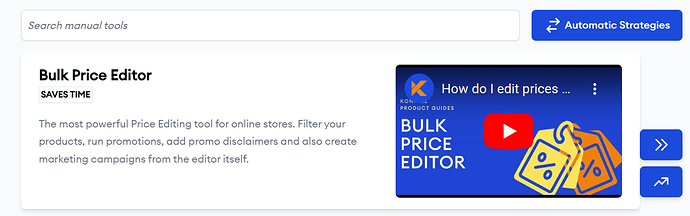
-
Filter the products that you would like to update the pricing of. Click on More Filters for more options, then Apply Filters .
-
Configure your pricing request.
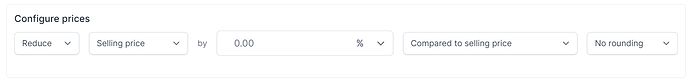
-
Enter your description and validity dates then Hit Submit .
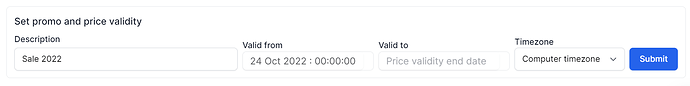
-
When you submit the request, you will be provided with the option to add tags to the selected product.
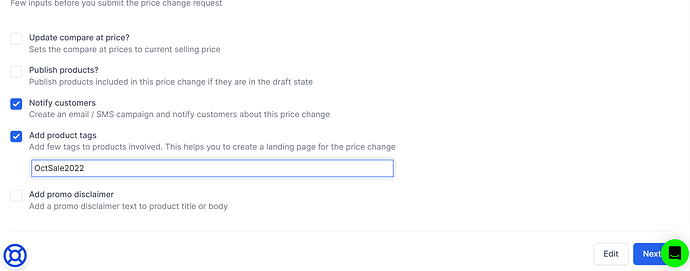
-
Click Next , choose your customer segment for your chosen marketing campaign and click Submit .
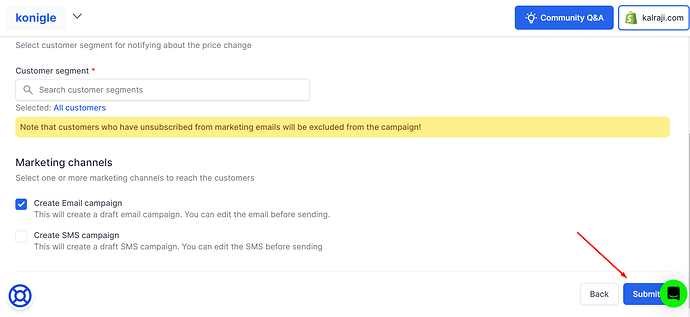
-
That’s all you need to do. After you have successfully run the campaign you can see the detailed analysis inside the Overall Impact
