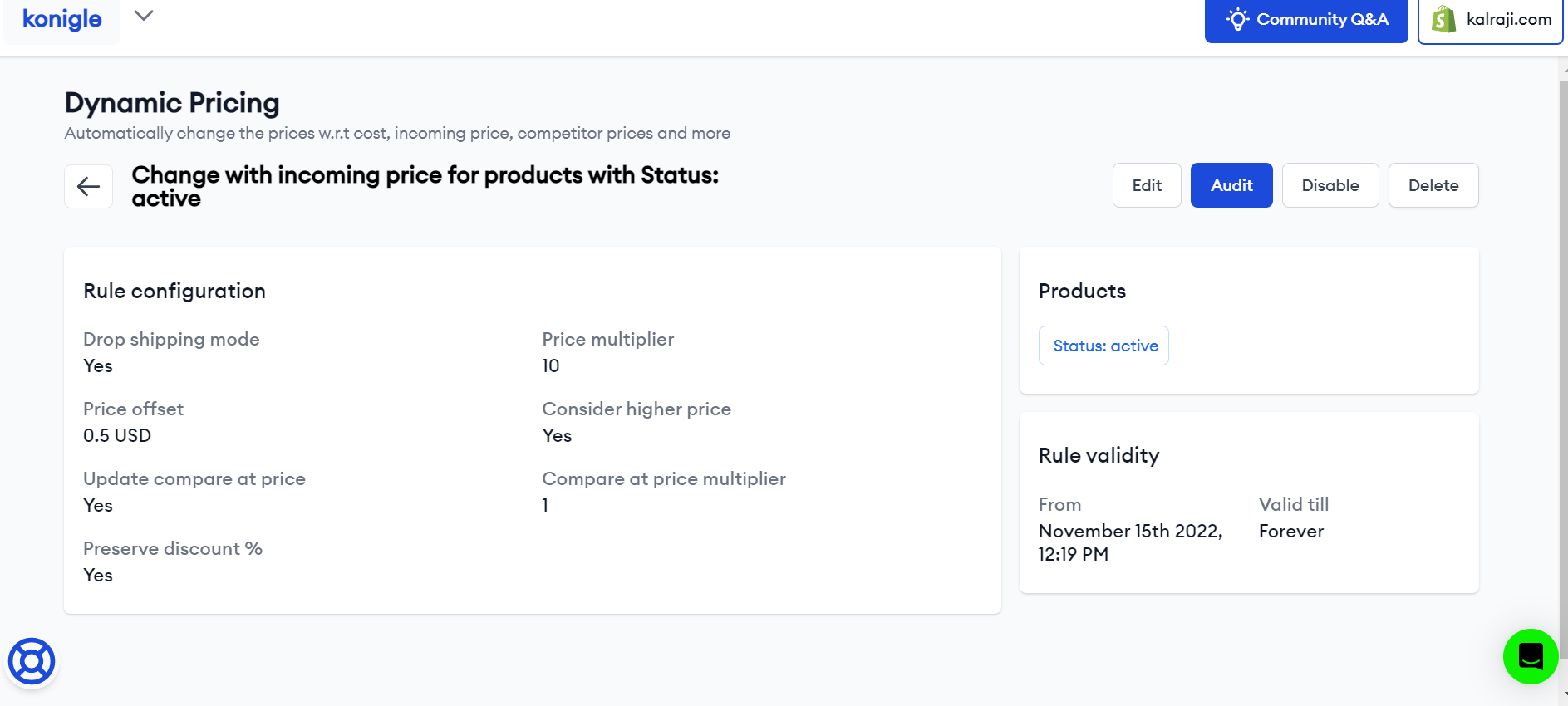If you run a dropshipping store on Shopify you must have experienced frequent changes to product prices. These are typically done by the dropshipping apps that you might have installed on the store. The dropshipping apps change the prices when the prices are updated by the dropshipping provider/vendor.
- These price changes are very frequent and you are not aware of them. Not knowing the prices and hence the profit margins of the products that you are selling is not a good business idea!
- Manually keeping an eye on these price changes is a tough job when you are selling hundreds or thousands of products.
Konigle provides an automation that solves this issue with a button's click. Learn how to do so by following the steps below:
1. Install Konigle on your Shopify store.
2. From your Konigle dashboard under pricing power strategy, implement "Update prices automatically with incoming prices" tactic.
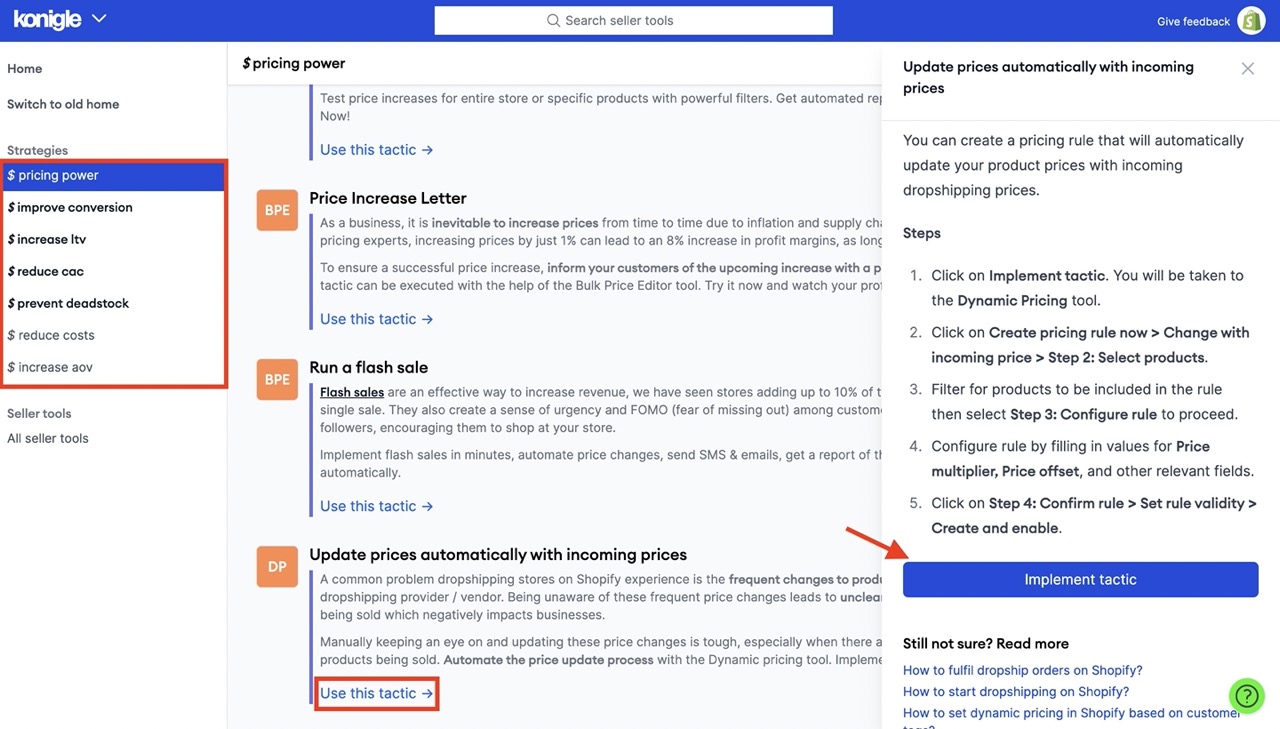
3. You will be brought to the Dynamic Pricing Tool.
4. Click on Create Pricing Rule Now.
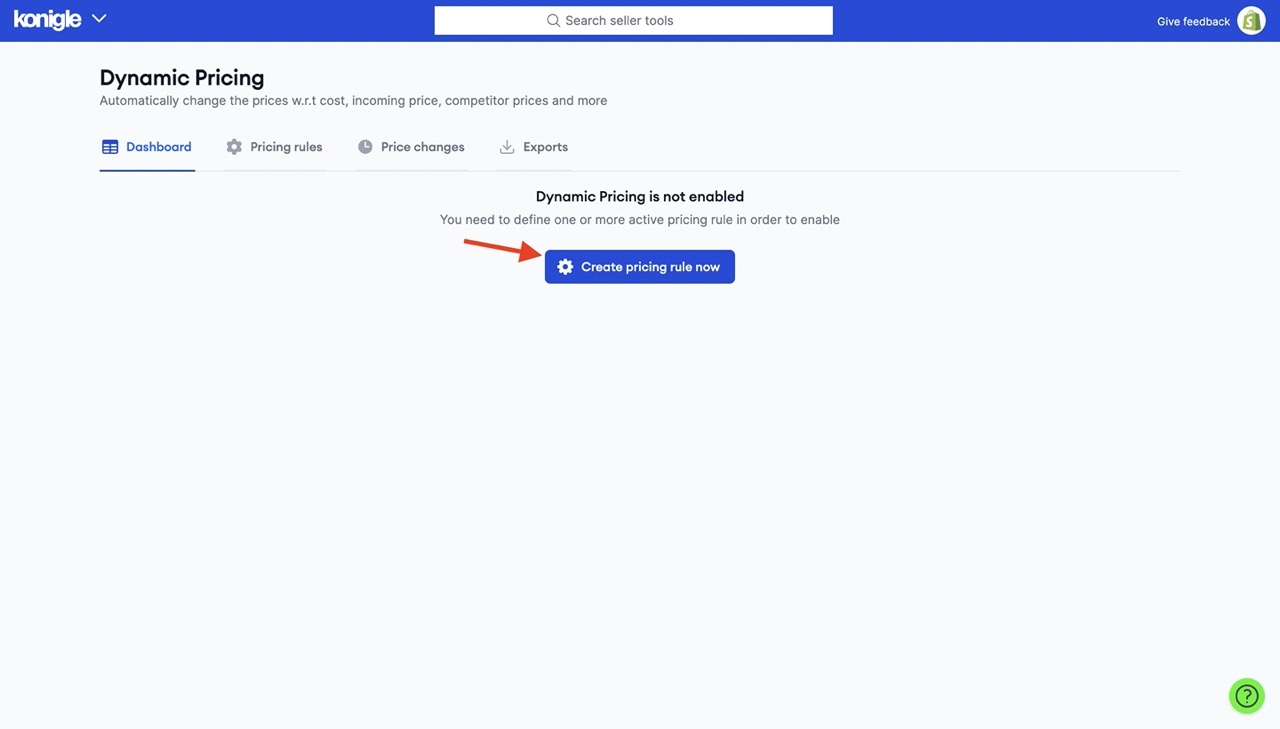
5. Choose Change with incoming price > Step 2: Select products.
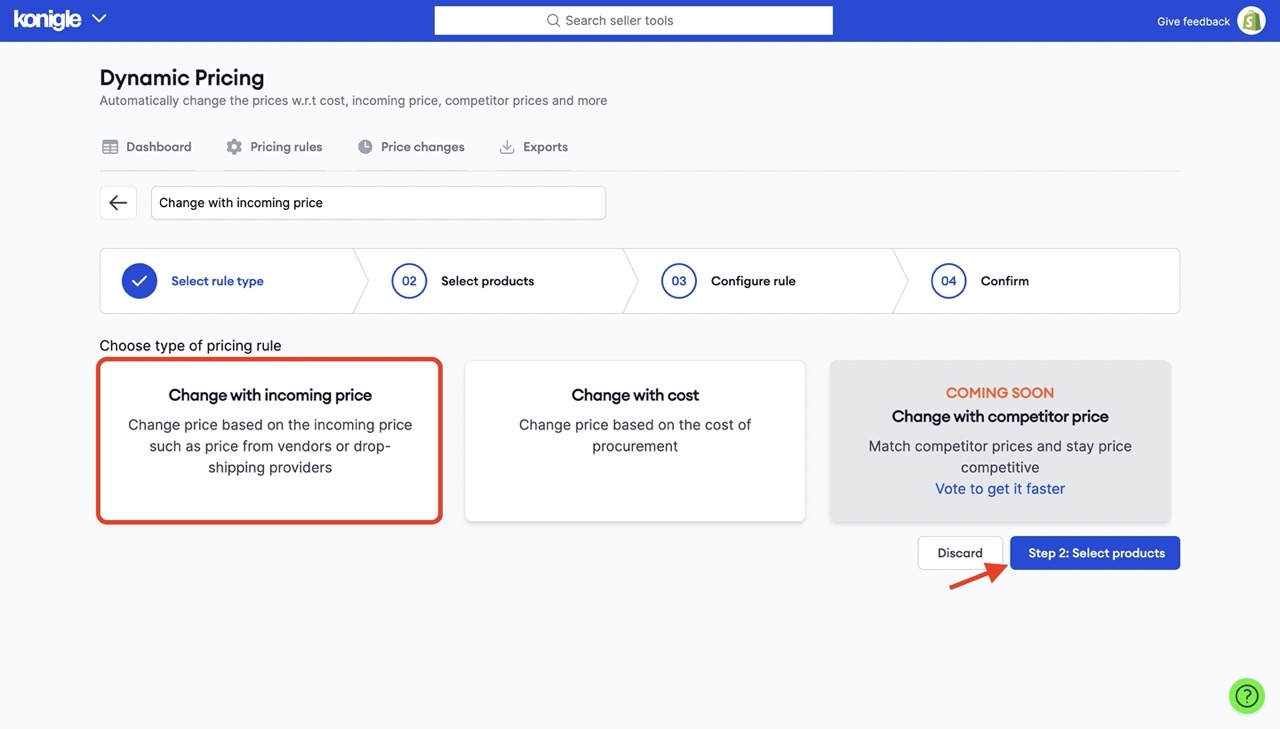
6. Hit Filters to select products. You can then narrow down your search for products or simply choose all Active products. Click Apply Filters.
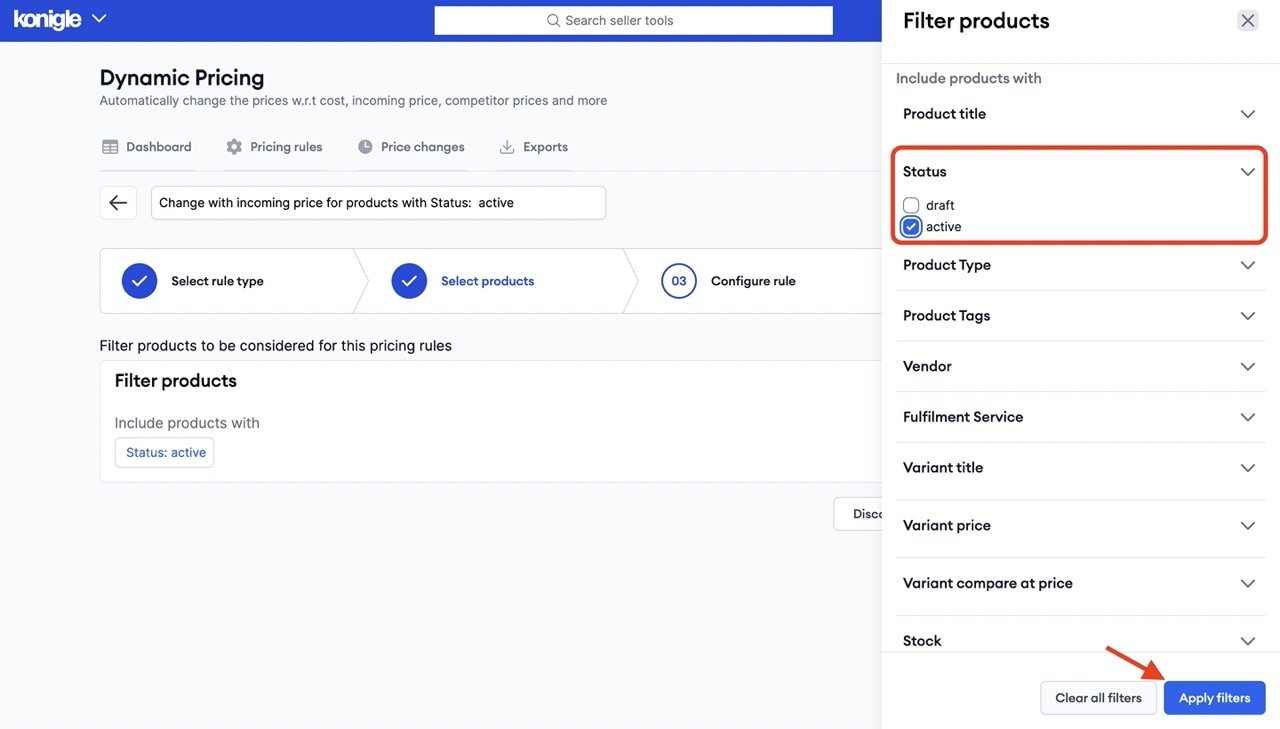
7. Proceed to Step 3: Configure Rule.
8. Dropshipping mode should be enabled. Specify your price multiplier (factor by which incoming prices should be multiplied) and price offset (amount to be added after multiplying). Refer below for a sample.
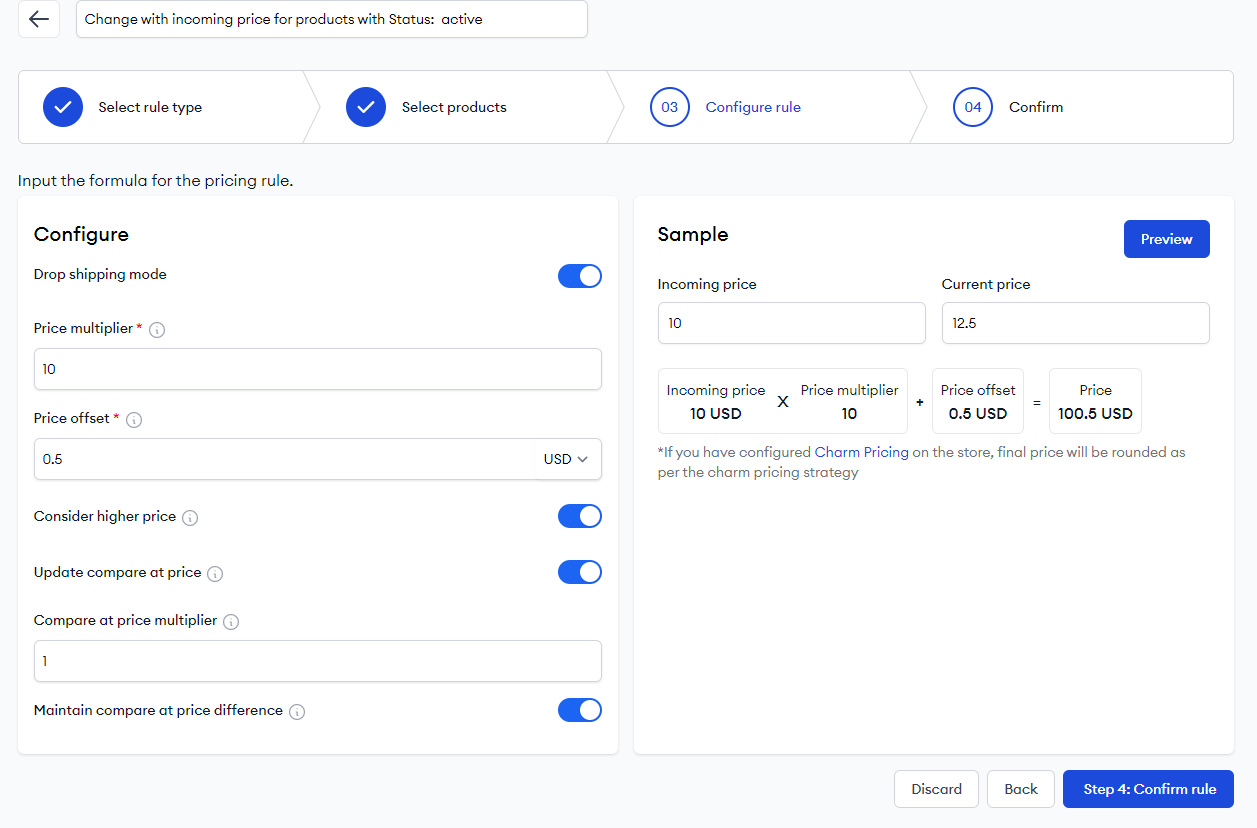
9. Click on Confirm Rule.
10. Enter your Rule validity > Create and enable.
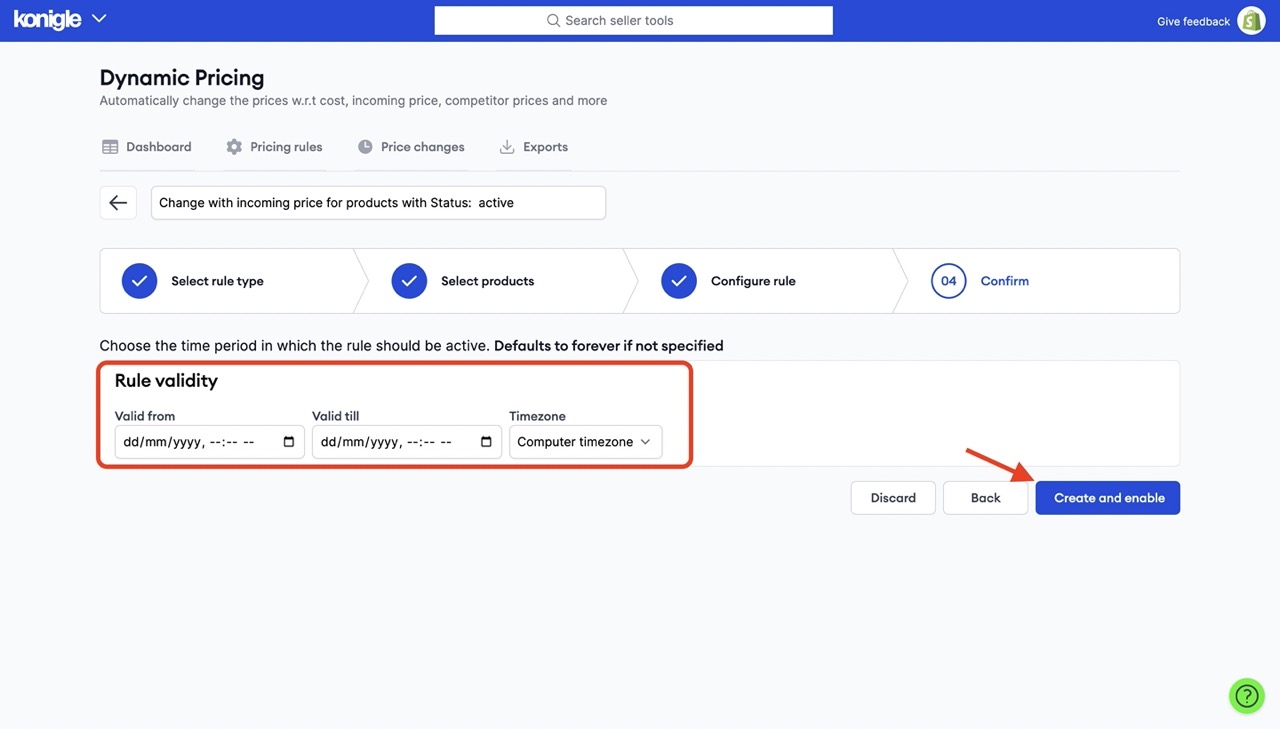
13. You'll see a summary of the changes. You can also head over to Pricing Rules tab to see current rules and audit/disable/delete if necessary.