1. From your dashboard, go to Website > Component Builder.
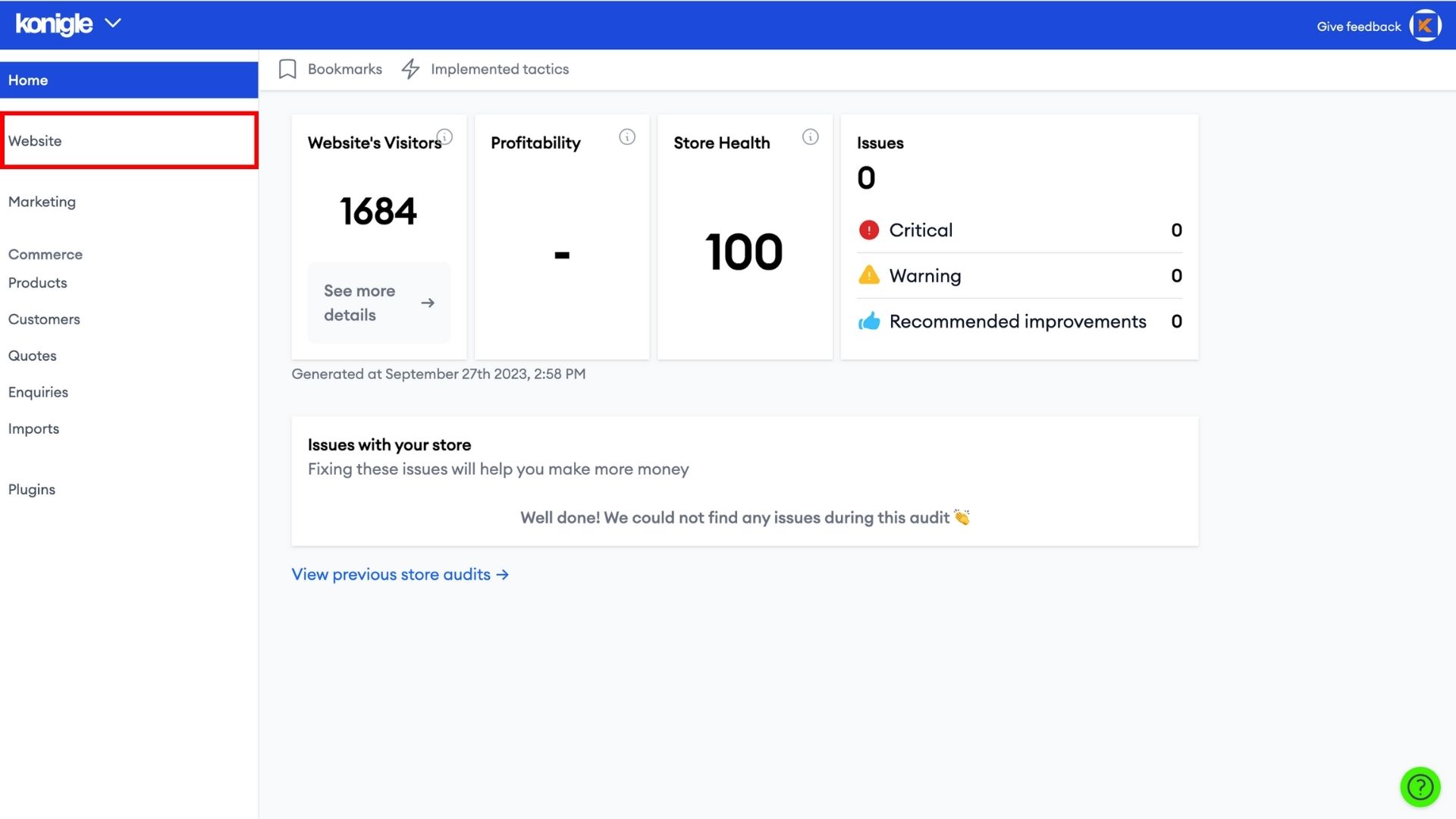
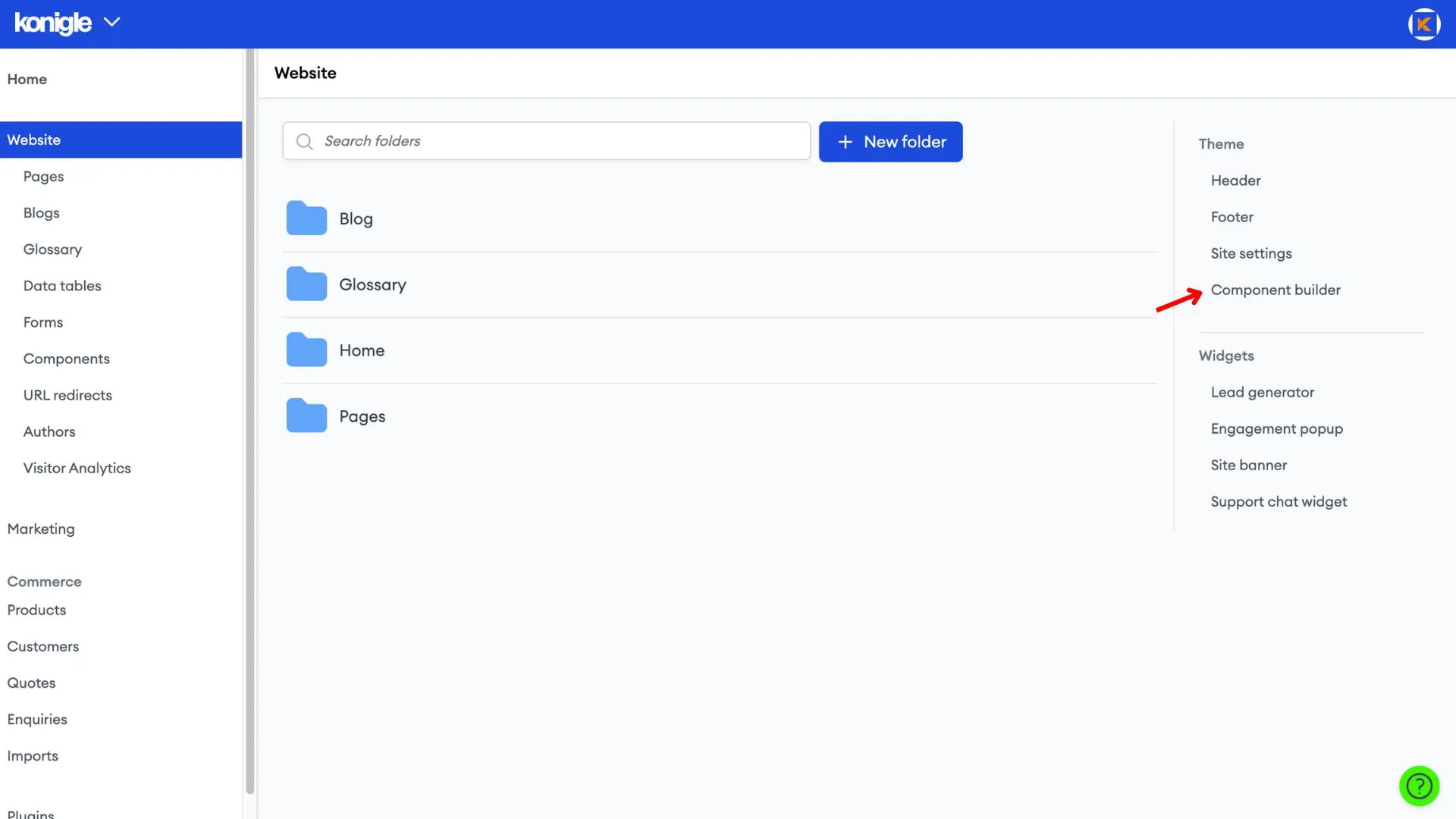
1. In the component builder under the Built-in tab, search for "footer" and copy the style of your choice to your components.
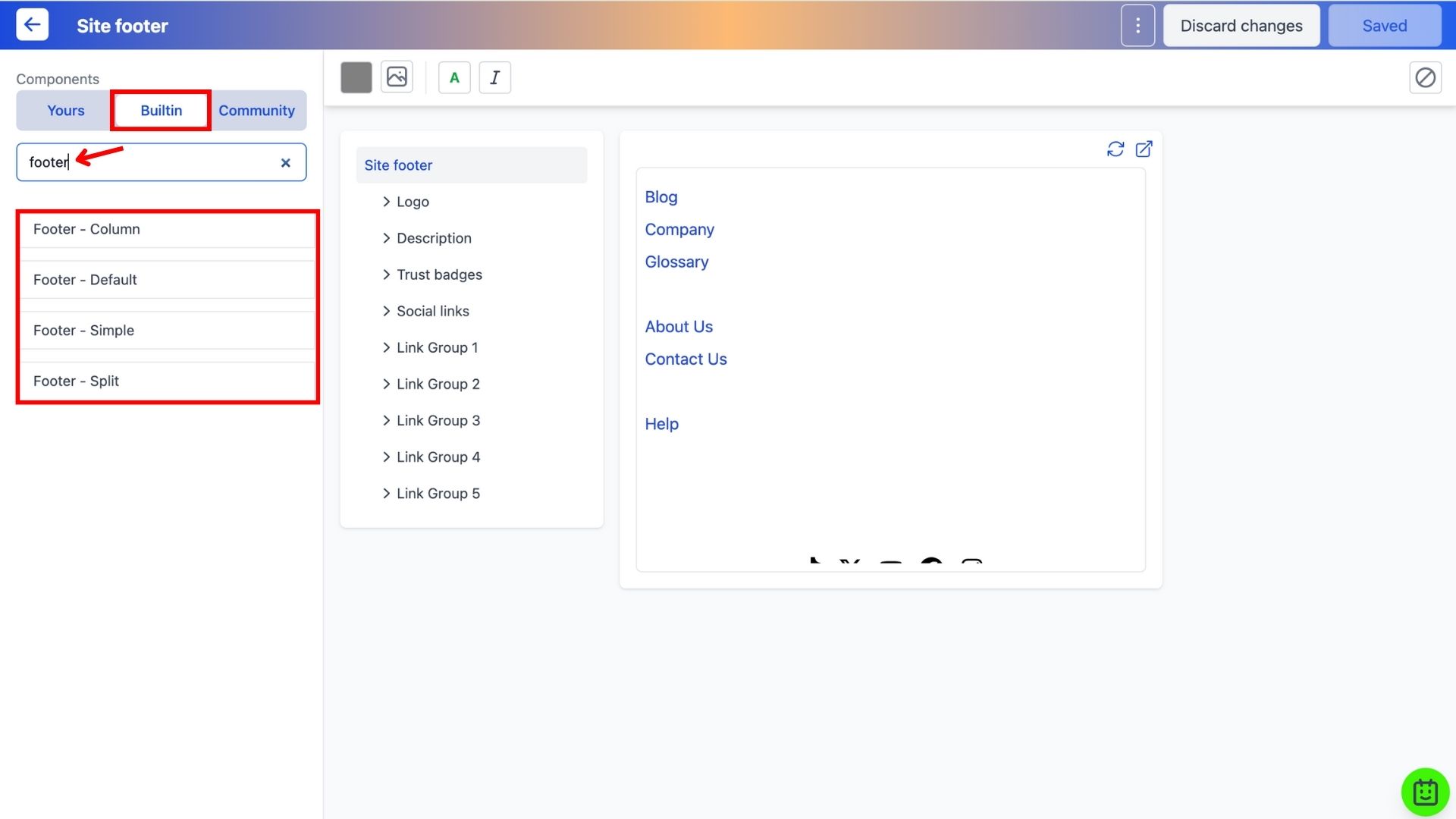
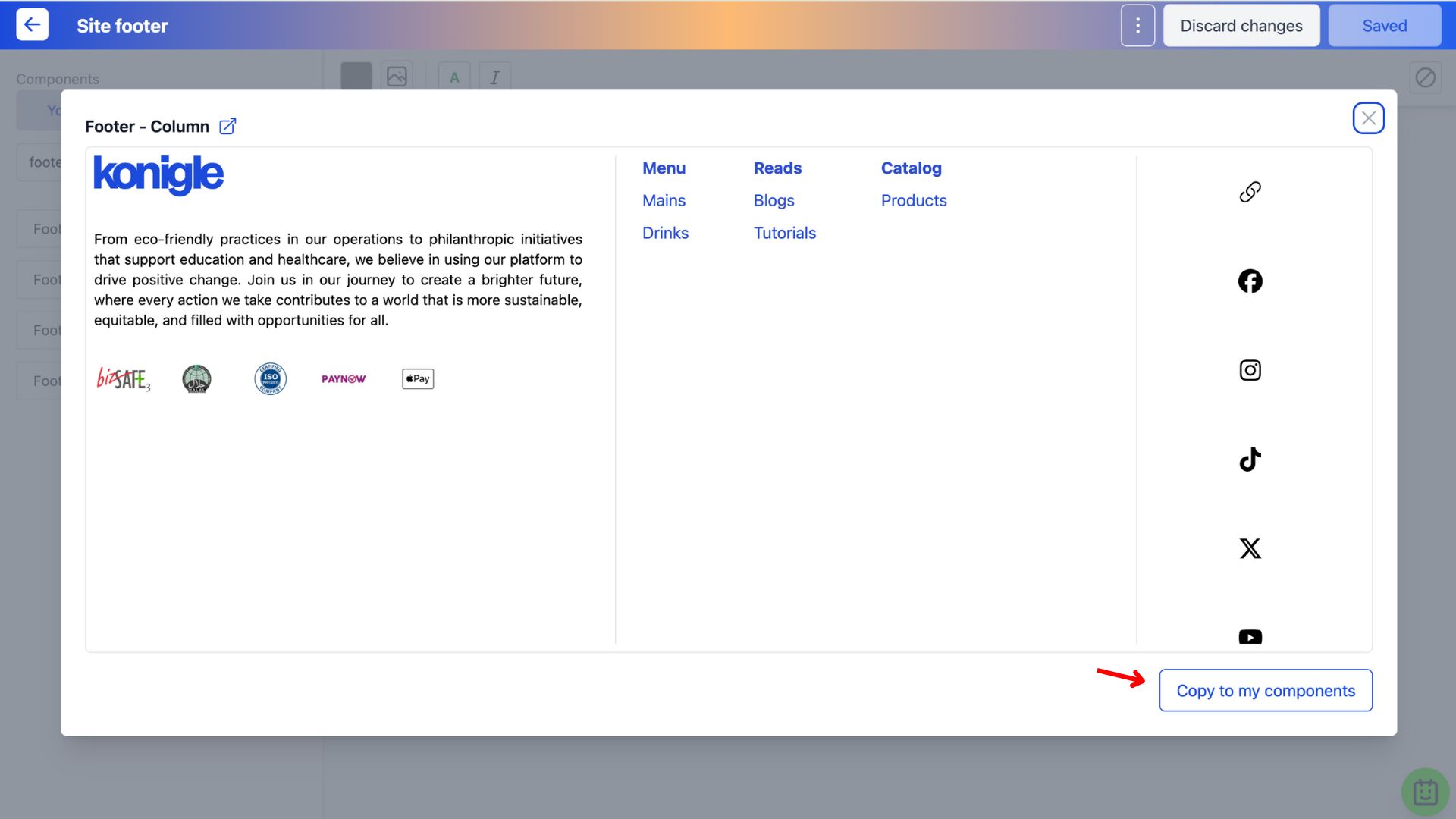
2. Under the Yours tab, click on the site footer component copied. Go to Trust badges > Badge 1 > Image > Select an image.
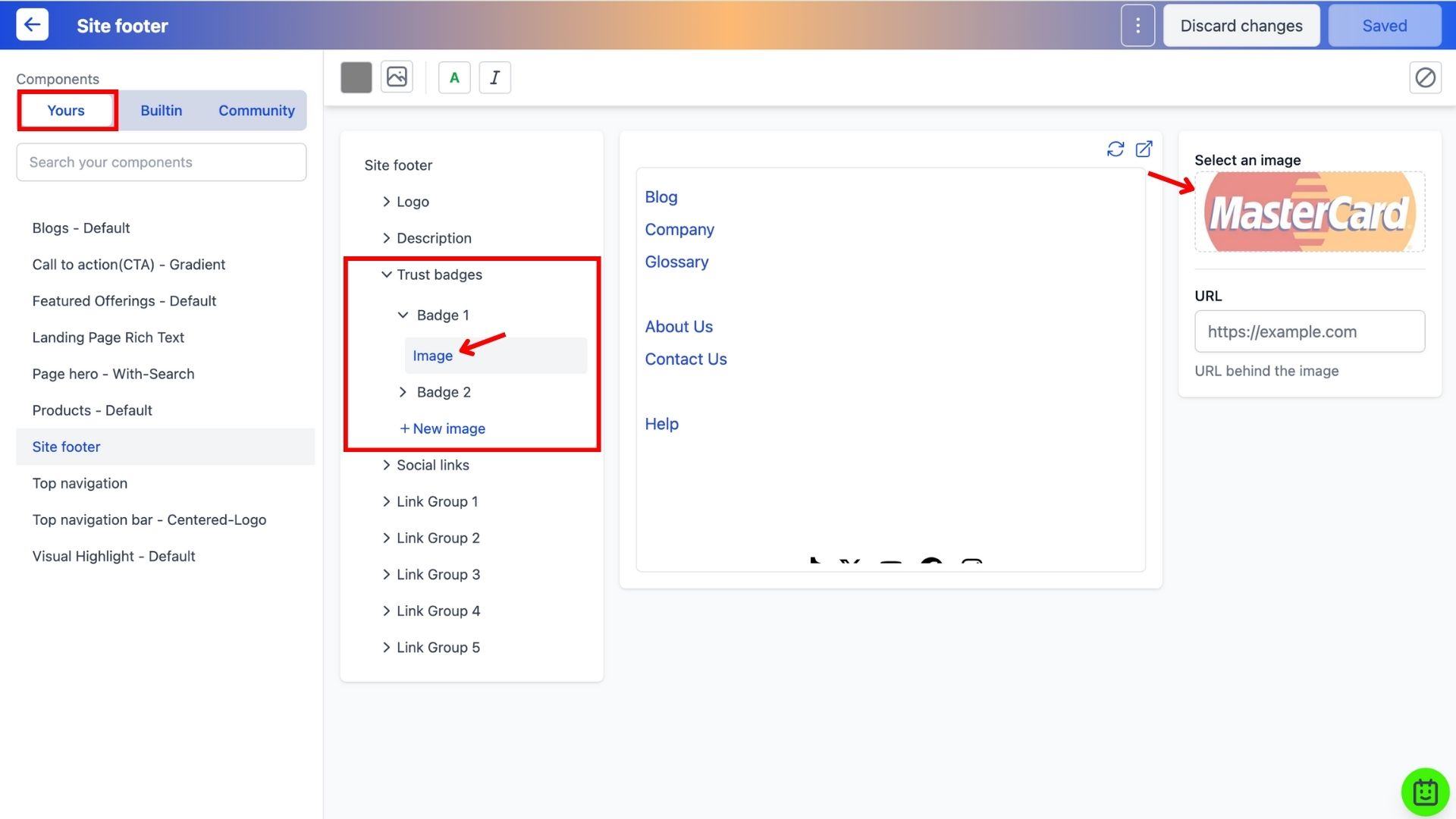
3. An assets library pop-up will appear, go to Konigle assets to search for the trust badges. i.e. to add a Visa badge, search 'visa' and click on the VISA icon to add.
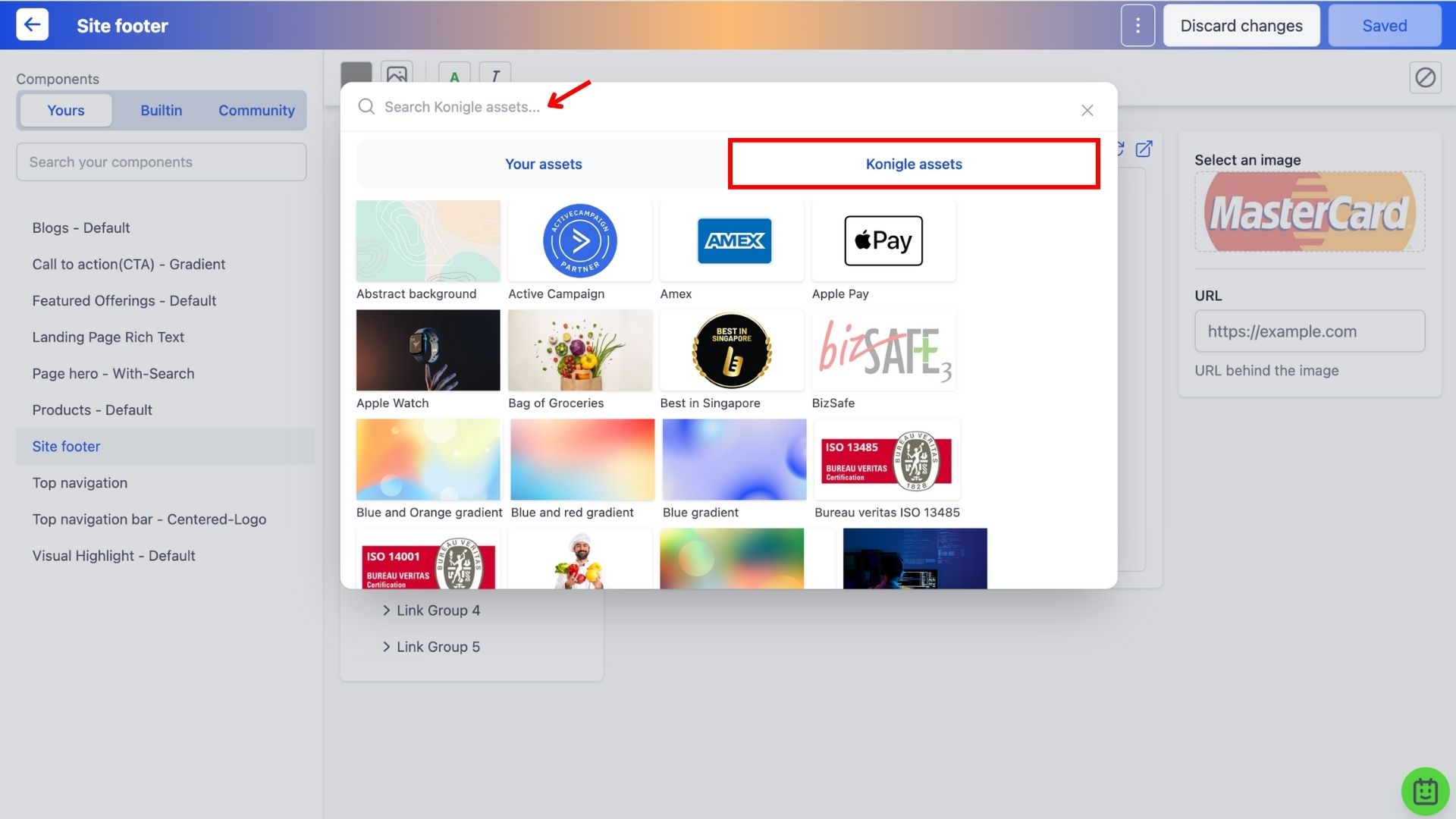
4. Repeat until you have successfully added all the badges required, save to finalise all changes made.
5. Click on the pop-out icon to get a preview of how the site footer component will look on a website.
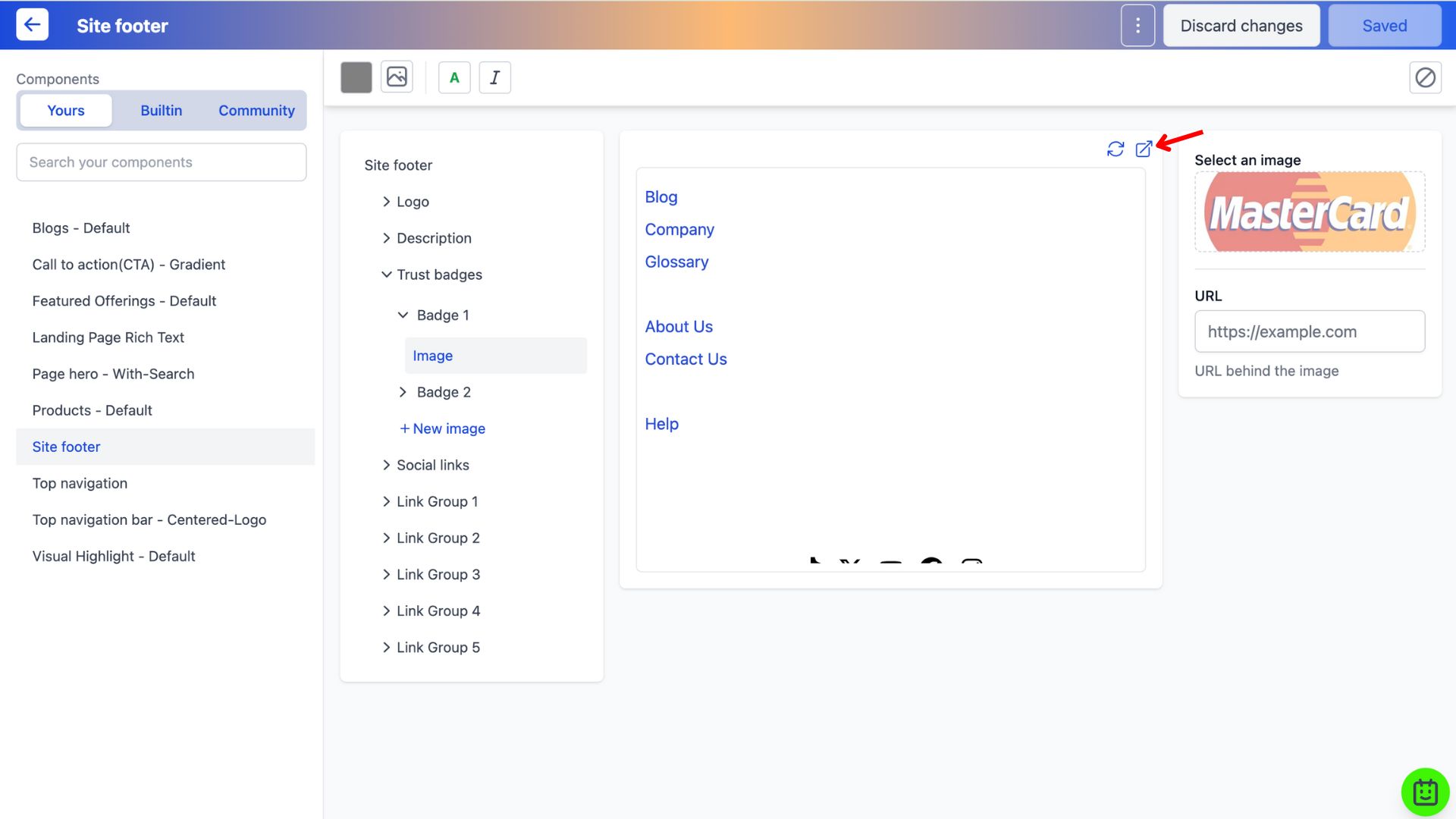
1. To add the site footer to your website, exit the component builder and go to Website > Footer.
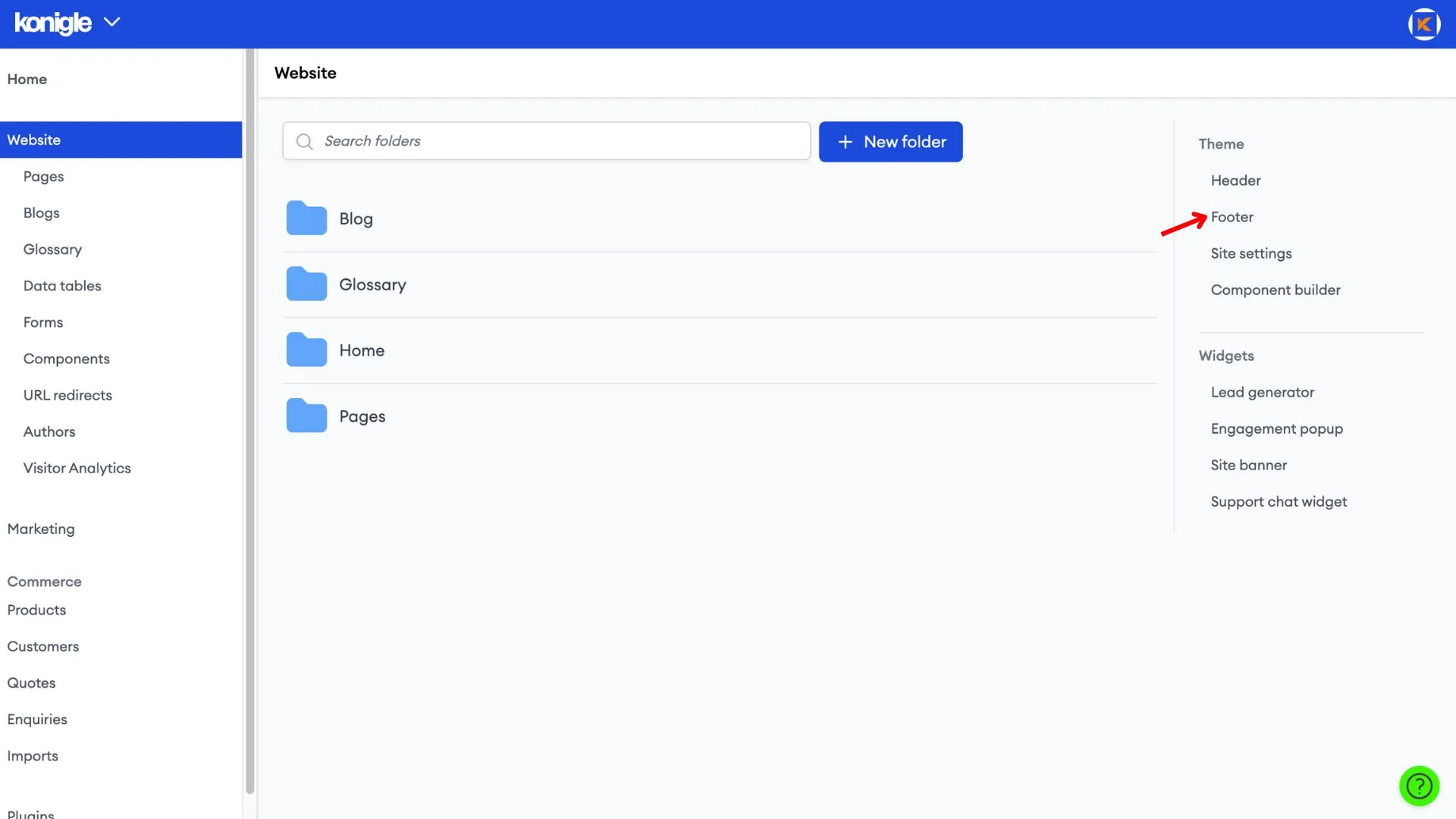
2. Select the newly designed site footer and Save.
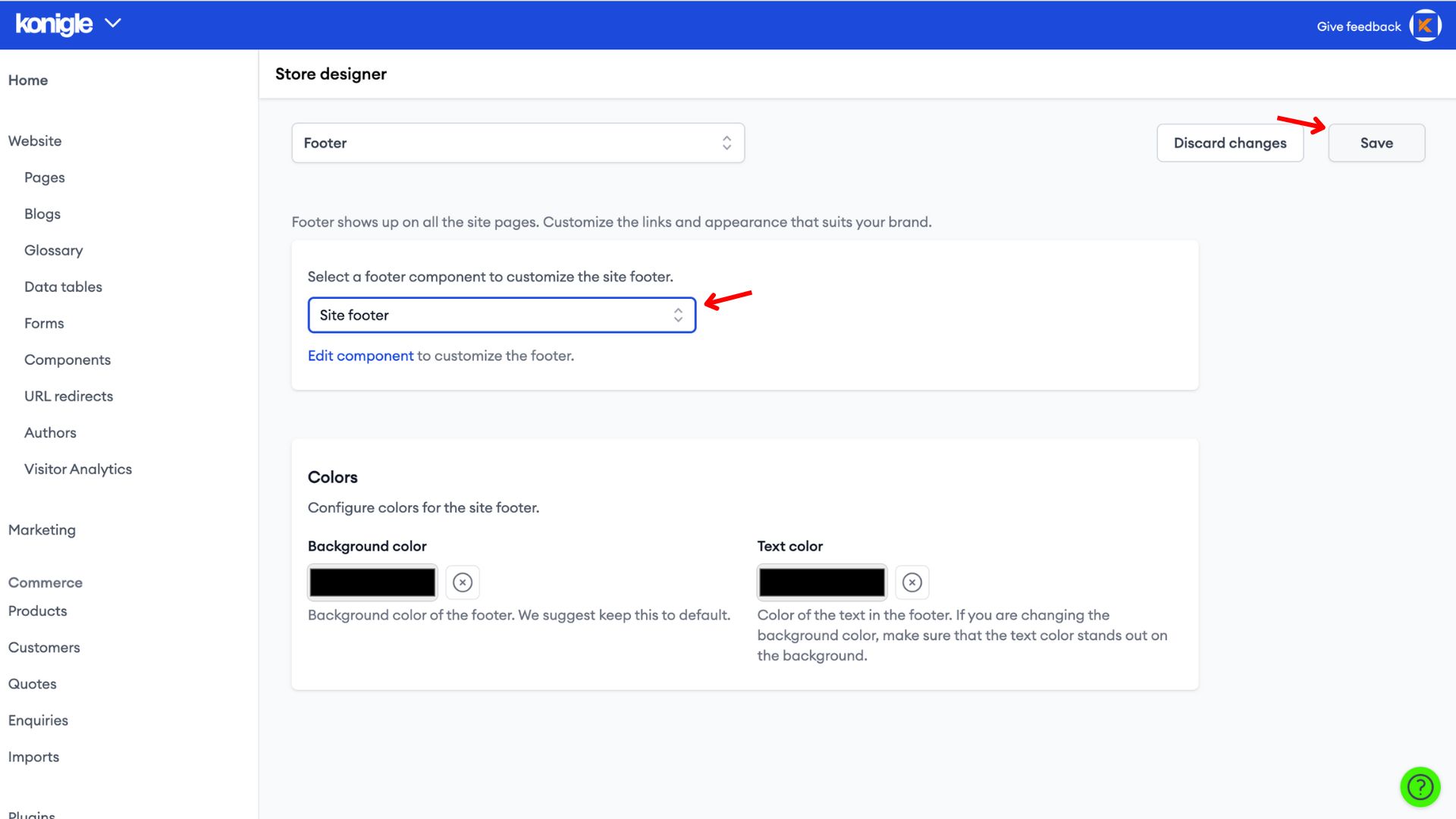
What are trust badges on websites?
Trust badges, also known as trust seals or security symbols, are small visual cues placed on websites to communicate trustworthiness and legitimacy to visitors. They act like visual guarantees that your site is safe, secure, and reliable, especially when handling sensitive information like personal data or financial transactions.
Are trust badges worth it?
Trust badges can lead to increased trust and credibility which results in improved conversion rates when customers feel more confident about completing transactions.
However, make sure to avoid irrelevant or low-quality badges as they can backfire and damage trust. Additional costs may also be incurred as some badges require a paid subscription.
