When starting a business, it is always recommended to secure your ideal domain name as early as possible, even if the website is not yet built. This is because good domain names are hard to come by and if you do not act early, the domain name might be taken and you would have to spend much more to buy it back.
Instead of letting visitors see nothing when they visit your site, a parked domain page is a custom page with some information about you or your business.
- Build traffic
- Gain credibility before creating content on the site
- Collect leads from interested domain buyers if selling the domain is what you plan to do
1. From your dashboard, go to Website > Component Builder.
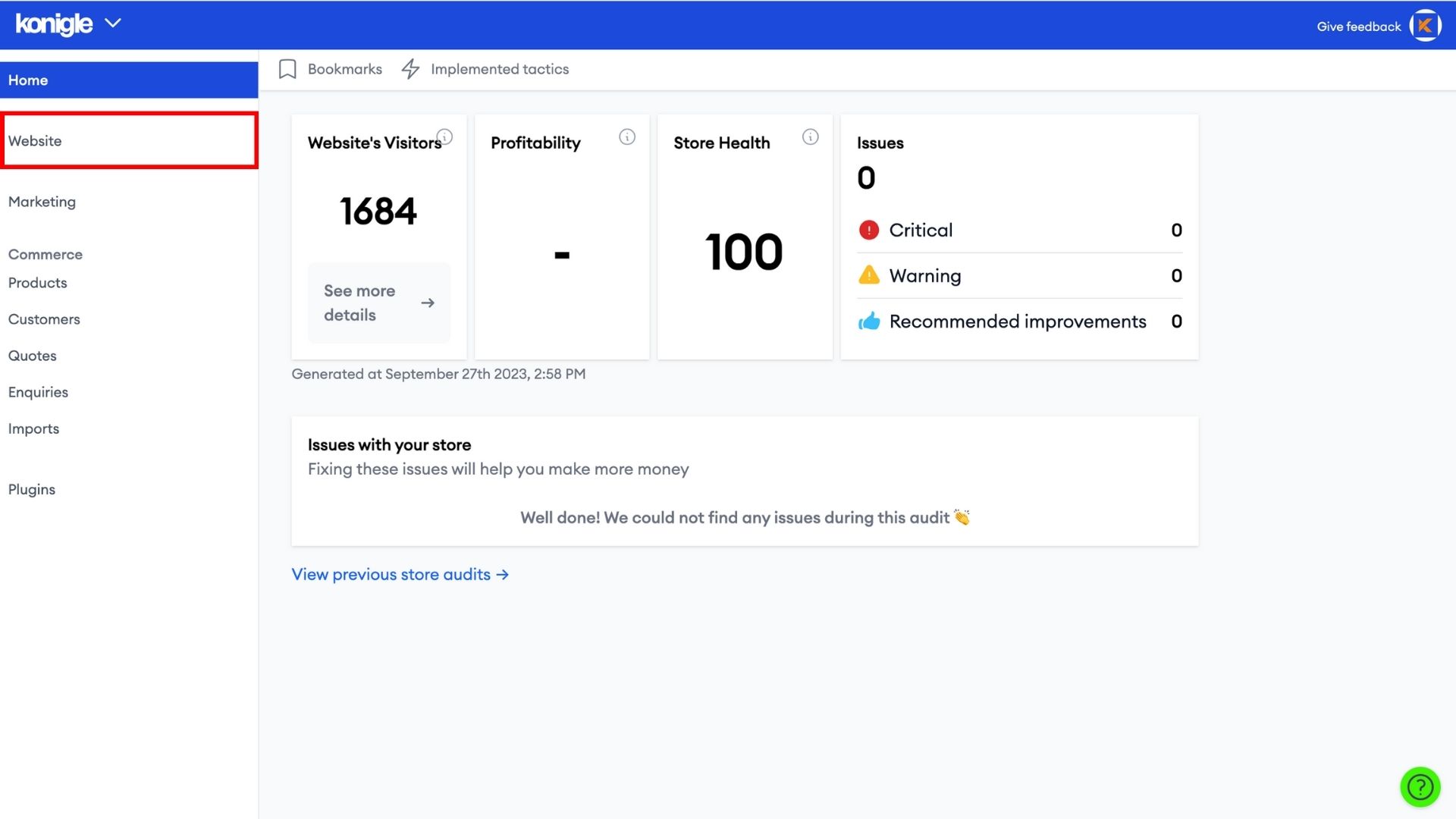
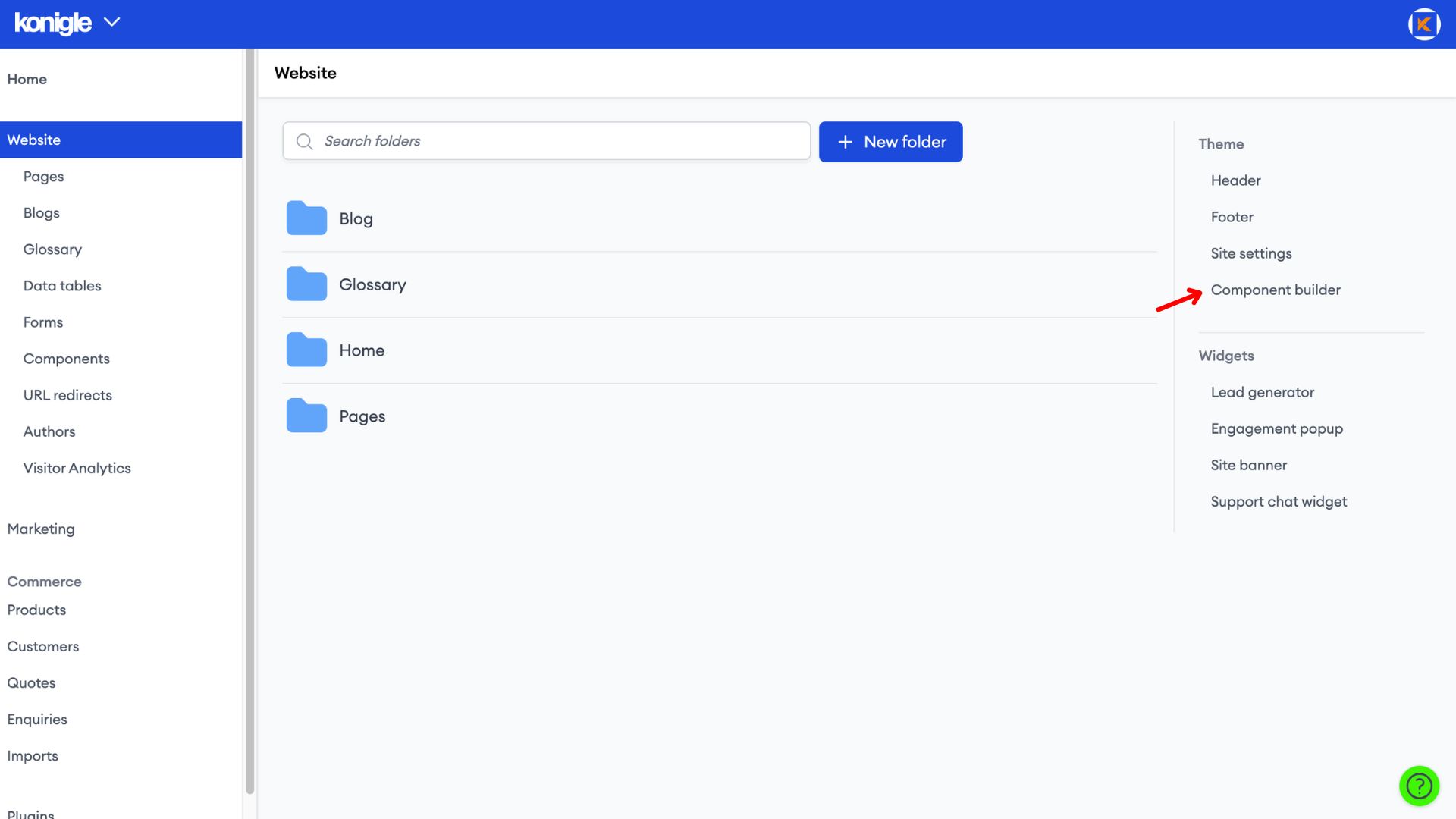
2. Under the Built-in tab, copy the 'Rich Text' component to your components.
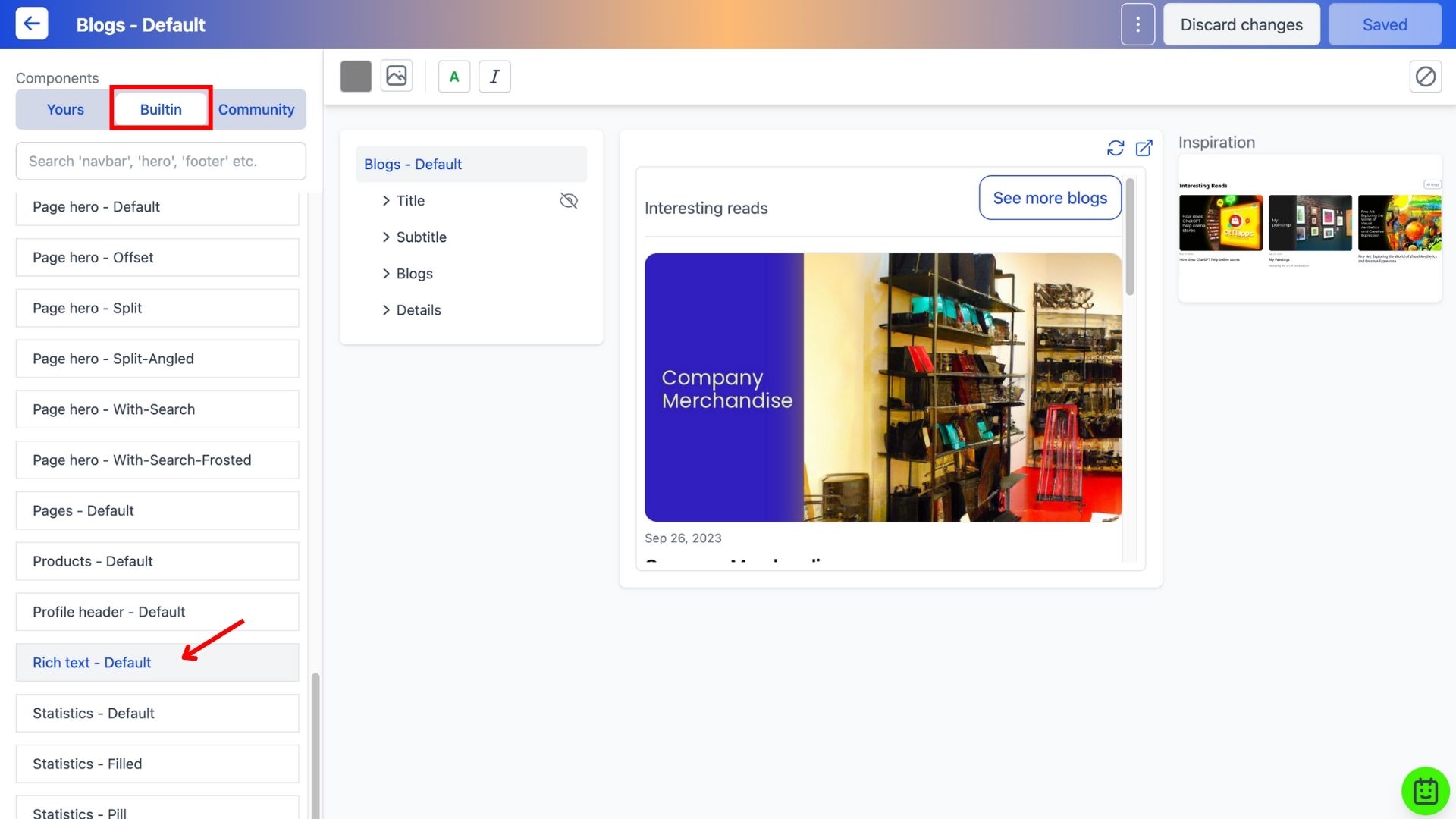
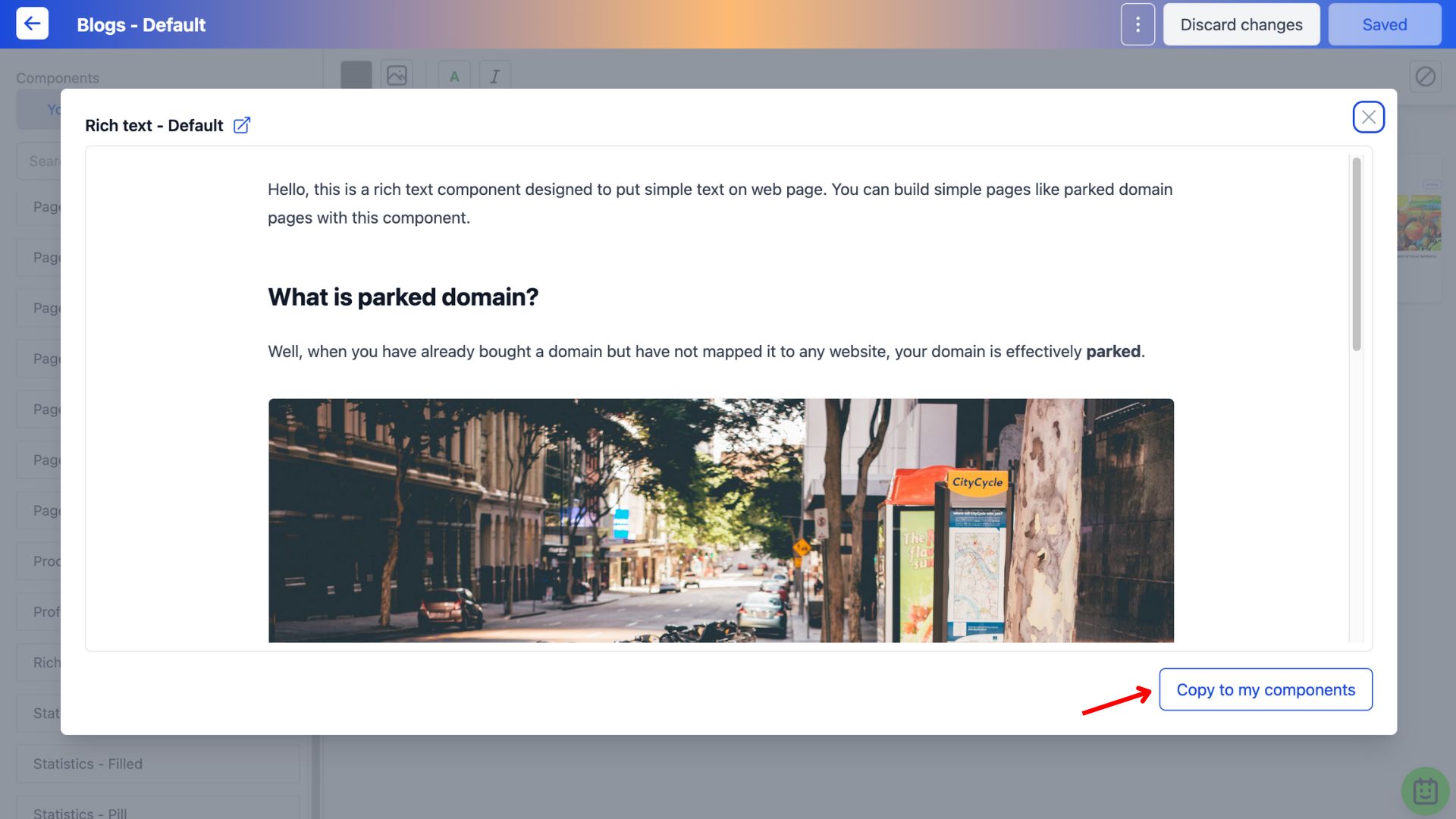
3. Go back to the 'Yours' tab to make edits to the rich text component.
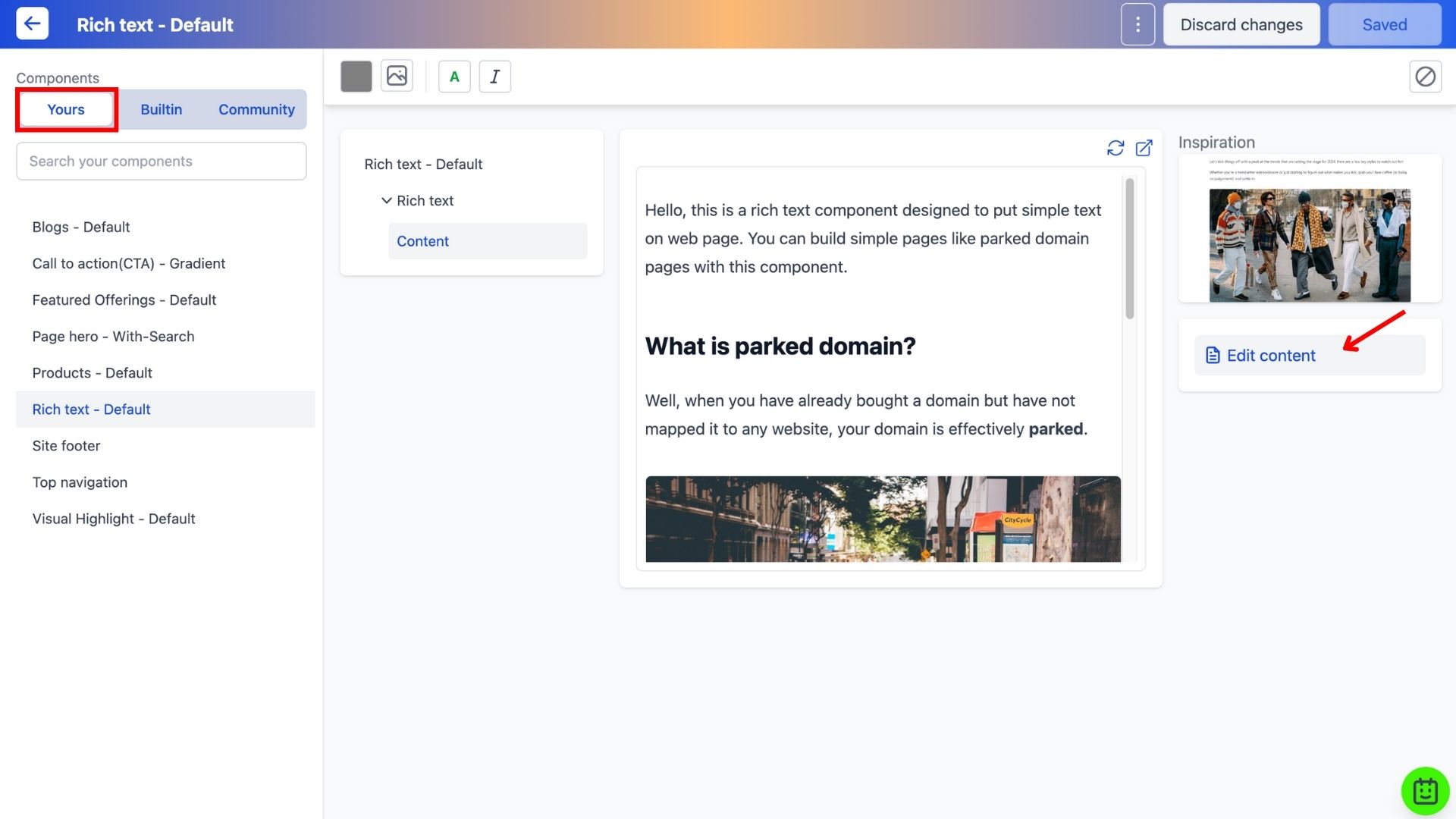
4. After necessary content has been added, exit the component builder and go to Website > Home > Change design.
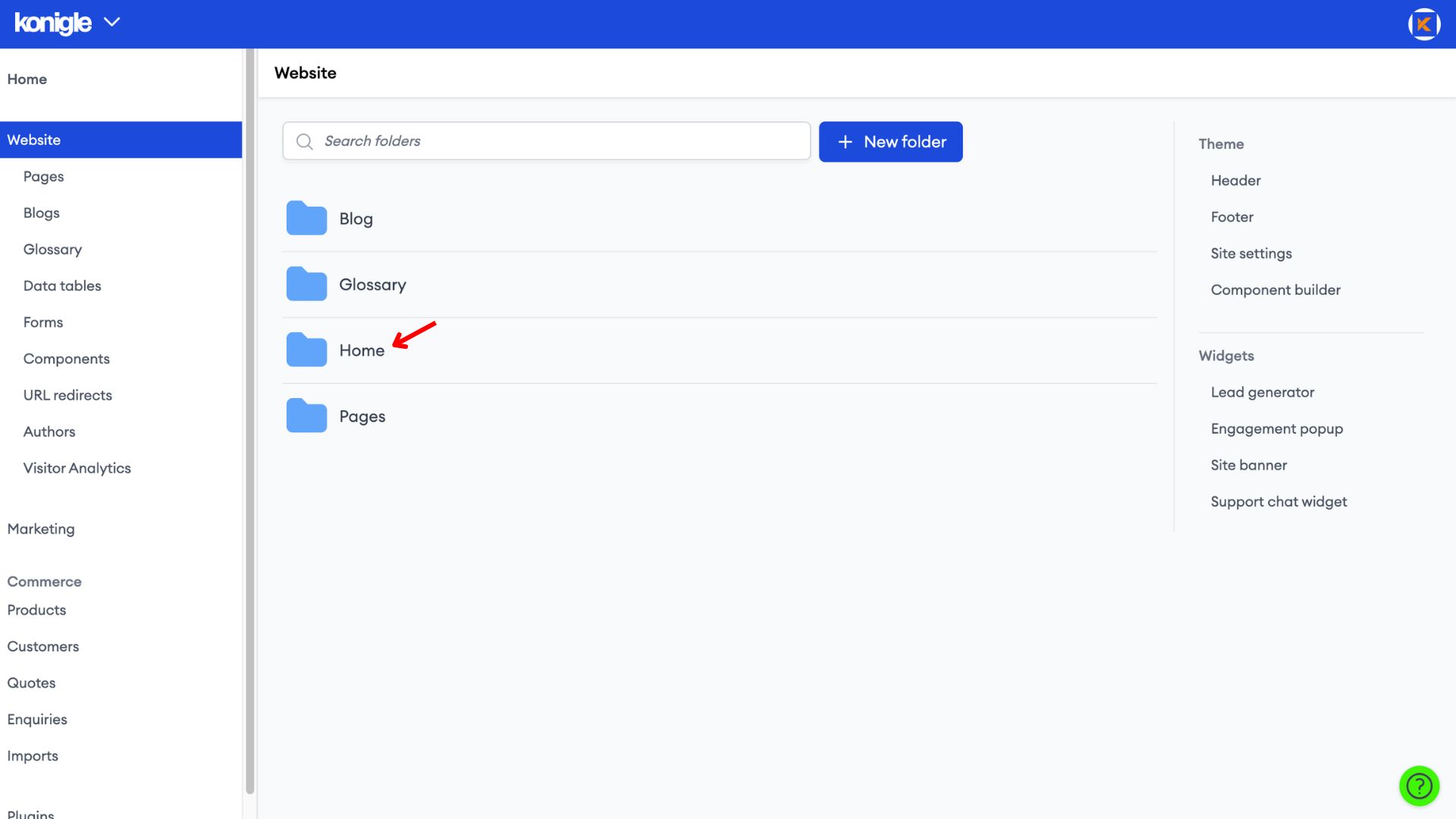
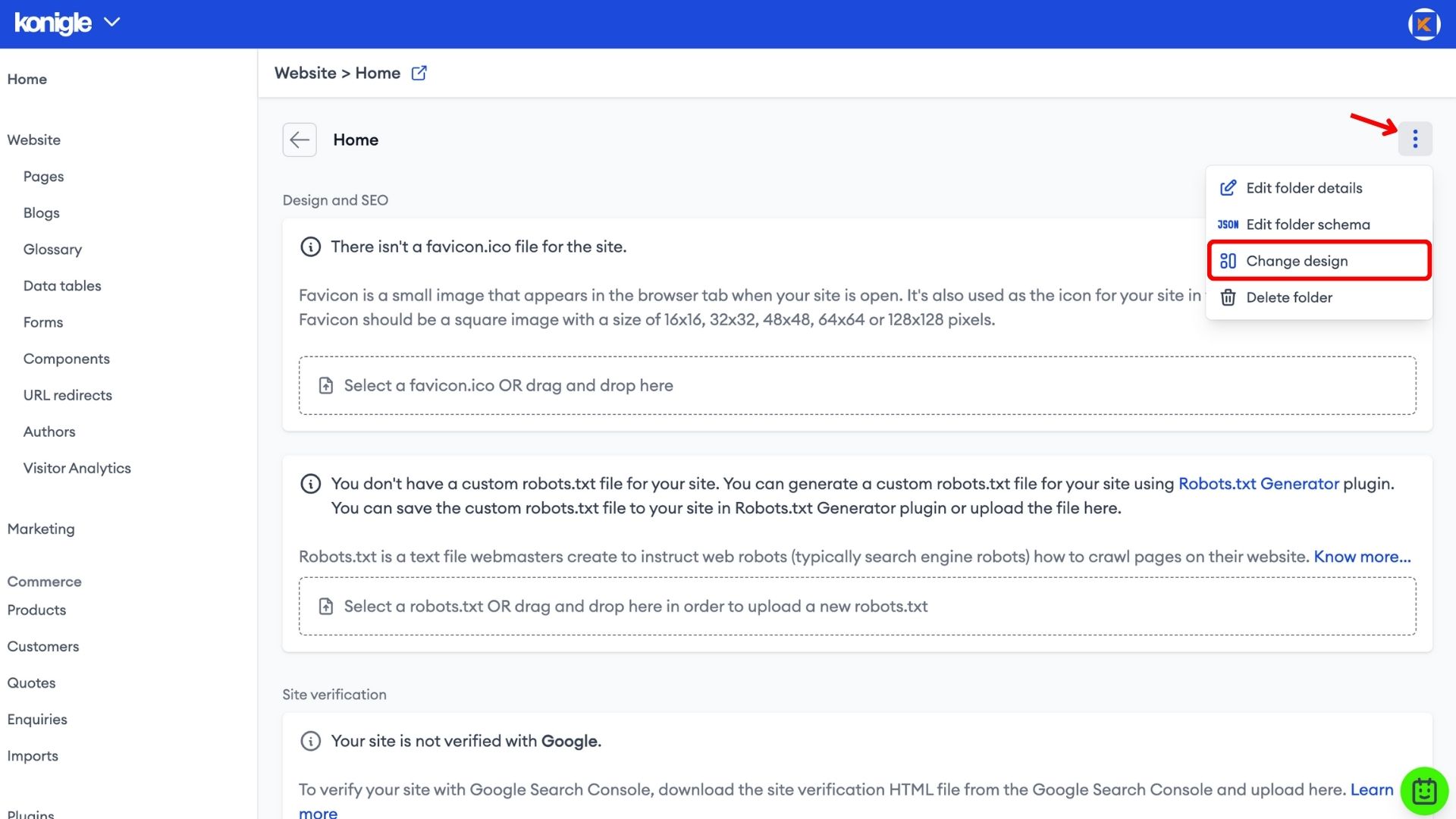
5. In the page builder, drag and drop the Rich Text component to place it on the landing page and save it to finalise.
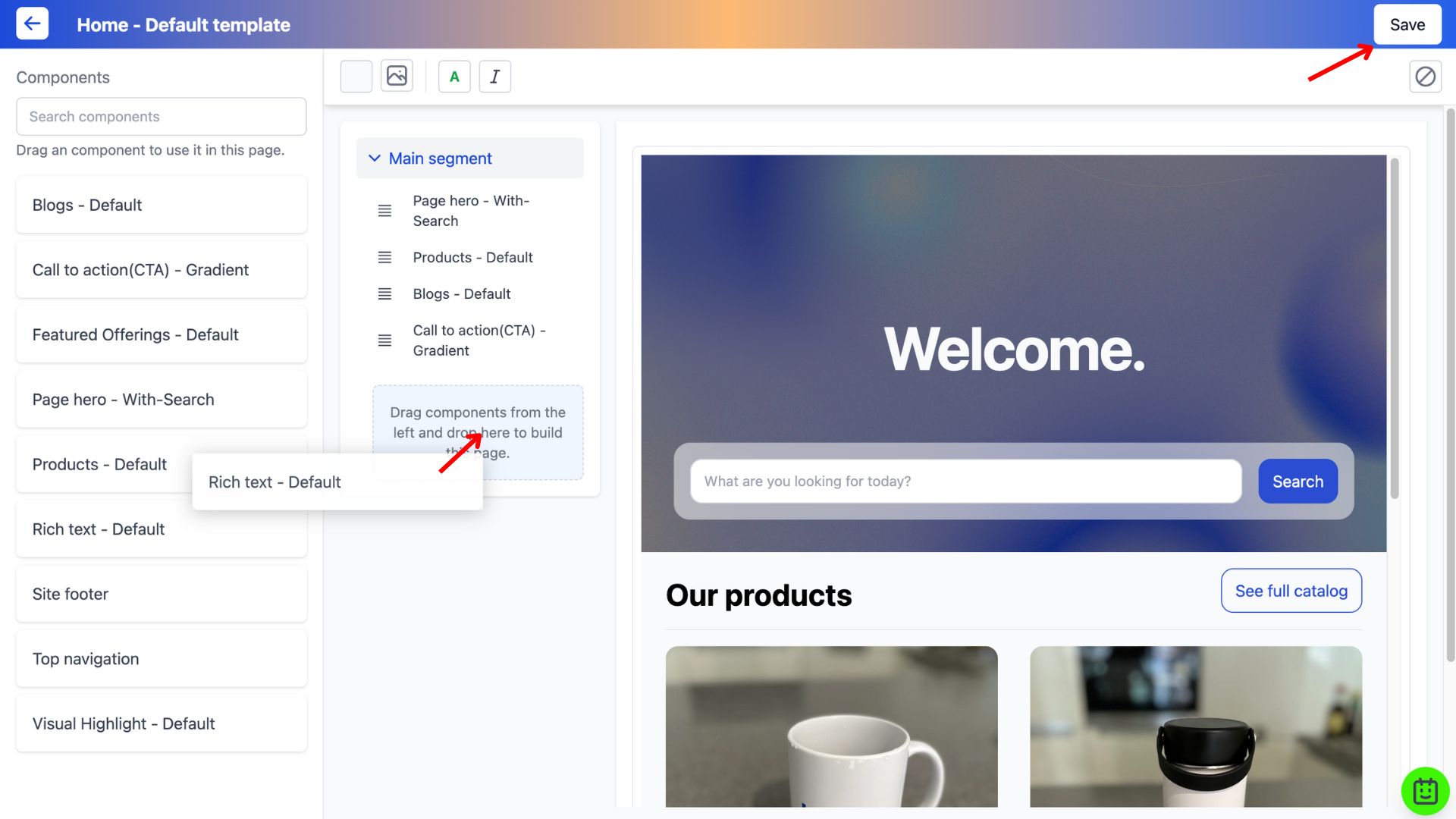
Here's a video tutorial on how to add a rich text component to your website in order to create a parked domain page:
How to do domain parking?
If you have just bought a domain and are looking for a place to park it and possibly gain some traffic, try Konigle. Write up a simple paragraph for when visitors land on your site so that they do not see an empty page while you're still setting up the website.
