1. Sign up with Konigle for the Link in Bio plan.
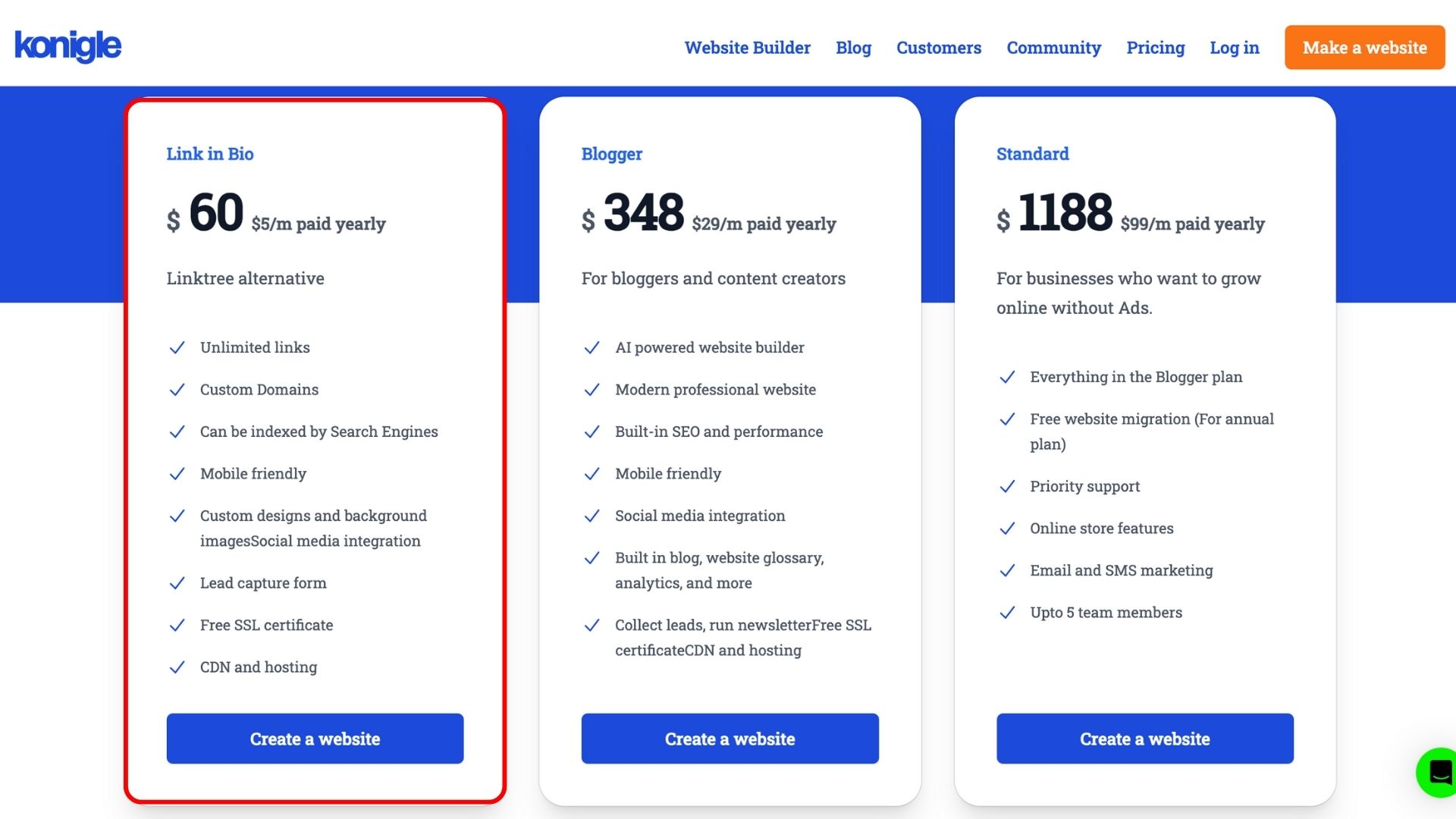
Access the Component Builder
2. From your dashboard, go to Website > Component builder
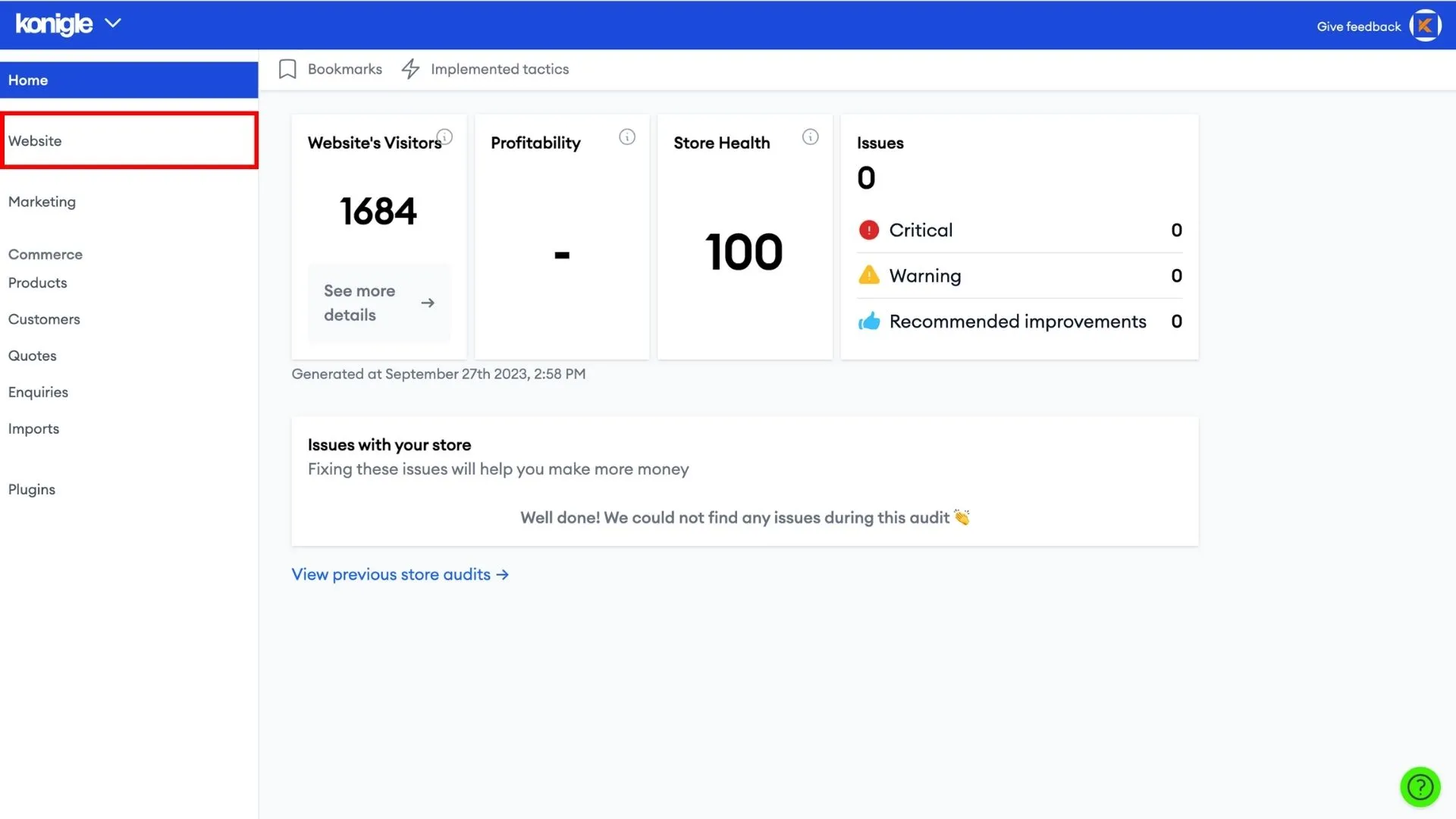
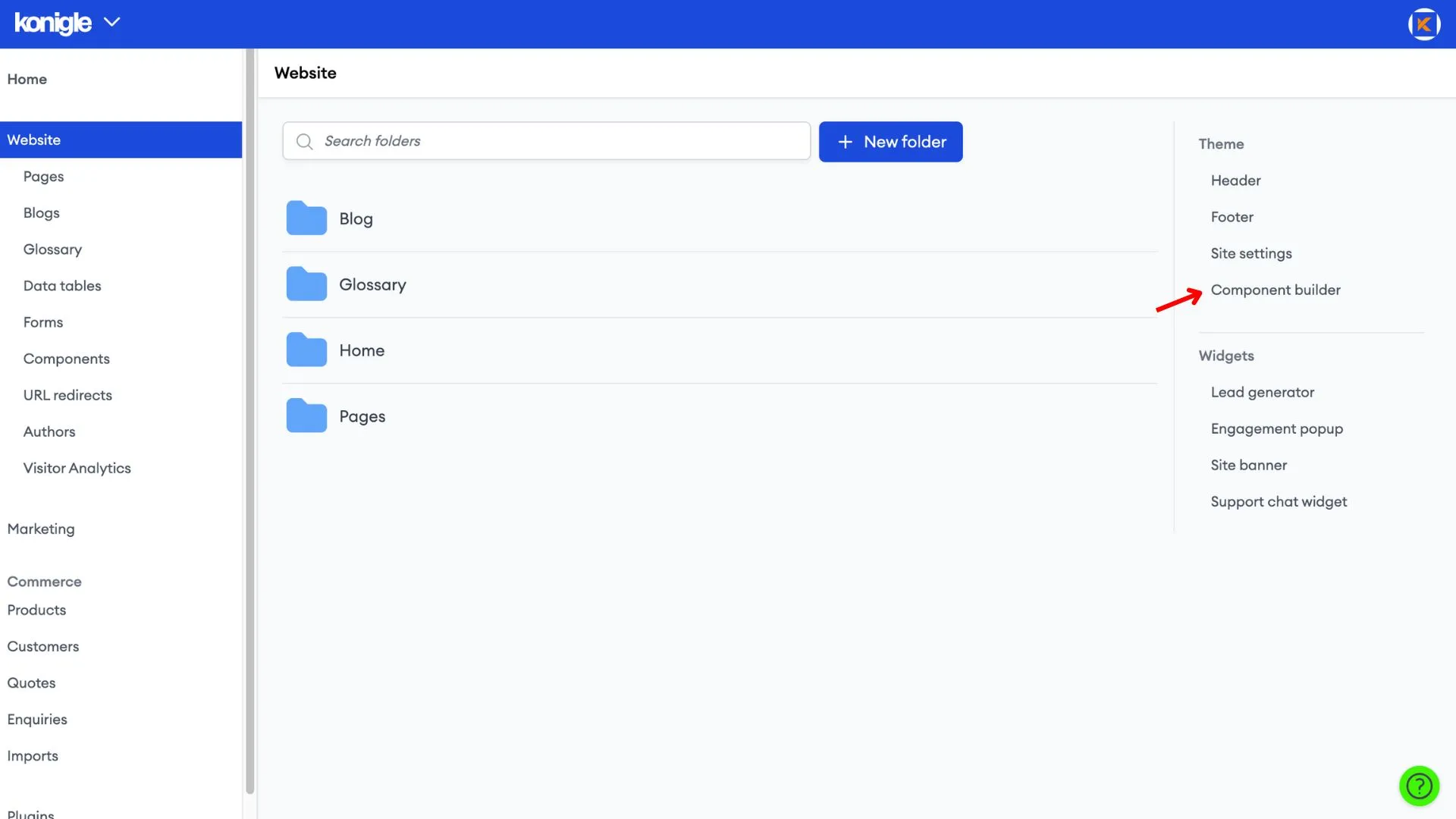
3. Under the 'Built-in' tab, search for the following 3 components and copy them to your component.
- Profile header - Default
- Links - Default
- Subscription form - Default
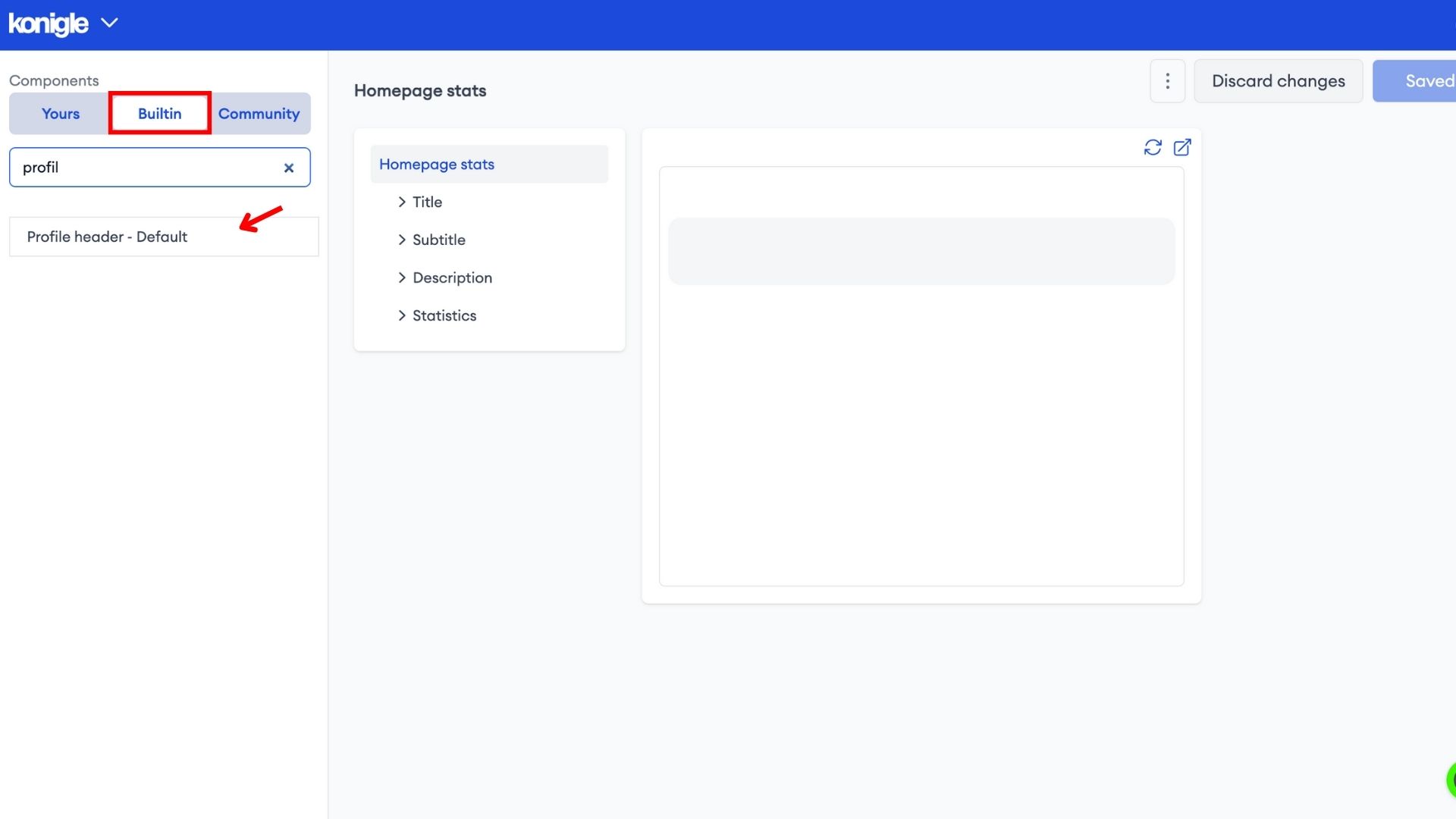
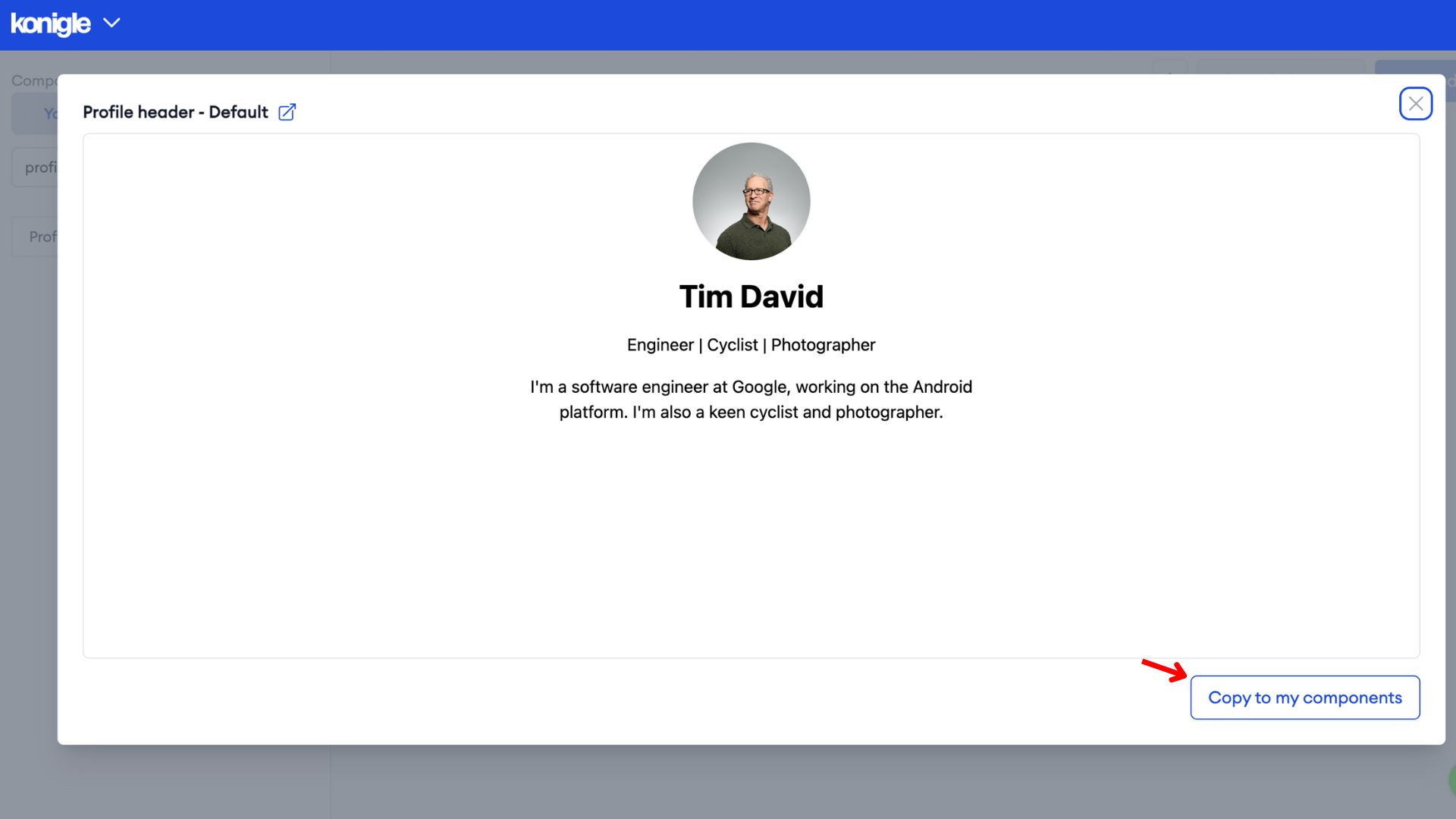
4. After copying the components, go to ‘Yours’ to make edits to your components. Note: Be sure to fill in ALL fields for each new addition.
5. For the Subscription form component, you will need to create and link a lead generation form to the component.
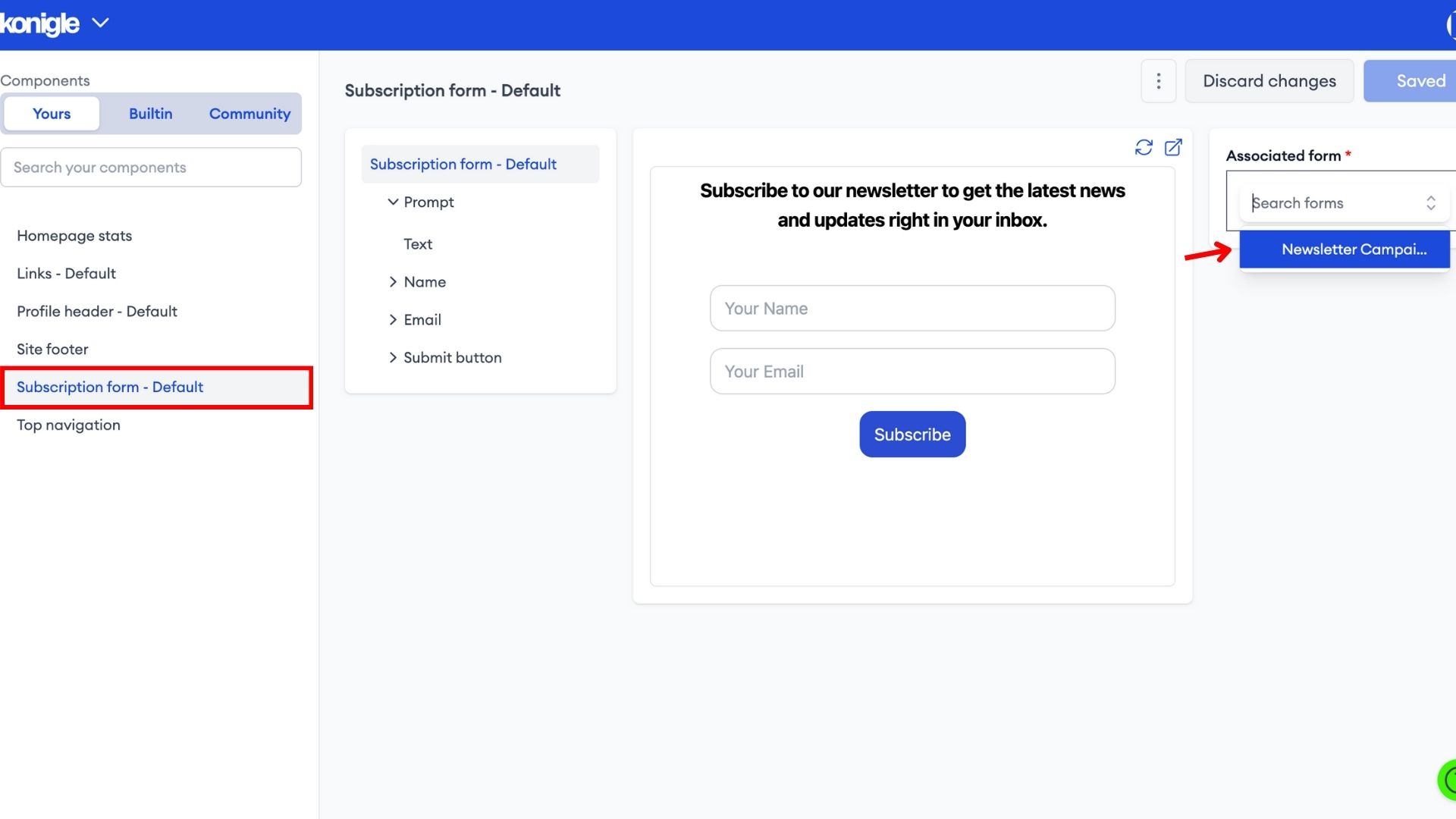
Creating a lead generation form
6. Go to Website > Under Widgets, select Lead Generator.
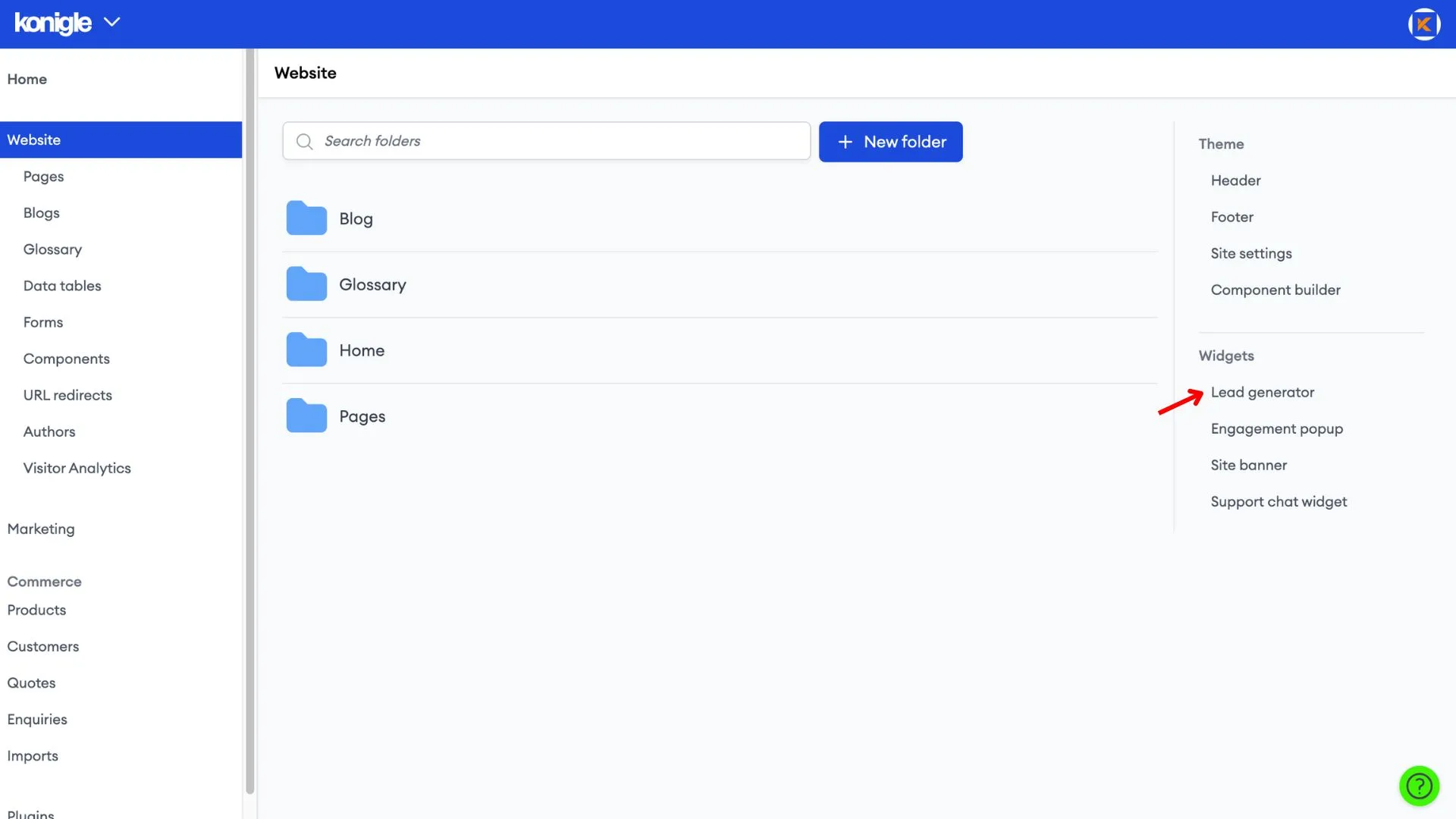
7. Click ‘New widget’ and rename your lead generator. Configure it according to your needs, save and enable it.
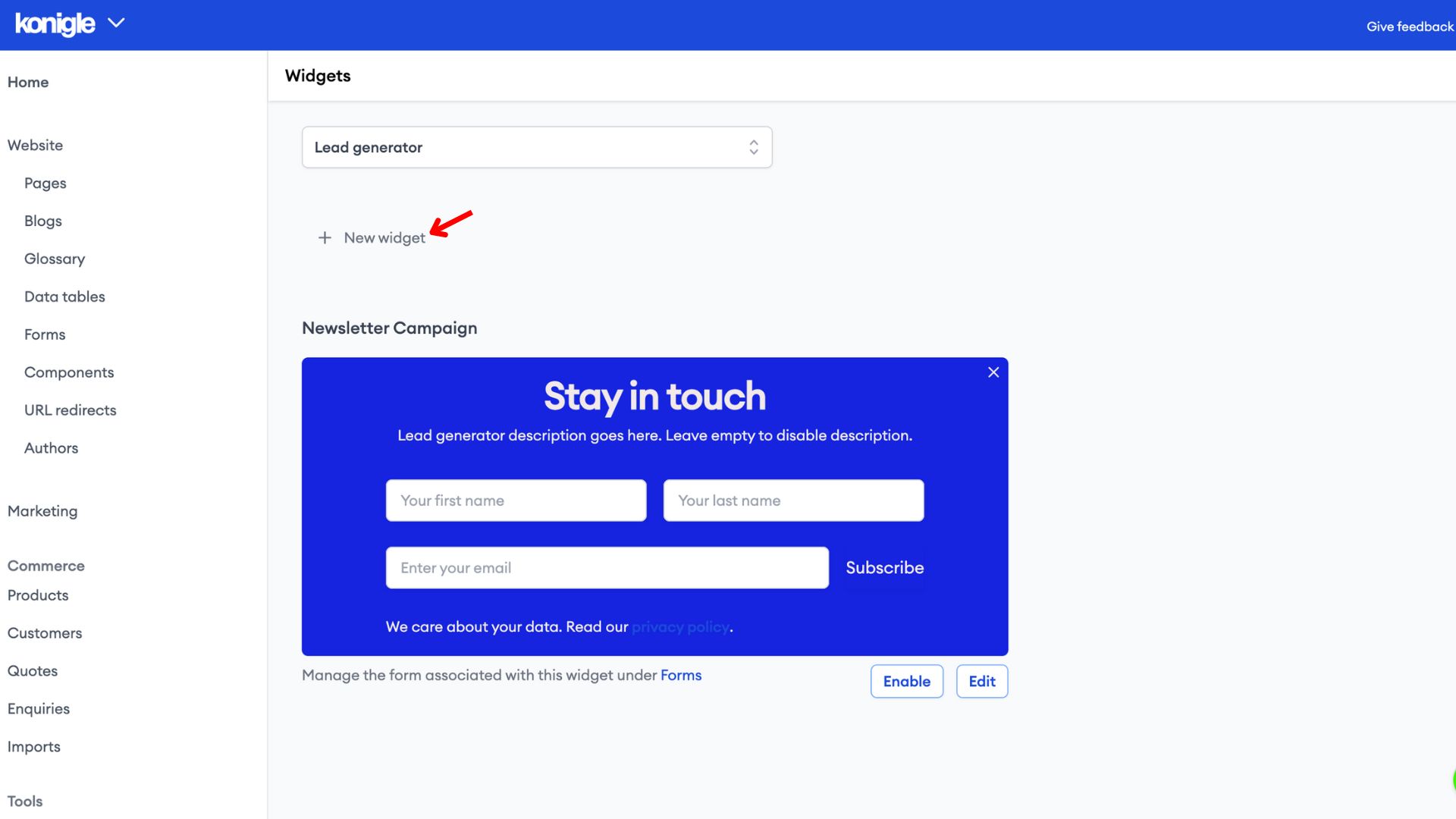
Start "growing your tree"
8. Go to Website > Home folder > Change design.
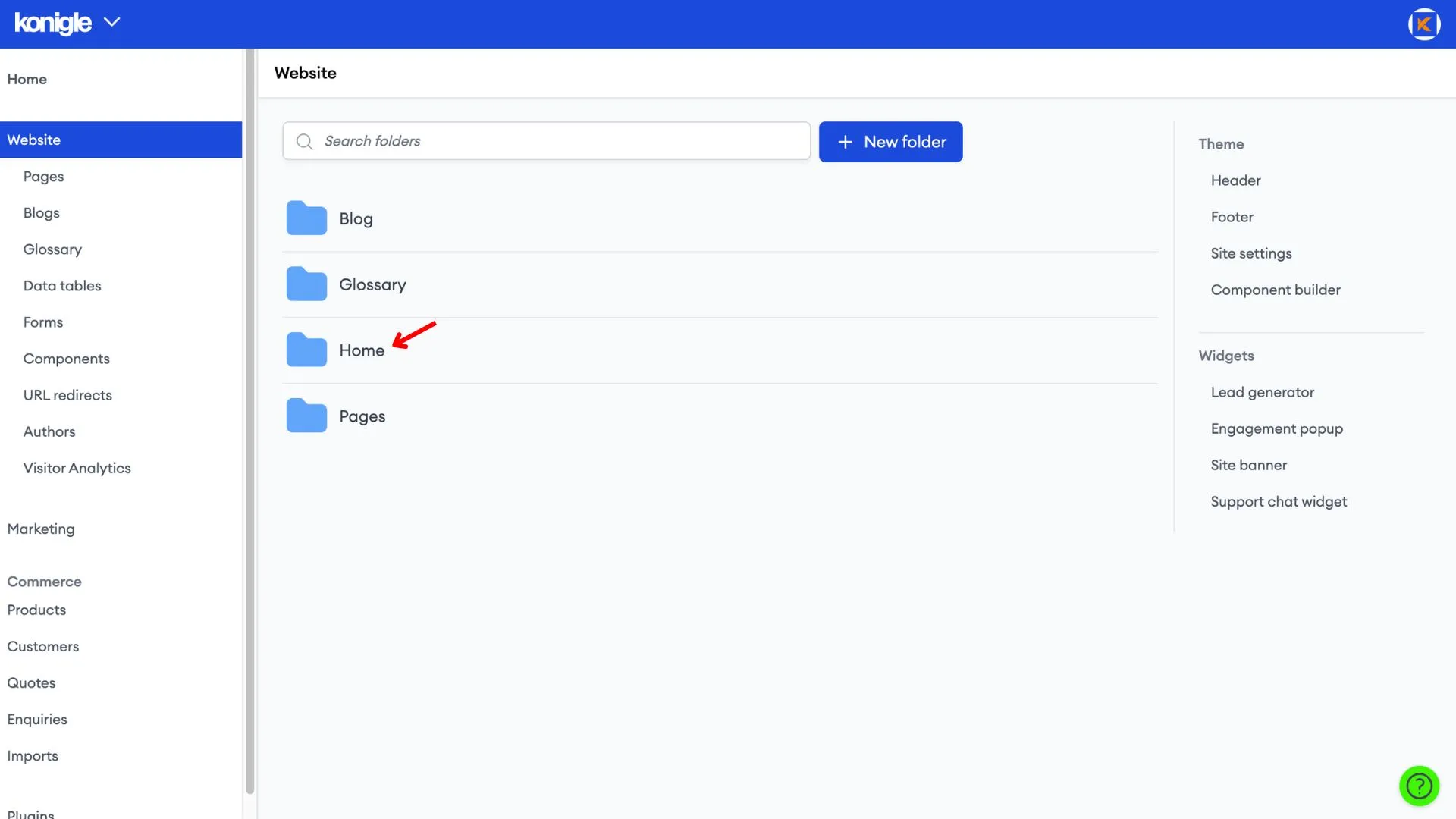
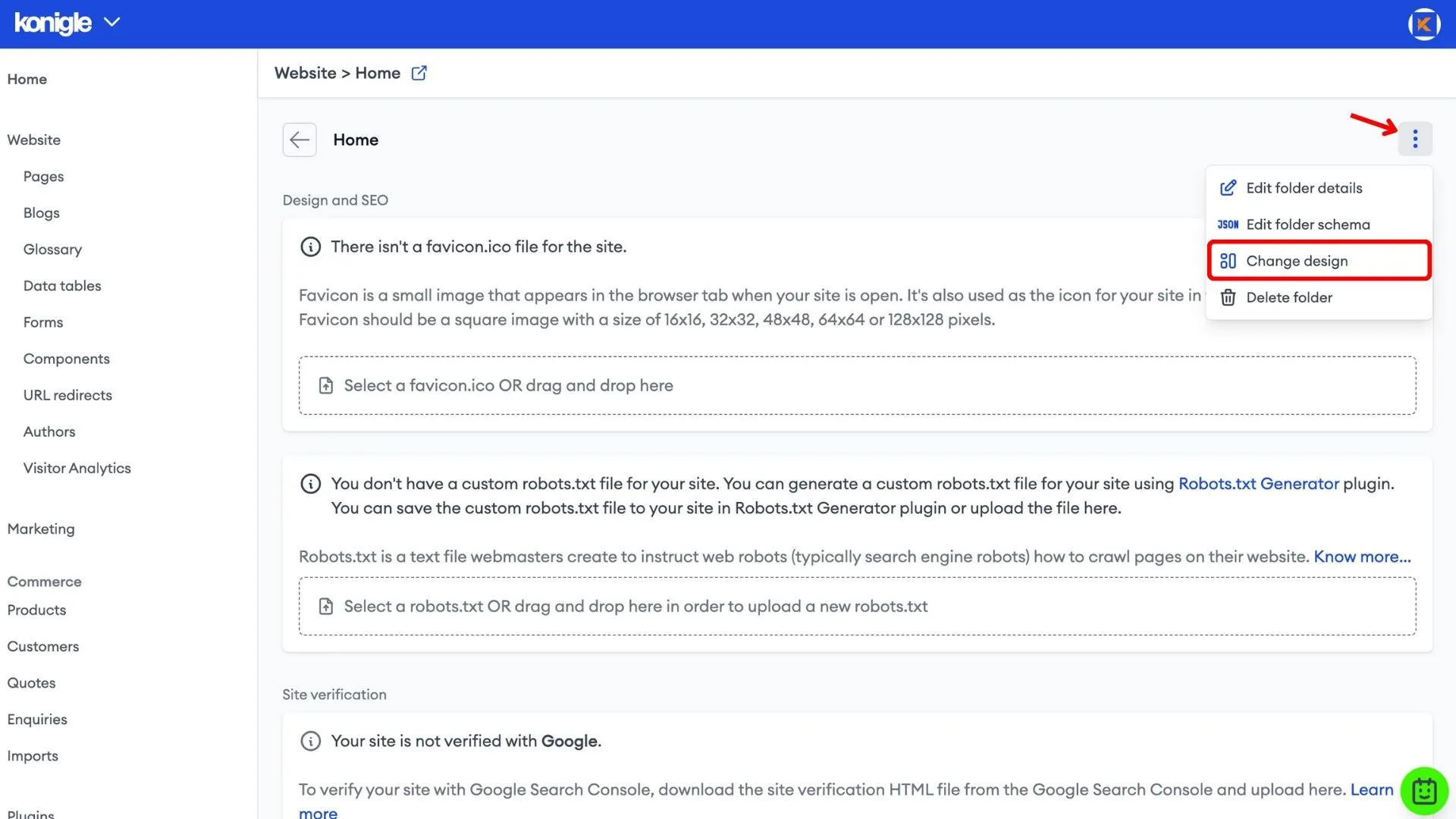
9. Drag and drop the components in the sequence of your choice to start building your page.
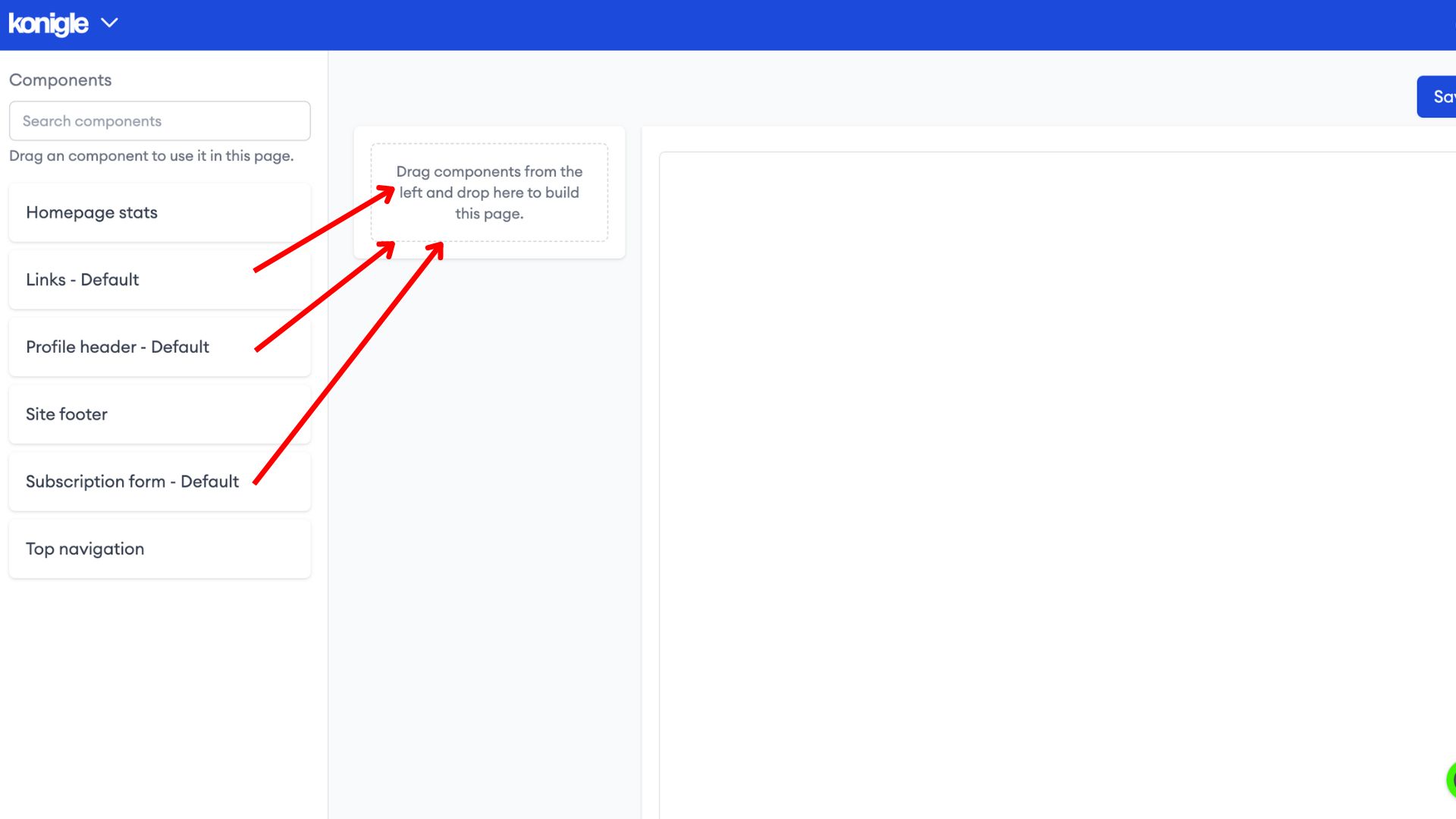
Here's a video to help you better understand how you can use Konigle:
1. What is Linktree
Linktree is a popular landing page service for social media profiles. It provides a single customisable link you can add to your bio, which then unfolds into a menu of all your important online destinations, like your social media profiles, store, or contact information. Think of it as a digital pocket organiser for your online presence.
