How to change compare at price in Shopify?
Created on
Wanting to have a compare at price in your store such as below?
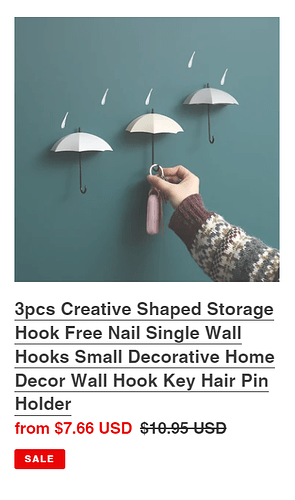
The fastest and best way to change compare at price in shopify is shown below using Konigle’s Bulk Price Editor.
Follow these steps:
- Install the Bulk Price Editor in your Shopify store.
- Access the Bulk Price Editor tool.
- Filter the products you’d like to change the compare at price. Click on More filters for more options.
- Configure your prices by choosing to Set, Compare at Price to your preferred multiplier Compared to selling price. You can also choose to apply Charm Pricing for prices to automatically end in .99, .95 and so on.
- Set your description and validity dates. Leaving the Valid to field blank will not revert this price change request.
- Click Submit .
- Finalize your request. If some of your products chosen are still on draft status, you may also choose to publish them in one go by ticking the Publish products.
- Hit Submit>Confirm to submit price request change.
Here a short recording to do this in less than 3 minutes via Konigle:

Suggested Reads:
Read how you can use compare at price on Shopify to grow sales profitably at
Compare at Price Shopify
