Providing discount codes is a good way to reward your first-time buyers to direct them back to your store to place another order. This can later on help increase customer lifetime value.
With the use of Konigle's LTV Booster, you can now:
- Set up a discount coupon that can be used on the second order.
- Automate the process of sending the coupon to customers after they make their first purchase.
- Monitor the coupon code and make sure it is being used correctly.
Here's how:
1. Install the Konigle app in your Shopify store.
2. From your Konigle dashboard, choose Automatic Strategies.
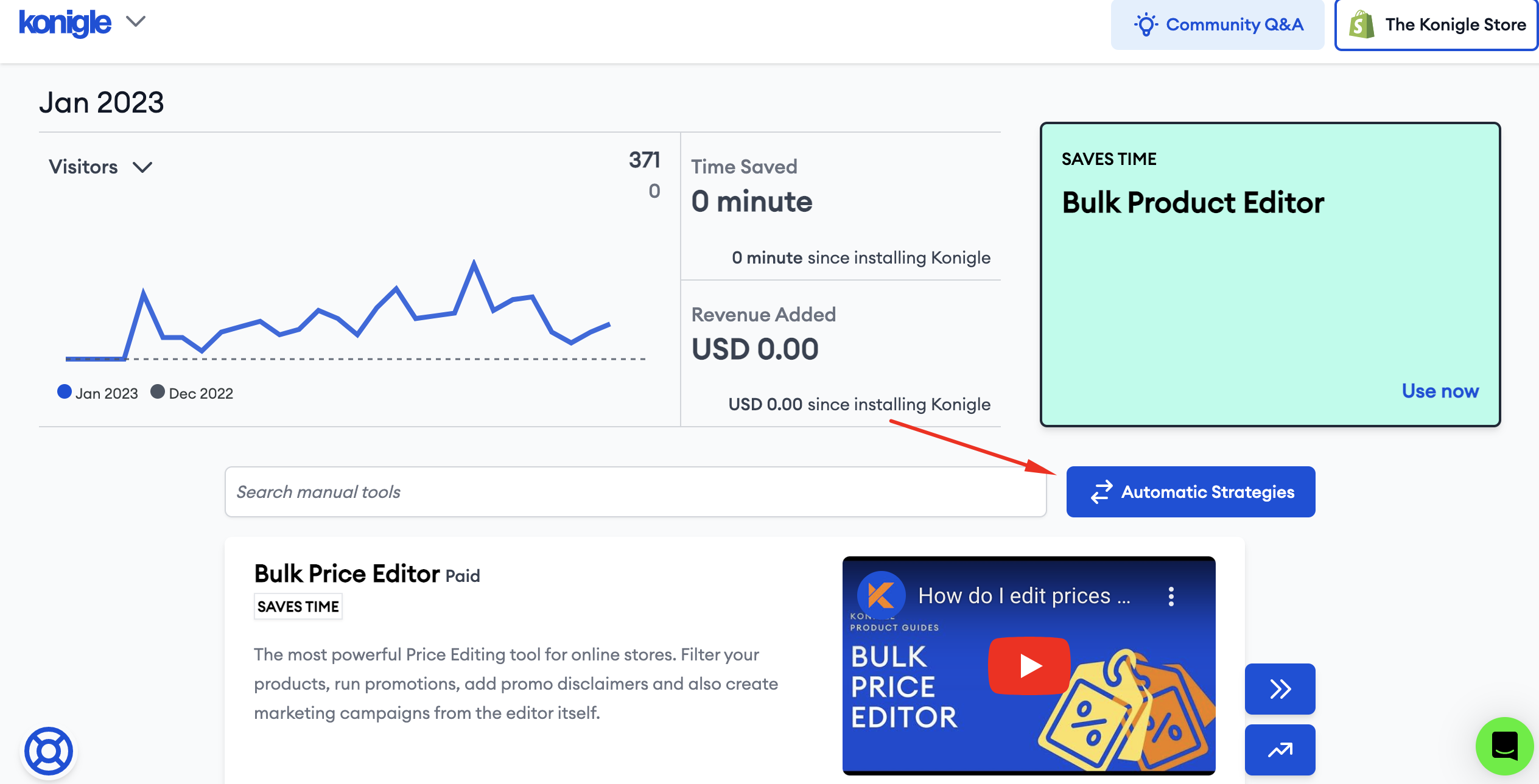
3. Choose the LTV Booster Tool.
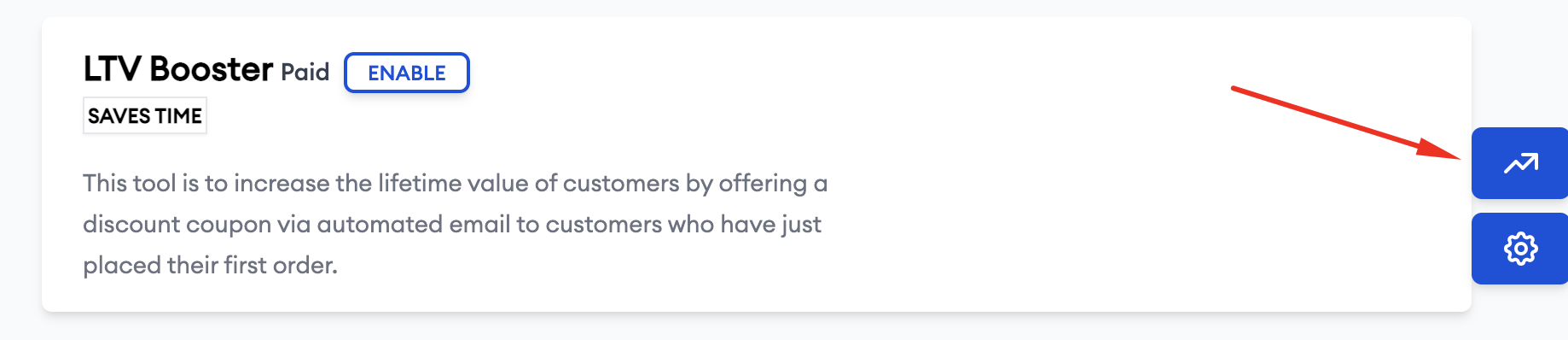
4. Hit Start Setting it up.
5. Indicate the needed information and click Enable.
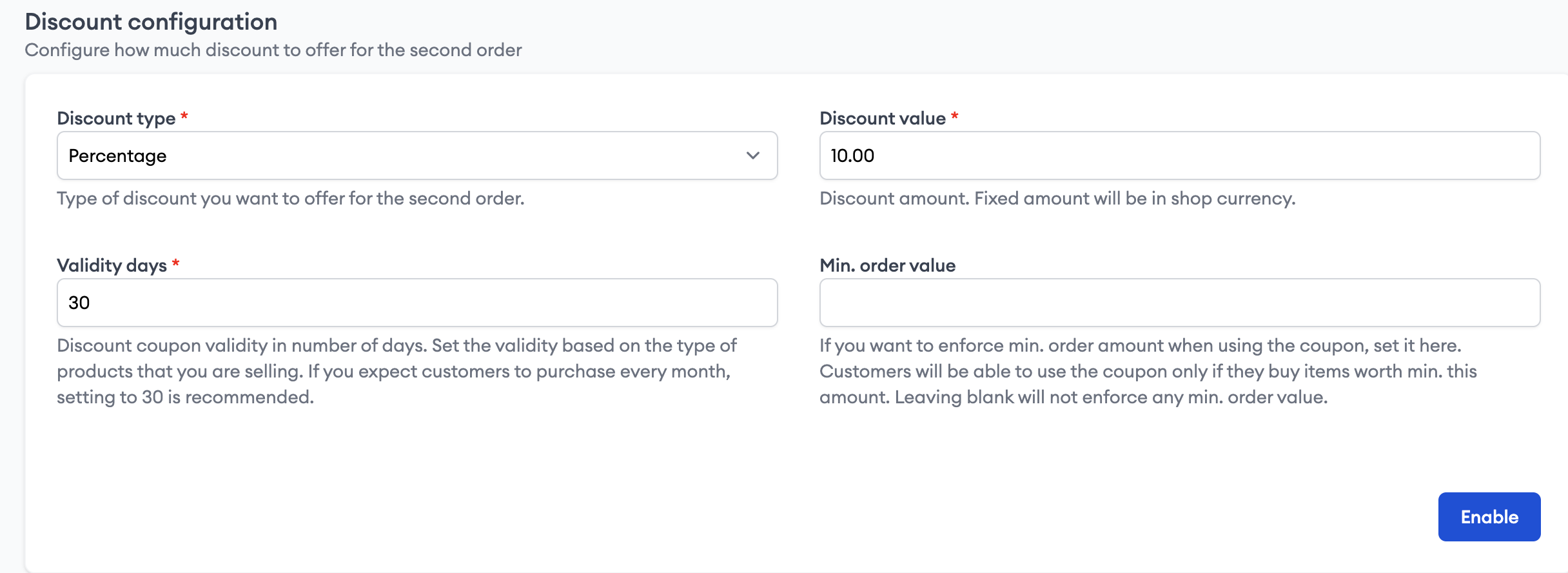
6. Enable Alerts configuration to send email notification to customers before the discount codes expire.
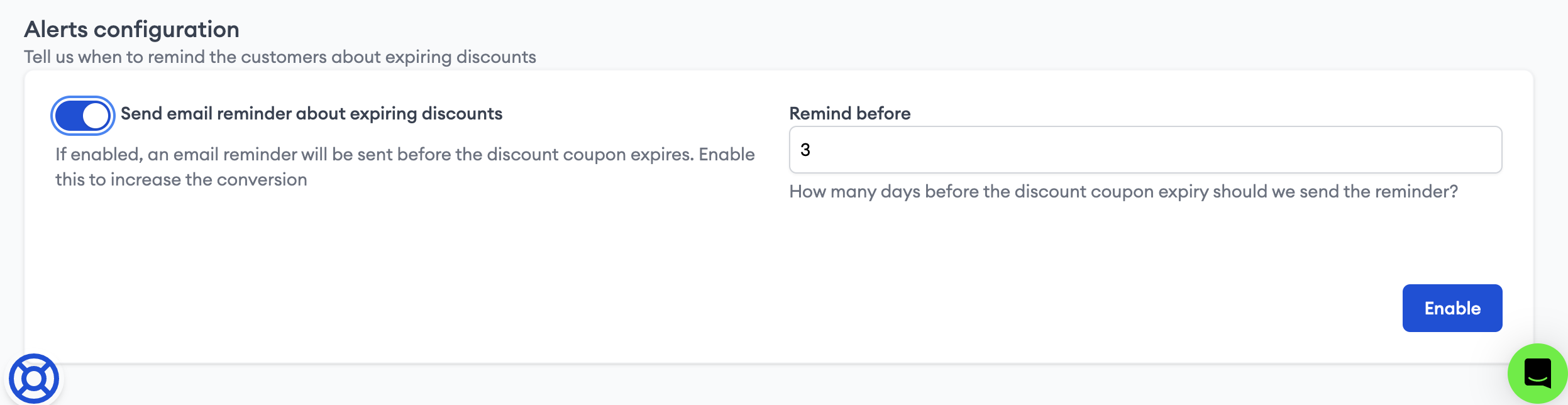
7. You can review the impact of enabling this tool such as the number of codes created and used, and revenue generated by going to the dashboard.
