You can now include your Shop name in the back in stock SMS alert. This is how the alert would look like:
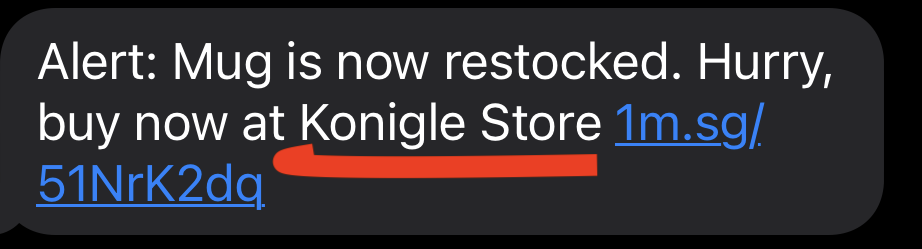
Here's how:
1. Access your Konigle settings.
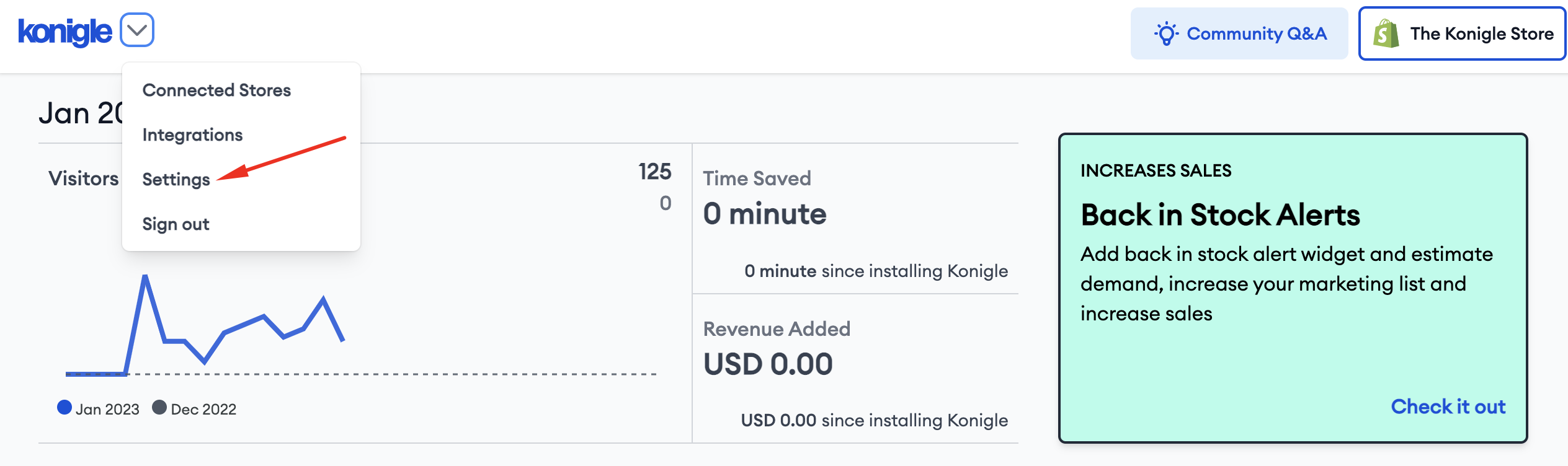
2. Under Business Profile, enter your Shop name in the Short name.
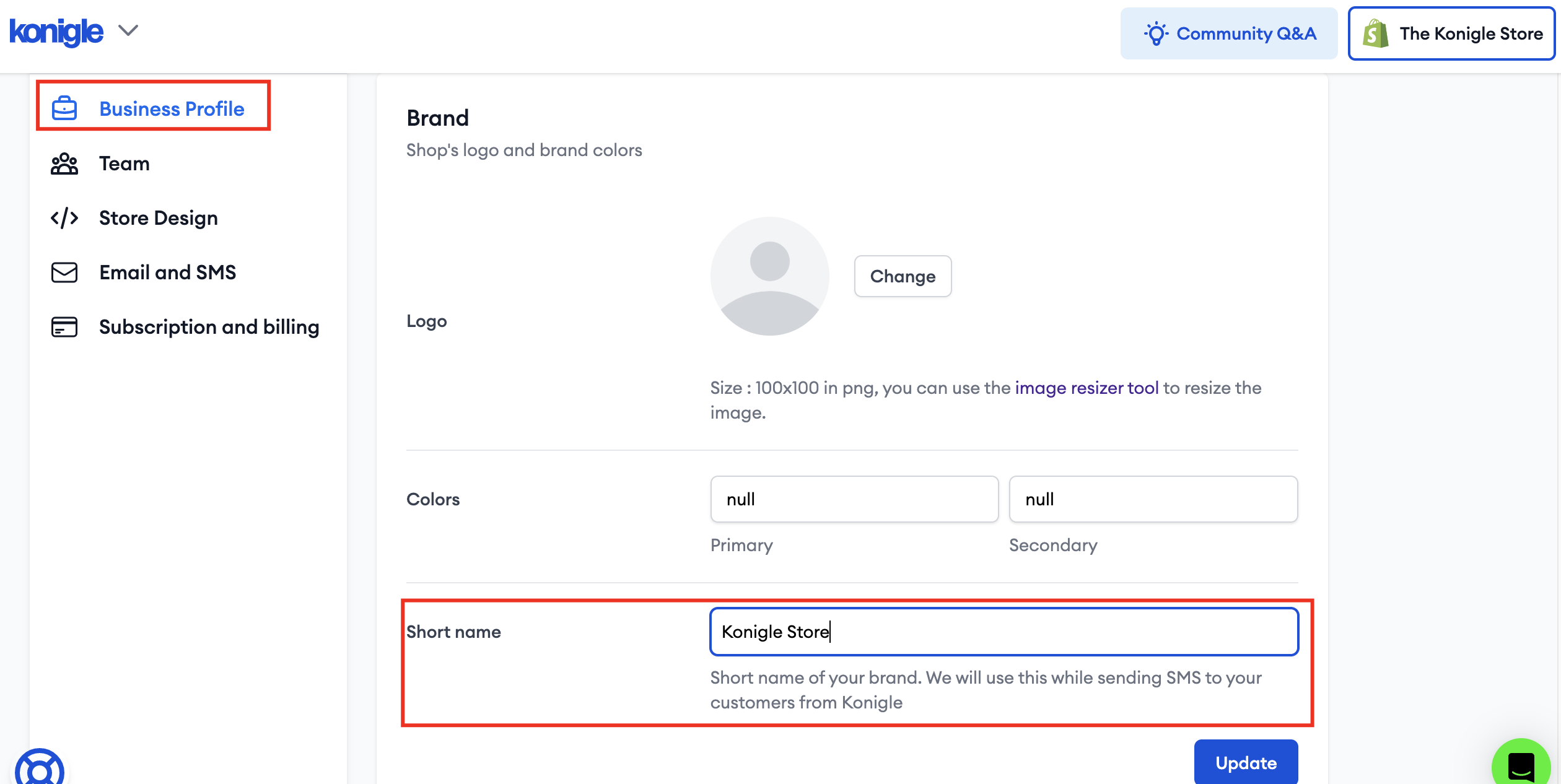
3. Click Update.
Your Shop name will now be included in the SMS alert your customers will receive.
If you haven't enabled the back in stock alert on Shopify, follow this guide: How to set a Back in Stock Alert on Shopify?
