There are 2 ways to create a seller account in Shopee.
To create a seller account, please follow these steps:
In Mobile
1. Download the Shopee App from your App store

2. Open the app and click on “Me” at the lower left part of the app.
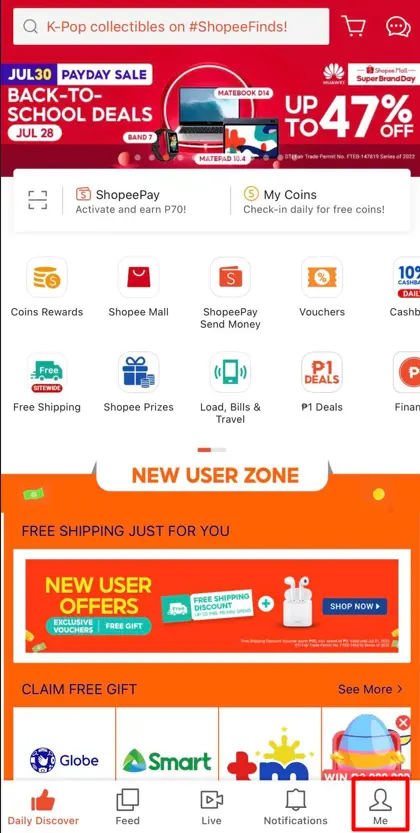
3. Click on Sign up.
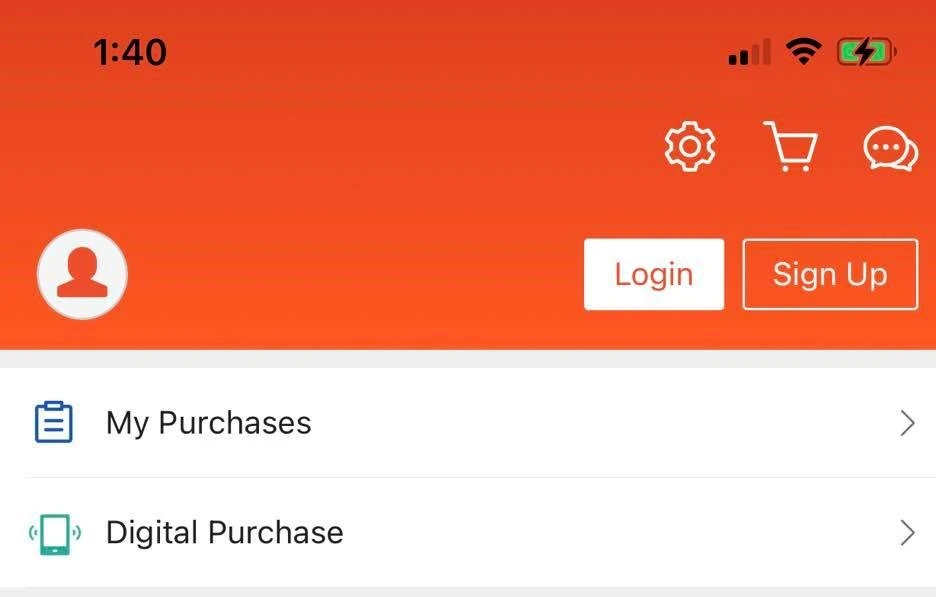
4. Sign up using your mobile number or connect your account via Google or Facebook. Apple users can also connect their apple account.
5. From your account, click on Start Selling then Start Registration.
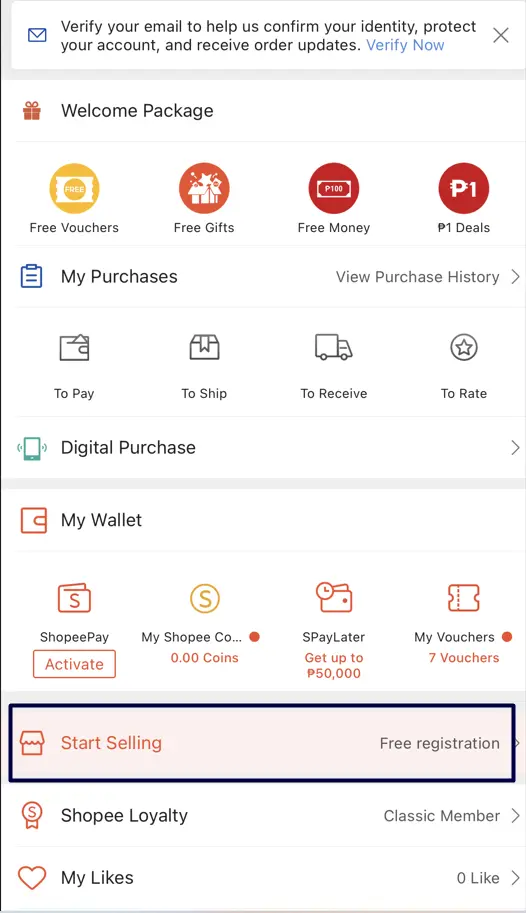
6. Set your Shop Information accordingly.
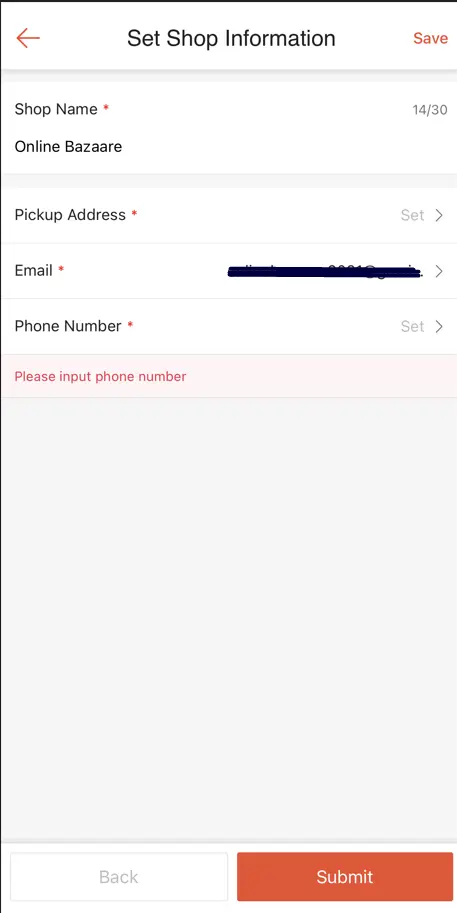
7. Once done, click Submit. You will now be prompted to start Adding your products.
Read More: Tools for Shopee Stores
In Desktop:
1. Go to https://seller.shopee.ph/
2. Click on Create an account
3. Sign up using your mobile phone number and click Next.
4. Select your verification method.
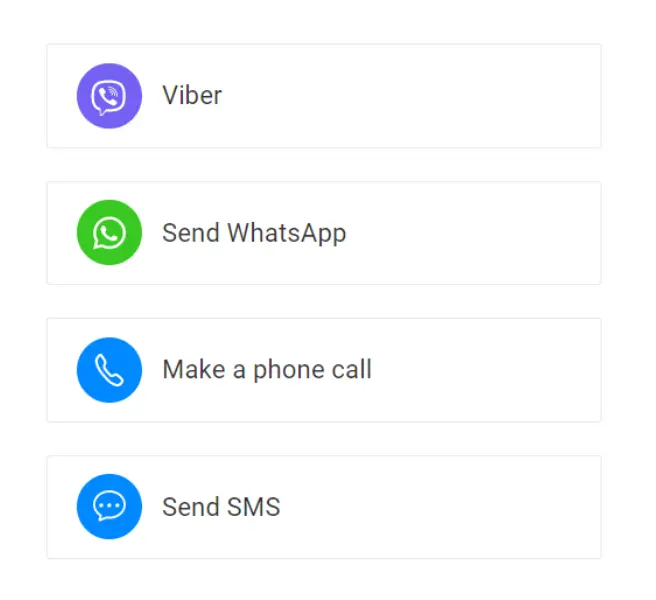
5. Once verified, proceed to add add your Shop name, Pick up Address and Phone Number.
6. It will now prompt you to the seller dashboard and you can click on Add New Product under Products to list your first item.
TIPS:
- Make sure that your mobile phone number and email address is verified.
- Set your pick up address
- Boost your products for FREE using Konigle’s Auto Product Bumper.
