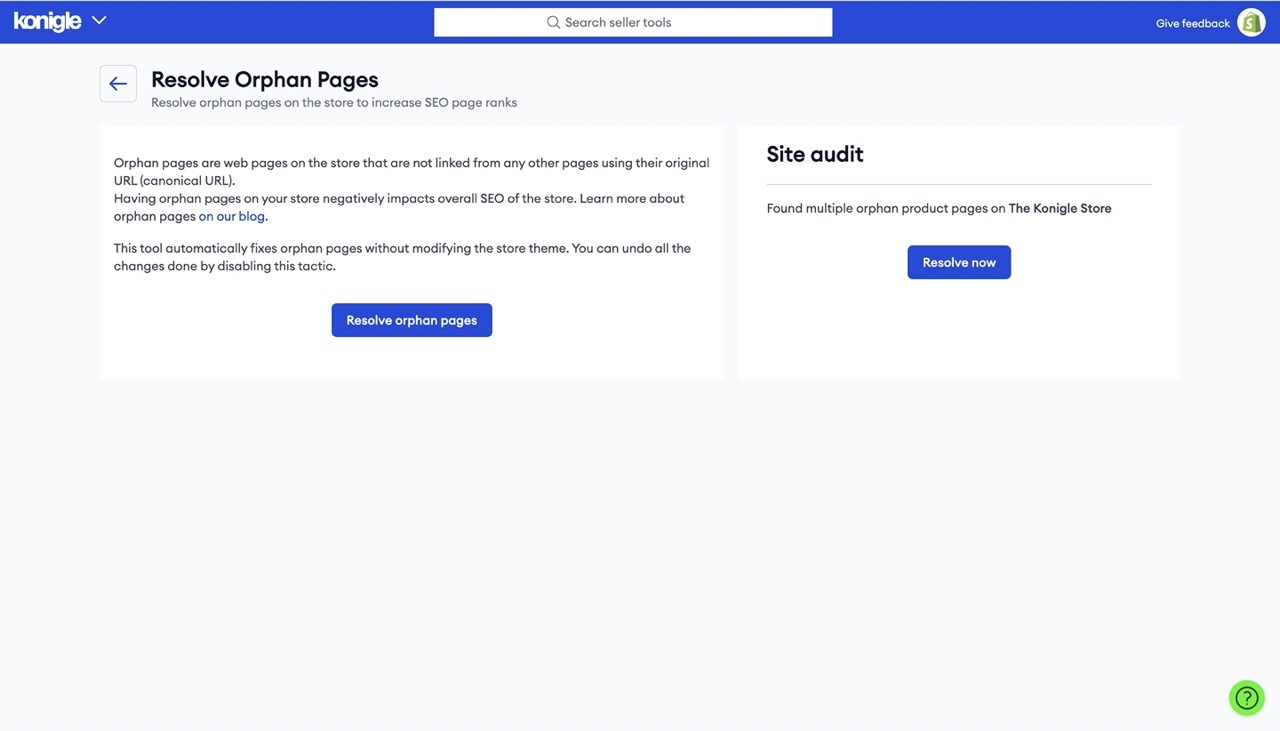All online sellers will face the same question: How do I get customers to find my store? When people find your online store through a search engine, they are likely searching for products similar to yours, making them more likely to make a purchase.
To improve your store's search engine ranking and help customers find your products, utilise search engine optimization (SEO).
The organization of content on your page is critical for SEO success. When shoppers can quickly and easily find what they're looking for, they tend to spend more time on your site, view more pages, and improve your search engine rankings.
How can you make your site easier to navigate? A simple and clear site structure makes it easier for search engines like Google to crawl your site and rank your products. It is important to follow a consistent URL structure and keep the click-depth of money pages less than 3.
You may follow one of these structures:
Homepage » Category Pages » Product Pages
Homepage » Category Pages » Sub-Category Page » Product Pages
In addition to product and category pages, include an 'About' page and 'Contact' page on your site. These pages let shoppers and search engines know that you're credible and trustworthy.
Boost Your Site Speed
- Use a fast, mobile-friendly theme.
- Use smaller, optimised images
Use a Responsive Design
Responsive themes can keep visitors on your site longer. Because Google considers time-on-page as an indicator of a site's value, having a site that is easy to navigate and read can improve rankings. In turn, improved rankings and better usability result in repeat visitors and increased conversions.
Performing keyword research helps you understand the search queries your audience is entering into Google. By using these keywords in your web pages and content, you can attract relevant traffic. There are many ways you can go about doing it:
Start the research with Google by searching the topic and gathering relevant queries from the related searches and Google’s autocomplete suggestions. Furthermore, you can use tools like Google Keyword Planner to find useful information such as monthly volume and ranking difficulty.
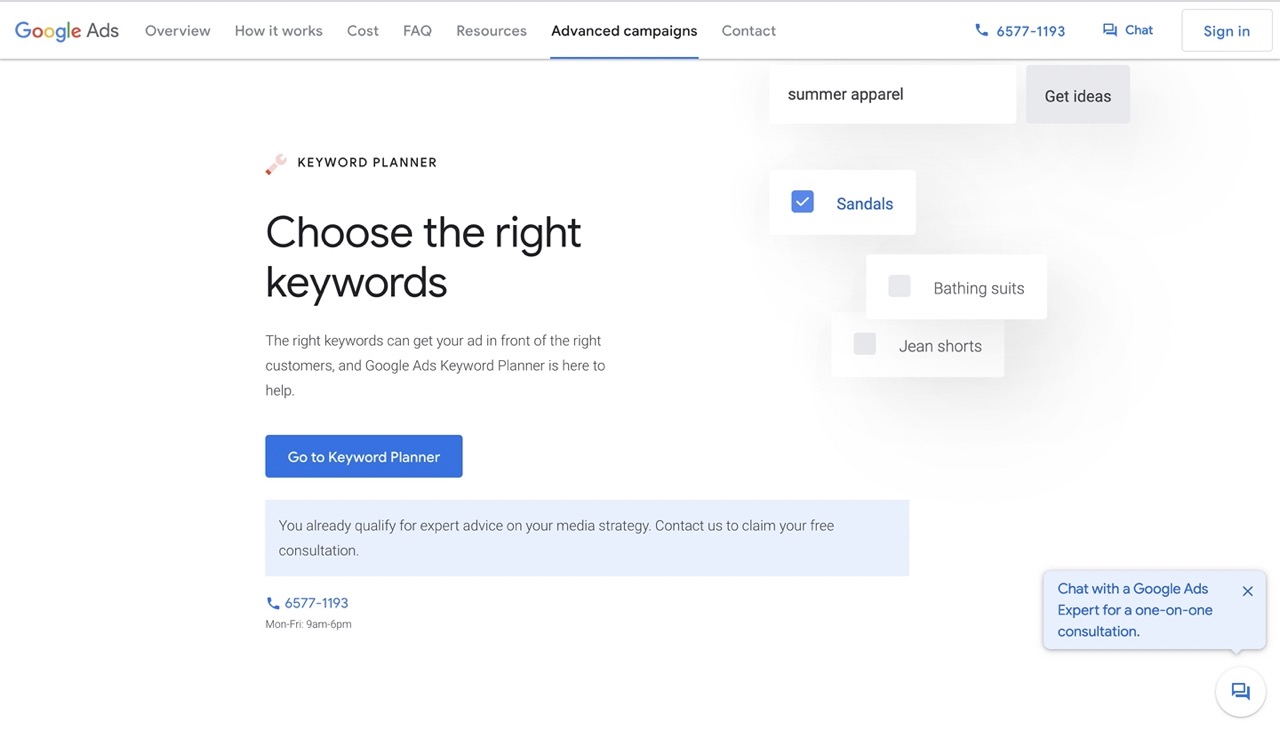
You may also categorise the keywords based on searcher’s intent. The keywords are:
- Informational
- Navigational
- Transactional
- Commercial
Keywords with transactional and commercial intent are ideal for product and service pages. On the other hand, queries with informational intent are best suited for resources pages, while navigational intent is more appropriate for the home page.
Having done keyword research, it is time to make use of them to optimise your pages.
Start with the pages that are the most profitable and have the best conversions first. These will likely be your homepage, main product collections, and top-selling product pages.
Backlinks are highly important ranking factors for websites, as search engines use them to determine how the community values your site. Building quality backlinks from domains relevant to your Shopify store can help you rank higher on Google.
You can build quality backlinks to your website by:
Competitor Link Analysis – Use tools such as Ahrefs backlink checker to analyse your competitor’s backlink profile and find link-building opportunities.
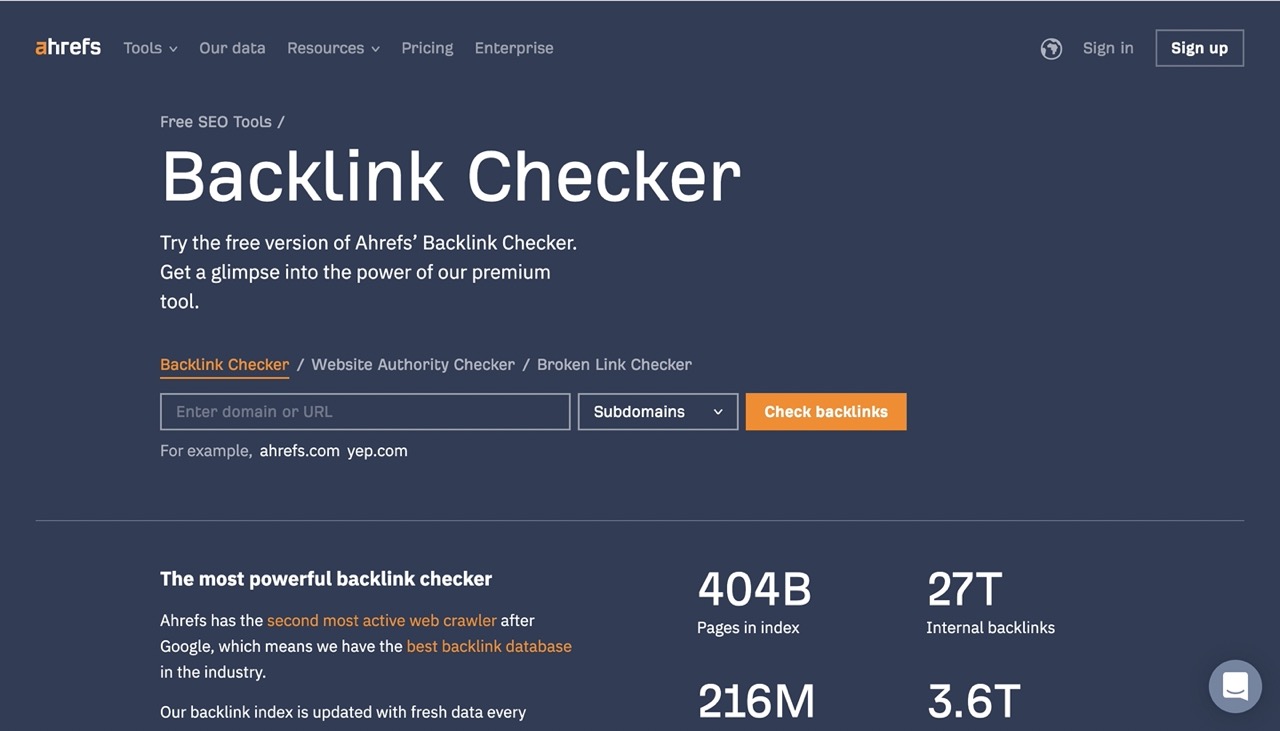
Guest Post on Other Sites – Become a guest author on other websites related to your niche and post content with links to your website.
Reclaim Unlinked Brand Mentions – Regularly monitor your online brand mentions and reach out to the authors of web pages containing your unlinked brand mentions to add a link.
Perform Broken Link Building – Reach out to the authors of web pages containing broken links to replace them with links to your website. This is a mutually beneficial solution for both parties; they get to repair a broken link and you get a backlink.
Content is one of the key reasons why people visit your site. It provides an opportunity for customers and potential customers to get to know your brand in a way that doesn't involve selling. Additionally, it's one of the easiest ways to rank for more keywords and acquire more backlinks.
How to get started? Begin by making a list of all the things your customers ask you, or anything you think customers may want answers to. Focus on providing real answers, not just product information. By taking the time to create original content, you can enhance your overall user experience.
Konigle has a blog that provides interesting e-commerce related content and a FAQ section that answers Shopify-related commonly asked how-to questions. These are all great ways to drive traffic to the website.
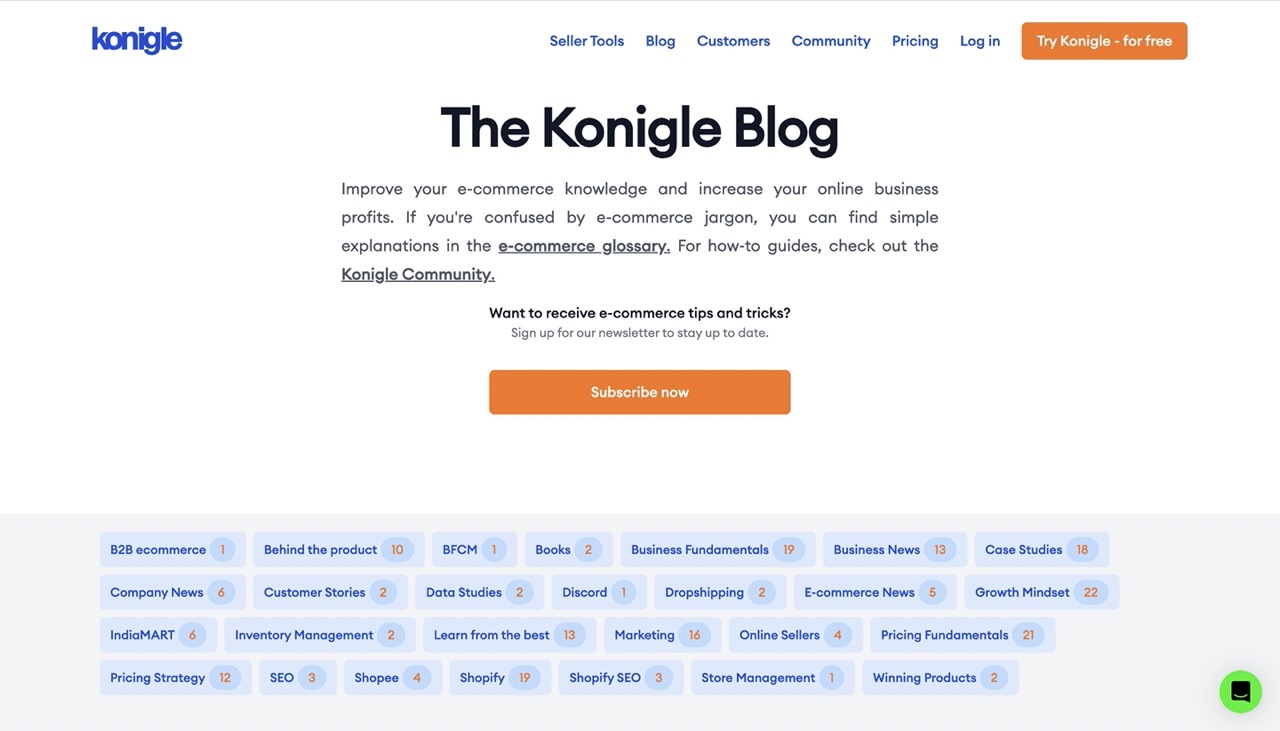
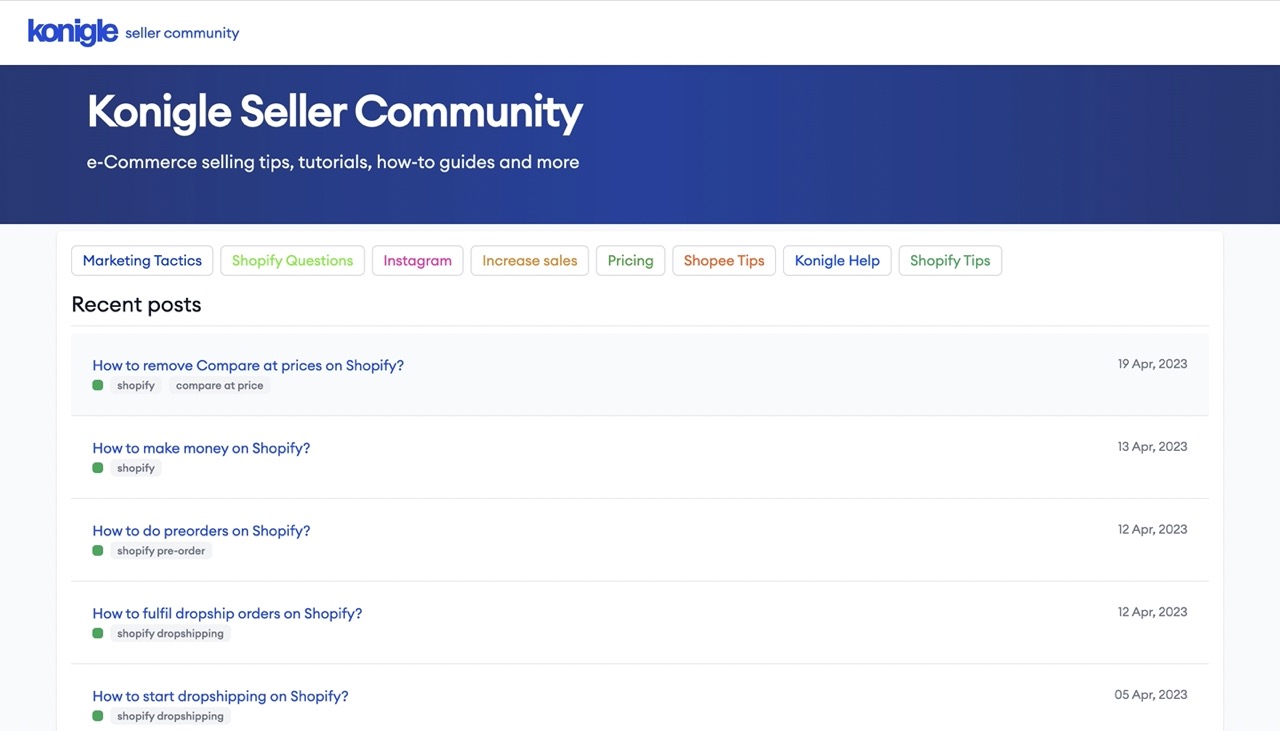
There are many SEO apps available on the Shopify App Store that can help your online store.
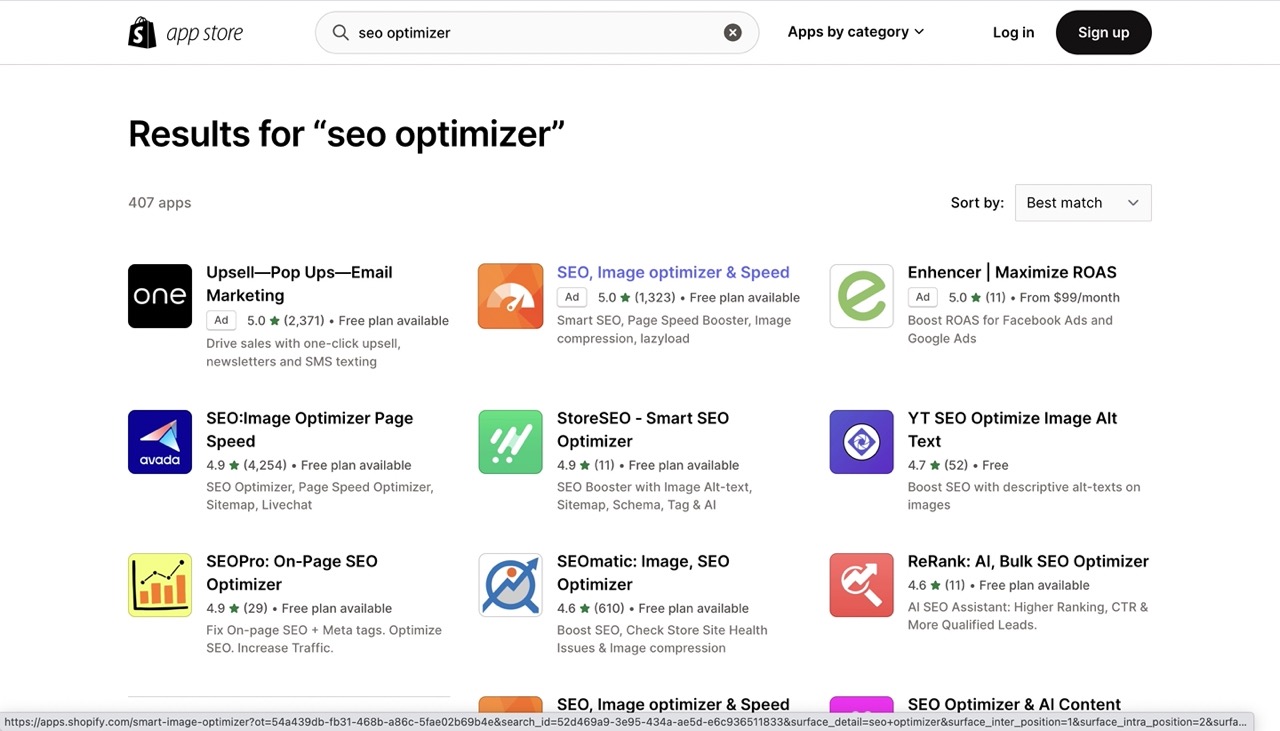
For instance, Konigle has a SEO Optimizer tool that helps Shopify stores resolve any orphan pages they have.