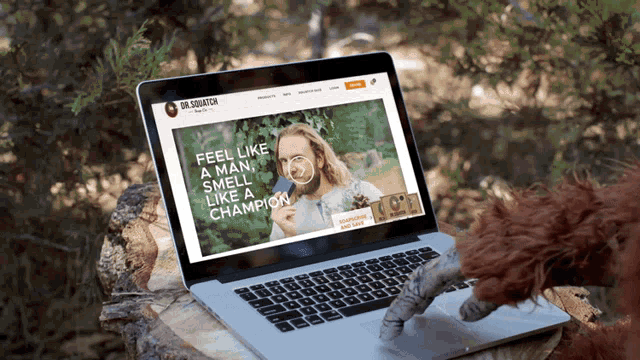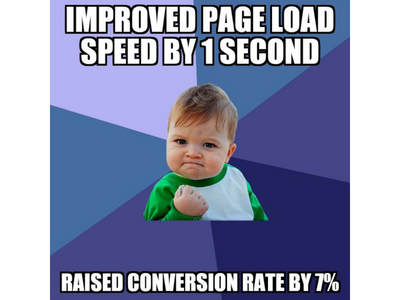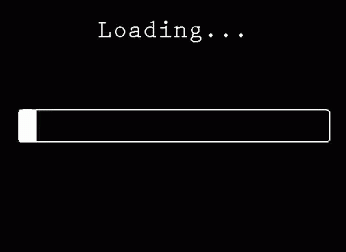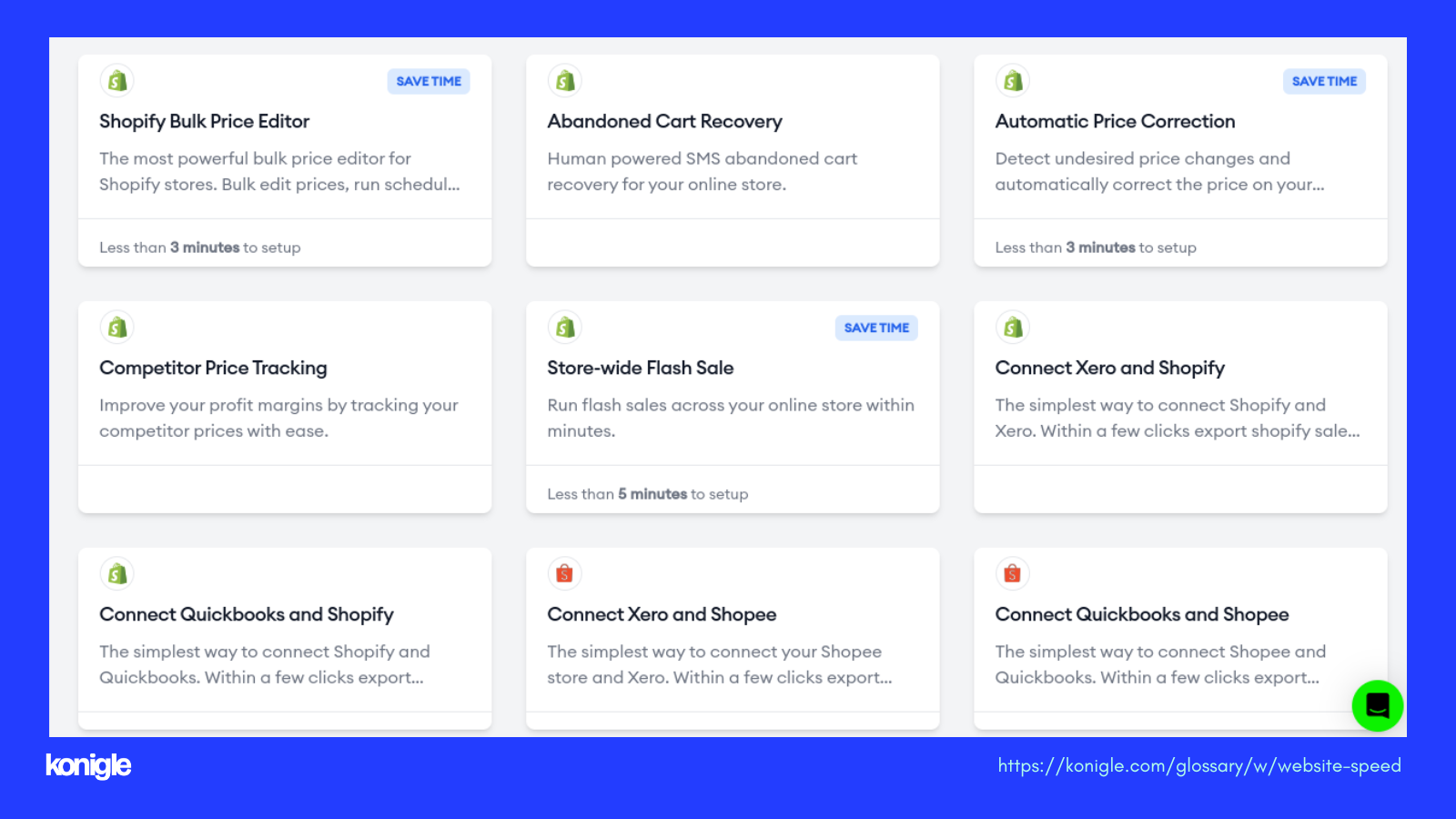Website speed
Website speed is calculated as the duration of time taken between clicking a specific link and showing the web page on the same browser. In simple terms, It measures how quickly a web page loads when a user clicks on the link.
Website speed essentially refers to the required length of time at which web pages or media content is loaded from website hosting servers and displayed onto the requesting browser. It's the duration between clicking the link and displaying the entire content (In eCommerce, product, or sales page) from the web page on the browser.
For example, if you click on an eCommerce store link displayed on search engine results, you will land on the store's official website.
The time taken for the dedicated page to load on your browser would indicate the website page speed. The good measure of website speed is less than 2 seconds. Yes, that is all you get to impress your product buyer.
If you are someone getting low visitors and conversion on your store then we recommend you pay good attention to eCommerce store speed because your store engagement, product ranking, and conversion are mainly dependent on the speed of your store.
Study on website speed
In the eyes of search engines, slow website loading time equals dissatisfied visitors, and search engines don’t want to recommend these pages are unhelpful.
Google’s research showed that the high chance of a bounce increased by 32% when a website speed went from 1 to 3 seconds, and by 90% when the web page load time went from 1 to 5 seconds. If an e-commerce store takes up to 10 seconds to load, then the chance of a bounce(visitor will go to another store)
increases to 123%.
This means that high-speed web pages will give e-commerce stores a better push at high rankings and, as a result, more buyers.
What is the Importance of website speed?
When it comes to an eCommerce store speed, time really is money. Slow sites lose may be good orders compared to fast websites. Poor store performance reflects badly on your eCommerce business. Many times unhappy buyers go looking for the same products somewhere else.
In addition, your store load time also impacts your search engine rankings. Search engines like, Google confirmed that site speed is one of the ranking factors for both desktop and mobile devices.
So a slow store page will drag your SERP ranking down, causing you to lose potential buyers and revenue every coming day.
Your page speed might be the first impression your online store makes. Visitors will make decisions about your store based on your site’s performance.
If your store pages load slowly, there are a high chance visitors will see you as not prepared, and untrustworthy. In fact, lots of online buyers won’t go back to a store if they aren’t happy with its loading speed.
What is impacts eCommerce website loading speed?
1. Web hosting
It is one of the most important and usual reasons behind slow eCommerce store speed. Most of the time choose the bad or wrong host provider that causes slow store speed.
2. Cache
Cache-related issues are another general problem that can be slow eCommerce store speed. If your store is not serving cached then there is a huge chance that it will overload your server and slow down your full functionality store speed.
3. Large image size
Image size is another factor that creates issues to slow store speed. Adding a higher image file size can slow the web loading which may directly impact your whole eCommerce store speed.
4. Add-ons
Most eCommerce stores usually focus on adding too many add-ons with the objective to offer a feature and a good user experience to site users. But sometimes these types of elements lead to slow-loading website design that does more harm than good. Most of the add-ons are fully packed with codes that lead to slow store speed.
Tips to improve your eCommerce website speed
Konigle's have the best Seller Tools for all your needs. With Konigle do more with less. Simple to use and powerful seller tools to help grow your eCommerce store cost-effectively.
With this, You should focus on the following points also.
- Select the right hosting provider.
- Improve server response time.
- Optimize product images & other media.
- Make use of CDN.
- Enable page caching.
- Make use of lazy loading.
- Use fewer redirects