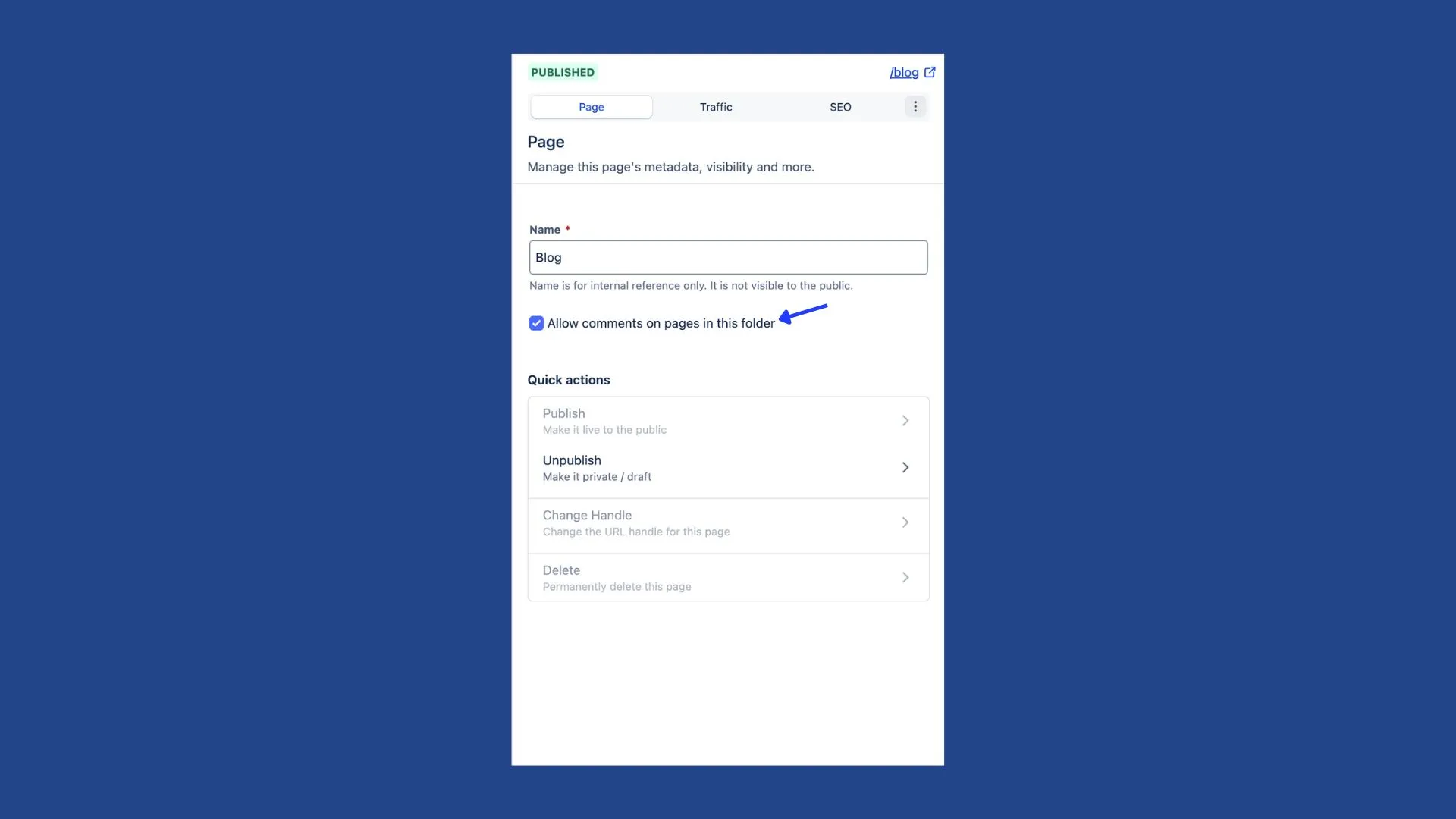March 31, 2025
Comments Manager
Moderate your comments with ease when you build your website with Konigle.
Following Google's November 2023 Core Update, there's a clear trend: a growing preference for user-generated content (UGC) like forums and discussions in search results. Why? Because this content is highly relevant to specific long-tail queries, and importantly, it's genuinely human-made, a valuable signal amidst the rise of AI-generated content. Meaning, while Google struggles to regulate and identify AI-generated content in SERPs, user-generated content serves as a reliable source of authentic and human-made content.
In order to facilitate discussion on a webpage, a comment section is typically added at the bottom of the page where readers can leave their thoughts, questions, or feedback. It is meant to foster a community, encouraging sharing and active discussions, and can help with a website's SEO.
To further elaborate, an active and engaging comments section sends a positive signal to search engines that readers find the content valuable enough to participate in and spend more time on the page.
Furthermore, as mentioned by John Mueller, Google's Senior Webmaster Trends Analyst and Search Relations team lead during one of the Google Webmaster Central office-hours hangouts:
Google doesn’t differentiate between your own content and user-generated content like blog comments. In Google’s eyes, comments are part of the content on the page. - John Mueller
In other words, this is a double-edged sword; the long-tail keywords found in "good" comments can help your article get traffic, while spammy "bad" comments may lead to a decrease in the quality of your website.
For Singaporean SME owners, this presents a critical question: Should you even have a comments section? And if so, how do you manage it effectively without consuming precious time you need to run your business?
To answer the question of "Do all blogs need a comments section?" SME owners should consider what the goal of their website is, how likely their target audience will engage in discussions, and how much time they are willing to spend on comment moderation. These should help answer if a comments section is necessary on a website.
The ideal scenario offers both the choice to selectively enable comments and full control over the discussions. This is precisely where Konigle AI, Tim, steps in as your dedicated AI employee, empowering you to harness the SEO benefits of user-generated content without the traditional headaches of manual moderation. Tim doesn't just manage; it intelligently assists.
While the comments section for pages within your blog folder is conveniently enabled by default, Tim makes it incredibly easy to disable them. Just draft and send a quick email to Tim, and the change will be made for you.
Some other comment-related tasks Tim is able to execute are
- Setting up and managing a blacklist of words
- Approve or reject posted comments
For those who prefer to do it yourselves,
We have made it just as easy to disable comments; simply toggle a button while editing folder details.
Next, the comments manager plugin comes with the blacklist feature; if a comment contains a certain word or a similar word on your blacklist, it will not be visible until you review and approve of it.