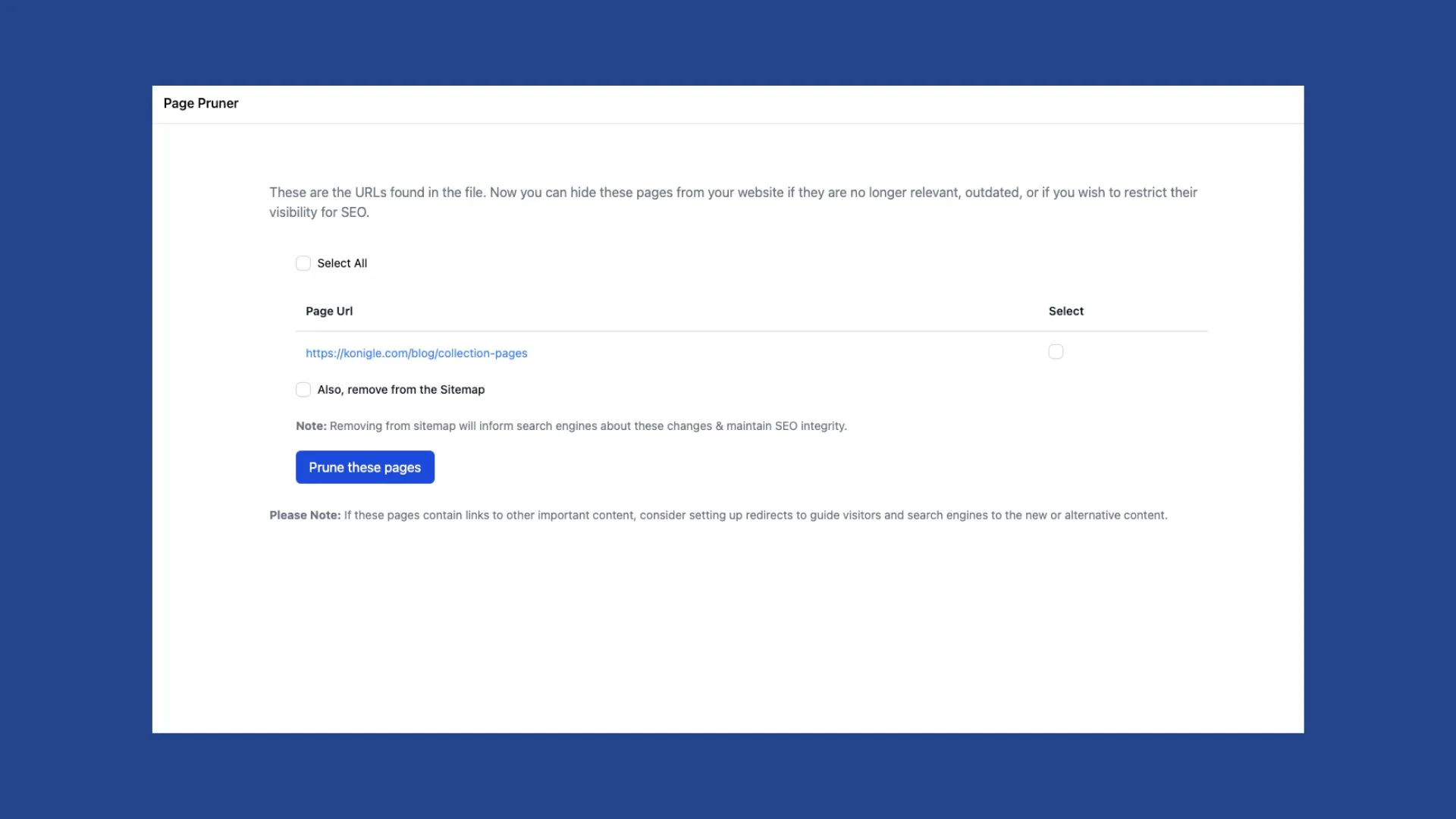December 19, 2024
Content Pruning
Konigle's content pruning feature allows bulk removal of pages at once resulting in improved SEO and user experience.
Every well-maintained website evolves. As your business needs change, so does your content strategy. The practice of content pruning is like gardening for your website: you remove irrelevant or underperforming pages to allow your high-quality content to flourish.
This isn't about getting rid of content for the sake of it. It’s a strategic move to improve the overall user experience and, more importantly, to maximize your crawl budget on search engines. Although not always true, regularly pruning content based on improving understanding of your website visitors can help improve page rankings and organic traffic.
We regularly prune content on the Konigle website as we better understand our audience. For example, we have removed over 2,000,000 pages from our website and every time we remove them we see better indexing and improvement in traffic.
Search engines prioritize websites with high-quality and relevant content, so pruning weaker pages can significantly improve the visibility of performing pages and improve user experience. Additionally, search engines have a limited crawl budget for each website; pruning allows the more efficient use of crawl budget, leading to better indexing.
- Ashish Kumar, CMO Konigle
Search engines prioritize websites with high-quality and relevant content. By removing your weaker pages, you signal to Google that your website is actively maintained and has a higher concentration of valuable content. This creates a "halo effect," where other pages on your website are also rewarded, leading to improved rankings and overall organic traffic growth.
Additionally, every website has a limited crawl budget—the amount of time search engines spend indexing your pages. By pruning irrelevant content, you ensure that this budget is spent more efficiently on the pages that matter most, resulting in better and faster indexing.
For most SME business owners, content pruning is a massive hassle. SEO professionals often use external tools like Ahrefs or SEMRush to identify weak pages, then have to manually track down and remove each page individually. This process is time-consuming and prone to errors and can lead to broken links or pages lingering in your sitemap.
This is why we built a more convenient method for websites on Konigle. With the Content Pruning feature, we’ve made the process seamless and efficient.
- Bulk Removal Made Simple: You can remove pages in bulk by simply uploading an Excel or CSV file containing the links you want to prune. This eliminates the need for manual, one-by-one deletions.
- Direct File Uploads: For those using SEO tools, you can upload exported files from Google Search Console or other tools directly into the feature, saving you a ton of time.
And the best part? Websites built with Konigle now come with your very own digital employee: Tim, aka Konigle AI, who can handle this entire process for you. You no longer have to worry about finding the right files or managing the process. You can simply send an email to Tim to take care of it, and it will be done.
Content pruning is a powerful way to signal quality to search engines, and with Konigle AI, it’s no longer a manual chore. Simply send an email to Tim with which pages to prune, and he’ll handle the rest. Hire him now!