Helpdesk for your website
Now you can enable a help desk to your website within minutes with AI powered automations to generate pages and more.
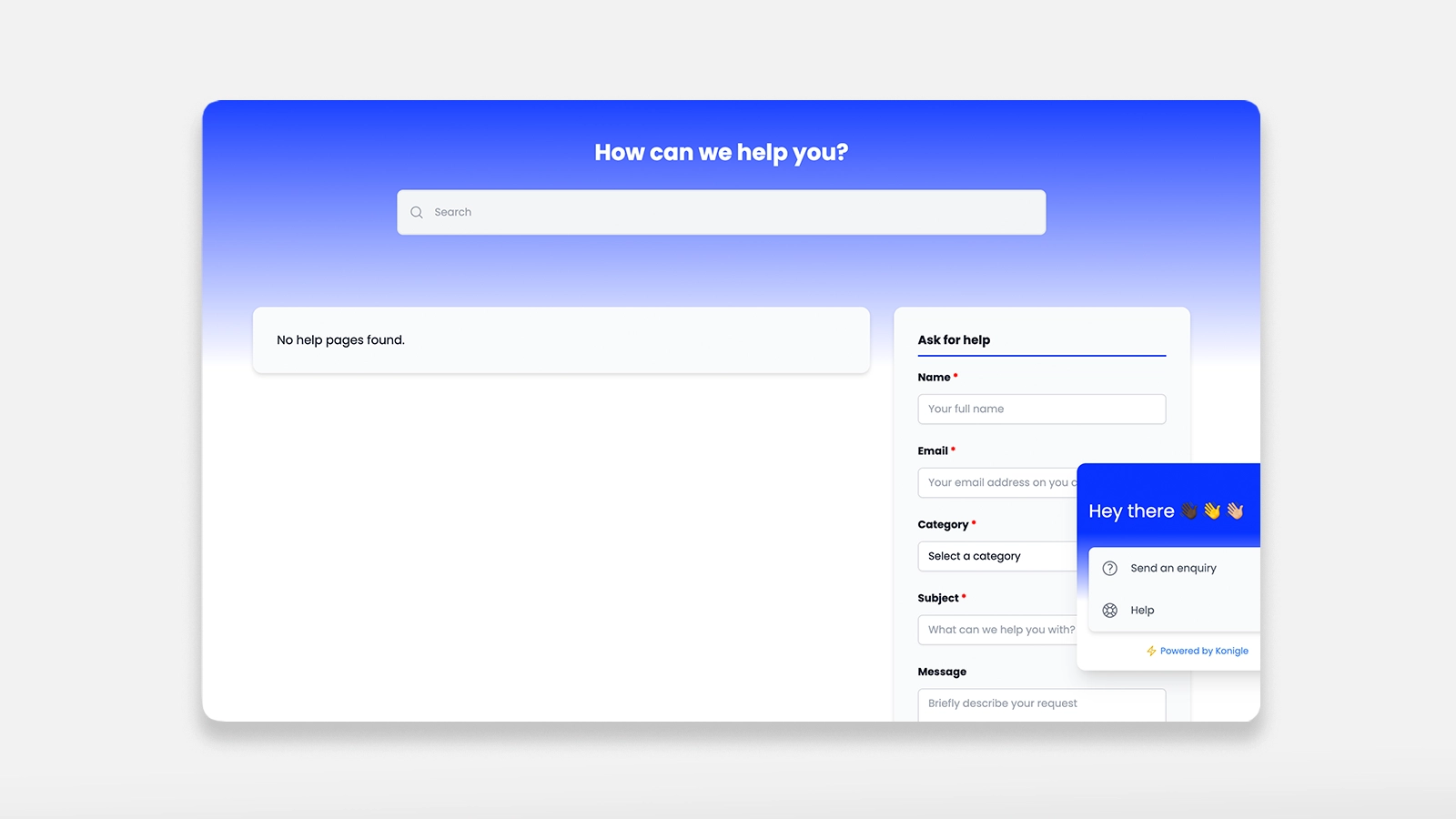
Setting up a help desk is a pain
Setting up a help desk on your website is a time consuming and expensive process. You need to buy a SaaS product or host another software. Try and customise the look and feel to match your brand and website and most times it is hosted on a subdomain rather than on a easy to remember subfolder like (/help), which is also not good for your SEO. So we solved it.
Easy to set up help desks for your website
- Tag pages to feature under the help desk: Usually the best help pages on a website are FAQs asked by your website visitors or customers. These FAQs are also an opportunity for you to share your unique value proposition and insights and rank higher on search engines. Hence, any page on your website that is tagged help would automatically show up nice grouped by category (again automatically picked up by your subfolder) on the help page.
- Powerful Search : Make it simple for visitors to quickly search and get results, reducing bounce rate and load on your support team. Both the search quality and user experience help improve the user experience of visitors on your website.
- AI generated pages : Automatically create and tag pages as help pages from questions asked from the help form.
- Automatic Design Setup : The Help desk page is auto created from your brand colors. You don't need for any configurations needed or figuring out Hex Codes !
- No subdomains : The help desk is available at /help url . No need to host on subdomains or figuring out reverse proxies for your subfolder.
Hope you find this new feature useful and this makes your life easier as you build and manage your website.
Until next time