On Page SEO Checklist 2024
This On-Page SEO checklist can also assist you in avoiding errors and warnings related to SEO in the Ahrefs audit, thereby improving your ranking.
What does on-page SEO include?
Wondering what on-page SEO includes? Well, it's a super important part of website optimization and it covers quite a few elements.
Some of these are a bit technical - think optimizing your HTML tags and creating a sitemap. But there's also a big focus on content. You want to make sure your content is top-notch, original, and really speaks to your audience.
With that,
You need a basic on-page SEO checklist to ensure your written content is of high quality and can reach your intended audience.
Plus, you've got to ensure your website is a breeze to navigate, friendly for users, and structured in a way that search engines can easily crawl and index.
Want to dive deeper into these elements? I'm here to help!
How do you do on-page SEO step by step?
1. URL
- [ ] Main keyword present in the URL.
Your URL is like a signpost for Google, pointing out what your page is all about. And guess what? If you use a URL that's chock-full of keywords, it can actually boost your organic click-through rate. Pretty cool, right?
So here's a little tip - try to include your main keyword in your URL.
Let's take an example. For this blog page, I wanted to target the keyword "on page checklist".
So what did I do? I made the URL: https://konigle.com/website/seo/on-page-checklist.
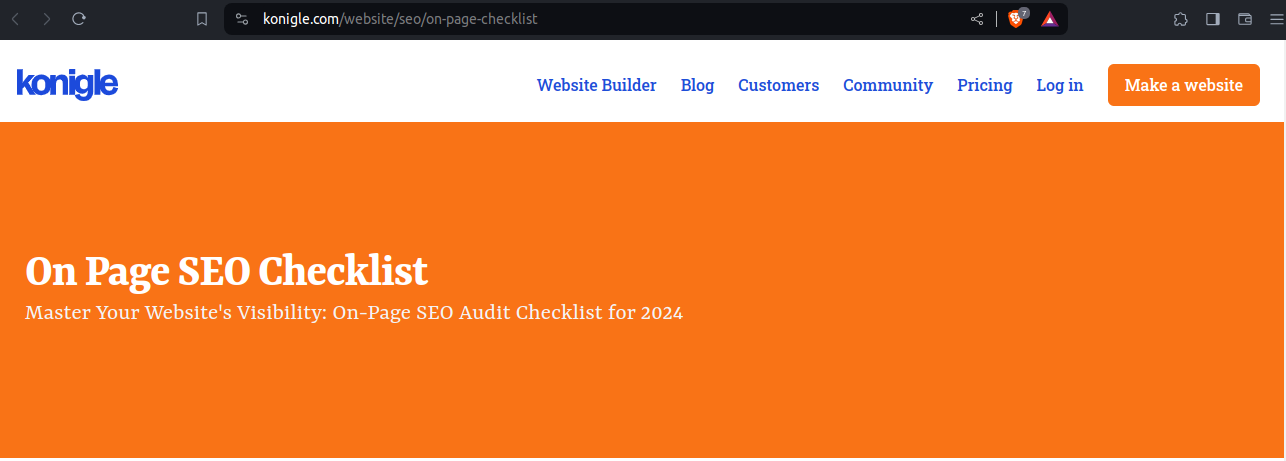
- [ ] Your URL is 66 characters long.
It's a good idea to keep your URLs as short as you can.
Wondering why?
Well, Backlinko shares that the average URL length for a top 10 result in Google is just 66 characters. Interesting, right?
Just so you know, most URLs that make it to Google's first page have a similar length, usually somewhere between 40 and 100 characters.
For example, check out this blog post URL. It's short, simple, and between 40 to 100 characters long.
2. Title
- [ ] Your title has an embed Title Tag Modifiers/ power word
Let's talk about something cool: Title Tag Modifiers. These are words and phrases you can add to your title tag.
The fun part? Your page can rank for a whole bunch of different long-tail keywords when you use them.
Here's an example: words like "best", "faster", "cheap", "full" etc. can really make a difference. Try it out!
- Best books to read online
- 5 Best books to buy online
- Cheap mattress under 100$
Here's one of our blog posts that ranks in the top 5.
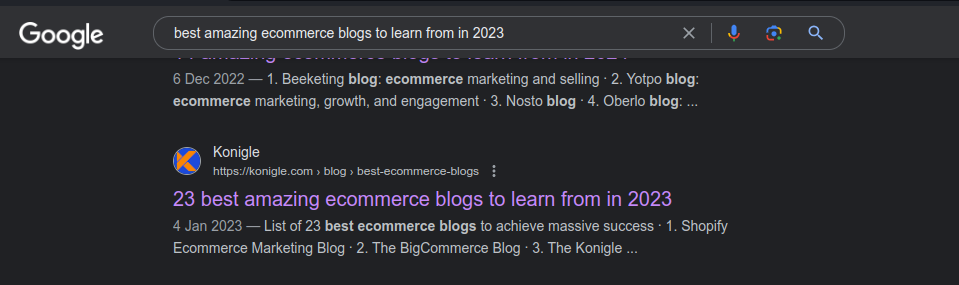
- [ ] Your Main keyword is present at the start of the title.
So, you probably already know that it's a top tip to include your keyword in your title tag, right?
But here's something not everyone is aware of - the POSITION of your keyword matters quite a bit too! In fact, it's a really good idea to have your keyword at the very beginning of your title tag, whenever you can.
Take this post I wrote, for example. I used the keyword "penetration pricing strategy" for this post:
And as you can see, I made sure to start off my title tag with that keyword:
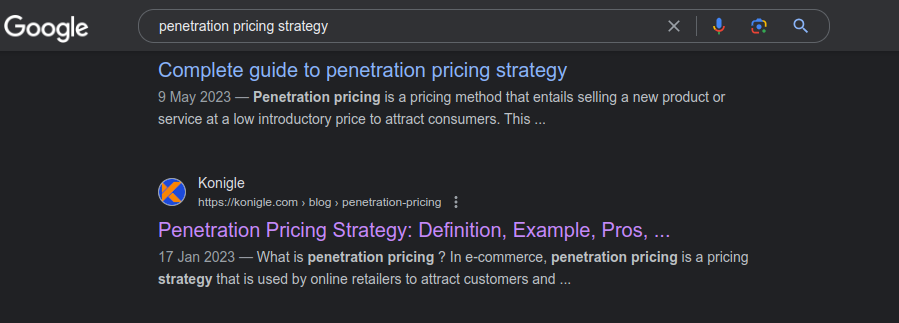
- [ ] Your title has a number.
Including numbers or the current year in your blog title can pique user curiosity, leading to more clicks. This strategy effectively increases your Click-Through Rate (CTR) - pretty cool, right?
Furthermore, if you include the current year in your title tag, users will perceive your content as up-to-date compared to content with a previous year in its title.
Here's a sneak peek of one of our blog posts! If you noticed, we have 23 items listed, and we're wrapping up the year 2023. Oops! Looks like we forgot to update it to the current year. No worries though, I'll get this updated to 2024 soon. Remember, It's a good practice to update the title with the current year at the start of that year.
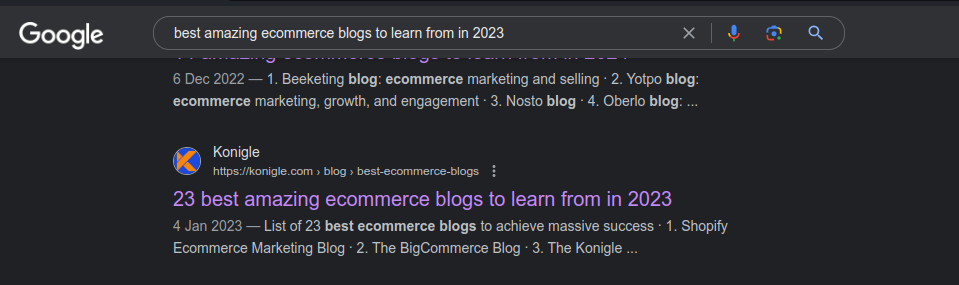
- [ ] Your title is less than 60 characters.
Research suggests that if you limit your titles to under 60 characters, you can expect about 90% of your titles to display properly in the Google search engine.
just a heads up that if your title tags are longer than what Google displays in the search engine results pages (SERPs), they'll appear cut off.
This means if your title tag is longer than about 70 characters, nobody will be able to see the full title in the SERPs.
Let's revisit the same blog post example. The title is 53 characters long, and Google is showcasing it beautifully in the search results. Isn't that wonderful?
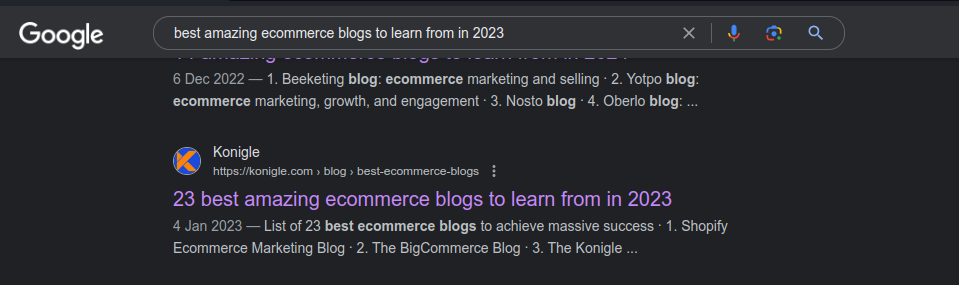
3. Meta
- [ ] Your Main keyword is present in the meta description.
Even though search engines assure us that there's no direct SEO boost from the meta description - it's not part of their ranking algorithm - there's a lovely little silver lining: Google uses click-through-rate (CTR) to gauge whether you're a fantastic result.
Don't forget, it's super important that each meta description includes the main keyword—that's the key search term we're hoping the page will rank for.
Although it doesn't directly pump up your SEO, it's a fantastic method to lure users to click. And here's a fun fact—Google often puts words that match or are synonyms of the query in bold.
Here is the example:
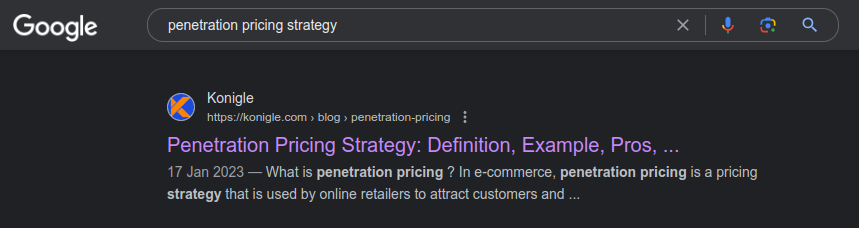
In the above image, you can see that Google bolds the main keyword we included in the meta description.
Unfortunately, there's no guarantee that Google will always display your carefully crafted description. But hey, don't lose heart! There's still a fair chance it could, so it's absolutely worth including it in your post or page.
- [ ] The page description is between 110 and 160 characters.
After taking a friendly dive into numerous Google search results on both desktop and mobile, reliablesoft discovered that the length of the meta description varies between desktop and mobile. Isn't that interesting?
You might find it surprising, but the mobile meta description is actually longer than the desktop one, not the other way around!
Just a heads-up, even though the mobile screen is a bit more compact in width, Google is quite generous with the height for each search snippet. So, guess what?
The ideal length for Google desktop search results meta description is between 110-160 characters.
Here is an example:
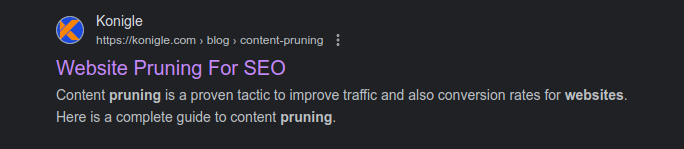
In the above image, the meta description is 138 characters long, and Google displays it quite well.
You can also use the following template to effectively design your meta description.
Meta template (This is a (Content overview). Learn how to get(a specific benefit) from this (content description)).
4. Content
- [ ] Your Main Keyword is present in the first 100 words.
You see, Google pays special attention to the first 100 words of your content because the first paragraph typically captures the essence of the article. I
It's only natural for your target keywords to find a cozy spot in the introductory paragraph of your blog or page. It's crazy, right?
Here is an example of two blog posts where we incorporated the main keyword within the first 100 words.
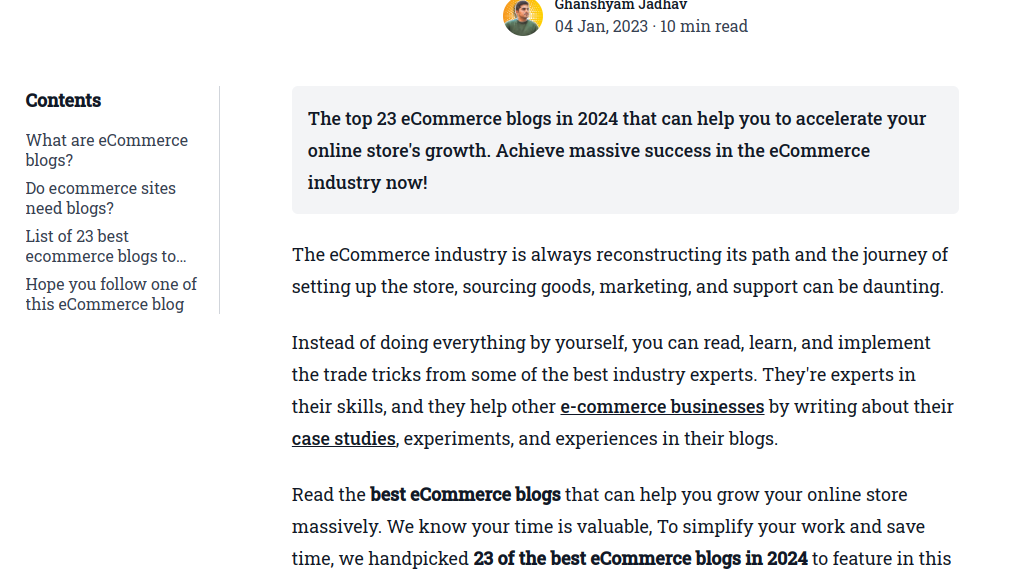
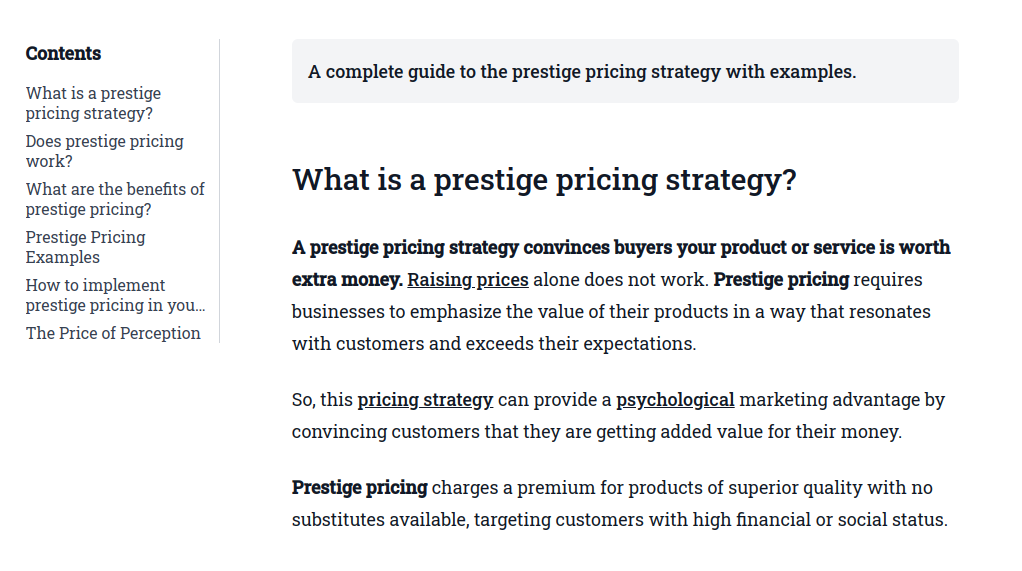
- [ ] H1, H2, H3 headings present in the content
The H1 tag is like the main headline for your page, while H2 and H3 tags are like subheadlines or section titles.
This neat little structure isn't just for looks, it boosts readability, helps readers find what they need in a jiffy, and enhances the whole user experience.
Plus, it's a winner for keyword emphasis and SEO. Pretty cool, right?
H1, H2, and H3s are your friendly helpers, highlighting important info and leading the way to different subsections on your page.
One of the most important benefits of these headings is the snippets.
Here is an example of Google displaying an H2 heading along with a list of H3 headings in the snippet.
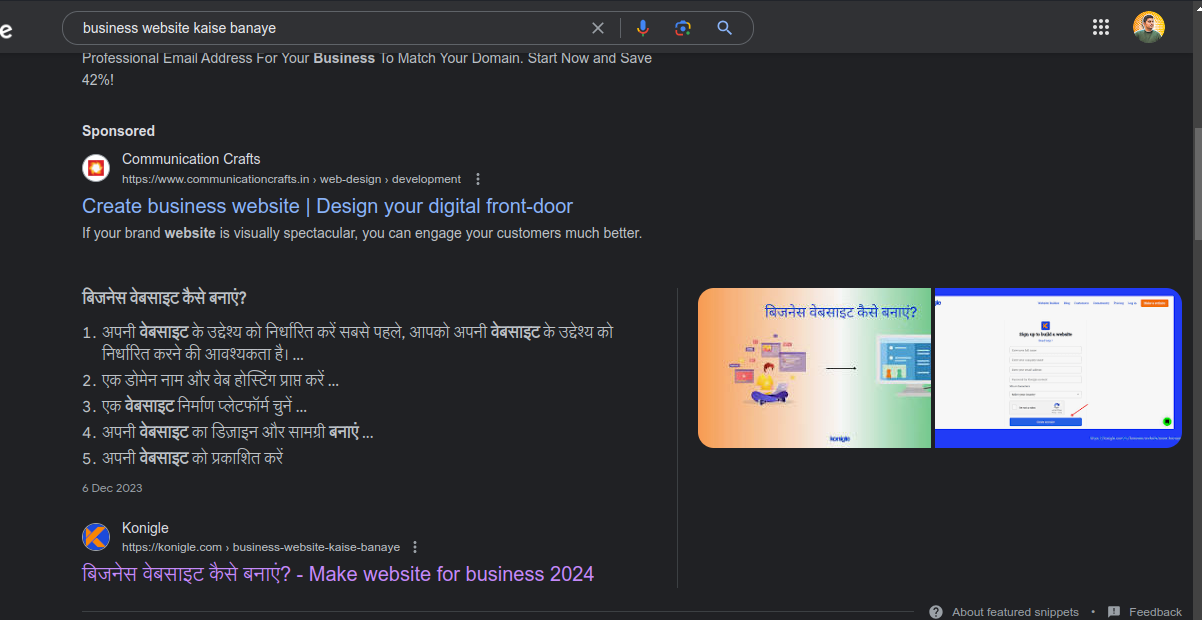
- [ ] Your main Keyword present in the subheadings ( H2, H3, H4 Tags)
Don't forget to pepper your keyword into H1, H2, or H3 tags. It's a delightful way to give your SEO a little nudge upwards!
For example:
You may have observed that I included the phrase "Website Pruning" in the first subheader of the following blog post:
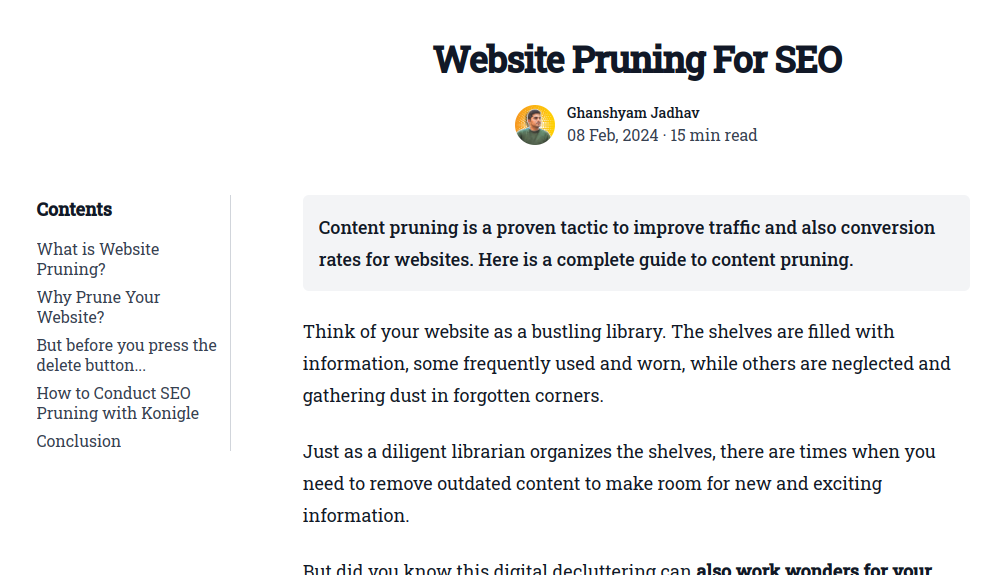
Well, that catchy subheader is nestled into an H2 tag. Having “Website Pruning” in an H2 could give me a slight advantage for that keyword.
Just a friendly reminder though:
This tactic may not create a monumental shift in your Google rankings.
But always keep in mind, when it comes to search engine optimization, every bit counts and it all accumulates!
- [ ] At least one image is present in the content.
Did you know that combining photos and text can seriously boost viewer retention and engagement?
In fact, Jeff Bullas found that articles with images receive 94% more total views than those without. That's right, 94%! Imagine being able to increase your reach by 94% with something as simple as adding a picture. Pretty cool, right?
What's more, a whopping 97% of pages on the first page of Google contain at least one image. Even the 10th position in Google's search results is still dominated by image-filled pages, with about 93% of them including at least one picture. So, why not give it a shot?
For example, one of our blog post best eCommerce blogs contains 23 images and it's performing well.
- [ ] Your image has the alt tag with the main keyword (descriptive alt tag:)
Did you know that the images you choose can really make your content shine? Unfortunately, our pal Google isn't quite as clever as us humans yet, and can't "see" images in the same way we do.
No stress though! You can lend Google a helping hand in understanding your images better by sprucing up your image alt tags and filenames. The cherry on top? Optimized images can also give your ranking in image search a boost. Interesting, right?
Here's the scoop on how to do it:
When saving an image, pick a filename that gives a quick rundown of the image's content.
So, let's say you've just snapped a photo of a red t-shirt with your iPhone. You'll probably want to give that image a fitting name.
Red t-shirt.png
Easy peasy, right?
Lastly, it is crucial to give the image a descriptive alt tag when you place it on your page. Ensure that the alt tag is keyword-rich and provides an accurate description.
Just as an example, in the image below, we've captioned it with the alt text 'Choose 'Increase' and set your preferred selling price to configure your prices." Basically, we're giving you a friendly rundown of what the image is showing and walking you through the process it's illustrating.
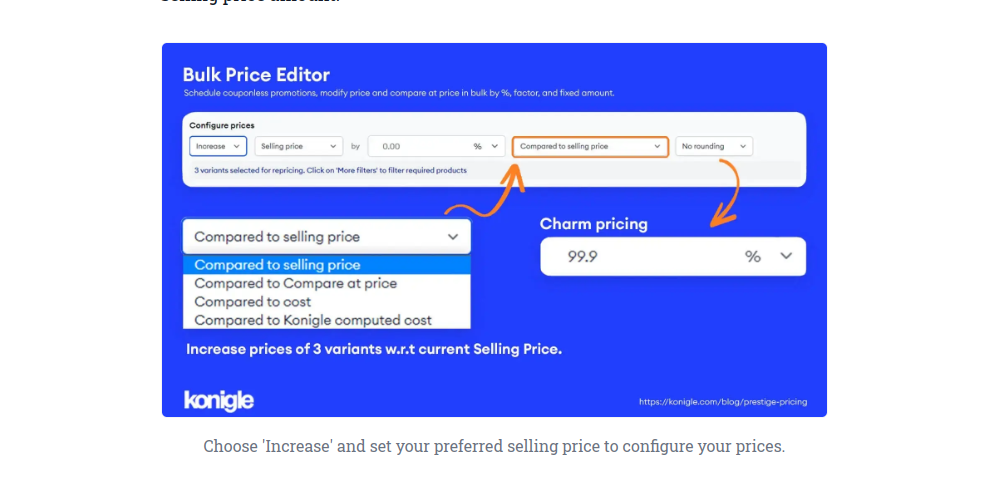
Just so you know, the alt tag is a great friend to screen readers, which are special browsers used by our visually impaired buddies. These screen readers chat to them about what's in the image by reading out the alt tag.
- [ ] The content is 300 words long.
It's best to aim for at least 300 words in your content. This helps optimize for Google SEO and relevance.
Anything less than 300 words might be considered 'thin content'. But remember, the sweet spot for content length tends to be between 1,000 and 2,500 words.
According to Backlinko, content that's a bit longer tends to cover more ground and might have the edge in the algorithm over shorter articles that just skim the surface.
In fact, a recent industry study on ranking factors discovered that the average length of a top-tier Google result is around 1400 words. Cool, right?
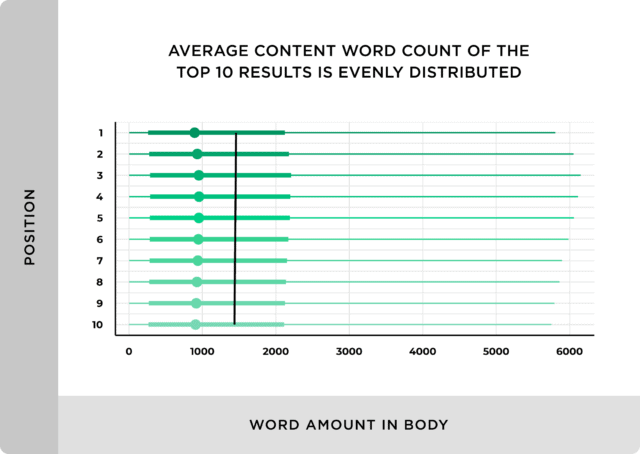
- [ ] Good keyword density
Just a heads-up! In the past, the basic SEO keyword density for a 1000-word text was 4 - 5 main keywords, and 2 or 3 for 500 words. But these days, even though keyword density isn't a ranking factor anymore, we still suggest you stick to these best practices when creating your content.
Remember, never force the issue with keyword density! Keep it natural and, if it fits, try to include 2 to 3 keywords based on your content size.
But, please, let's avoid keyword stuffing or forcefully pushing any keyword into the content.
These days, Google's algorithm has become a real smarty-pants, and it can figure out what your content is about just based on the topics.
Just a quick tip for you. The optimal spots to sprinkle your main keyword are the URL, Title, the first 100 words or introduction, subheadings, throughout the content, and right at the end in your conclusion.
- [ ] At least one external link is present in the content
When it comes to SEO, external links are just like good friends—they help search engines understand how cool and credible your website is.
By linking up with reputable sources, your website tells search engines, “Hey, I hang out with the best, so I must be pretty awesome too!” This makes your website a reliable source of info, improving its chances of getting a front-row seat in search results.
The external links you sprinkle around are like a helping hand to search engines, showing them the usefulness and quality of your pages.
It's like a circle of trust—high-quality pages link to other high-quality pages. So, when search engines see you're in good company, they give your content a thumbs up, helping you climb up the ranking ladder.
- [ ] At least one or two internal links are present in the content
Every time you whip up a new piece of content, how about sprinkling in links to 2-5 other pages on your site? It's like a fun treasure hunt for your readers!
Just a Friendly Nudge: Don't forget to use keyword-rich anchor text in your internal links! It's a little trick that works wonders!
For example, check out how I used "On-page SEO Checklist" as the anchor text in this internal link.
This is our way of whispering to search engines that the page I’m linking to is all about: "on-page SEO Checklist".
Just a quick heads up - internal links are like secret guides for Google. They help Google discover, index, and understand all the pages on your site.
If you're savvy with them, internal links can even pass on some of that sweet page authority to your important pages. So, in a nutshell: if you're eyeing those higher rankings in Google (and who isn't?), don't forget to make good friends with internal linking!
- [ ] Table of content present in your content
It's like giving your readers a handy roadmap! Including a table of contents helps your readers effortlessly find the content they're excited about.
No more spending valuable time scrolling and searching - everything they need is right at their fingertips!
Plus, they're packed with keywords that give search engines a friendly nudge to understand what your content is all about.
The image below is an example of a table of contents.
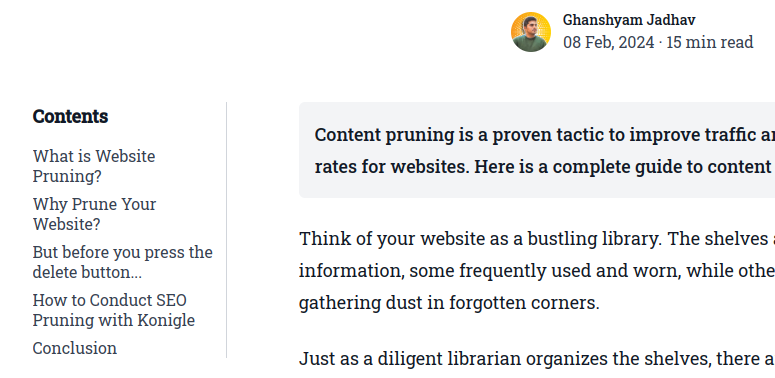
- [ ] Use a short paragraph.
Did you know long paragraphs can be intimidating for users trying to comprehend your content? Shorter paragraphs are considerably easier to read and understand.
Writing experts suggest limiting your paragraphs to no more than 150 words. This equates to approximately three to eight sentences.
Ideally, paragraphs should never exceed 250 words.
But wait, there's more! When you're thinking about SEO, don't forget the role of paragraphing. It's just as important. You see, those smart AI-powered search engines are using algorithms to scan the content of articles for topics.
So, what's the trick? Organize your topic elements into neat little paragraph chunks that answer search queries. These bite-sized paragraphs can really boost the searchability of your content.
Try to divide your text into clear paragraphs that provide answers to search intentions. Remember, searchers are looking for answers to their questions. So, let's make sure your content answers as many questions as possible related to your main topic.
Here's a friendly example for you:
You know what's cool? Our post written in Hindi is rocking it on the 1st place in search results!
If you search for a question related to the post, Google highlights the answer in a small paragraph - making it super easy for users to get quick answers and allowing us to rank well with these short paragraph answers. Isn't that awesome?
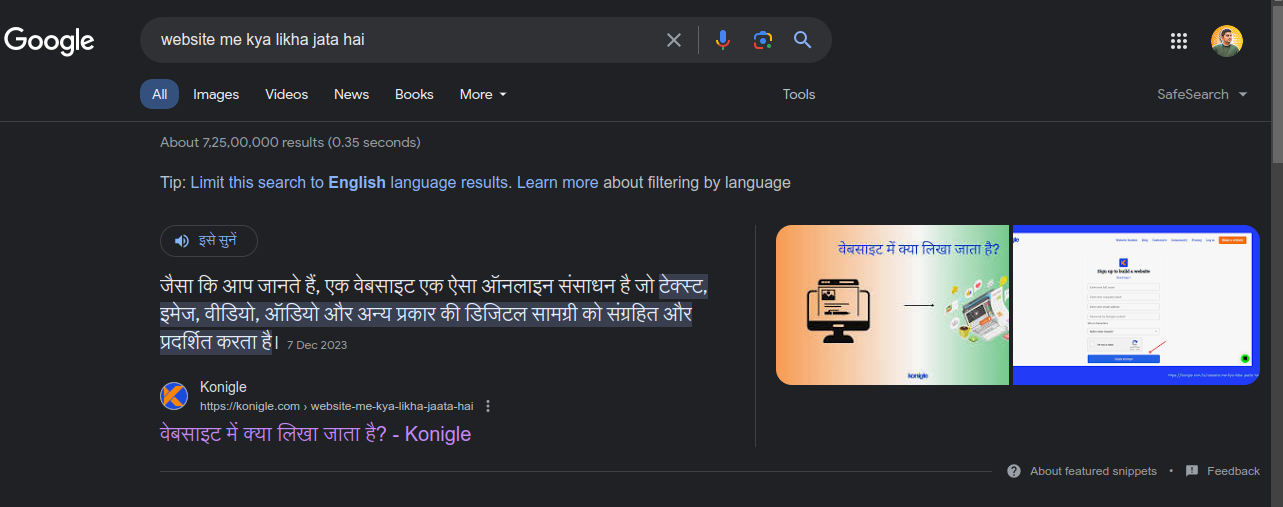
- [ ] Two Faqs are present in the content
FAQs are a fantastic addition to your search engine marketing strategies because they offer a friendly and easy-to-understand method to enhance your website with valuable content. Plus, you're also assisting your website visitors, target audience, and users - it's a win-win!
FAQs also serve as high-quality, relevant content.
Search engines (or for those who might not know – the search engine results page, aka SERPS) really appreciate this, and it can significantly boost how your website ranks.
So, not only are FAQs a great help to your site visitors, but they also enhance your ranking performance with their high quality and relevance.
Here is an example of a Hindi blog post:
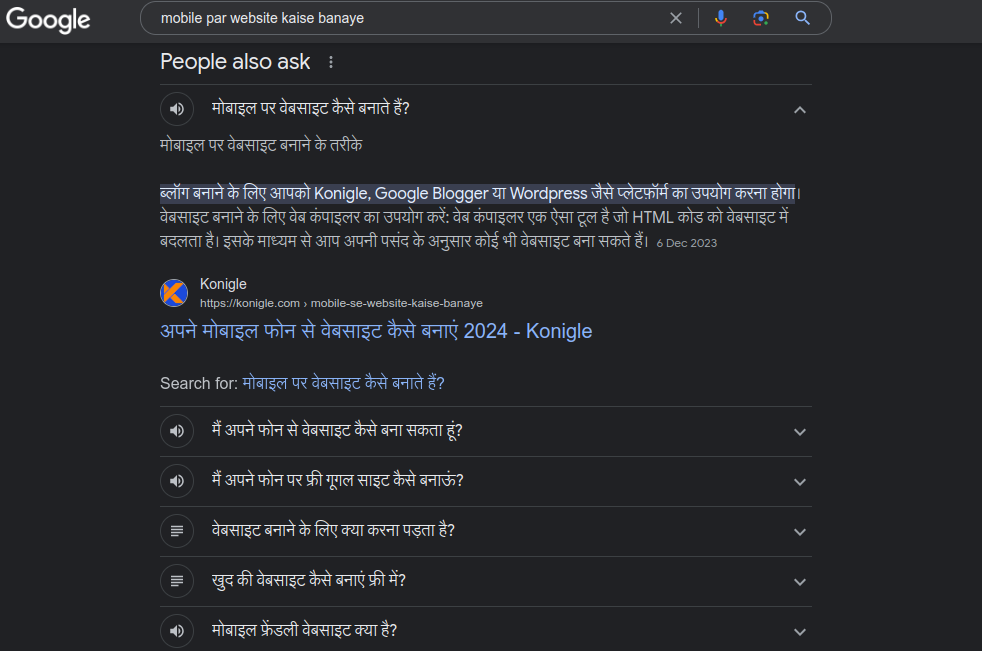
Conclusion
To wrap up, It's essential to understand that SEO isn't merely about completing tasks on a checklist. The focus should be on creating content that is valuable, intriguing, and engaging to your target audience. While the technical aspects of SEO are significant, they won't achieve the desired impact without high-quality content. Bear these considerations in mind while formulating your SEO strategy to set yourself on the path to success.
Join 10,000+ people and get insights to make money from your website
Sign up for our newsletter.
Get insights to make money from your website
Subscribe to the Konigle newsletter
We care about the protection of your data. Read our Privacy Policy.