Here is a quick guide to get more views on your products in Shopee
In this guide we will cover
- Shopee Marketing Strategy
- What is Bumping?
- What is the difference between Product Bumping & Boosting on Shopee?
- How many products can I bump at once?
- Does product bumping help improve views and sales?
- How do bump products?
- Manually using Shopee admin
- Automatically using Konigle
Inside Shopee, the best sellers focus on a simple marketing strategy after identifying the right products to sell at the correct price points.
They focus on getting as many product views as possible for their product listings. Higher product views lead to higher sales. Here's a simple graphic to understand the best Shopee marketing strategy for sellers.
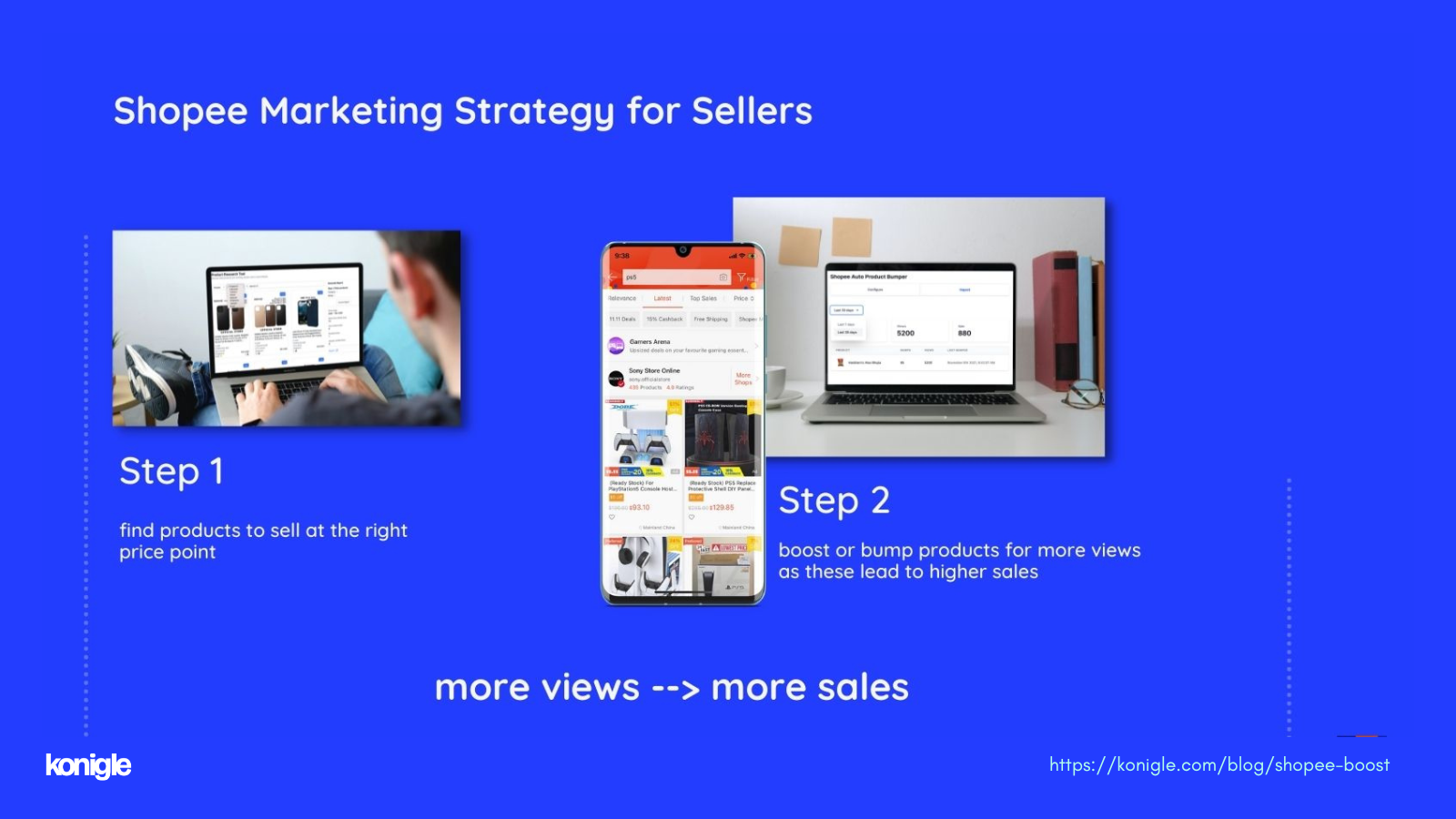
The Bump function in Shopee lets you improve your product’s search ranking to increase the number of views and potential sales. Think of Bump as a way to increase the visibility of your product in searches on shopee. Bumped products are moved to the top of their category’s search results under the Latest tab.
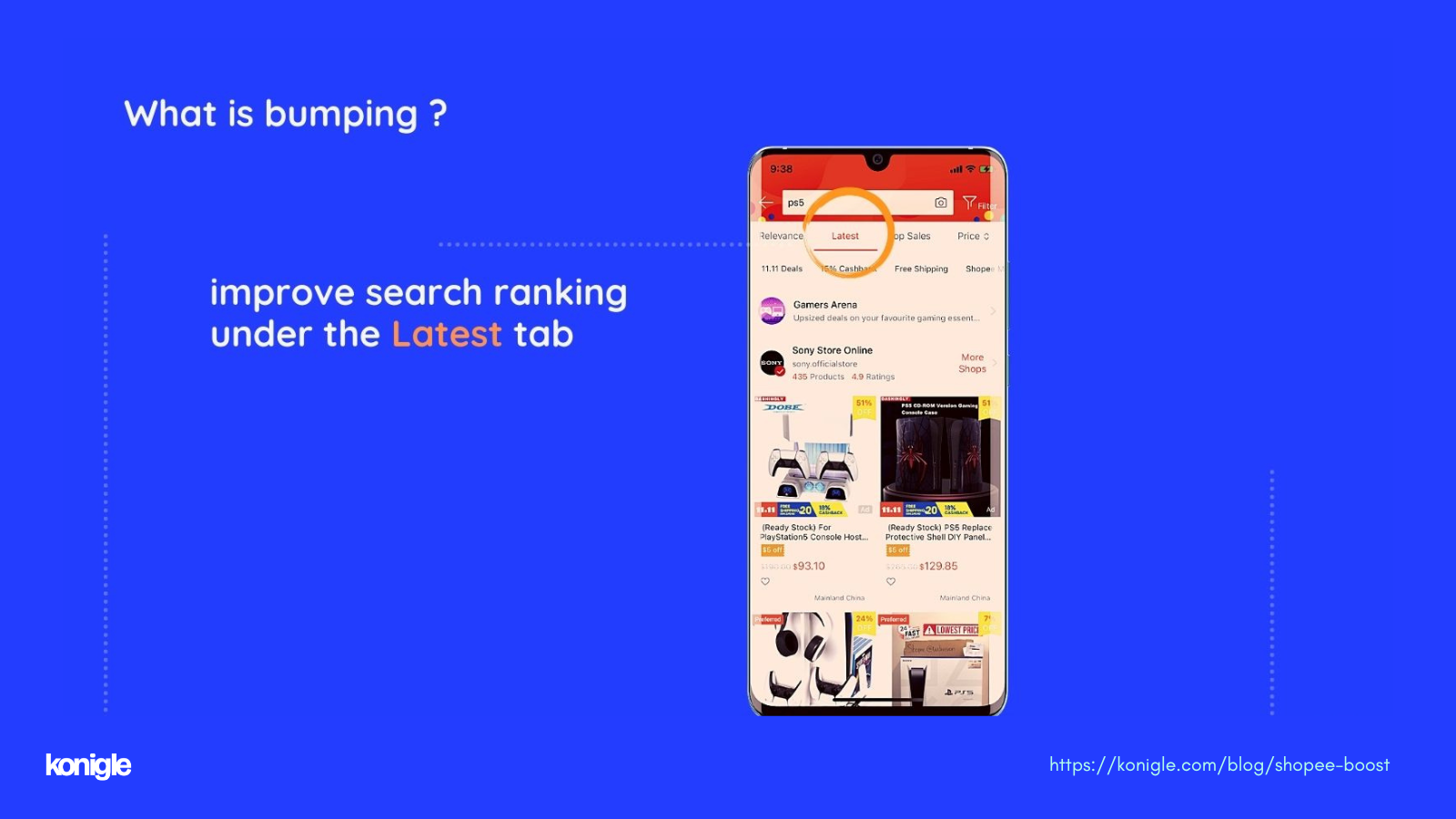
The bump function inside Shopee was called as boost previously. It means the same thing.
1. Manually using Shopee
As a seller, you can bump up to 5 products at once by default and each bump lasts for 4 hours. You can log in to the shopee app or the seller center to bump products manually every 4 hours. So, using Shopee you can only bump products manually and 5 products at once.
2. Using Shopee App
1. To Bump a product on Shopee App, go to My Products on the My Shop page.
2. Find the specific product that you want to improve search visibility for, and select Bump under the More dropdown menu.
3. Using Seller Center
1. To Bump a product on Seller Centre, go to My Products via the Seller Centre sidebar menu.
2. Find the specific product that you want to improve search visibility for, and select Bump under the More dropdown menu.
4. Automatically using Konigle
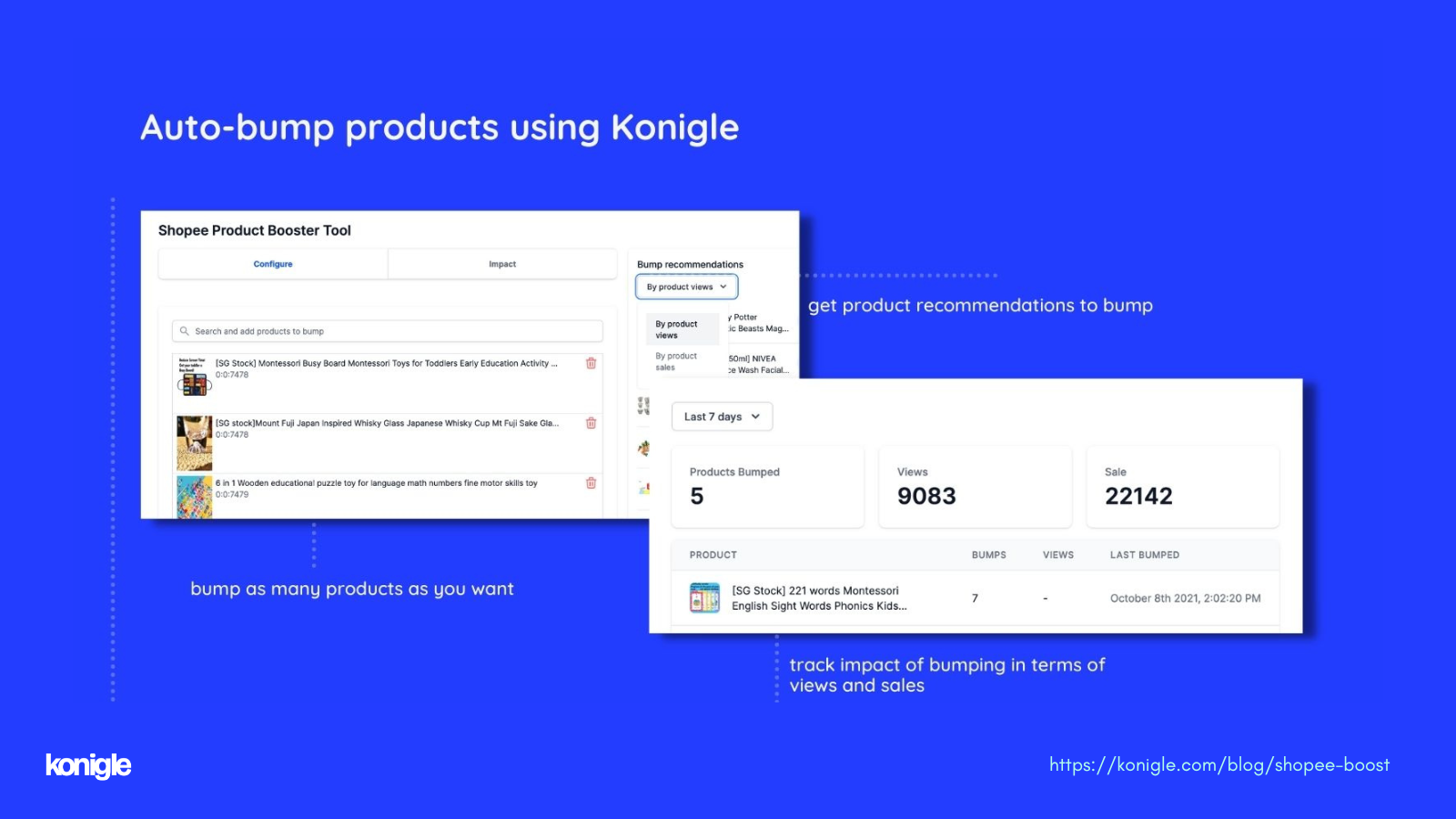
Using Konigle you can automate the bumping of products on Shopee, within minutes. You can select as many products as you want to bump, and Konigle would automatically bump them into sets of 5 products each every 4 hours. Konigle also suggests products to bump, to help you promote slow-moving product
If you run a shopee store and want to increase views and sales, Sign up to start auto-boosting your products here.