When a customer adds your product to cart, they're one step away from placing an order. But did you know, over 97% of customers never take the next step of placing an order. Carts are either discarded or abandoned, and both are not the same.
Discarded checkouts are those that have not entered their contact info yet whereas Abandoned are those checkouts that have been left after customer enters their contact information.
In a study from Baymard Institue this year, 69.99% is the average documented online shopping cart abandonment rate.

If you’re an online seller running your store on Shopify, here’s a complete guide to understand checkouts on your store and learn ways to improve your profit margins by improving store checkout performance.
What is Shopify Checkout?
Shopify checkout is a customizable page that allows sellers to accept orders and take payments for their stores. A simple and straightforward checkout page improves the customer experience in placing an order.
Example of checkout pages of Shopify Stores:
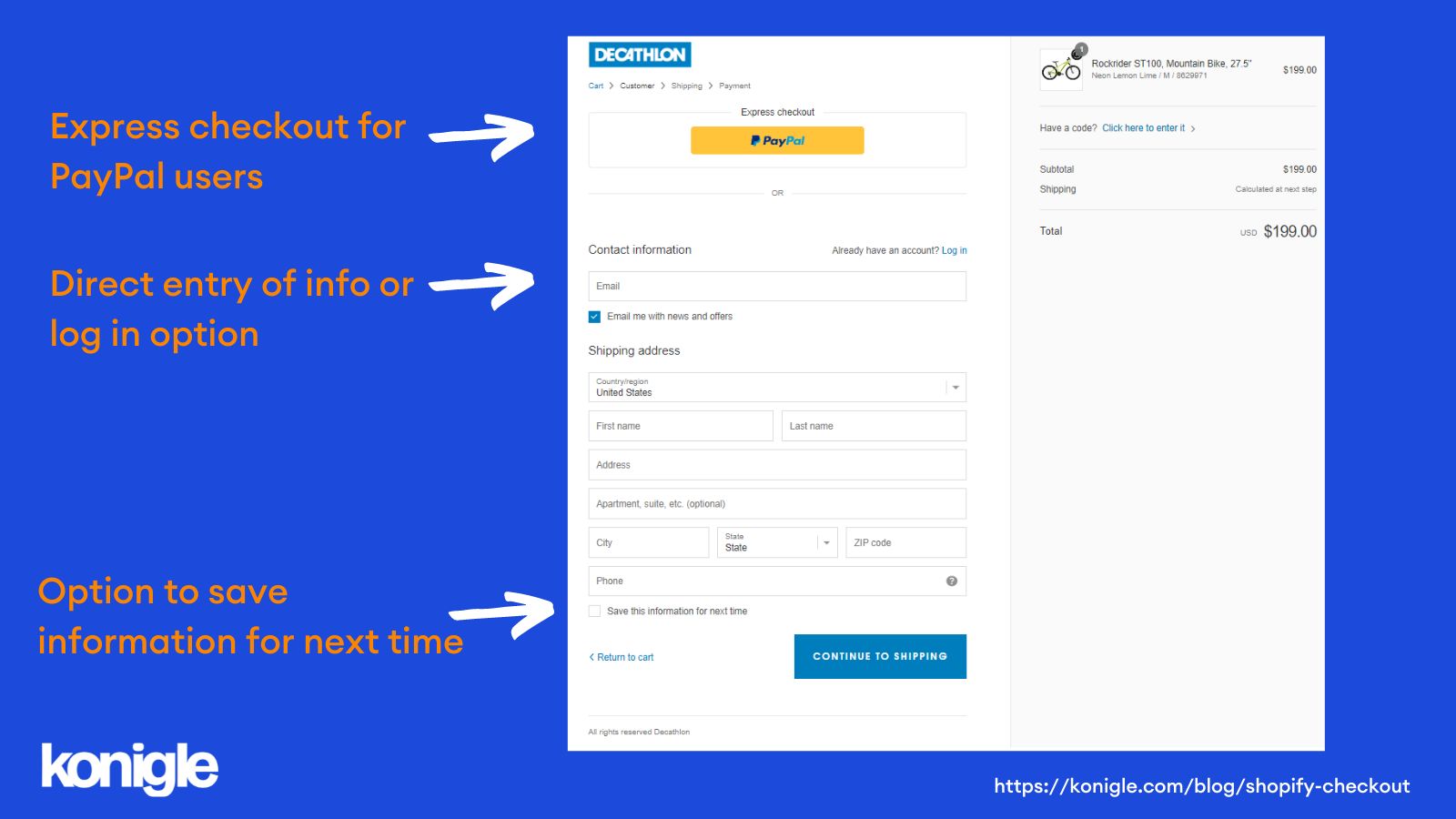
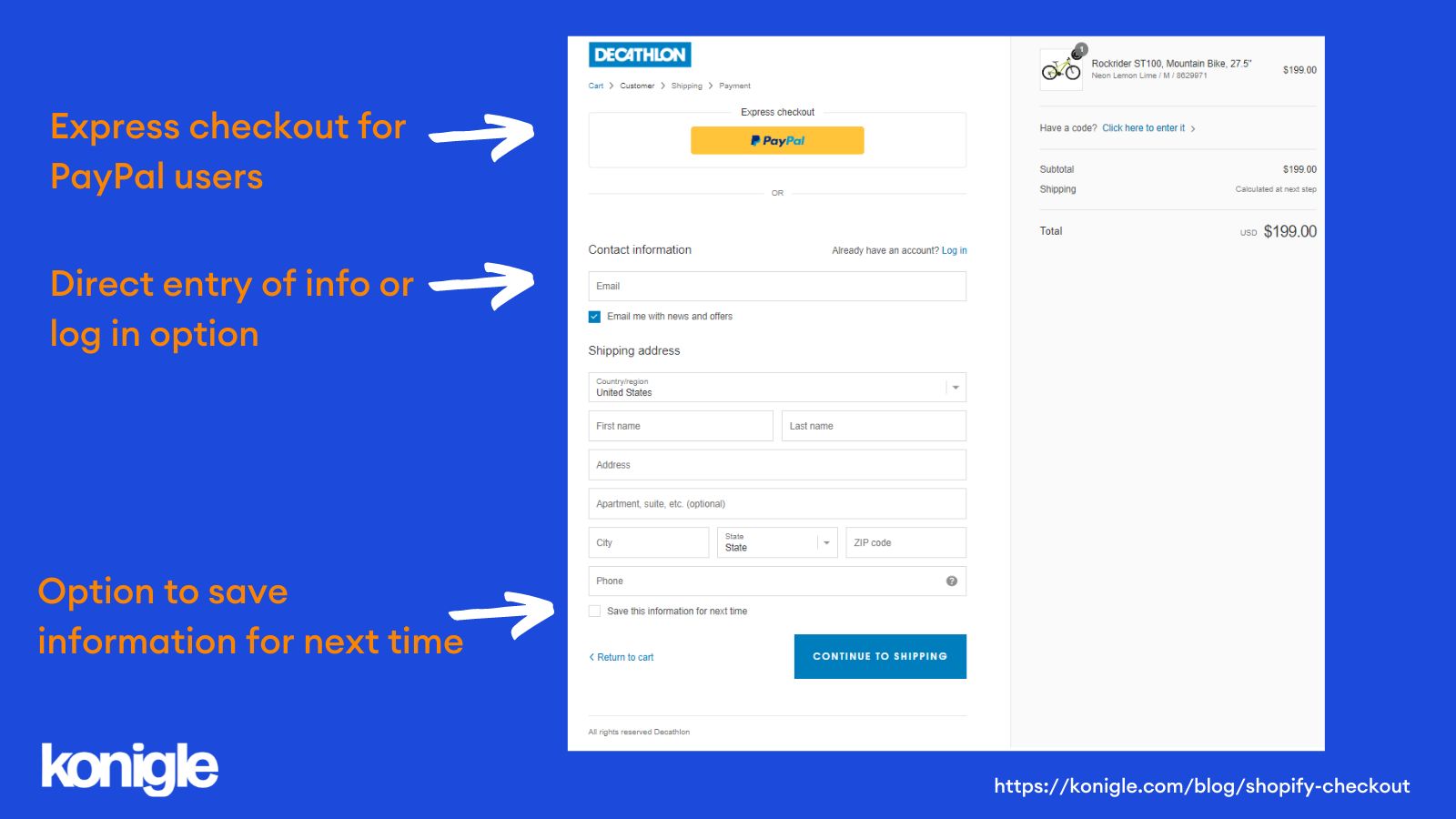
Now, let’s learn how to personalize the checkout page by adding your logo, choosing your font and even collecting emails for promotional marketing.
Steps:
1. Head over to Settings from your Shopify admin and choose Checkout.
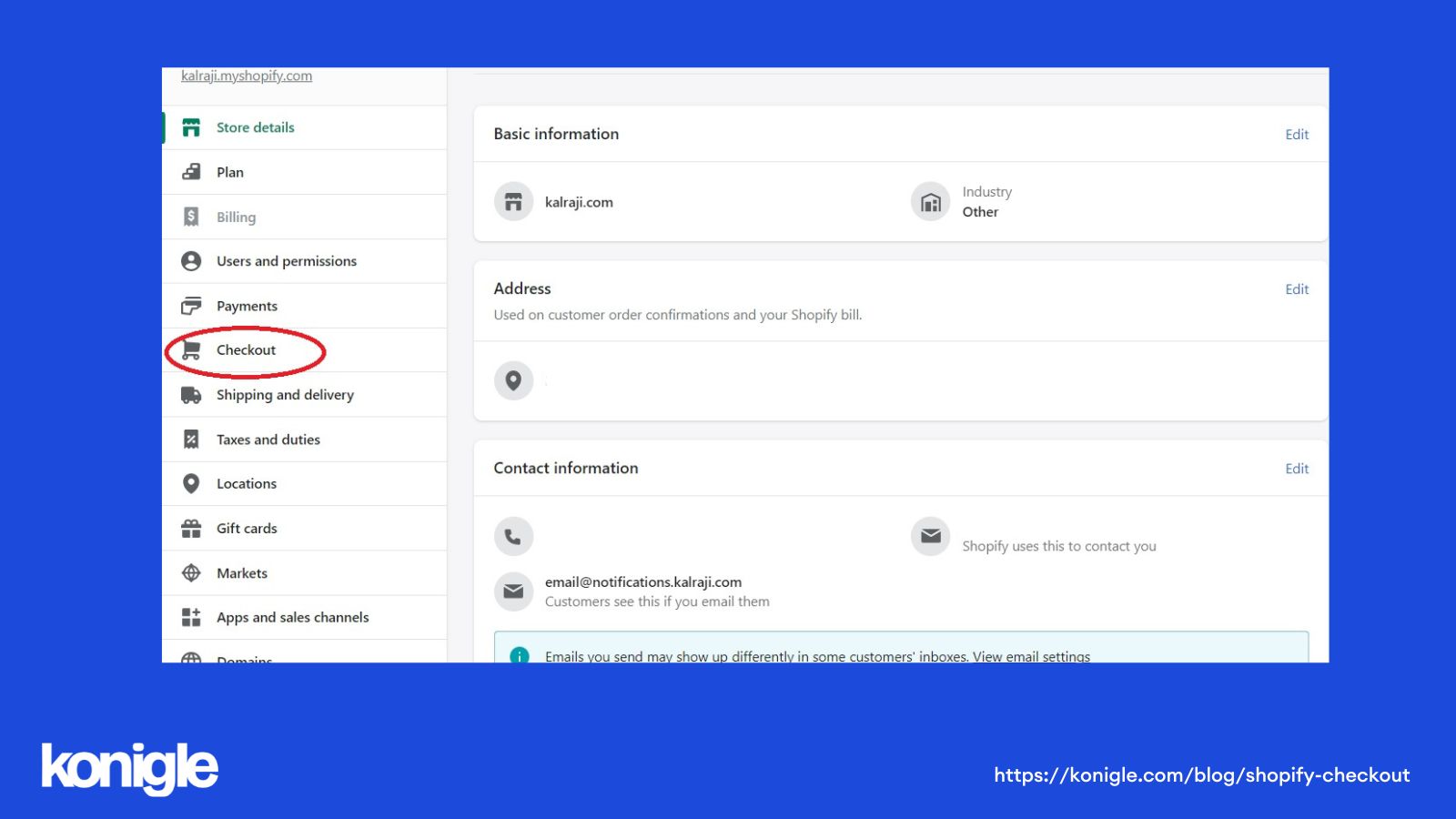
2. Click on Customize checkout.
3. Hit Open checkout settings.
4. Navigate on the right hand corner of the page and customize as preferred.
5. You can even add apps by clicking the App Embed button. Post purchase apps that offers customer surveys or upsell a product is preferred.
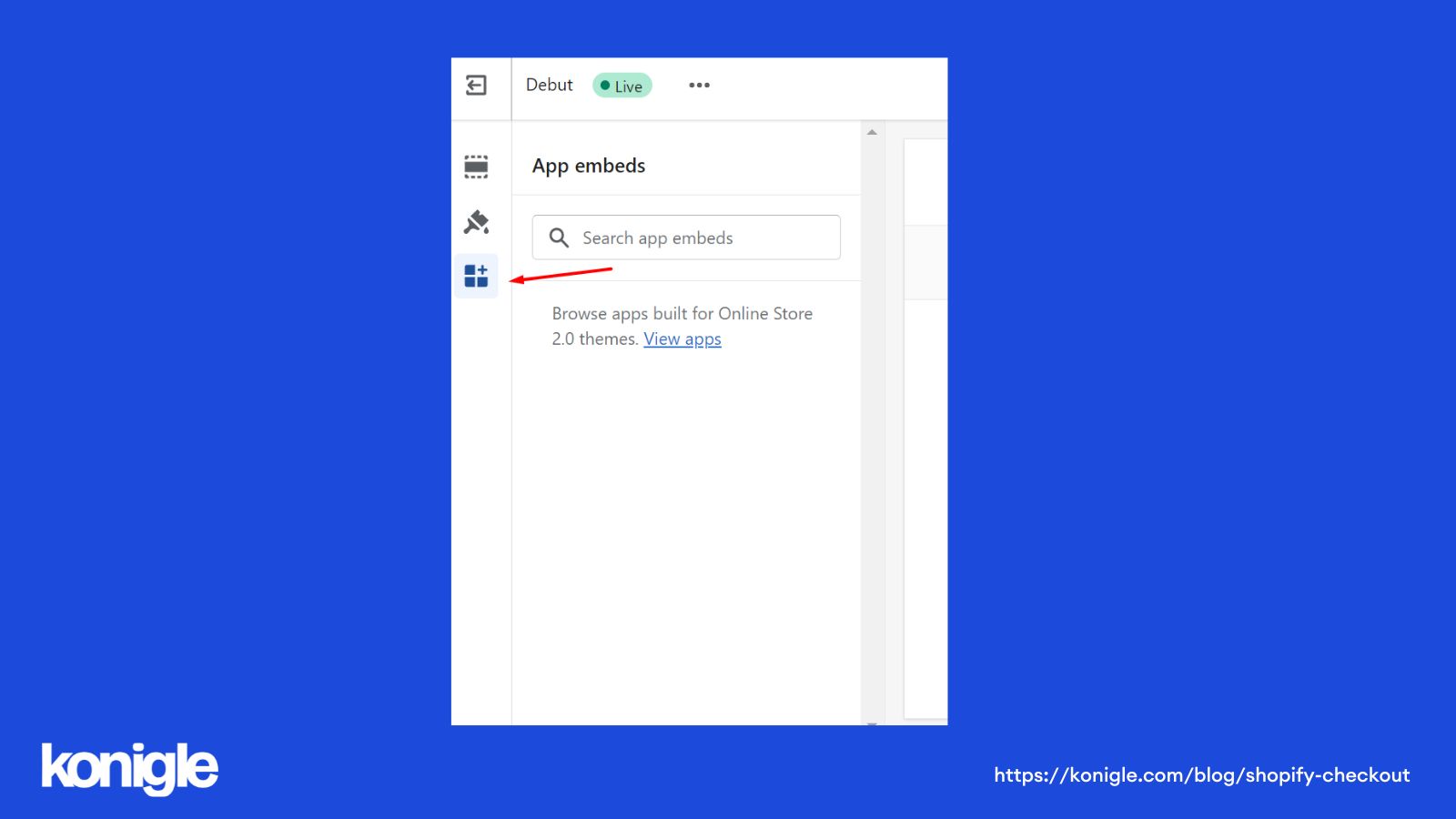
Other settings you can select for your Shopify Checkout page:
- If Customer account is required for checkout
- Customer contact method to be used
- Customer information required
- Tipping options such as an option for customers to donate to charity
- Order processing options
- Consent for Marketing
By enabling this, you can let your customers subscribe to email marketing or SMS. You can preselect this option (as shown in examples of checkout pages above) but customers can still unselect it depending on their preference.
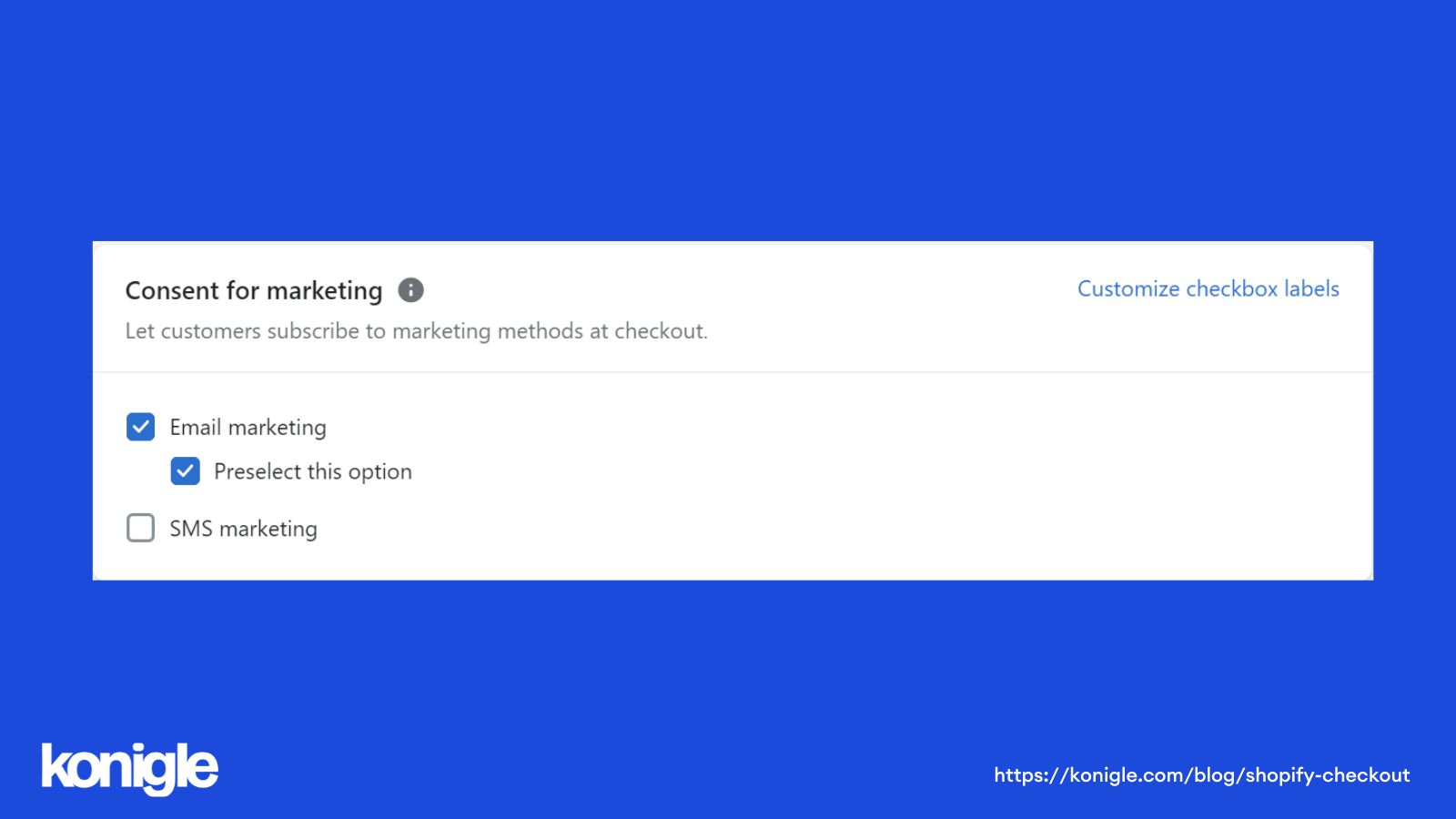
As you go along your seller journey, understanding and optimizing your checkout helps sales conversion and improves profit margin.
Enabling both tactic is highly recommended to better optimize checkout in your Shopify store.
1. Abandoned checkout emails
You can enable this in your Shopify checkout settings letting the system send automatic emails to customers who did not finish checking out.
✔️Set the time for when customers can receive the email
✔️Customize email template
*Access this through Settings>Checkout> Abandoned checkout emails.
This way customers are reminded and is provided a direct link to proceed with their order.
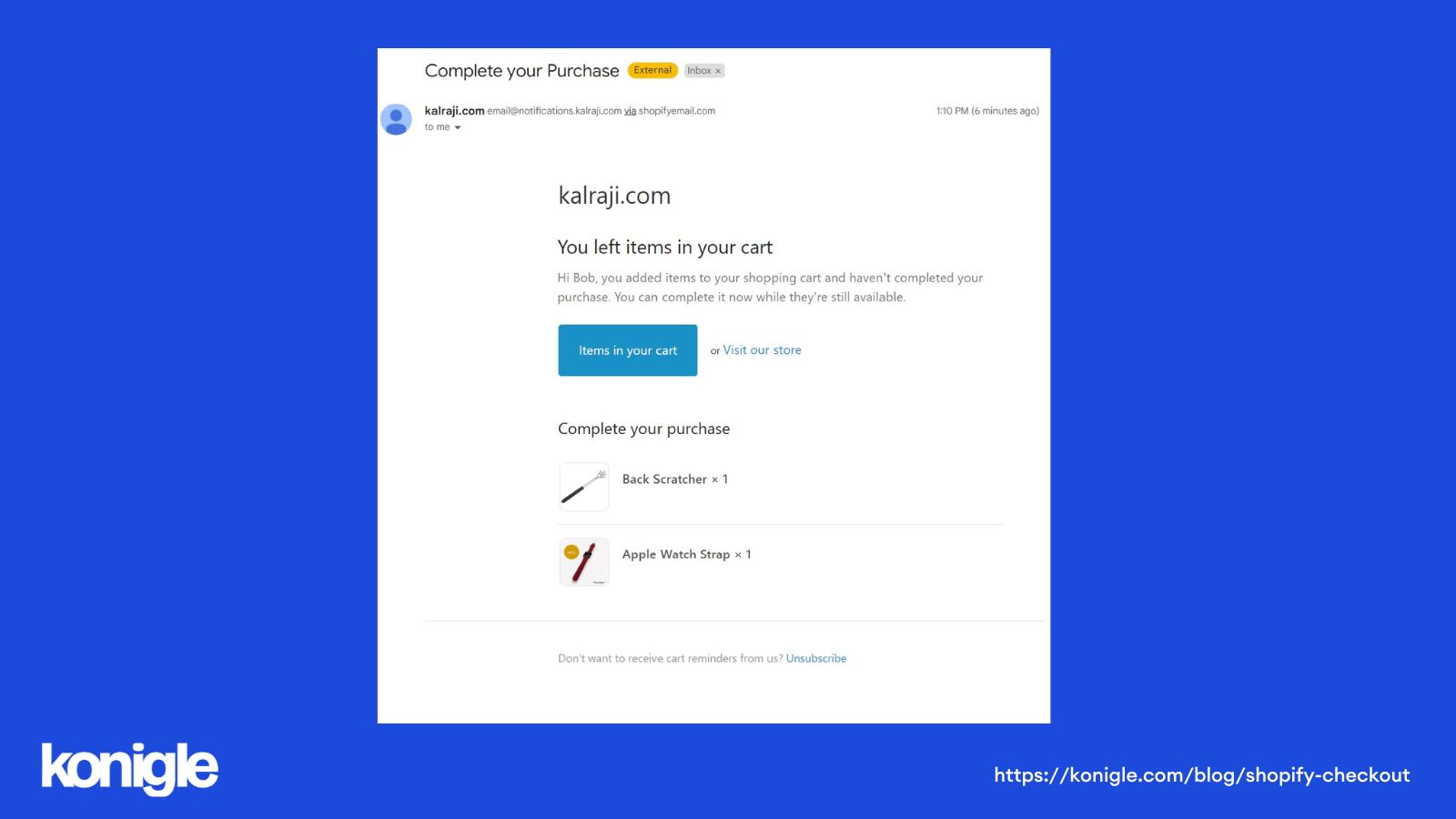
2. Analyze abandoned and discarded checkout through Konigle’s Checkout Optimizer.
✔️Get email notifications for high-value abandoned and discarded checkouts
✔️Learn about your top discarded products
✔️Get an overview of your total abandoned and discarded rate
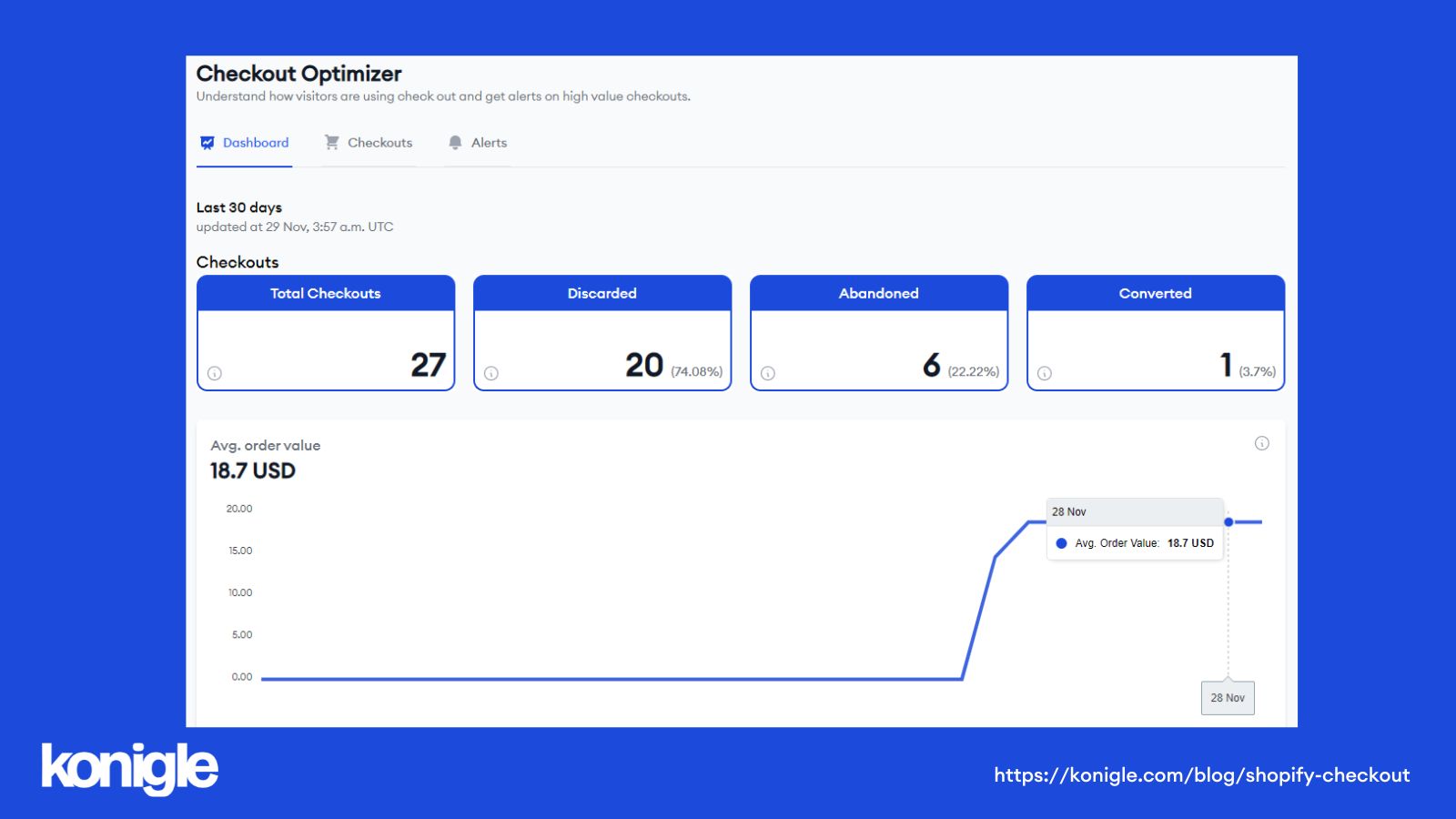
With this tool, you can identify products that are often abandoned or discarded to better optimize your listing- perhaps if the price and listing information is correct and action it right away.
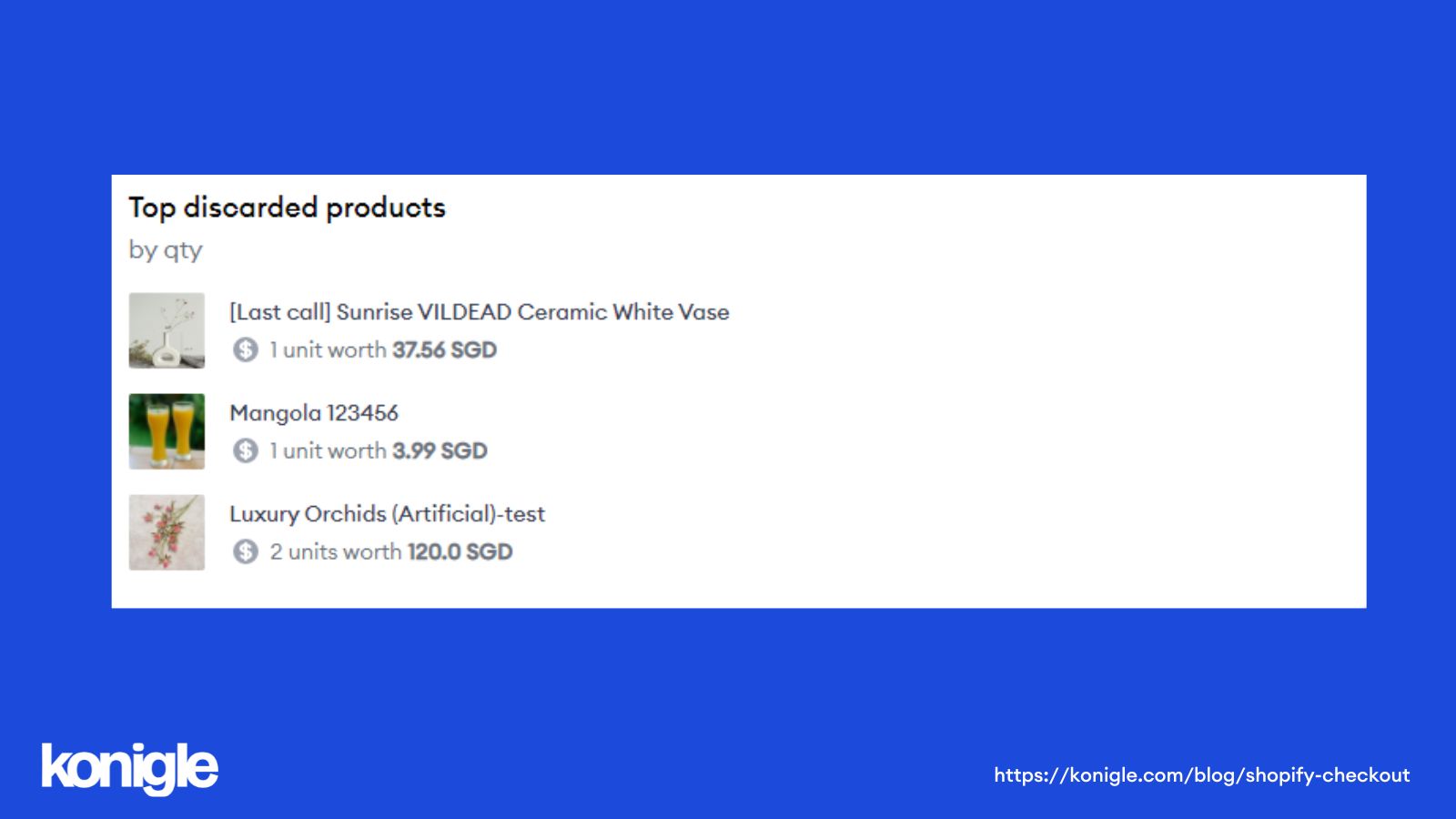
Convert these sales opportunities using Konigle- a collection of tools to help you run automation in your store to save you time and improve your profit margin. Install the app today!