How to give collaborators access in Shopify?
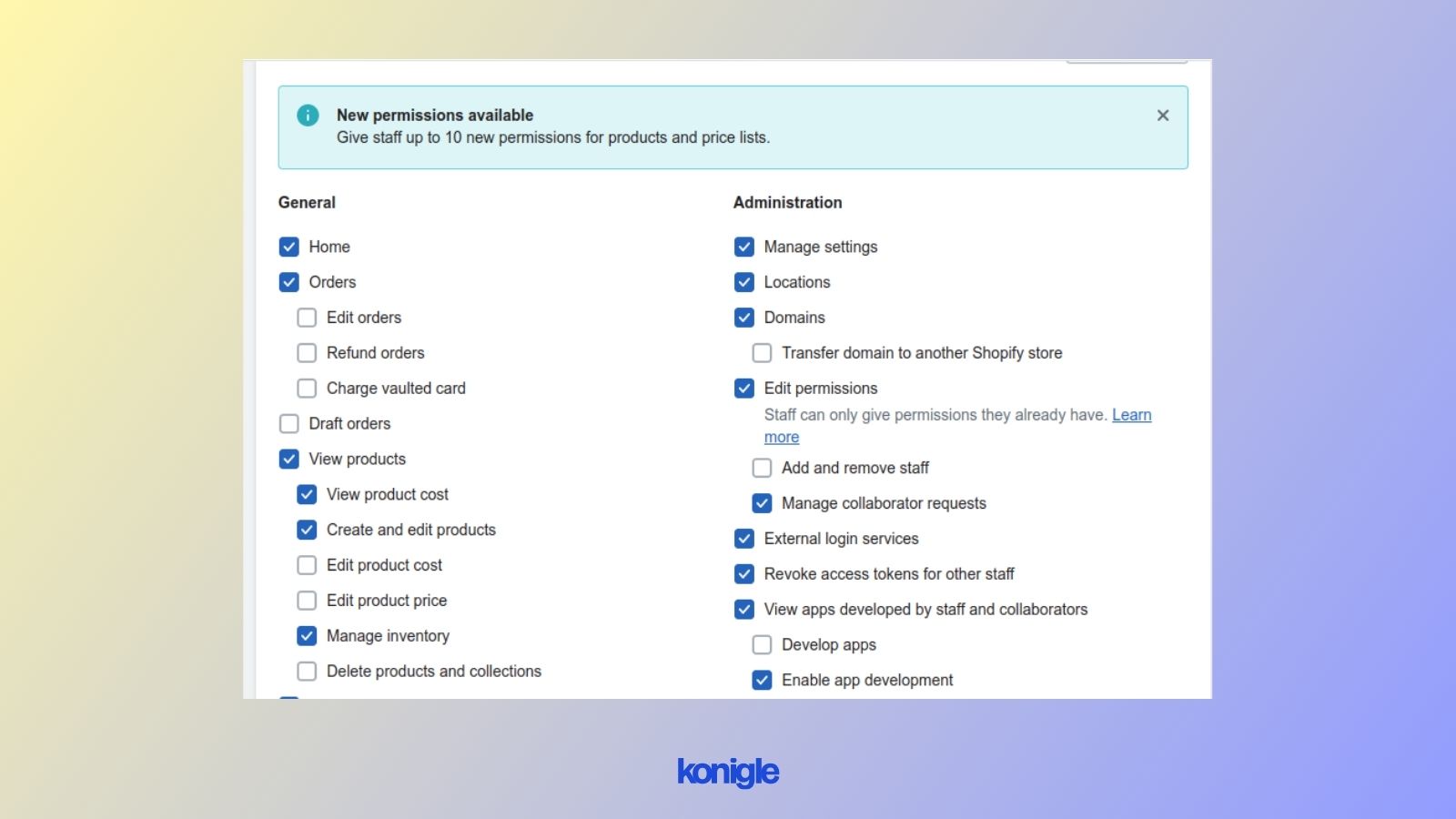
May 4 2023
This post provides step-by-step instructions for giving collaborators access to a Shopify store. The process includes adding staff accounts and assigning permissions.
To give collaborators access to Shopify, follow these steps:
- Log in to your Shopify account as the owner.
- From your Shopify admin dashboard, click on the "Settings" tab on the bottom left of the page.
- Click on "User and permissions."
- Scroll down to the "Staff accounts" section and click on the "Add staff" button.
- Please complete the staff account details, providing their name and email address.
- Select the permissions you want to grant to the staff account. You can choose from a list of pre-defined roles or create a custom role.
- After selecting the permissions, click on "Send invite.”
- The staff account will receive an email invitation to join your Shopify store. They will need to accept the invitation and set up their own login credentials.
- After the staff account accepts the invitation and logs in, they will have access to your Shopify store based on the permissions you granted.
You can manage and edit staff account permissions at any time by going to the "Staff accounts" section and selecting the staff account you want to modify.
How to manage collaborator access requested by apps
If you're using Shopify, you might come across situations where apps or third-party services request collaborator access to your Shopify store. Don't worry, it's easy to manage. Here are the steps you can take to manage collaborator access:
- Review the app or service requesting access: Before you grant any app or service access, it's always a good idea to do a little research first. Take a look at the app or service details and make sure it's trustworthy and legitimate. You can also check out reviews and feedback from other Shopify store owners who have used it before.
- Determine the level of access required: Let's talk about the level of access required for your app or service. It's important to determine what kind of access it needs to function properly. Some apps may only need to read data from your store, while others may need more extensive access to make changes.
- Grant access selectively: When you're granting access to an app or service, it's a good idea to be selective about the permissions you're giving it. That way, you can make sure it's only getting the access it needs in order to work properly. So, take a moment to think about what permissions the app or service actually requires. Only grant the permissions that are necessary for it to function properly. That way, you can keep your information safe and secure!
- Monitor access regularly: Regularly monitor the apps and services that have access to your store. Remove any apps or services that you no longer use or trust.
- Revoke access when necessary: If you suspect that an app or service is inappropriately accessing your store, or if you no longer need the app or service, revoke its access to your store.
By following these steps, you can manage collaborator access requests by apps and ensure that your Shopify store remains secure.
For eg, if Shopify stores would like to implement VIP pricing for loyal customers and would like to show how much money they are saving, just like the bookazine.com.hk store does use Konigle, you would have to approve collaborator access requested by Konigle.